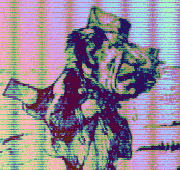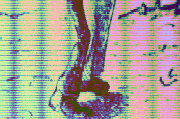|
Zaphod42 posted:https://steamdb.info/patchnotes/6052374/ Your own quote mentions a Stalingrad map?
|
|
|
|

|
| # ? Apr 29, 2024 17:11 |
|
Got my elite strap in and it rules, the fit feels so much better when you turn the knob to tighten it. A whole lot less wobbling around of the headset when you move around quickly. It's all hard plastic except for the top strap so I can see why these are breaking for some people, I guess I'll be gentle with it and hope for the best. Maybe it's my hosed up bald head but it does feel a bit weird in the back when I look up, like it doesn't fit quite perfectly, but that might just be an adjustment thing that I need to mess around with. Got my VR Cover coming later today and I'll be in business
|
|
|
|
Ok Iím here to ask the same dumb question everybody does: will any of these $30 USB A->C cables that Amazon is throwing at me work for quest link? Is there one in particular that gets the goods?
|
|
|
|
hannibal posted:Assuming you mean a base station for an Index or Vive, yep, you need to RMA it. Same thing happened to me. They respond pretty fast though, I had a new one within a week even during the holidays. Well gently caress, I'd figure after having to be on a list to buy it and it costing a G note all the parts would work. I guess at least I can still use it with one working one, but now I'm paranoid when that'll brick. In positive news, for whatever reason playing with the index instead of a quest makes it actually possible for me to record vr gameplay. Guess I shouldn't sweat the 3070 
|
|
|
|
kaptainkaffeine posted:Ok Iím here to ask the same dumb question everybody does: will any of these $30 USB A->C cables that Amazon is throwing at me work for quest link? Is there one in particular that gets the goods? You forgot to put a link?
|
|
|
|
I think they just mean in general will any A-C cable work and afaik yeah. I picked up this one, I got the C-C but they also have an A-C that was recommended by another goon. Though I haven't even used it once yet because the wifi virtual desktop works so well lol.
|
|
|
|
Sometimes the camera on my index doesn't work. It fails the camera test randomly and doesn't show anything when pressing the button on the controller that brings up the menu. Even then it looks pretty flakey and unclear. Should I try another usb port (assume that's what it's for) or anything else I can do to troubleshoot?
|
|
|
|
Well my quest 2 arrived and I have Virtual Desktop set up and working quite well. But not yet perfectly and I'm trying to figure out if the plan I've cobbled together from poorly written reddit posts makes sense (for real, y'all, stop talking about networks and wifi and then saying your latency is around 32ms - is that overall, combined latency? Just network latency?) I have a 3070 and a 9600kf CPU so that side is working extremely well. I also have a Netgear C6250-100NAS, which is a combo cable modem and wifi router. My PC is connected via cat6 directly to the router and the router is about 6 feet from the headset with direct line of sight. Overall latency is usually around 30-40ms but the interesting part is that the network latency is usually the laggard - coming in at 10-14ms the vast majority of the time, which shows in yellow in VD starting at about 11ms I think?. Other 3 timings are usually around 6-8ms each, fluctuating a bit. So it works pretty well, VD says the connection is 866mbps, pretty drat impressive and it's very smooth most of the time. However! Every, say, 2 minutes or so I'll get network latency spikes in the range of 28-40ms for a few seconds. And from what I've been able to piece together, there's a good chance this is occurring because A. combo cable/wifi router, not the best at anything and, more importantly B. the router despite being plenty fast enough does not have MU-MIMO on it and thus when there is contention for wifi network accesses among my other devices, speeds are solid but latency starts increasing temporarily as it attempts to serve multiple devices and splitting up the time slots. Does this seem correct? Finally, my plan: get a cheap MU-MIMO wifi router (perhaps a Tenda AC10U - https://www.amazon.com/dp/B00ES6ZQ7O?tag=306digi-20&linkCode=ogi&th=1&psc=1 or TP-LINK Archer A6 - https://www.amazon.com/gp/product/B07N1L5HX1/ref=ox_sc_act_title_1?smid=ATVPDKIKX0DER&psc=1) to use as a dedicated access point just for the quest. If I understand it correctly the setup will look like this: Connect the dedicated router's WAN port to ethernet port on the cable wifi router. Set the dedicated router to access point mode. Change my PC's ethernet connection from the cable wifi router over to the dedicated router's gigabit ethernet ports. And finally, and this is the part I'm least clear on, connect the quest to the dedicated router wirelessly. But how does this work? Do access point mode routers have their own network? The whole point of this is that the quest will be the only wireless device on this router - Will it appear as a separate wifi network named however I like? Or will it invisibly just be an extension of the cable wifi router's wifi network and devices use signal strength to decide what to connect to?
|
|
|
|
okay so now that I am happy with my reverb and should just play games, the VR Config Analyst I have become is thinking about ditching the reverb's controllers for Knuckles what am I looking at cost wise? Do I just need a base station and the knuckles, or a whole set of sensors?
|
|
|
|
You can configure the accesspoint to be a different network name with different password. That's what you want. Also make sure you are on a different channel. One reason you are running into problems may be intererence among other devices using that frequency. If you run another access point on the same frequency it won't help (and may make it slightly worse). Are you also near your router? It's better to have your new router near your headset more than it being near your first router.
|
|
|
|
Enderzero posted:Well my quest 2 arrived and I have Virtual Desktop set up and working quite well. But not yet perfectly and I'm trying to figure out if the plan I've cobbled together from poorly written reddit posts makes sense (for real, y'all, stop talking about networks and wifi and then saying your latency is around 32ms - is that overall, combined latency? Just network latency?) Do you even need mu mimo if your quest is the only thing on the access point? There shouldnít be contention at all at that point, right?
|
|
|
|
Lockback posted:You can configure the accesspoint to be a different network name with different password. That's what you want. Also make sure you are on a different channel. One reason you are running into problems may be intererence among other devices using that frequency. If you run another access point on the same frequency it won't help (and may make it slightly worse). Good call, I ran a channel analyzer and discovered 161 was not in use and moved my current router to that channel but in this case 161 would go to dedicated router, and my cable Wi-Fi router would move to a different channel, yes. I am very near my router - same room within about 6-8 feet and I can get the new router even closer. Jim Silly-Balls posted:Do you even need mu mimo if your quest is the only thing on the access point? There shouldn’t be contention at all at that point, right? Really great point. I suppose not, but I figure a device that is solely concerned with being good at wifi is likely to be better about latency and such (also has external antennas) and if I can get mu-mimo for low $40s, why not? But if thereís a somehow even cheaper router that is rock solid but without mimo, Iíd take a close look. But youíre quite right, guides are positioned for the general case, not for people with combo cable wifi routers, where it would be the primary device and this need to share airtime and see benefits from mimo and I overlooked that. Enderzero fucked around with this message at 20:07 on Jan 8, 2021 |
|
|
|
Faux Mulder posted:uhh, so it turns out that EmuVR is literally the greatest thing ever?? Is it easy to get light gun games working in EmuVR? I tried setting up light gun games in New Retro Arcade Neon and while I got it working, there was a million variables to hand configure to modify offsets to actually make the guns line up and shoot straight and it was so frustrating trying to get it working I completely gave up. Jim Silly-Balls posted:Thatís the hole.io world!!! Iím guessing those are default assets and layouts from whatever middleware engine? Unity or unreal or whatever? Its not a middleware engine, but it is from one of the more popular asset studios online. They make a bunch of low-poly assets for very affordable prices which I'm using because I can't make entire worlds of 3d art assets while programming a game too In my defense, Crisis Vrigade is using the exact same art set so.... they did it and I can too  The upside is it gives me a huge variety of art to work with, which is how I'm able to do Cyberpunk, Wild West, Pirate, Modern, Zombie, etc. settings all at the same time. I can crank out content pretty fast. The upside is it gives me a huge variety of art to work with, which is how I'm able to do Cyberpunk, Wild West, Pirate, Modern, Zombie, etc. settings all at the same time. I can crank out content pretty fast.
|
|
|
|
Turin Turambar posted:Your own quote mentions a Stalingrad map? Yes, that's a Tank TDM map. Zaphod42 posted:the ONLY official WW2 maps are Tank crew deathmatch? It just seems weird to model out like 20 WW2 guns and then the only WW2 map is a tank map where... do the tank crews get out of their tanks and shoot each other with rifles at some point? It seems like those are pretty focused on tank gameplay, and they're waiting for the community to make general WW2 maps for just shooting on foot. Which is a very odd decision. You'd think they'd just like make a WW2 variant of an existing map if nothing else so people can try out the guns. Zaphod42 fucked around with this message at 19:45 on Jan 8, 2021 |
|
|
|
kaptainkaffeine posted:Ok Iím here to ask the same dumb question everybody does: will any of these $30 USB A->C cables that Amazon is throwing at me work for quest link? Is there one in particular that gets the goods? I'm mostly curious if there's a difference between a 3.0 and 3.1 rated cable. I've seen people on amazon complaining that the 3.0 cables don't work as well but it could be bullshit. What I really want to use is an active cable extender like this one: https://www.amazon.com/CableCreation-Extension-Extender-Booster-Compatible/dp/B0179MXKU8 but they all seem to be 3.0 only. My current Rift S cable is 16 feet and a little short for my room setup, so going to 26 feet would be great.
|
|
|
|
Zaphod42 posted:Is it easy to get light gun games working in EmuVR? I tried setting up light gun games in New Retro Arcade Neon and while I got it working, there was a million variables to hand configure to modify offsets to actually make the guns line up and shoot straight and it was so frustrating trying to get it working I completely gave up. Hey man, a fun game is a fun game, no matter the art style or assets, so thatís all that matters at the end of the day when youíre making your game.
|
|
|
|
Turin Turambar posted:You forgot to put a link? There's just like a hundred identical looking cables with slightly different costs and specs. Some have a extender thing in the middle, while some contradict themselves with USB 3.0 in the name but 3.2 in the desc. On that point: Booyah- posted:I'm mostly curious if there's a difference between a 3.0 and 3.1 rated cable. I've seen people on amazon complaining that the 3.0 cables don't work as well but it could be bullshit. I have no idea if that matters. I have a single C port on my mobo, is that better than using a C-->A cable? This C-->C seems cheap and long and USB 3.2., maybe that'll work. I'm hoping that wifi works well enough, but my desktop is already wireless so I'm not sure if using wifi to and from the router is gonna make a big difference, even at 5ghz.
|
|
|
|
Booyah- posted:I'm mostly curious if there's a difference between a 3.0 and 3.1 rated cable. I've seen people on amazon complaining that the 3.0 cables don't work as well but it could be bullshit. I use that exact 3.0 extender and I am pushing bits faster than the decoder can handle them. You're fine, you don't need 3.1. Your limiting device on 3.0 speeds is going to be your decoder in the quest2. 2.0 is even pretty close but if the decoder isn't getting what it needs the experience gets bad quick. 3.1 speeds wouldn't do a thing. This is why so many of us are able to get really good experiences with wireless connections, 866Mbps is enough to keep everything happy and if you can keep those speeds consistently even the added latency isn't a very big deal. Lockback fucked around with this message at 20:17 on Jan 8, 2021 |
|
|
|
kaptainkaffeine posted:
That's past the spec for a non-active in terms of length. Notice in the reviews it's not passing the tests and only showing ~400Mbps. That can work ok, but its basically USB2.0 speeds. When things get bad they get pukey. I'd skip that for an active 3.0 extender (or the quest cable which is fiber).
|
|
|
kaptainkaffeine posted:Ok Iím here to ask the same dumb question everybody does: will any of these $30 USB A->C cables that Amazon is throwing at me work for quest link? Is there one in particular that gets the goods? I have this: https://www.amazon.com/gp/product/B08FVM2WTJ/ No problems with it thus far. Note this one requires your PC has a USB-C port, or you use an adapter on a standard port.
|
|
|
|
|
 Scaled the scope up a bit, masked it off and added a crosshair. Feels pretty good. You can hold it up close if you want the scope to fill your vision or you can hold it out a bit if you want to see more peripheral view. I'm going to have to do some aim smoothing, on normal guns the normal tracking is accurate enough but with a zoomed scope like this even trying to hold my hands steady you can tell its bumping around a lot. Course... that's part of the challenge of sniping, so I can't do tooo much smoothing.  It occurred to me that Silent Scope used basically a mounted rifle, because of the Arcade unit's controller mechanism. I'm not sure if a biped option would be something people want? In theory it sounds cool but its probably easier to just hold the rifle in your hands then try to lay down on the ground prone in VR or anything. And you can look around more that way. I am thinking about doing biped machine gun levels at least...
|
|
|
|
Thom and the Heads posted:I caved and bought a 20 dollar cadence sensor to use with my stationary bike for VR purposes. It should be arriving Sunday - I'll post some first impressions once it arrives. Going to be trying VZFit first. Sensor came in and I just finished my first ride in VZFit and well...it's pretty drat janky. I did a user generated ride through Boston and it felt like how I would imagine a bike ride while peaking on a bunch of acid would feel. Everything kind of morphs around you as you pedal through Street View images modeled in 3D space and there's TONS of weird scaling artifacts (traffic lights look like they are 10 stories high, signs on the side of the road often looked the same size as buildings, etc). There were a few truly stomach churning moments where the Street View image data was either not loading all the way or was in-between images - resulting in your virtual bike slamming through a flat image of a street or a sidewalk and then pedaling out into a blue void before coming back in. There were also a few moments where the game thought the "street" was at about waist height which resulted in feeling like I was sinking through the road. I stopped about 20 minutes in and looked at the settings - it was set to "Country mode" instead of "City mode". I changed it and it turns out City mode overlays a virtual road on top of the Street View image which reduced a little of the weirdness as you no longer see yourself biking on top of images of cars and pedestrians. I imagine this would also fix the "sinking" issue I mentioned above. I'm going to keep messing around with it - it's neat but I don't know if it's 10-dollars-a-month-neat yet. I sure much of what I was experiencing was just the limitations of trying to have people move through Street View data modeled in 3D but sheesh there were some nausea-inducing moments in there. Maybe it's better suited for less dense environments than cities.
|
|
|
|
I actually really like the sniper rifle from rec room. It has a big chonky scope that if you hold it close, fills your FOV and if you hold it at arms length is still usable. Not at all realistic, but really nice to use in VR
|
|
|
|
Zaphod42 posted:Is it easy to get light gun games working in EmuVR? I tried setting up light gun games in New Retro Arcade Neon and while I got it working, there was a million variables to hand configure to modify offsets to actually make the guns line up and shoot straight and it was so frustrating trying to get it working I completely gave up. Its incredibly easy to set up a light gun in emuVR, i think you just have to turn on a setting in the options and copy your lightgun specific games to another folder separate from non light gun games. They've got an article on it on the emuVR wiki: http://www.emuvr.net/wiki/Light_Guns. They work fantastic in it too, it was a lot of fun playing house of the dead 2 on dreamcast with a lightgun. emuVR also works with mame and other arcade emulators too (though theres no dedicated cabinate model, something they should really add), so you can do some of those lightgun games as well.
|
|
|
|
Lockback posted:I use that exact 3.0 extender and I am pushing bits faster than the decoder can handle them. You're fine, you don't need 3.1. This is exactly the info I was looking for, thanks!
|
|
|
|
Jim Silly-Balls posted:I actually really like the sniper rifle from rec room. It has a big chonky scope that if you hold it close, fills your FOV and if you hold it at arms length is still usable. I'll hop in rec room and see how that feels, thanks for the rec
|
|
|
|
Got the link cable only to realize my computer doesn't have any usb-c ports  Anyone have any experience using it with an adapter?
|
|
|
|
The two ports are electrically compatible, so an adapter shouldnít affect it, really
|
|
|
|
PantsBandit posted:Got the link cable only to realize my computer doesn't have any usb-c ports Yeah just use usb 3, between the 2 I still think I prefer virtual desktop though
|
|
|
|
PantsBandit posted:Got the link cable only to realize my computer doesn't have any usb-c ports I used this, worked fine. https://www.amazon.com/gp/product/B085ZYJWDW/ref=ppx_yo_dt_b_asin_title_o01_s00?ie=UTF8&psc=1
|
|
|
Thom and the Heads posted:Sensor came in and I just finished my first ride in VZFit and well...it's pretty drat janky. I did a user generated ride through Boston and it felt like how I would imagine a bike ride while peaking on a bunch of acid would feel. Everything kind of morphs around you as you pedal through Street View images modeled in 3D space and there's TONS of weird scaling artifacts (traffic lights look like they are 10 stories high, signs on the side of the road often looked the same size as buildings, etc). There were a few truly stomach churning moments where the Street View image data was either not loading all the way or was in-between images - resulting in your virtual bike slamming through a flat image of a street or a sidewalk and then pedaling out into a blue void before coming back in. There were also a few moments where the game thought the "street" was at about waist height which resulted in feeling like I was sinking through the road. Thanks for this report, I was wondering how well it really worked in practice. I'm sure more remote areas would be better suited for it, but...still good to hear.
|
|
|
|
|
Turns out I did have a single USB-C port, it wasn't working initially so I figured it was busted or something. Plugged the link into my phone to see if it was getting any connection to the computer and it started charging, plugged it back in to the oculus and it suddenly worked w00tmonger posted:Yeah just use usb 3, between the 2 I still think I prefer virtual desktop though I actually got the streaming stuff set after ordering the link cable and it works great. That said the cable works a little better when I'm just sitting and playing Poker and want slightly nicer looking backgrounds.
|
|
|
|
Holy crap, somebody added actual VR hand gameplay and gravity gloves to Skyrim VR. Video of it in action.
|
|
|
|
Skyrim VR doesn't already have hand control in it? I assumed picking up and throwing wheels of cheese was the whole point of it!
|
|
|
|
explosivo posted:Skyrim VR doesn't already have hand control in it? I assumed picking up and throwing wheels of cheese was the whole point of it! It's a very bad port.
|
|
|
|
To be fair, it was never designed from the ground up for VR, but that doesn't really excuse Bethesda's lazy port. Once again the modding community comes to the rescue.
|
|
|
|
drat Dirty Ape posted:Holy crap, somebody added actual VR hand gameplay and gravity gloves to Skyrim VR. 
|
|
|
|
drat Dirty Ape posted:Holy crap, somebody added actual VR hand gameplay and gravity gloves to Skyrim VR. That's incredible explosivo posted:Skyrim VR doesn't already have hand control in it? I assumed picking up and throwing wheels of cheese was the whole point of it! Skyrim VR is literally a $60 stereoscopic 3D rendering patch. Its the most incredibly overpriced lazy garbage imaginable. It is unplayable without fan mods to fix the UI.
|
|
|
|
drat Dirty Ape posted:Holy crap, somebody added actual VR hand gameplay and gravity gloves to Skyrim VR. drat, I have a Quest 2 coming tomorrow, I'm excited to try this out! Speaking of that I've been doing some research and I got a list of games and apps to check out. Does anyone know if there a major difference between Virtual Desktop and OVR Toolkit? I think there's also a native Oculus implementation? I just wanna know if any one of them is better than the others for trying out a VR desktop experience thingy.
|
|
|
|

|
| # ? Apr 29, 2024 17:11 |
|
Xachariah posted:drat, I have a Quest 2 coming tomorrow, I'm excited to try this out! Virtual desktop isn't for overlaying windows inside a game, its either a dedicated PC desktop viewer from VR, or a way to wireless play pcvr games. OVR toolkit, and the built in oculus function let you overlay windows and stuff in vr. I don't have experience with OVR toolkit, but with the oculus native version, you turn it on window pull out in settings, and when you're in a game, you can bring up the menu, bring up your desktop, grab and pull a window out of your desktop so you have say discord as its own free standing window, you can then place around you in 3d space, and it will stay there anytime you press the oculus button again to view. If you want it there during gameplay as well, theres a pin button at the bottom of windows that keep them up in game as well. I used to have discord in my lap, and netflix or something else off to the side when playing elite and doing trucking or traveling, i think the max is 5 windows pinned at a time. I imagine OVR toolkit works similarly, though you do have to pay for it. The oculus implementation, unless i'm wrong, doesn't work with virtual desktop wireless streaming, only when using the link cable, as the link cable makes it use the oculus desktop software, of which the window management is part of, while virtual desktop loads it as like a steamVR headset. So if you were using virtual desktop streaming instead of a link cable (unless i'm wrong) you would have to use OVR toolkit.
|
|
|