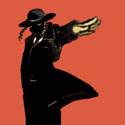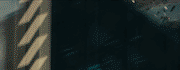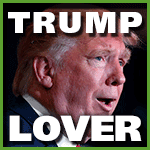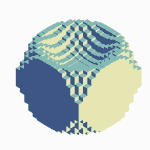|
Sirbloody posted:The goal is to get off Wi-Fi asap. I am waiting to see if I landed a new job and if so I will be buying a new house where I currently work and I will drat well make sure Comcast at a minimum is available. At my current place Comcast is too scared to run the lines since it is next to a highway so I am looking to move. I will just say I love my unlimited data and unthrottled phone my work provides, that is the only thing making my current rental live able. Are you aware of powerline connectors? They use your home wiring to bring Ethernet where there isn't a port. I use one in my 1961 house with old rear end wiring and it is the same speed as from the modem. I think they're around 50-100 bucks a pair. Edit: didn't read your post carefully, this doesn't sound like it would help your situation.
|
|
|
|

|
| # ? Apr 24, 2024 14:13 |
|
Suburban Dad posted:Are you aware of powerline connectors? They use your home wiring to bring Ethernet where there isn't a port. I use one in my 1961 house with old rear end wiring and it is the same speed as from the modem. I think they're around 50-100 bucks a pair. You got my hopes up for a moment, but yeah the house I am currently renting from my move from GA to VA has 0 internet. There is a Comcast box right down the road but they fully admitted they are too worried to run the line due to the highway near the house. Luckily with my federal job I have an unlimited data / unthrottled phone that works for the most part (10-80mbs down), but yeah as soon as we move internet is the main prioirty.
|
|
|
|
Alright it's happening. I'm ordering an EVGA 3080 tonight so when it finally shows up I can order the rest. I plan on going AMD but I know they are about to announce their new chips. What motherboard should I be keeping my eyes out for to ensure I can run this gen and next from AMD? Is there a thread favorite? Don't need wifi but Bluetooth would be nice.
|
|
|
|
What country are you in? United States What are you using the system for? Gaming! What's your budget? ~$2000 If you're gaming, what is your monitor resolution / refresh rate? Included monitor in list PCPartPicker Part List: https://pcpartpicker.com/list/FvRbn7 CPU: AMD Ryzen 7 3700X 3.6 GHz 8-Core Processor ($294.99 @ Amazon) CPU Cooler: Noctua NH-U14S 82.52 CFM CPU Cooler ($63.75 @ Amazon) Motherboard: Gigabyte X570 AORUS ELITE WIFI ATX AM4 Motherboard ($194.99 @ Amazon) Memory: Patriot Viper Steel 16 GB (2 x 8 GB) DDR4-3600 CL17 Memory ($74.98 @ Amazon) Video Card: EVGA GeForce RTX 3080 10 GB XC3 BLACK GAMING Video Card ($700.00) Case: Lian Li LANCOOL II-X ATX Mid Tower Case ($89.99 @ Amazon) Power Supply: Corsair RMx (2018) 850 W 80+ Gold Certified Fully Modular ATX Power Supply ($144.99 @ Best Buy) Monitor: Asus TUF Gaming VG27AQ 27.0" 2560x1440 165 Hz Monitor ($435.00) Total: $1998.69 Prices include shipping, taxes, and discounts when available Generated by PCPartPicker 2020-09-24 17:56 EDT-0400 I feel pretty good about the list, to be honest. Except the mobo and maybe the memory, if there are better options I'm open to them. I'm still researching the mobo and there's like ten billion things you have to consider, so I'm just flip-flopping on it. Any recommendations on what I should be looking for and which boards would suit the build? As I posted earlier, I'm waiting on the Zen 3s to see what they offer, what their prices will be and if they drive down the cost of the current chips. I'll probably end up getting these components piecemeal, with the GPU and monitor being bought as soon as they're available (GPU for obvious reasons and my current monitor is 12 years old). Oh and don't worry about no harddrive listed. The ones in my current PC are ~year old and are being transferred (1 nvme and one sata SSD)
|
|
|
|
Klyith posted:A realist prediction is that it probably be more like Zen 1 (1st gen ryzen) to Zen+ (2000 series): circa 5% faster. Nice but not a big enough performance increase to be worth immediately buying a new CPU or being unhappy that you've got a 3000. But there's been zero good leaks or anything else to go on, this take is based only on the past and the fact that this is a respin on the same 7nm. It's possible that it's a bigger 10% jump but I'd be surprised. All signs point to Zen 3 being a big jump in performance. Zen+ -> Zen 2 like increases if not more. Along with a commensurate increase in price. Scuttlebutt is that AMD is 100% confident in dethroning Intel 10th gen in their last stronghold in gaming performance and will charge a hefty premium to go with it. The days AMD undercutting Intel is almost certain to be over. I was hoping for Zen 2 to depreciate rapidly but that is unlikely now in my view. Still, Oct 8 is not far away so builders should wait until then.
|
|
|
|
I mean what are we talking, $50-100 more for the 3700x successor that makes a 10700k eat poo poo in everything?
|
|
|
|
4.9 boost is the number i keep hearing
|
|
|
|
sean10mm posted:I mean what are we talking, $50-100 more for the 3700x successor that makes a 10700k eat poo poo in everything? The 8 core and under parts should hold the line somewhat but the rumored 10 core and 12 core parts are going to see big premiums slapped on. Whereas the X600 and the X700 series of parts from AMD always undercut Intel, expect them to be basically at cost parity. Intel likely has nothing to answer even with rocket lake since the 14nm backport being rumored to be capped at 8 cores due to size and heat. An Aussie system integrator basically told their customers who were asking about how much sense it made to hold off because of Zen 3 incoming that they shouldn't expect much of a price drop on 3000 series parts at all. While the system integrator has everything to gain by saying that, they are apparently fairly reputable as not being total dicks. Also, it makes perfect sense for AMD to finally emerge and announce themselves as the performance option with Intel stuck in fabrication hell and having built up significant goodwill over the past 3 years with 3 generations of quality parts with every increasing performance and stability.
|
|
|
|
MikeC posted:The 8 core and under parts should hold the line somewhat but the rumored 10 core and 12 core parts are going to see big premiums slapped on. Whereas the X600 and the X700 series of parts from AMD always undercut Intel, expect them to be basically at cost parity. Intel likely has nothing to answer even with rocket lake since the 14nm backport being rumored to be capped at 8 cores due to size and heat. Huh. So if I could manage to find a decent deal on a 3700x (or an Intel 9900K or something) it's probably still worth considering? I'm intrigued by AMD but I have a long history of rock solid Intel computers as well.
|
|
|
|
I really don't know much about RAM but earlier this year I upgraded from an Intel 6700k to an Ryzen 3600 + MSI B450 Tomahawk Max combo. I'm using these 4x8 G.SKILL ram from my previous build at "DDR4-3000" allegedly that I just kept because I heard it didn't make a difference and RAM was kinda pricy at the time. I started to look at it closer today because I just got a 3080 and feeling a little non-GPU bottleneck and wanted to see if I could do anything, and thats when I noticed the same part number has drastically different stats, including different DRAM manufacturer, timing, and rank, and in either case both are running a lot less than they should be at DDR4-2133P with a supplied voltage of 1.20v. I do have XMP 2 enabled in the BIOS The ram in the first-2 slots:  The ram in the second-2-slots:  I was trying to use the Ryzen DRAM Calculator to do manual timings but this kind of throws a monkey into that given they're both different, and it doesn't seem like a good idea to have 2 fairly different sticks different than the other 2 sticks? Does this matter and is it even resolvable to still do manual timings reconcilling the two sets, or should I just bite the bullet and buy some new 32GB ram for this build? If so, what would be recommended? I don't mind doing manual timings but I also don't mind just throwing XMP on. Looking on Amazon a lot of RAM seems out of stock at the moment. I do think it might be slightly loving with performance and stability a bit. loving g.skillz man Xaris fucked around with this message at 00:23 on Sep 25, 2020 |
|
|
|
drat Dirty Ape posted:Huh. So if I could manage to find a decent deal on a 3700x (or an Intel 9900K or something) it's probably still worth considering? I'm intrigued by AMD but I have a long history of rock solid Intel computers as well. Zen2 isn't gonna suck all of a sudden just because Zen3 came out. Some downward pressure will take place but will we see 3700X hit 160 USD like the 2700X did a few months after Zen2 launch? Probably not anymore. Still pricing is the most speculative thing in the world. If you can find a real deal though on a current gen CPU, I think you should go for it. Nothing like the 2080Ti situation exists for example.
|
|
|
|
Klyith posted:Yes, you can put an ITX mobo in most every ATX case (the mounting holes of mATX & ITX are just a sub-set of ATX). 
|
|
|
|
Ah, finally, the mythical DVDA
|
|
|
|
I posted before about buying a PC but I keep putting it off, which is just as well because I've been too timid about what I actually want. However, before I ask for a recommendation, I have a question about timing, and pardon me if this has been asked a dozen times before: I'm looking to build a professional gaming/streaming/UE4 box in the near future, how much longer should I wait for good hardware and/or prices? I guess some good stuff is coming out in Mid-October? I'm pretty sure I want in on the 3070/3080 bandwagon, are those going to be more widely available soon? I'll take any recommendations you have now but if something good is coming out soon then I'll be patient. What country?: USA Using the system for?: Gaming, Streaming sometimes, UE4 development What's your budget?: ~2000$, I'm flexible. Call this my "mid-life crisis machine" If youíre doing professional work, what software do you need to use?: Unreal Engine, Maya, things related to that, VfX programs If you're gaming, what is your monitor resolution / refresh rate?: Currently 1080p/144hz, open to 2560x1440 at a later date. Looking for medium-High or better on modern games D1Sergo fucked around with this message at 01:52 on Sep 25, 2020 |
|
|
|
Where are people finding 3080s and what is the over/under on another round hitting the market in the next week or two? and no spoiler...mods? and no spoiler...mods?
|
|
|
|
Whatís a good way for me to diagnose if thereís some problem with my GPU? Iíve had a couple crashes on my new computer (one in Hades, a few in No Mans Sky) and Iím not sure how to figure out if itís an actual hardware problem or just the games being weird.
|
|
|
|
Badger of Basra posted:Whatís a good way for me to diagnose if thereís some problem with my GPU? Iíve had a couple crashes on my new computer (one in Hades, a few in No Mans Sky) and Iím not sure how to figure out if itís an actual hardware problem or just the games being weird. If a problem is isolated to one or two programs it's almost always the program / drivers / other software at fault. Hardware issues like memory errors, bum PSUs, and dying mobo capacitors aren't so discriminatory. So if you've been playing other games that work fine, I wouldn't worry about the hardware. edit: you know what, I think I'm working on somewhat out of date info, GPUs are so complex now that they can extend faults beyond themselves. I just saw this story that some 3080s are producing crash-to-desktop problems because the AIBs chose cheaper capacitors. Evidently the rest of the OS stays up, just the game crashes. However, this still wouldn't be restricted to one game -- it's happening in anything that has enough GPU demand to get the full 2ghz clockspeed from the GPU. Klyith fucked around with this message at 16:26 on Sep 25, 2020 |
|
|
|
I will be using my PC primarily for gaming, is there a reason to get an NVME drive compared to a SATA SSD? Do NVME drives boot windows noticeably faster?
|
|
|
|
Javes posted:I will be using my PC primarily for gaming, is there a reason to get an NVME drive compared to a SATA SSD? Do NVME drives boot windows noticeably faster? The big thing to keep in mind is that nvme prices are down to the point where e.g. 1tb costs basically the same either way. If you already have a SATA SSD there is no rush to replace it for most user, but there's no real upside anymore either now that the basic models don't have the price markup they used to.
|
|
|
|
Javes posted:I will be using my PC primarily for gaming, is there a reason to get an NVME drive compared to a SATA SSD? Do NVME drives boot windows noticeably faster? I don't think boot/load times are noticeably affected, but they are better. I do know some people that do a lot of file transfers and they swear by the NVME drives, though. Also frees up a SATA port, since they can be boot disks. Correct me if I'm wrong, but the NVME drives are basically like using a giant stick of RAM as a harddrive?
|
|
|
|
I'm looking to give some direction to my father who needs a Solidworks machine for some consulting. Does anyone have experience using prebuilts (Dell or other) for modeling work? Normally I would just build him a machine but I've moved and I think it makes sense for him to have a real warranty and phone support. I'm looking to keep it under $2k including monitor.
|
|
|
|
Currently there are no substantial benefits to NVMe drives over sata ones for games and most other apps. However, the new consoles have very fast NVMe type storage, so potential future games will use / expect NVMe speed drives.Toxic Fart Syndrome posted:Correct me if I'm wrong, but the NVME drives are basically like using a giant stick of RAM as a harddrive? Ram is still a lot faster (and lower latency). But nvme is closer to ram than it is to HDDs.
|
|
|
|
after a rebate the pcie 4.0 sabrent rocket is like $20 more than the 970 evo plus im looking at for my new build. Worth or wasted money? Does anyone have that chart of ram speeds and brands to pair with a 3900x? I want to know where the diminishing returns start happening and which sticks to avoid.
|
|
|
|
Fauxtool posted:after a rebate the pcie 4.0 sabrent rocket is like $20 more than the 970 evo plus im looking at for my new build. Worth or wasted money? The 970 evo is wasted money versus a WD SN750, HP Ex950, or adata SX8200 pro. A sabrent rocket at least gets you something extra from PCIe 4 bandwidth, but IMO spending big bucks on a PCIe 4 drive right now isn't the best. They still have a big premium because only a few models are on the market, more PCIe 4 drives will be out soon which should reduce the price a lot. Diminishing returns in ryzen ram performance improvement start at 3200, but 3600 CAS 18 is basically the same price as 3200 CAS 16 so you might as well get 3600. Ryzen 3000s are less picky about ram than previous ones but you should look at your mobo QVL for which ram to get.
|
|
|
|
Os Furoris posted:I'm looking to give some direction to my father who needs a Solidworks machine for some consulting. Does anyone have experience using prebuilts (Dell or other) for modeling work? Normally I would just build him a machine but I've moved and I think it makes sense for him to have a real warranty and phone support. Lenovo have a pretty solid P series for engineering. Can come with Quadro cards. https://www.lenovo.com/ca/en/thinkworkstations
|
|
|
|
Does anyone have experience moving the innards of a Dell Optiplex into a new case? I have a refurbished Dell Optiplex 7010 sff unit that i have been using as a Plex server/office pc. I know that Dell tends to use proprietary parts which wouldnt really be compatible with off the shelf pc parts. Wanted to expand its storage and also get it to be quieter since it resides in the office/guest room.
|
|
|
|
Klyith posted:The 970 evo is wasted money versus a WD SN750, HP Ex950, or adata SX8200 pro. A sabrent rocket at least gets you something extra from PCIe 4 bandwidth, but IMO spending big bucks on a PCIe 4 drive right now isn't the best. They still have a big premium because only a few models are on the market, more PCIe 4 drives will be out soon which should reduce the price a lot. cool thanks, im glad its improved since I last had a 1600 For a 1tb the adata works out to be about $115 with a coupon so its the cheapest by far. Specs-wise seems on par with the samsung I was looking at for $175 Fauxtool fucked around with this message at 19:42 on Sep 25, 2020 |
|
|
|
I picked up a GIGABYTE Z490 AORUS ELITE AC + Intel Core i7-10700KA combo off newegg last week. The stuff arrived and it looks like the PCIe 16x slot is dead. I've got a GTX 1080 and I get constant driver crashes. Moved the card to another machine, it works just fine. Also confirmed that crashes happen with an older 970 that I had lying around. Everything is peachy if I move the card to the secondary PCIe 4x slot. Am I better off going through Gigabyte for RMA, or returning stuff to Newegg for a replacement?
|
|
|
|
TastyShrimpPlatter posted:I picked up a GIGABYTE Z490 AORUS ELITE AC + Intel Core i7-10700KA combo off newegg last week. The stuff arrived and it looks like the PCIe 16x slot is dead. I've got a GTX 1080 and I get constant driver crashes. Moved the card to another machine, it works just fine. Also confirmed that crashes happen with an older 970 that I had lying around. Everything is peachy if I move the card to the secondary PCIe 4x slot. Am I better off going through Gigabyte for RMA, or returning stuff to Newegg for a replacement? Generally returns/replacements are easier through where you bought it than the manufacturer, depending on the store's return policy.
|
|
|
|
ughhhh posted:Does anyone have experience moving the innards of a Dell Optiplex into a new case? I have a refurbished Dell Optiplex 7010 sff unit that i have been using as a Plex server/office pc. I know that Dell tends to use proprietary parts which wouldnt really be compatible with off the shelf pc parts. Wanted to expand its storage and also get it to be quieter since it resides in the office/guest room. The motherboard isn't a standard ATX dimension, but may be using ATX mounting hole positions? At least that's what these look like to me:  If that were the case it could be transplanted into a standard case. Not an ITX / SFF type case though, but a MATX one. Try to measure the screw positions before you go out and buy a new case though, cause I'm just eyeballing a picture. Dell at one time used proprietary non-atx power connectors on their PSUs, but I'm pretty sure they quit doing that well before your system. So while the original Dell PSU would have a difficult time being transplanted into a normal case since it's a proprietary size form factor, you can use a normal PSU with the mobo without blowing it up. However, the main thing that's probably making a racket is the weedy rear end CPU heatsink. Rather than transplanting it into a different case, you could potentially keep it in the SFF case but fit a better heatsink. At the very least a Noctua NH-L9i should work, but potentially one of the larger low-profile sinks. Again you want to open it up and measure first to know what your height and ram clearance is.
|
|
|
|
Hopefully the last new system question: everything gets very unstable (like, crashing 1-2 minutes after Windows loads) when I turn on my memory's XMP profile (or DOCP in this case). CPU: AMD Ryzen 7 3700X 3.6 GHz 8-Core Processor ($294.99 @ Amazon) Motherboard: Asus TUF GAMING X570-PLUS ATX AM4 Motherboard ($164.99 @ Amazon) Memory: G.Skill Trident Z Neo 16 GB (2 x 8 GB) DDR4-3600 CL16 Memory ($114.99 @ Amazon) This memory is on the QVL for my motherboard. From googling around I can't tell if the best step would be to raise the voltage from 1.35 to 1.36, enter all the settings manually, or something else. I ran the windows memory test and no errors there, and everything seems to run fine if I leave it at the default speed. Any suggestions?
|
|
|
|
You are probably going to want to use DRAM calculator to get your settings right. Mine crashed on XMP as well but is as stable as ever since I used the calculator. Here is a youtube: https://www.youtube.com/watch?v=1GTekAB1Zzc
|
|
|
|
I bought an M.2 wireless interface and the IPX cable to go from the interface to the antennas outside of the case. One of these except from Ali Express. So now they've arrived, but I can't get the IPX plug to snap onto the little nipple on the chip. And I'm pretty sure they're too short anyway! Did I accidentally buy a slightly different cord?
|
|
|
|
|
tuyop posted:I bought an M.2 wireless interface and the IPX cable to go from the interface to the antennas outside of the case. One of these except from Ali Express. IPX or IPEX isn't a size spec, it's a company. The size spec is either MHF1 through 4 (you'll also see U.FL in listings, which is the same as MHF1). Most M.2 (sometimes also called NGFF) wifi cards use MHF4, while earlier mini-pcie more often used MHF1/U.FL. You've got the wrong one probably, if what you got what the same as your link. (Don't feel bad, this is a super-common mistake. Amazon sellers go so far as putting compatibility pictures on their product pages to reduce returns.) Klyith fucked around with this message at 22:12 on Sep 25, 2020 |
|
|
|
Badger of Basra posted:Hopefully the last new system question: everything gets very unstable (like, crashing 1-2 minutes after Windows loads) when I turn on my memory's XMP profile (or DOCP in this case). Raising the voltage from 1.35 to 1.36 shouldnít hurt the memory. I think itís worth trying. I donít know what the windows memory test is but Iíve been using meme test 64 to check for ram stability since Iíve decided to start messing with it since I donít have a new graphics card to play with, ASUS.
|
|
|
|
Klyith posted:The 970 evo is wasted money versus a WD SN750, HP Ex950, or adata SX8200 pro. A sabrent rocket at least gets you something extra from PCIe 4 bandwidth, but IMO spending big bucks on a PCIe 4 drive right now isn't the best. They still have a big premium because only a few models are on the market, more PCIe 4 drives will be out soon which should reduce the price a lot. On Ram, is there a benefit in me stretching the extra $10 or $20 for 3600 cl16 over say 3600 cl18 for Ryzen?
|
|
|
|
Klyith posted:The motherboard isn't a standard ATX dimension, but may be using ATX mounting hole positions? At least that's what these look like to me: As long as the psu connections are off the shelf comapitble I can always dremel some mounting holes on a new case. Gonna have a fun little project next week hopefully.
|
|
|
|
Be careful with that, I've heard of them using the standard connector with a different pinout too.
|
|
|
|
hambeet posted:On Ram, is there a benefit in me stretching the extra $10 or $20 for 3600 cl16 over say 3600 cl18 for Ryzen? For performance: not really. Maybe some games will have a statistically better 1% low frame time, but it's unlikely to be noticeable. For compatibility: If you're buying 16gb now and think you might buy another 16 later, I often recommend Crucial Ballistix ram. Ryzen likes it a lot, which may help it run at full speed with 4 sticks (4 sticks are harder for the memory controller than 2). But if you're getting 32gb now because ram is cheap cheap cheap, you probably won't need more for the life of the PC. Some Goon posted:Be careful with that, I've heard of them using the standard connector with a different pinout too. They did, but like 15-20 years ago.
|
|
|
|

|
| # ? Apr 24, 2024 14:13 |
|
ughhhh posted:Does anyone have experience moving the innards of a Dell Optiplex into a new case? I have a refurbished Dell Optiplex 7010 sff unit that i have been using as a Plex server/office pc. I know that Dell tends to use proprietary parts which wouldnt really be compatible with off the shelf pc parts. Wanted to expand its storage and also get it to be quieter since it resides in the office/guest room. I've done this with an Optiplex 790 to use as a media server and it worked fine. The screw holes on that diagram Kylith posted match the ones in the 790 manual and the photo of my 790 board in an ATX case (below). A standard ATX power supply just plugged straight in. Two things to be aware of: The front header pinouts on Dell boards aren't labeled, so you need to look for the specific one for your motherboard like the last post on this page. The Dell fan headers and case fans can use different wiring than ordinary case fans. So if you're mixing or matching you might want to look at a wiring diagram like this one to work out what you have before you fry a fan. I can't remember if this was an issue or not for the CPU fan (which was a cheapy coolermaster), but it definitely mattered for the stock 120mm case fans I used. I had to rewire them to the 5 pin header I cut off the Dell case fans. All in all it was fairly easy. No drilling required. edit: actually there was something about the power button that I can't remember, but I ended up just removing the one from the SFF case and running it through to the back of my ATX case (that black cable that goes above the CPU to the back). that worked for me because I have the server facing backwards so it's easier for me to turn it off / on from there. hambeet fucked around with this message at 00:19 on Sep 26, 2020 |
|
|