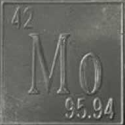|
JUNGLE BOY posted:I'm having a really tough time figuring out which motherboard to pull the trigger on. I'm going to be building an RTX 3070/5600x combo over the next month and I'm getting tripped up on the choices between X570 and and B550. The X570 I'm linking presumably does everything I want but for only $25 more there is a ROG Strix B550 (which seems to have a better reputation for gaming) which is newer and thus has newer features like Wi-Fi 6 (that I admittedly won't be using yet). B550 is a newer chipset compared to the X570. This guide covers the differences pretty well but the main thing you get with X570 is additional PCIe 4.0 from the chipset, whereas on the B550 you only get it from the CPU. So unless you are planning on running multiple PCIe 4.0 NVMe drives, the B550 is probably a better option (or at least this is the logic I followed with the build I just ordered). https://www.gamersnexus.net/guides/3582-amd-chipset-differences-b550-vs-x570-b450-x470-zen-3
|
|
|
|

|
| # ? Apr 19, 2024 21:08 |
|
vanilla slimfast posted:B550 is a newer chipset compared to the X570. This guide covers the differences pretty well but the main thing you get with X570 is additional PCIe 4.0 from the chipset, whereas on the B550 you only get it from the CPU. So unless you are planning on running multiple PCIe 4.0 NVMe drives, the B550 is probably a better option (or at least this is the logic I followed with the build I just ordered). i just want to run the 3070 and a single M.2 so it sounds like i'm probably fine with the b550?
|
|
|
|
I've been a bit out of the loop on the hardware front, even though I've been managing hardware acquisitions for a ~100 person arch + planning firm. Essentially my life is filled with Lenovo pre-made stuff and my home office is full of trial Surface products. I do, however, have a personal PC and it's getting a bit long in the tooth. I'm happy to keep my current graphics card (GTX970) and Ram (32GB DDR4) and primary hard drive (1tb nvme), but it seems like it could be a good time to spec-bump the processor (i7-5820K OCd to 4ghz) and, of course, the motherboard (ASRock X99M Extreme4). So for someone who does a lot of BIM+CAD work (my primary software, Revit, is mainly single-core), graphics work (mostly realtime with Enscape and photoshop/photo-editing) and light-duty VR gaming, what's a good bang-for-buck Processor+Mobo combo? I have an eye towards upgrading the GPU eventually, either if 2080 prices plummet or when 3070s are available and in regular stock. So not in the immediate future. I'm in Canada, if that makes any difference.
|
|
|
|
vanilla slimfast posted:B550 is a newer chipset compared to the X570. This guide covers the differences pretty well but the main thing you get with X570 is additional PCIe 4.0 from the chipset, whereas on the B550 you only get it from the CPU. So unless you are planning on running multiple PCIe 4.0 NVMe drives, the B550 is probably a better option (or at least this is the logic I followed with the build I just ordered). "Newer" isn't necessarially better here. B550 boards are basically a lower-grade X570, albeit in ways that mostly won't matter to people who need to ask. If a B550 board offers what you feel you need, and it's cheaper than the X570 equivalent, then go ahead and save some money. But there are a lot of X570 boards that are as cheap or cheaper than some B550's, so it's not always simple. Basically if you don't think you'll ever need multiple super-high speed NVMe drives or a fuckton of USB 10Gb ports, you can treat B550 and X570s as functionally equivalent and make your decision based on other factors (price, wifi, RGB puke, etc). The X570's are theoretically better for overclocking, but AMD chips don't OC for poo poo anyhow.
|
|
|
|
Unless there's a feature you really want and can't get elsewhere, I'd get an x570 over a b550 assuming they're the same price. At $200, I'd really lean towards x570 over b550.
|
|
|
|
Gearman posted:Unless there's a feature you really want and can't get elsewhere, I'd get an x570 over a b550 assuming they're the same price. At $200, I'd really lean towards x570 over b550. In general, I'd agree, but be sure to compare feature sets carefully. For example, the ASUS TUF Gaming B550 Plus has WiFi 6, 2.5Gb LAN and a TB3 header, while the X570 version has WiFi 5, 1Gb LAN and no TB3, despite being $20 more. Sometimes you give up a lot for that PCIe 4.0 bridge link.
|
|
|
|
DrDork posted:"Newer" isn't necessarially better here. B550 boards are basically a lower-grade X570, albeit in ways that mostly won't matter to people who need to ask. I'm not even sure it's true that the X570 is a better OCing chipset than B550 even in theory. From like $170 up the B550 boards are literally built just like X570 boards in terms of VRM/PCB/etc. and perform identically in testing I've seen. The limiting factors to OC'ing AMD are in the CPU itself unless your board is absolutely bottom tier.
|
|
|
|
sean10mm posted:I'm not even sure it's true that the X570 is a better OCing chipset than B550 even in theory. From like $170 up the B550 boards are literally built just like X570 boards in terms of VRM/PCB/etc. and perform identically in testing I've seen. I mean in the sense that you can get bottom-tier B550 boards, whereas you can't go down as far with an X570. You're right that OCing Ryzen is pretty limited to begin with, though, so overclocking headroom is largely meaningless anyhow.
|
|
|
|
So I got my wife's components and started building it. Turned it on, something immediately like, fried, or enough that a small amount of smoke came out and made the burned plastic smell. So I hosed up somewhere, but I just don't know where. It posted, was able to go into the BIOS and see everything there; the CPU, the RAM, the GPU, the NVME drive, the SDD drive, the HDD drive, and then I was able to run win10 from the usb stick and install windows. (CPU Fan was spinning, the two front fans were spinning, the back exhaust fan was spinning) What the gently caress fried? What caused the small amount of smoke? And I mean it was like, a very tiny amount and then the smell and then like, it was gone. Win10 installed but then couldn't connect ot the network, couldn't update the drivers as it said no network adapter found, so I took it all apart and I'm going to return the mobo (because this version of asus uses that intel 2.5 gb or whatever that has had some issues reported that I don't think this is connected?) but like I'm absolutely loving baffled as to what caused the smoke and why everything worked fine. I didn't get to stress test the machine to see if it would fail under load but I'm assuming it would have. I'm puzzled and help?
|
|
|
|
Asema posted:Win10 installed but then couldn't connect ot the network, couldn't update the drivers as it said no network adapter found, Just a hunch, but I'm guessing your network adapter popped.
|
|
|
|
Moly B. Denum posted:Just a hunch, but I'm guessing your network adapter popped. Fair enough. But like people have posted about that on the internet anyway so I figured maybe it wasn't as simple as that
|
|
|
|
Asema posted:Fair enough. But like people have posted about that on the internet anyway so I figured maybe it wasn't as simple as that There's not much else we can do to help you here, unfortunately. Best I can suggest is to look carefully at the motherboard and see if you find any evidence of damage--there really isn't any one component that's notably more likely to fry than another during initial setup like that. Your network port not working would tend to make me suspect that, as well, but it just as easily could be something else that you haven't used yet (maybe a USB port). Small amounts of smoke generally means a small component, rather than something larger like a VRM. Large, core-function stuff would also render it unbootable, so whatever burned out is a peripheral of some sort. Either way, taking the motherboard back is probably the right call. Next time I'd recommend plugging everything in with the motherboard resting on a piece of cardboard / the box it came in, so you can test it that way: it's not inconceivable that the standoffs on your case were slightly misaligned or something and caused a short. At least with the cardboard you remove that possibility and can start from a "clean" state.
|
|
|
|
DrDork posted:There's not much else we can do to help you here, unfortunately. Best I can suggest is to look carefully at the motherboard and see if you find any evidence of damage--there really isn't any one component that's notably more likely to fry than another during initial setup like that. Your network port not working would tend to make me suspect that, as well, but it just as easily could be something else that you haven't used yet (maybe a USB port or something). I've seen people mention standoffs before, but I'm trying to envision what that would look like . . . if all the screws go in correctly, how could it be an alignment issue?
|
|
|
|
Zarin posted:I've seen people mention standoffs before, but I'm trying to envision what that would look like . . . if all the screws go in correctly, how could it be an alignment issue? What I've seen in the past is motherboards that try to squeeze traces in super close to the mounting holes, and then standoffs that are physically wider than normal. Or people who somehow find screws with heads so wide that they contact front-side traces (rare, but some people I guess just grab screws from a bin they've got lying around instead of the ones that came with the board?). Or you accidentally drop a screw behind the board and don't notice it or forget, and it makes contact. I mean, it's not common by any means. But it's possible. On good quality cases from reputable brands you have to kinda be trying for it these days, though--they've gotten a lot better.
|
|
|
|
DrDork posted:What I've seen in the past is motherboards that try to squeeze traces in super close to the mounting holes, and then standoffs that are physically wider than normal. Or people who somehow find screws with heads so wide that they contact front-side traces (rare, but some people I guess just grab screws from a bin they've got lying around instead of the ones that came with the board?). Or you accidentally drop a screw behind the board and don't notice it or forget, and it makes contact. Ah, okay! I guess I hadn't considered those angles. Thanks!
|
|
|
|
Asema posted:Fair enough. But like people have posted about that on the internet anyway so I figured maybe it wasn't as simple as that Itís probably smaller than this, but it should look like something similar. 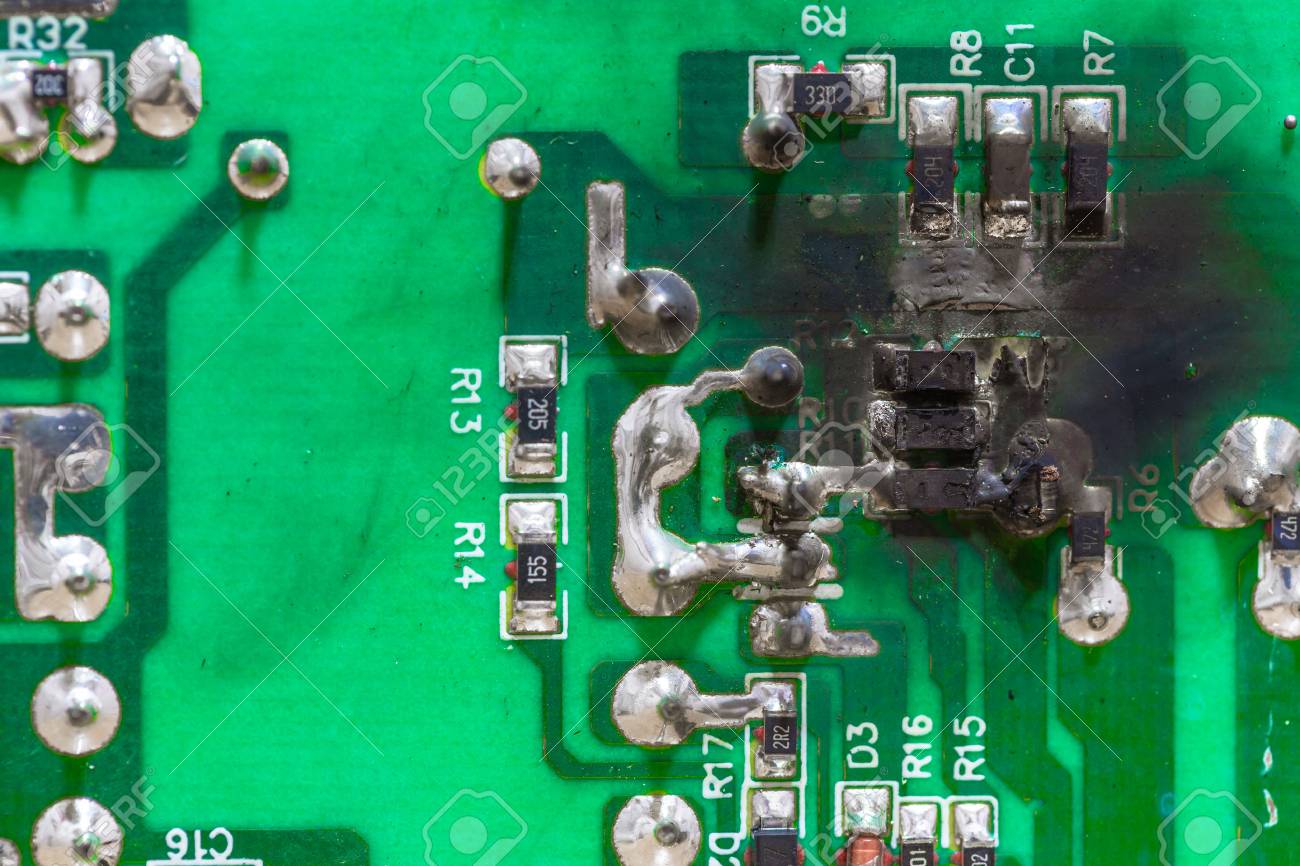 Look at front/back of board if your curious. Network adapter is probably right, but the short could practically be anywhere. Itís almost definitely the mother board, but if it was me I would go crazy looking for the short so I know Iím returning the correct part. But my brain is dumb.
|
|
|
|
Kingnothing posted:Itís almost definitely the mother board, but if it was me I would go crazy looking for the short so I know Iím returning the correct part. But my brain is dumb. If it was part of the CPU / RAM / PSU, it just wouldn't turn on at all anymore. So it's basically guaranteed to be on the motherboard and somewhere unimportant / unused. But, yeah, I'd also want to know if I just got an unlucky board, or if I'd caused it somehow. I can't really think how a miswired network cable could short anything, but who knows.
|
|
|
|
the motherboard has no markings like that at all on it :/ which is why I didn't think it was the mobo but I can double check
|
|
|
|
Asema posted:the motherboard has no markings like that at all on it :/ which is why I didn't think it was the mobo but I can double check They're not all nearly as obvious as the pic above. I had a mobo burn out a trace to a RAM bank (the "auto OC" function was apparently a bit too aggressive), and it took me an hour to find it because it basically just vaporized about 3mm of trace and that was it, with minimal discoloration around it. Basically you might never find it. Or at any rate you might spend far too much time trying, since it's not like you can fix it even if you do find it (and a lot of stores won't take stuff back that's been obviously fried, so that may be a blessing in disguise).
|
|
|
|
How much does a SATA power cable supply? Like the one that goes from the PSU and has the long '------ connector? The case came with a way to control fans that required a 12v with that sort of connector, but I didn't utilize those cables and just routed each fan into the mobo directly so it may have been that connector/controller since I still had it plugged into the sata cable? I accept I 100% probably hosed up here but could it be that?
|
|
|
|
Asema posted:How much does a SATA power cable supply? Like the one that goes from the PSU and has the long '------ connector? Iím not sure I understand what you mean. Why would that be an issue? Are you saying you powered the fan controller, but then didnít connect it to the motherboard? I mean if you had a loose, powered cable that was touching the board somewhere than maybe, but the contact points are so small and wedged inside plastic thatís rarely an issue.
|
|
|
|
Asema posted:How much does a SATA power cable supply? Like the one that goes from the PSU and has the long '------ connector? Shouldnít cause any problem to power a hub with no fans.
|
|
|
|
Kingnothing posted:Iím not sure I understand what you mean. Why would that be an issue? I'm just grasping at straws and trying to figure out what exactly caused the magic smoke. The case's fan system wasn't actually long enough so I had to individually plug the fans into the motherboard, but that controller at the very top was still powered and I was asking how much juice does the sata power cable give? Because that connector asked for 12v and if the power cable gives more that might explain it? But I just checked and that controller, which was responsible for the power button, reset switch, and the RGB stuff seemed perfectly fine. But again at this point gently caress if I know and I don't want to get a new mobo and either do it again, or have some sort of lingering problem 
|
|
|
|
Asema posted:How much does a SATA power cable supply? Like the one that goes from the PSU and has the long '------ connector? Yeah, not quite sure what you mean. If there is a fan hub/controller that's part of your case, plugging it into the SATA power connector shouldn't be an issue--I mean, that's what it's there for. Plugging power in for it and then no fans makes it useless, but not something that should short out. It's possible to overload a single motherboard fan header if you use Y-cables and string a bunch of them together, but you'd need to be running all of them off the same header like that, and it sounds like you had them each plugged into different headers, which is fine. You'd also know if that happened because none of your fans would work afterwards, since the header would be dead. e; a SATA power cable is good for 54W or 4.5A per rail (3.3v, 5v, 12v are all on there).
|
|
|
|
Yeah, I also just checked the Phanteks forums and I'm just left confused at this point. Trying not to make the same mistake twice I guess 
|
|
|
|
Zarin posted:I've seen people mention standoffs before, but I'm trying to envision what that would look like . . . if all the screws go in correctly, how could it be an alignment issue? One way is to install standoffs on all the spots in the case, but not check how many screwholes the motherboard actually has.
|
|
|
|
This is like the first time I've turned a computer on and had smoke come out as results and I'm pretty shook about it.
|
|
|
|
Asema posted:This is like the first time I've turned a computer on and had smoke come out as results and I'm pretty shook about it. Do you wanna post good, clear, well lit pictures of the front and back of the mother board? Iím happy to see if I find the short. Itís certainly possible you did nothing wrong. Circuits just sometimes give up the ghost. It happens on brand new poo poo too.
|
|
|
|
It's got one of those huge gently caress off blockers around the ports, but I'll take some pictures tomorrow as it's already back in the box and set aside to mail back to amazon and I don't wanna deal with it right now, tomorrow after I've had some time to sleep and cooldown from it all I'll take'em
|
|
|
|
Maybe a bit of water got onto something during the build, but it heated and evaporated when zapped causing the phenomenon.
|
|
|
|
Pretty good deal on a Creative Sound Blaster PCI card here : https://rasmus.com/auctions/yc71Ko2...--Security-Syst
|
|
|
|
Hello, I have a PC I'm planning on upgrading. I can plug this baby into a 4k TV, but the 1070ti isn't quite there. Do I need to do a whole new build or can I just get one of those newer GFX cards? 
|
|
|
|
|
TheDiceMustRoll posted:Hello, I have a PC I'm planning on upgrading. Can you do a CTRL+ALT+DEL, go to performance tab, select CPU, and tell us what CPU you have? sound say something like Intel(R) Core(TM) i7-_______ CPU @ 3.70Ghz. e: This wouldn't prevent you from upgrading a GPU, just helps paint a more detailed picture for us. And by chance, do you happen to know what kind of power supply you have?
|
|
|
|
TheDiceMustRoll posted:Hello, I have a PC I'm planning on upgrading. Coffee Lake at 3.7ghz should be the i7-8700K so you will probably be good with an RTX 3000 series card. They are hard to get right now but a RTX 3080 or 3090 are going to be your best choices for 4K.
|
|
|
|
What the gently caress is going on with GPUs? Is it bitcoin STILL? I bought a 1070 Ti over 2 years ago and that same GPU costs more today than what I paid for 2 years ago.  And is still a decent performer in the market? And is still a decent performer in the market?I build a new PC every 4 years. But I do it like senate terms where every 2 years I upgrade either my GPU or literally everything else which has been great for future-proofing as long as the mobo is quality. I think I might just buy a PS5 and not get a new PC. We live in strange times.
|
|
|
|
Sanctum posted:What the gently caress is going on with GPUs? Is it bitcoin STILL? I bought a 1070 Ti over 2 years ago and that same GPU costs more today than what I paid for 2 years ago. Mining creating excessive demand combined with COVID wrecking supply chains means edit: it also doesn't help that we haven't seen this kind of performance/price increase in two decades...half the price for potentially twice the performance is some 1998-level poo poo Toxic Fart Syndrome fucked around with this message at 05:09 on Oct 26, 2020 |
|
|
Rexxed posted:Coffee Lake at 3.7ghz should be the i7-8700K so you will probably be good with an RTX 3000 series card. They are hard to get right now but a RTX 3080 or 3090 are going to be your best choices for 4K. 3080? thankya
|
|
|
|
|
Looking for some advice here since I haven't built a PC in a long time and don't have enough experience with the current part market. What country are you in? US What are you using the system for? Web/starting to learn programming with some light gaming. Mostly playing current gen fighting games and not looking to go beyond that. What's your budget? Don't have a budget to work around, just looking to get the pieces that would be most beneficial. If youíre doing professional work, what software do you need to use? Whatís your typical project size and complexity? No professional work but looking to get more invested in programming. Looking to have at least a dual monitor setup as I'm currently working on a single monitor + laptop screen. I put together this list https://pcpartpicker.com/list/pmhQZZ but am assuming there is definitely some optimization possible here. Edit: forgot to mention, I live near a microcenter and can purchase pieces from there as well. exmus fucked around with this message at 16:21 on Oct 26, 2020 |
|
|
|
So, is it incredibly dumb to not bother installing a cooler/heat sink on a CPU if I'm only using it to update bios? Just seems like a lot of extra work to do when I'm just borrowing an older processor to do an update so that I can buy a shiny new zen 3 in two weeks, but I don't want to fry the thing.
|
|
|
|

|
| # ? Apr 19, 2024 21:08 |
|
I'd guess you're probably fine. Open up your case and put a box fan into it if you're worried.
|
|
|