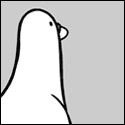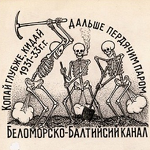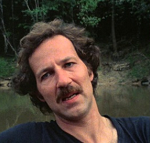|
FlamingLiberal posted:I guess Amazon didn’t get any? Amazon had two PNYs, a 2 fan version and a 3 fan version. The 3 fan version went in seconds, not sure about the 2 fan version but I'd imagine it only took a few more seconds for that one to go. A few thousand people probably all hit "Buy now" at once.
|
|
|
|

|
| # ? Apr 23, 2024 07:06 |
|
pik_d posted:Amazon had two PNYs, a 2 fan version and a 3 fan version. The 3 fan version went in seconds, not sure about the 2 fan version but I'd imagine it only took a few more seconds for that one to go. A few thousand people probably all hit "Buy now" at once. the ironic here thing is that the PNYs never went on sale at all at best buy AFAIK (they are, as I type this, currently the only listed cards when you search "3070," since the rest got delisted)
|
|
|
|
I searched Amazon multiple times for 3070 around 9 AM and nothing ever showed Did anyone manage to get one?
|
|
|
|
Ok! I managed to nab a 3070 FE to replace my 5600xt, which was good up until the point where I got a 1440p monitor, at which point it felt like maybe it wouldn't withstand the next gen of games. Assuming the likely outcome of me getting a second email saying it's been delayed because of stock etc doesn't happen and I actually recieve my new card, here's my question - I've got a 550w bronze power supply. Should I really upgrade to a 650w or can I get away with my 550w? Running a 3600 with stock fan, a sata SSD and an nvme SSD if that matters at all. Is it the kind of thing where you can try it and see, or is there scope for serious damage? And if I do need to upgrade, what's the deal with reselling PSUs on ebay, is that cool or frowned upon? It's well within warranty (bought it this summer). This is exciting! A little pricey but I've never had a new gen of graphics card before, or bought a console at launch. I was tempted by the AMD offerings, but I feel like the software side (good RTX, DLSS) is gonna be a lot more important this gen. We'll see I guess!
|
|
|
|
Minor nitpick, but the FE cards just look nice and it sucks that they're the (perhaps intentionally) hardest to get
|
|
|
|
Wowporn posted:I forgot nvme drives were a thing that happened since my current pc doesn’t support them, I kind of have all the hard drives I want but is it worth it to get a new one of those instead of reusing my sata SSD as my boot drive? In performance terms, the advantage is minimal, but it's also just so nice to screw your boot drive into your mobo and never think about it again and not have a sata cable to run. Is it another hundred bucks or whatever of nice? That's your call.
|
|
|
|
The Grumbles posted:I've got a 550w bronze power supply. Should I really upgrade to a 650w or can I get away with my 550w? You will be fine. At the very worst, you'll plug everything in, boot up a particularly demanding game, and the entire computer will randomly shut off. If it does that, then it's time to upgrade to a new PSU. But it shouldn't--your max load should be like 400W.
|
|
|
|
Microcenter has 3070FEs available to ship. I just got one from them also. Checkout is very slow but I just got one. Don't refresh anything, each page takes several minutes to load. Guess I'll return whichever one gets here later.
|
|
|
|
Tyro posted:Guess I'll return whichever one gets here later. Alternatively I'll reimburse you for one 
|
|
|
|
God Microcenter’s site is crawling
|
|
|
Sab669 posted:Alternatively I'll reimburse you for one Yeah I’ll also do this but not with jokey emoji
|
|
|
|
|
FlamingLiberal posted:God Microcenter’s site is crawling Yea I've been trying to load their site for like 10 minutes since I read that post...
|
|
|
|
Ugh that sucks guys. I didn't have a stopwatch running or something but it probably took me 15-20 minutes to complete the purchase at MC, with wait times of like 2-5 minutes maybe between pages. It might be going slower now if people are realizing that it's up.
|
|
|
|
I don’t think MC has any left
|
|
|
|
Someone in the GPU thread said they got one from Microcenter but the ship date is Nov 19. Didn't say anything about backorder when I checked out so that will be a bummer if true.
|
|
|
|
MC finally loaded, none of them are available online but they seem to have a bunch in various stores, the closest one to me being like 7 hours
|
|
|
|
Radiohead71 posted:That looks pretty good, the only thing I would question is why not a better cooler? I just did a similar build and used the Noctua NH-U14S with a MSI mobo. How is it better? Honest question--not being snarky. When I compare the two I see it has a lower fan speed, it's louder, it doesn't have as many five-star ratings, and it's more expensive?
|
|
|
|
Hey all, I'm wondering if you guys can help me out with my new build. I have a AMD 3800X paired with a Asus Tuf Pro x570 motherboard. My problem is the motherboard is overclocking the cpu to 4200mhz out of the box and I can't figure out how to set it to 'be normal' in the bios. I'm getting a bit of instability with the current settings and I'd like to start at stock to start at a stable starting point.
|
|
|
|
aas Bandit posted:How is it better? Honest question--not being snarky. What site are you comparing ratings? Both on newegg and pcpartspicker the Noctua is higher rated with less issues from users. The Noctua looks complicated to install but it was actually very easy. Mine is the 1 fan model but you can get the 2 fan model if you want. I was worried about clearance issues but didn't have any. https://pcpartpicker.com/product/DMjG3C/noctua-cpu-cooler-nhu14s https://pcpartpicker.com/product/hmtCmG/cooler-master-cpu-cooler-rr212e20pkr2
|
|
|
|
aas Bandit posted:How is it better? Honest question--not being snarky. The U-14 is probably the best air cooler on the market (The D-15 variants are better but they're huge and prohibitive with a lot of mobos/cases) I'm not sure where you're comparing the two but there is no way it's louder than the 212 at comparable thermal performance. It's a whisper.
|
|
|
|
aas Bandit posted:How is it better? Honest question--not being snarky. The main reasons a U14S is a few classes above a Hyper 212: it's physically bigger with a bigger fan (which doesn't need to spin as fast), more heatpipes, better contact with the CPU heat spreader and a more advanced fan bearing that's known to have a pretty good sound profile (the Hyper 212's sleeve bearing is the cheapest and simplest type).
|
|
|
|
aas Bandit posted:How is it better? Honest question--not being snarky. That the Evo 212 can go up to 2000 RPM isn't particularly relevant (you don't want it up that high for noise reasons), and it certainly does not cool better. It's hard to find a single review that covers both coolers (since they're not aimed at the same market), but AnadTech uses the same testing methodology for both their U12A review, which has U14S data in it, and their older Evo 212 review, so you can do a direct comparison with their data. Their testing showing that at a 150W load (which is average for the 10700k you're planning on before you start overclocking) the 212 is about 11C behind the U14S when running at the slower 7v fan speed, which gives a noise comparison of 34 dBA for the 212 vs 32 dBA for the U14S. The Evo 212 is a competent cooling solution if you just want something cheap that'll work well enough and be reasonably quiet. The U14S is considerably better at doing its job cooling, though, meaning that you can run it slower (quieter) to hit a given temp, or you can get better temps at the same noise profile. It's double the price for a reason. DrDork fucked around with this message at 17:47 on Oct 29, 2020 |
|
|
|
So here is what I put together to upgrade my PC, in anticipation of Zen 3. I included parts that I already have and noted it. I really haven't stay up-to-date on motherboards so I wasn't sure about, but my b350 gaming carbon pro never let me down so... yeah. I'm not sure what to shoot for as far as Zen 3 chip either and if my old cooler will work. I also wanted a newer high airflow case in white, but the phantek 500A rgb is backordered so I went with this cooler master What country are you in? USA What are you using the system for? I game & stream(COD Warfare and Action RPG's) I also do photoshop work and light video editing. What's your budget? Maybe around $600? If you’re doing professional work, what software do you need to use? OBS, Photoshop, Premier If you're gaming, what is your monitor resolution / refresh rate? How fancy do you want your graphics, from “it runs” to “Ultra preset as fast as possible”? I have an Acer Predator 1440p, 144hz monitor and I like the game to look good, and just normally go with the auto settings. I also dont overclock besides auto overclocking settings like x-amp or whatever PCPartPicker Part List CPU Cooler: CRYORIG H7 49 CFM CPU Cooler From Previous Build Motherboard: MSI MAG B550 TOMAHAWK ATX AM4 Motherboard ($179.99 @ Amazon) Memory: Corsair Vengeance LPX 32 GB (2 x 16 GB) DDR4-3200 CL16 Memory From Previous Build Storage: Samsung 850 EVO-Series 250 GB 2.5" Solid State Drive From Previous Build Storage: Western Digital 2 TB 3.5" 5900RPM Internal Hard Drive From Previous Build Video Card: EVGA GeForce RTX 3080 10 GB XC3 ULTRA GAMING Video Card Case: Cooler Master MasterBox TD500 Mesh White w/ Controller ATX Mid Tower Case ($97.99 @ Amazon) Power Supply: Corsair CX 500 W 80+ Bronze Certified Semi-modular ATX Power Supply From Previous Build CPU Ryzen 5800x $449 Total: $726 Prices include shipping, taxes, and discounts when available Generated by PCPartPicker 2020-10-29 12:43 EDT-0400 Dial M for MURDER fucked around with this message at 17:59 on Oct 29, 2020 |
|
|
|
Radiohead71 posted:stuff Llamadeus posted:stuff DrDork posted:stuff I was comparing here: https://pcpartpicker.com/products/compare/hmtCmG,DMjG3C/ I was just looking at the base noise level (9 vs. 19dB) and was comparing 1300 5-star ratings vs. 50. I'll take you folks' word for it (especially with the added additional links and data) and change my pick. Thanks again for the nudge! aas Bandit fucked around with this message at 18:09 on Oct 29, 2020 |
|
|
|
Oh hmmmm...with RTX 30X0 availability a joke, it will be interesting to see how Big Navi takes on ray tracing and other next-gen features: https://www.pcgamer.com/amd-rx-6000-release-date-specs-price-big-navi-performance/ quote:We now have some performance numbers for the three new AMD RX 6000-series cards, and they make for some scary reading if you're an Nvidia fan, and potentially pleasing reading if you missed out on buying an RTX 30-series card at launch. Maybe you'll be better off going for a Radeon this time around... Since the thread has been recommending AMD, most here should be able to take advantage of the ~exclusive~ options when paired with an AMD CPU...Thanksgiving could be fun!
|
|
|
|
aas Bandit posted:I was comparing here: https://pcpartpicker.com/products/compare/hmtCmG,DMjG3C/ You will really like the cooler. Quick note, there are no LGA1200 labeled instructions with the cooler. Just know that you use the Intel mobo backplate mounting bracket and the instructions for the LGA115X and you will be set.
|
|
|
|
Toxic Fart Syndrome posted:Since the thread has been recommending AMD, most here should be able to take advantage of the ~exclusive~ options when paired with an AMD CPU...Thanksgiving could be fun! Yeah, the concerning part about that was AMD themselves noting that the performance gain "depends heavily on particular game optimizations," which to me translates into "we'll have a couple of games where it works really well, and then the vast majority of games it'll provide very minimal benefit." IIRC the average boost was like 2-4%, with only one game getting >10%, and that's with AMD being able to show best-case uses. Who knows, it might catch on between having so many people interested in Zen 3 plus the consoles being Zen 2 (same memory die as Zen 3) + RDNA 2 (ish).
|
|
|
|
So I've been on the hunt for a 3080 and tired of the chase. With the help of this thread I built a new system around a 2600x in 2018, have no issues but carried over my aged RX480. Been pricing out a new system as I plan to donate my other setup to the kiddos. But I ran across this...https://www.cyberpowerpc.com/system/Gamer-Master-9500 This seems pretty reasonable for a prebuilt with a 3080? Comes out to ~$1600 after a discount code. I would make some upgrades here and there (memory stands out). The 3080 looks to be a cheap unidentified retail version. I have no problem building my own rig but not sure if I could at this price. quote:Gaming Chassis: Apevia PREDATOR High Air Flow ATX Mid-Tower W/ tempered glass window + 4x 120mm RGB fans (Black Color)
|
|
|
|
You could certainly beat the price by $200-$300. The real question is could you find a 3080 without a lot of effort. It's not a bad deal, though. It's not a screamin' one, but shops aren't gonna be giving you a great deal on a 3080-based system right now, anyhow. If you can stand to wait a few weeks / play the Discord notification game to grab a 3080, you could build yourself something better. You'd be paying for the convenience of not having to do so, mostly.
|
|
|
|
Radiohead71 posted:You will really like the cooler. Quick note, there are no LGA1200 labeled instructions with the cooler. Just know that you use the Intel mobo backplate mounting bracket and the instructions for the LGA115X and you will be set. Thank you for the additional info!
|
|
|
|
DrDork posted:You could certainly beat the price by $200-$300. The real question is could you find a 3080 without a lot of effort. Ah, suppose I could have taken the non lazy route and priced it through PC part picker, had a bit of a fomo moment. Appreciate the feedback, more fun to build anyway and I can wait for the new CPUs and GPU world to settle down.
|
|
|
|
I give up. I have been whittled down by various people in various places into saving money. The final thing which broke me was various nerds screaming on jabber that my current 650W build, listed here, has a PSU that won't be able to take switching out my 1060 for a 3070. And its estimated wattage is here. Now I do intend to OC the 2600; EVGA in its power calculator just adds 100W to that, so add 100W I guess? The reasons these guys gave were: -I mentioned that the EVGA power calculator gave an estimated usage (with OC'd 2600) of ~560W, which does seem a little tight. To the guys on jabber I needed like 150W clearance minimum. Most were recommending 750W. -Estimated usage has to be between 66-80% of the PSU wattage, depending on who I talked to. -PSUs degrade over time (I've had mine two years) -OC'ing could gently caress me. I've looked at Outervision as well, and it give an estimated Load Wattage/Recommended PSU of 440W/490W for the non-OC'd cpu, 476W/526W for a heavyish overclock. So final throw of the dice, can anyone help to determine whether my 650W 80+ gold is adequate, or cutting it fine. I feel like giving up on 1440p/144Hz and going for a RTX 3060 when it comes out. But the recent leaks give me pause on even that wattage wise. School Nickname fucked around with this message at 21:35 on Oct 29, 2020 |
|
|
|
Since I was one of the lucky ones to get a 3070 this morning (and already bought the Monitor indicated) I thought I'd finally put the rest together. The CPU is *probably* just a price placeholder for when the 5600X is available in a week. PCPartPicker throws a warning about a separately available mounting bracket for the U14S and the motherboard, is this real? Is it worth the jump to DDR4-3600? Should I be looking to pick up another fan or two for the case? If so what size and where should I be putting them? I picked the motherboard and PSU effectively on a whim because there's so many options that are very samey on the surface. For the motherboard all I really care about is having 2 M.2 slots which all B550s seem to have, and the Mortar was the cheapest MSI with the higher rated audio chipset. If there's any weird issues with the Mortar or there's just a better option I missed it. PCPartPicker Part List CPU: AMD Ryzen 7 3700X 3.6 GHz 8-Core Processor ($304.99 @ Amazon) CPU Cooler: Noctua NH-U14S 82.52 CFM CPU Cooler ($63.75 @ Amazon) Motherboard: MSI MAG B550M MORTAR Micro ATX AM4 Motherboard ($156.99 @ B&H) Memory: Crucial Ballistix 32 GB (2 x 16 GB) DDR4-3200 CL16 Memory ($114.99 @ Amazon) Storage: Western Digital SN750 500 GB M.2-2280 NVME Solid State Drive ($62.99 @ Amazon) Storage: ADATA XPG SX8200 Pro 2 TB M.2-2280 NVME Solid State Drive ($249.99 @ Adorama) Video Card: NVIDIA GeForce RTX 3070 8 GB Founders Edition Video Card (got one from BestBoy today) Case: Fractal Design Meshify C ATX Mid Tower Case ($87.98 @ Newegg) Power Supply: SeaSonic FOCUS 550 W 80+ Gold Certified Fully Modular ATX Power Supply ($99.99 @ Amazon) Monitor: Dell S2721DGF 27.0" 2560x1440 165 Hz Monitor ($499.99 @ Best Buy) Total: $1641.66 Prices include shipping, taxes, and discounts when available Generated by PCPartPicker 2020-10-29 15:30 EDT-0400
|
|
|
|
School Nickname posted:I give up. I have been whittled down by various nerds in various places into saving money. The final thing which broke me was various nerds screaming on jabber that my current 650W build, listed here, has a PSU that won't be able to take switching out my 1060 for a 3070. And its estimated wattage is here. Now I do intend to OC the 2600; EVGA in its power calculator just adds 100W to that, so add 100W I guess? The reasons these guys gave were: The idea that "usage has to be between 66-80%" sounds like a holdover from when efficiency curves were bell-shaped, which they haven't been on decent units for years, and EVGA knew capacitors would degrade when they gave your PSU a 5 year warranty. I really wouldn't worry.
|
|
|
|
School Nickname posted:I give up. I have been whittled down by various people in various places into saving money. The final thing which broke me was various nerds screaming on jabber that my current 650W build, listed here, has a PSU that won't be able to take switching out my 1060 for a 3070. And its estimated wattage is here. Now I do intend to OC the 2600; EVGA in its power calculator just adds 100W to that, so add 100W I guess? The reasons these guys gave were: Those Jabber dudes are smoking crack. EVGA's 3070 Ultra BIOS power limit is 275W, with an "optional" override that takes you to 305W, which brings you to a total system power of about 550W, which is perfectly fine, because it's not terribly often that both your CPU and GPU are maxing out their power budget at the same time in the first place. And you still have 100W of headroom for transient spikes, which really shouldn't be more than another 10-20W normally. "Staying at 66-80%" is just for efficiency's sake. A Gold PSU has to be 90% efficient at 50% load and 87% efficient at 100% load. So you'd be paying an extra 3% on your power bill by running it "too high." Otherwise the PSU is unlikely to care much, unless it's a crap-tier one that can't actually sustain its rated wattage (which you shouldn't ever buy in the first place). PSUs don't "degrade" over time in terms of their ability to produce power. Parts do wear out after a while, though, in particular the fan and caps, but that's about it, and running it 10% harder because you got a 650 instead of a 750 isn't going to have a meaningful difference on lifespan. A lot of the "rules of thumb" about PSUs were developed when people were using PSUs that shipped as freebies packed in with $50 cases. As long as you buy from a quality brand (EVGA, Seasonic, Corsair, etc.), you can use pretty much right up to the listed number on the box in terms of wattage, and about the only ill effect you'll get is the fan might be a little louder than if you'd bought an over-specced unit. At the very worst the computer will simply shut off, and you'd now know that you pushed it too far. Can't really hurt anything. DrDork fucked around with this message at 21:53 on Oct 29, 2020 |
|
|
|
I rocked 650 bronze corsair unit for about a decade until 3080 made me want to upgrade and get modular cables. Not only did it never die, but most of that time it was running an i7 920 with a 50% overclock and an overclocked gpu. Power supplies work until they suddenly don’t and as long as it has like a five year warranty or better chances are it will run for a long time. 650 is plenty according to Nvidia: the people who designed the loving 3070. Nvidia understands that random people overclock and they baked that into the requirements.
|
|
|
|
I almost pulled the trigger on a build a couple months ago but I'm glad I didn't with all the new cards that are coming out. I just have one question (which I've googled but I don't trust google answers the way I trust goon answers): 1440p @ 144hz, 3070 or 3080? I'm happy with high/very high settings, I don't need ultra, and I'm even fine with a stable 60-80fps on demanding AAA single player games. But when some new online shooter comes out a few years down the road I don't want to have to set it to very low to get high frames.
|
|
|
|
prom candy posted:I almost pulled the trigger on a build a couple months ago but I'm glad I didn't with all the new cards that are coming out. I just have one question (which I've googled but I don't trust google answers the way I trust goon answers): 1440p @ 144hz, 3070 or 3080? I'm happy with high/very high settings, I don't need ultra, and I'm even fine with a stable 60-80fps on demanding AAA single player games. But when some new online shooter comes out a few years down the road I don't want to have to set it to very low to get high frames. The 3070 reviews are live, so you can read up on those if you want detailed information. But it looks like that, on average, a 3070 at 1440p can hit around 120FPS on High/Ultra, with excursions down to 100FPS. The 3080 is more like 150-160FPS with excursions down to 110-115FPS. So a 3070 won't quite max out your monitor, and will likely start to get dragged down further over the next few years as next-gen console games start hitting. The 3080 is slight overkill now, but will keep higher framerates better over the next few years. Given the cost difference, though, you can make a valid argument for a 3070 now, and in two years when it's starting to drag and the 4000/7000 series or whatever the next gen of cards will be called drop, you can flip the 3070 for ~$350, take the $200 you already saved, and buy another card that'll be faster than the 3080, if you're feeling your 3070 is not keeping up.
|
|
|
|
Yes just good luck finding either of them Nvidia needs to wait until the last minute to announce them putting more stock for sale, because when they give a bunch of advance notice, the resellers are ready to go and nobody else can get them.
|
|
|
|

|
| # ? Apr 23, 2024 07:06 |
|
I don't think NVidia has ever said anything about when cards are going to be dropped? Some retailers have, but that's on them. The 3070 launch actually seemed to have pretty decent inventory, so hopefully that means they'll be able to keep it up over the next few weeks and most people will be able to get one with a little effort without waiting months.
|
|
|