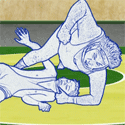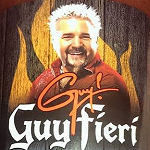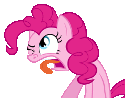|
Klyith posted:Yes, that will be compatible. No, it won't come with a M.2 screw. If you're going to a microcenter store they might have those? They seem to be pretty standard between mobos. Thanks! I'll have to try to figure out the screw thing. I was going with M.2 just to have one less cable in my case, but if I can't track down the screw...well, that would change my mind.
|
|
|
|

|
| # ? Apr 19, 2024 23:06 |
|
Chichevache posted:Yeah, definitely getting a new PSU.
|
|
|
|
I bought this set of screws with all my other stuff. It's overkill and I got absolutely ripped off on the shipping cost because I ordered it individually, but it has a variety of screw sizes so it should do whatever you might need it to do.
|
|
|
|
Any recommendation for a cheap case I can buy for a DIY server build? Needs to fit an ATX motherboard and a full sized 2 slot GPU so I’m assuming small mid-tower is the way to go. It’ll be in a closet in the guest room so if it can be a somewhat silent case that’d be the best option.
|
|
|
|
|
GruntyThrst posted:Any recommendation for a cheap case I can buy for a DIY server build? Needs to fit an ATX motherboard and a full sized 2 slot GPU so I’m assuming small mid-tower is the way to go. It’ll be in a closet in the guest room so if it can be a somewhat silent case that’d be the best option. With a lot of cases "silent" and "cheap" don't usually go together. For a throw-it-in-the-closet server build though, the Corsair 200R has plenty of spots to stick fans if you need them, can fit 4 HDDs, and can be found for $65-$70. It also has 3 5.25" bays which can be handy for a server because you can throw one of these in there if you need more drives or want hot-swap. Even cheaper you can go with the Rosewill Zircon, it's very similar. Scruff McGruff fucked around with this message at 22:24 on Apr 15, 2020 |
|
|
|
Well, inspired by this thread, I dug around in the box more and found the kit. Tiny little fuckers. It probably would be better to install the thing in the mother board at the factory, because I can't imagine the number of people that tossed this thing without realizing they might need it years down the road. I guess that would involve more labor though, since I'm sure the mounting screws are tossed into the box at the very end. This thread has been absurdly helpful. Thank you everyone! Boxman fucked around with this message at 22:28 on Apr 15, 2020 |
|
|
|
I got a Dell G5 from Santa (me) for christmas and it's like right on the edge of 1440/144hz at 60 fps, but most stuff I have to play in 1080p. I'd like to upgrade the GPU from the 1660ti and the CPU from an i5 - 9400. My initial thoughts after barely googling are a 2070 super and a i7-9700K. My Computer Friend says that prebuilts can be real fiddly w/r/t upgrades, though Dell markets this as easily upgradable. What do I need to look for to make sure I don't need a new motherboard or other computer things.
|
|
|
|
zoux posted:I got a Dell G5 from Santa (me) for christmas and it's like right on the edge of 1440/144hz at 60 fps, but most stuff I have to play in 1080p. I'd like to upgrade the GPU from the 1660ti and the CPU from an i5 - 9400. My initial thoughts after barely googling are a 2070 super and a i7-9700K. My Computer Friend says that prebuilts can be real fiddly w/r/t upgrades, though Dell markets this as easily upgradable. What do I need to look for to make sure I don't need a new motherboard or other computer things. It’s got the h370 chipset motherboard so an i7 should be fine. The PSU is a bit weak for the 2070Super though, it’s 470W and you should have at least 550. Did some reading and it uses a proprietary PSU setup so upgrading that is likely gonna be a pain in the balls. Ugly In The Morning fucked around with this message at 23:23 on Apr 15, 2020 |
|
|
|
Ugly In The Morning posted:It’s got the h370 chipset motherboard so an i7 should be fine. The PSU is a bit weak for the 2070Super though, it’s 470W and you should have at least 550. Did some reading and it uses a proprietary PSU setup so upgrading that is likely gonna be a pain in the balls. Yeah I can't even find a better power supply but Dell sells a prebuilt with an RTX 2080 that uses that 460W PSU so what gives there? Also found this reddit thread about it.
|
|
|
|
What country are you in?  What are you using the system for? Web and Office? Gaming? Video or photo editing? Professional creative or scientific computing? Primarily gaming, but also web browsing and minor office stuff What's your budget? We usually specify for just the computer itself (plus Windows), but if you also need monitor/mouse/whatever, just say so. Shooting for $1000-$1300. If you’re doing professional work, what software do you need to use? What’s your typical project size and complexity? If you use multiple pieces of software, what’s your workflow? N/A If you're gaming, what is your monitor resolution / refresh rate? How fancy do you want your graphics, from “it runs” to “Ultra preset as fast as possible”? Both current monitors are 1080p, 60Hz. Will be looking to upgrade these next to 1440p with a higher refresh rate. I want to lean more towards the "ultra preset as fast as possible" side of the spectrum, but not at the expense of frame rate. Would also like to potentially mess with VR sometime soon, so having a system ready for that would be great. Here is the build I have been messing with: https://pcpartpicker.com/list/rQZQgJ I last built a PC in 2013, so I am probably overdue for a complete upgrade. I did upgrade the video card to a GeForce GTX 1060 a few years ago as a stop gap after the 2013 video card died. I am not sure if this build is overkill or could be done more efficiently within my budget as it has been several years since I paid much attention to hardware and system requirements. Would a Ryzen 5 3600 get me what I am looking for and save ~$120? Also so much stuff is out of stock right now wow inSTAALed fucked around with this message at 23:51 on Apr 15, 2020 |
|
|
|
zoux posted:Yeah I can't even find a better power supply but Dell sells a prebuilt with an RTX 2080 that uses that 460W PSU so what gives there? Also found this reddit thread about it. It’ll probably work for now but as your PSU wears down I wouldn’t be shocked if it started having problems keeping up. Dell has put some weird 2080’s in their alienwares, so it may be operating at different voltage or something. Watched a video the other day where a guy took the cooler off an Alienware 2080 and the thermal pads were ten kinds of hosed.
|
|
|
|
Kraftwerk posted:There’s two M2 slot standards that I’m aware of, 2280 and another number. Do they both work in the same mobo M2 slot? 2280 refers only to the length in mm of the stick, 80 is the most common and any desktop M.2 slot will fit them. 110mm is sometimes a concern. The more important compatibility for M.2 is that you can have a slot that supports sata, PCIe, or both. Most every modern modern desktop mobo will have the universal "both" type slot, older mobos from early in the standard didn't always. The compromise is that frequently a M.2 slot will disable either a PCIe slot or a Sata port when in use. Read your mobo manual. Ugly In The Morning posted:It’ll probably work for now but as your PSU wears down I wouldn’t be shocked if it started having problems keeping up. PSUs aren't car engines, that's not how they wear down. zoux posted:Yeah I can't even find a better power supply but Dell sells a prebuilt with an RTX 2080 that uses that 460W PSU so what gives there? Also found this reddit thread about it. It looks like the PSU in the Dell G5 is a whack proprietary form factor, but that's because it's actually a PSU out of their server systems. So it should be a relatively decent PSU, given the 460W. Putting a 2070Super in it is probably ok, those aren't so power-hungry that it's a huge concern. I be more concerned by a retail 2080 because it's entirely possible that the 2080s Dell uses are the worst-binned units that go to OEMs because they don't boost as high as so draw less peak power. OTOH a 9700K is a really weak upgrade from a 9400 for the amount of money you'd pay.
|
|
|
|
Klyith posted:
When I was last shopping for PSU’s everything I read said that you’ll lose capacity over time on your PSU from capacitors drying out at the like. The well-made ones not so much but I don’t know how much I trust Dell to not cheap out.
|
|
|
|
Ugly In The Morning posted:When I was last shopping for PSU’s everything I read said that you’ll lose capacity over time on your PSU from capacitors drying out at the like. The well-made ones not so much but I don’t know how much I trust Dell to not cheap out. Capacitors don't supply power quantity, they do power quality. The capacitors are what allows a PSU to deal with a power load that goes from 40 watts to 200 watts in a fraction of a second. When they crap out those load changes cause power to go out of spec and the computer crashes. Assuming the capacitors inside were the same, the capacitors on the oversized 750W PSU will still start choking on the 300W modest gamer build at very roughly the same time as the same 450W PSU. You wouldn't get 300 watts of spare headroom to proof against a slow loss of power. The components that do the actual AC-DC power have a real long lifetime. Things aren't the exact same in practice, even the same model line of PSU will have some differences between a low watt and high watt model. The big bulk caps will be bigger, the number of filter caps will be higher. That adds up to somewhat longer life. Also the main factor for capacitor lifetime is heat (versus the cap's temp spec). Cheap PSUs use 85C rated caps, good ones use 105C rated ones. Cheaper PSUs that aren't as efficient generate more heat than gold+ rated ones. I have no idea where the Dell's PSU falls on that axis -- and if it was actually in a server they run a loud fan to keep it cool but in the desktop I'd bet it's warmer. But regardless, it's not going to become a 350W PSU in 2 years. (All the cases that put the PSU at the bottom of the case directly drawing outside air with a dust filter? Clean the filter regularly! Dust filters that get so choked with dust that air can't get through = hot PSU.) Klyith fucked around with this message at 02:21 on Apr 16, 2020 |
|
|
|
Cool thanks. You say the 9700K chip would be a marginal and expensive upgrade, if my goal is to be able to play any game that comes out over the next couple of years at 1440p with high settings, does the GPU get me there or do I need to upgrade the CPU?
|
|
|
|
zoux posted:Cool thanks. You say the 9700K chip would be a marginal and expensive upgrade, if my goal is to be able to play any game that comes out over the next couple of years at 1440p with high settings, does the GPU get me there or do I need to upgrade the CPU? Resolution and graphics settings are all handled by the GPU. The CPU sets a cap on FPS for how fast it can process game logic, but as you push your GPU load up the chances that you'll run into that cap fall.
|
|
|
|
zoux posted:Cool thanks. You say the 9700K chip would be a marginal and expensive upgrade, if my goal is to be able to play any game that comes out over the next couple of years at 1440p with high settings, does the GPU get me there or do I need to upgrade the CPU? the 2070S gets you 98% there (assuming 1440p 60fps), the 9700K is $370 for the other 2%. But the smart answer is, if a game two years from now really sucks with a 9400, do a new build then with that $400. additional arguments against a 9700K: * the 'K' part being completely worthless in a Dell that can't OC * Heatsink compatibility with that system is a question. I'm sure Dell just uses the push-pin system, meaning that to put a backplate on requires removing the mobo which may not be straightforward. Meanwhile a 9700K doesn't come with a heatsink, and putting the same tiny OEM sink yours came with on it would be both screamingly loud and make it thermally throttle. * Dell's lineup includes a 9700, but that's a 65W part not a 95W one. (CPU 'TDP' power ratings are substantially lower than actual power consumption.) The mobo may not be up to giving the K all the power it wants, which again will make it throttle itself to protect the mobo. edit: see all those chips to the left of the CPU in this review pic? those are the VRMs, voltage regulator modules. they take power from the PSU and deliver it to the CPU. they can get hot hot hot and in any DIY gaming mobo they have a heatsink on them. yours does not. edit 2: if your system has only one stick of memory like the one in that review pic, a much more simple performance boost would be to get a 2nd stick of equal size to have dual-channel memory. tl;dr if you want a high-end gaming system don't start with a Dell Klyith fucked around with this message at 03:18 on Apr 16, 2020 |
|
|
|
thanks y'all, I'll check out the GPU and never start with a prebuilt again. I can deal with medium shadows or whatever if that's only 98%
|
|
|
|
Been thinking of upgrading my Nvidia 1070 that's starting to show it's age with a 2070 Super, any of y'all got thoughts on this model? https://www.newegg.com/evga-geforce...cdag1nxMNZ43QNg I've always had good results with EVGA products, and there's a couple of coupons I could throw at this thing.
|
|
|
|
Geez you guys weren't kidding about parts being out of stock, the PSU I was going to buy sold out before I finished filling the cart on Newegg. Is FSP a reliable brand for those? There's this one on New Egg for $120 that matches what I was looking at, but it's listed as ATX12V instead of just ATX. I'm guessing the modular output means I can just remove the section that the 12V designates? Doesn't the ATX standard have 12V anyways? EDIT: Forgot the link, sorry. https://www.newegg.com/fsp-group-hydro-ptm-hpt650m-650w/p/1HU-0095-00055?Item=9SIABP95Z77232&quicklink=true
|
|
|
|
HerniaFlange posted:Geez you guys weren't kidding about parts being out of stock, the PSU I was going to buy sold out before I finished filling the cart on Newegg. Is FSP a reliable brand for those? There's this one on New Egg for $120 that matches what I was looking at, but it's listed as ATX12V instead of just ATX. I'm guessing the modular output means I can just remove the section that the 12V designates? Doesn't the ATX standard have 12V anyways? Cripes, everybody bought a PC with their stimulus huh? Uh, FSP is actually decent. They're an OEM maker mostly of server power supplies, the product should be good quality. Normally they're not on rec list because their stuff is kinda expensive compared to normal brands & their entry into consumer market sunk like a rock. But 10 year warranty, platinum effeciency, I don't hate it at all. the only other choice is a 850 watt seasonic for even more money edit: or an evga G5, those are fine though the fan is loud. edit: one downside is you're buying 3rd party through newegg, hopefully you don't get an email tomorrow that says "oops we were out of stock" edit2: heh that FSP was the last PSU that jonnyguru reviewed before the site went on hiatus, and it got their seal of approval. so yeah, a good choice! edit 3: and re the ATX12V thing, that's just what the modern power spec actually is named, which covers the additional 12v power connector that attaches to the mobo. Klyith fucked around with this message at 06:35 on Apr 16, 2020 |
|
|
Klyith posted:More likely something built into the motherboard / chipset. Installed the AMD chipset drivers? Turns out it was the stupid TrackIR and everything was fine. I need to sleep instead of build PCs.
|
|
|
|
|
[edit] I should probably just look for a GTX 1660 Super around $220 instead I think. teagone fucked around with this message at 06:58 on Apr 16, 2020 |
|
|
|
Klyith posted:Cripes, everybody bought a PC with their stimulus huh? I mean, that's what's making me feel comfortable enough with dropping this much money at the same time for something besides a car repair. Okay, I bought it right after I read that in the hopes that means I won't see that email; I'm stuck buying a couple parts on Amazon so if they sell out there's still a second order I need to place and I can get one through that. And the ATX12V is good to know, I'll have to read up on that. And a lot of other stuff too I guess but this is a good starting point!
|
|
|
|
teagone posted:
Yup, stay far away from the 5500XT. It's easily the worst AMD GPU offering in recent years with it's 8x only PCIe connection which can cause weird unpredictable performance drops in games on current PCIe 3.0 or lower mobos. Hell, its not even that cheap against $230 1660 Supers.
|
|
|
|
Hey folks. Quick upgrade question. My PC (which is mainly used for MMO gaming) is getting a bit clunky in places (FPS dropping to 30-ish when a lot is going on) I was wondering if someone could give me some "bang for buck" upgrade advice? Current system is: Core i5 4590 @3.30ghz 8GB ram Nvidia GTX 960 SSDs I'm not looking to go super extravagant and do a huge overhaul, but a piecemeal upgrade over time wouldn't be out of the question. I'm in the UK Cheers! e: Speccy snip: CPU Intel Core i5 4590 @ 3.30GHz 39 °C Haswell 22nm Technology RAM 8.00GB Single-Channel DDR3 @ 665MHz (9-9-9-24) Motherboard ASRock H97 Pro4 (CPUSocket) 32 °C Graphics ASUS VE276 (1920x1080@60Hz) PLE2483H (1920x1080@60Hz) 2047MB NVIDIA GeForce GTX 960 (ASUStek Computer Inc) 42 °C Xaerael fucked around with this message at 11:50 on Apr 16, 2020 |
|
|
|
Xaerael posted:Hey folks. Ryzen 3600 + MSI B450 Mortar Max/Tomahawk Max + 2x8GB DDR4 3200C16 + 1660 Super.
|
|
|
|
Thanks!
|
|
|
|
I'm looking to upgrade my CPU, motherboard and RAM since I'm working from home like everyone else these days and while my computer (i5 2500k, 16 GB ram, geforce 1060) is still pretty okay for games, it isn't holding up so much for what I work on. My work is a lot of processor heavy stuff (I think) like having a VM open all the time running tomcat, running a nodejs server on my host machine along with 3 or 4 heavy IDE's open and tons of Firefox tabs. I was leaning towards getting a 3700x and 32 GB of ram - is that overkill? I actually have 32gb on my work laptop and with all my regular stuff open it hovers around taking up 22gb or so, so I don't think the ram amount is crazy but maybe the processor is. I think a concern I have with the 3700x is that it looks like the fan that comes with it has a really hard time keeping up with it and as far as I can tell Cooler Master isn't really doing a very good job producing and selling AM4 mounting brackets that fit with my Hyper 212 EVO. Am I poo poo out of luck and have to buy an entirely new fan even though the one I already have is perfectly fine?
|
|
|
|
Xaerael posted:Quick upgrade question. My PC (which is mainly used for MMO gaming) MMOs are pitched to run on potato PCs, I think if you fixed these two things: quote:8.00GB Single-Channel DDR3 @ 665MHz (9-9-9-24) Dunno what UK stores are like but it's getting real difficult to do complete builds here in the states. We're now entering the stage where holding off and building your new PC in the fall or winter this year is probably a good idea. PoopShipDestroyer posted:I was leaning towards getting a 3700x and 32 GB of ram - is that overkill? PoopShipDestroyer posted:I think a concern I have with the 3700x is that it looks like the fan that comes with it has a really hard time keeping up with it and as far as I can tell Cooler Master isn't really doing a very good job producing and selling AM4 mounting brackets that fit with my Hyper 212 EVO. Am I poo poo out of luck and have to buy an entirely new fan even though the one I already have is perfectly fine? You can order them direct from CM looks like. But honestly just get a new heatsink. The old 212 evo is such a pain. Klyith fucked around with this message at 15:15 on Apr 16, 2020 |
|
|
|
The VMs do run in the background a lot but I have to do active development work on them quite a bit, too. Any suggestions for new heatsinks in the same general price range as the 212? I don't do any overclocking or anything like that. Also, any motherboard recommendations?
|
|
|
|
Need some troubleshooting help with a build. I watched a newegg video on building a PC, read the manuals, followed the pictorial instructions to the letter, put everything in, powered it up and...zip. I push the power button and the power button lights up, the fans start spinning, monitor stays blank. It goes for about 20 seconds like this, then reboots itself and the same thing happens. Attempted fixes - after each step, I tried again and same result: 1.) Recheck cables to make sure everything is connected. 2.) Disconnect SSD in case it's faulty. My understanding is you don't actually need this to at least get a boot screen (correct if wrong), so 3.) Remove RAM modules and re-seat until it 'clicks' into place. Since I had two RAM modules, I tried to run it individually with one unit, then with the other unit, just in case one of the modules is faulty. 4.) Remove graphics card and re-seat until "clicks' into place. Still seems a little loose, to be honest, but it did click into place. 5.) Plug monitor into different entry points - the old-school white pin connector on the PC case, the HDMI port on the PC case, the HDMI port on the GPU. Note that the monitor was connected to my laptop until yesterday, so can confirm the monitor itself is not the issue. 6.) Visually examine motherboard for visible damage; nothing visible. Thoughts or suggestions? My next planned step is: (1) remove motherboard from case and check the supporting separators underneath and (2) remove all parts, re-build again from scratch. But I'd love to know if I'm missing something totally dumb (probably!). Parts list below. I can update with a photo in a couple hours or so if it will help. Klyith posted:ASRock B450M Pro4 $80
|
|
|
|
PoopShipDestroyer posted:Any suggestions for new heatsinks in the same general price range as the 212? I don't do any overclocking or anything like that. Also, any motherboard recommendations? Mobo: MSI B450 Tomahawk Max Heatsink: Arctic Freezer 33 or 34 or somewhat more money for a better Noctua U12 ($60), noctua sent people AM4 mounting brackets for free.
|
|
|
|
inSTAALed posted:What country are you in? Quoting again for the morning crew. Any thoughts on this build before I start shopping around?
|
|
|
|
MagusofStars posted:I push the power button and the power button lights up, the fans start spinning, monitor stays blank. It goes for about 20 seconds like this, then reboots itself and the same thing happens. Monitor cable only goes into the one on the GPU -- the ones on the upper mobo side don't do anything with your CPU (ryzens with integrated video also exist, but your doesn't have anything). Ryzens sometimes take a couple reboot loops the first time you power them on out of the box. Try powering it up and just let it sit and reboot loop for a minute or two. This is to do with the memory system and only happens basically the first time you put a new CPU in a mobo.
|
|
|
|
inSTAALed posted:Quoting again for the morning crew. Any thoughts on this build before I start shopping around? The Crucial P1 is a QLC drive. That's fine for your uses, but know that as you fill up the drive it will get slower. I tend to dislike QLC drives because most of the time they aren't discounted very much versus TLC drives, but prices on everything else are much higher now. Other SSD options as a main drive: HP EX950 or Adata SX8100 or SX8200 WD Blue SN550 (has no dram so not ideal, but preferable to QLC) just a regular sata drive (WD Blue or MX500)
|
|
|
|
Klyith posted:The Crucial P1 is a QLC drive. That's fine for your uses, but know that as you fill up the drive it will get slower. I tend to dislike QLC drives because most of the time they aren't discounted very much versus TLC drives, but prices on everything else are much higher now. Good to know, thanks! I'll definitely look into swapping that for a different option. Everything else seem solid?
|
|
|
|
inSTAALed posted:Good to know, thanks! I'll definitely look into swapping that for a different option. Everything else seem solid? Yeah. You could try the same PSU that HerniaFlange found, which is a better buy at that price. ($120 for a EVGA GA, yikes)
|
|
|
Klyith posted:
I just did my build a couple days ago and yeah sourcing parts is possible still without really any markup, but if you're banking on doing it all on Amazon Prime or getting exactly what you want on the schedule you want ,it's a little tricky and probably getting worse by the day just like everything else. Luckily Walmart of all places had a case for me. Kind of wanted the white one but whatever I'm happy with the all black and I wasn't crazy about having a window anyway. I usually avoid Newegg but, they had the parts and were willing to ship it so they got my order.
|
|
|
|
|

|
| # ? Apr 19, 2024 23:06 |
|
Boxman posted:I've got some dumb questions but I want to be extra sure I'm getting this right to avoid having to go outside my house again. I'm gonna buy a Crucial MX500 from Microcenter. It'll come with the screw to get it flush to the motherboard, right? I just checked my motherboard box and I don't think these are them. Package Content M.2 Type 2280 SSD Mounting screws Acronis True Image for Crucial cloning software Unless newegg is lying, which it could be.
|
|
|