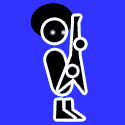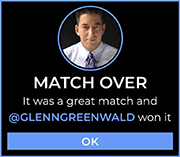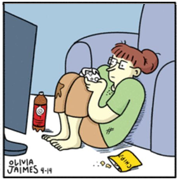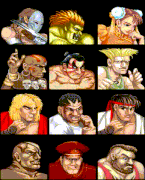|
Klyith posted:For under 」10 more, upgrade the WD Blue to a SN550 to have a NVMe drive instead of a sata one. Good spot, thanks!
|
|
|
|

|
| # ? Apr 16, 2024 17:26 |
|
So I have a prebuilt that's about 4 years old and died the other day when I plugged my racing wheel into the front USB. No power at all but the power supply does pass the paper clip test so my best guess is the mobo is fried. I was happy with the performance I was getting so I'm wondering if it'd be worth replacing the motherboard or if I'd be throwing good money after bad at this point. If this is a really bad idea I'll just start saving up for a new build. Intel Core i5-6600K Processor 3.5GHz NVIDIA GeForce GTX 1070 MSI Z170A PC Mate Systemboard EVGA 500W PSU I'd be getting this as a replacement motherboard: https://www.amazon.com/gp/product/B017UL7NKQ/ref=ox_sc_act_title_2?smid=A3RU3SMN7LAANL&psc=1 house of the dad fucked around with this message at 16:25 on Jul 1, 2020 |
|
|
|
The issue here would be finding a Z170 or Z270 motherboard for a reasonable price. As a 4c/4t processor the 6500k is at risk of becoming obsolete but the issues with those are, afaik, still limited to select games, if you're not seeing problems with the games you're playing than it should work fine. That said, old motherboards don't tend to be nearly as cheap as they should be, and have the risks inherent to being old. E: the motherboard you have linked, as a H110 board, won't allow you to OC or run RAM faster than 2133, so it runs the risk of being the bottleneck in your system itself at some point. Fantastic Foreskin fucked around with this message at 16:31 on Jul 1, 2020 |
|
|
|
Thanks. I'm honestly just looking to get a couple more years out of this system and don't intend to OC. All of the Z170 or Z270 boards I'm seeing on partspicker are well over $250 and that puts me on the might as well rebuild side of things.
|
|
|
|
Martian posted:
For whoever is interested, there is a sticker on this motherboard's box that says it's Ryzen 3000 CPU ready. So, problem solved. Building tonight  e: final update: everything works perfectly, thanks thread! Martian fucked around with this message at 20:44 on Jul 1, 2020 |
|
|
|
It'd be eBay for those at this point since they're long out of production, but they ain't gonna be cheap there either. If you're ok with the limitations and were happy with your performance then mise go for it. It's a sunk cost but all PC parts are at some point. The only risks I see are either 4c/4t CPUs becoming completely unworkable, something not assured and that would only apply to new games, and RAM speed being limiting, but I don't recall anyone benching the effects of RAM speeds on Skylake so to what extent this could be a problem I have no idea. If you are OK with non Z motherboards it might be worth checking eBay / SA-Mart for a used one, $100 seems steep for an old component that doesn't have any of the features that makes old OC boards unreasonably expensive.
|
|
|
|
The Grumbles posted:Will I actually lose anything by going for the 3600? It's an extra 」40, which is keeping me on the fence. I would have preferred to get the 3300x and maybe upgrade down the road, but I've got no idea what to do now - it could be a month or so before there's any sign of stock? Here is the technical answer for why the 3300X can get better performance than a 3600 if this helps you make up your mind (it shouldn't). AMD 3XXX series CPUs work on a chiplet design of 4 CPU cores per chiplet. CPUs have built-in memory called cache which you can think of like scratch paper and 4 people (CPU cores) can be seated in one desk (chiplet). The RAM in this analogy is the shelves on the side of the room and your SSD/Hard drives would be the basement library. The 3300X and the 3100X both are 4 core designs so AMD promises you 4 physical CPU cores. The difference is that the 3300X sits all 4 cores on the same desk and thus they have the capacity to share their scratch notes without them having to get up. The 3100X, however, doesn't guarantee that the CPU cores sit at the same desk, it might be a 2+2 or a 3+1 configuration. If a program leverages more multiple cores while executing its task (multiple threads), there may be times that a CPU core may require information from another CPU core. If they are all sitting together at the same desk, they can just go and look through the other CPU's scratch notes and get the information quickly and continue on with their work. However, if they are seated on different desks, one more or more CPU cores must get off their seat, walk to the other table to search that other desk's pile of scratch notes for the information they require. Its a lot faster than going to the shelves or going down to the basement but in a CPU's world, that is a lot of time not doing work. The 3600 houses 6 CPU cores in 2 chiplet. That means 3 guys to a desk with 2 desks in the CPU. There are no exceptions to this on a 3600. So in a scenario where a program needs to execute 4 cores worth of work, both the CPU cores of the 3100X and the 3600 will inevitably be forced to get up at some point and look through the other chiplet's work. The 3300X, however, will *always* have its 4 CPU cores together on one desk and thus always be able to share information quickly. This is a super niche situation though. It requires a program to execute on 4 cores AND requires information sharing between all 4 cores on a frequent enough basis for it to work, AND the work is time-sensitive for it to matter. For example, if a program only needed 3 cores to execute its function, the 3100X and the 3300X are mechanically on the same ground on an architectural standpoint. If a program requires 5 cores worth of work the 3600 beats both of them handily because it has enough cores to execute the work simultaneously while the 3300X, despite working together at the same table, must have a core stop work entirely on one thread, do the required work of the 5th thread, and then go back to doing whatever it needed to do. Finding a scenario in which the 3300X beats a 3600 can be difficult and the advantages probably fleeting. High FPS gaming on programs that do not require more than 4 cores is typically the workload where this will happen. But as others have pointed out, what's the point if your GPU (5600xt from your post) can't keep up with the CPU to begin with? Its a non-issue. So really the final analysis is how much the 40 pounds is worth to you? If it is critical and it means eating or not eating in the next week, buy the 3300X. If it means not taking out the missus for a nice meal, buy the 3300X. If it doesn't really matter in the long run then spend the 40 pounds on the 3600 for a better (but not guaranteed) EV in the long run.
|
|
|
|
Thanks for the advice everyone. I went for the 3600 in the end only because it's not clear when the 3300x will be in stock and I don't want my life to be consumed with the pointless anxiety of refreshing stock trackers for the next 3+ weeks, and it'll be nice to know that my CPU will probably fare better with next-gen games. Also eBay had a code for a tenner off, which softened the blow a bit of the extra spend. edit: and one other factor which may help others in this thread - which I learned the hard way with a CPU purchase that was a couple of cores behind the video game generation at the time, is that if I ever want to upgrade, the 3600 should hold its value for longer. The Grumbles fucked around with this message at 18:12 on Jul 1, 2020 |
|
|
|
I got my 3600X a good few months ago. If I'd read this forum a bit more diligently at the time I probably would have gone for the 3600 and saved myself a few quid and some heat/power. That said, it runs really cool since I fitted a Hyper 212 Black Edition cooler to it. Anyway, the point of my post is that I love my 3600X (even though the smart money is on the 3600). You won't be disappointed mate. When I first installed Windows and started just generally dicking about: playing a few games, opening as much stuff as possible and flicking between programs to try and abuse my system as much as possible I was thoroughly pleased with my choice. It's not like I'm a pro-gamer or anything, but I expect you will be very impressed with your choice. --- EDIT: Just remembered that I came here to ask a question. Here it is: What are the current options for ECC RAM with Ryzen/Threadripper? Usually AMD are more laissez-fare with ECC than Intel are. You used to have to buy a Xeon to get ECC working on an Intel but some mid-range AMD ones would work. Does it depend on the motherboard or do you have to go as high as buying a Threadripper to get ECC working on current AMD chips? apropos man fucked around with this message at 18:26 on Jul 1, 2020 |
|
|
|
I'm looking at getting a AMD Ryzen 9 3900X for my computer that I do work on. Mostly because the photogrammetry software I use needs a beefy CPU, but if I can have multiple programs open without problems, that would be nice. I'm usually jumping between different softwares and I HATE closing them down to check something for 30 seconds or so. For a consulting project I had to bounce between Maya, Photoshop, and Substance Designer. Designer was just not having it and kept shutting down. Having to close Photoshop to open Designer to check the final look of a project and then flip flop which program was open to keep working on it ate up valuable time.
|
|
|
|
Alterian posted:I'm looking at getting a AMD Ryzen 9 3900X for my computer that I do work on. Mostly because the photogrammetry software I use needs a beefy CPU, but if I can have multiple programs open without problems, that would be nice. I'm usually jumping between different softwares and I HATE closing them down to check something for 30 seconds or so. For a consulting project I had to bounce between Maya, Photoshop, and Substance Designer. Designer was just not having it and kept shutting down. Having to close Photoshop to open Designer to check the final look of a project and then flip flop which program was open to keep working on it ate up valuable time. If a program is not able to co-exist with other programs nicely the problem is the program, not your hardware. Most of those programs should not be consuming CPU power when you're not interacting with them, unless you started some sort of processing job. More than a 3900X you probably need lots of ram. If there are any delays when switching programs with your current setup, it's more likely that you're having to swap data in and out of virtual memory. With some of those programs it could also be limitations of VRAM -- if you have an older video card with less than 4GB of vram you should consider upgrading. If you have budget limits such that a 3900X plus plenty of ram is too high, I would say step down to a 3700X before reducing the ram (and video card if that needs upgrading).
|
|
|
|
Klyith posted:If a program is not able to co-exist with other programs nicely the problem is the program, not your hardware. Most of those programs should not be consuming CPU power when you're not interacting with them, unless you started some sort of processing job. Thanks for the feedback. I've posted my build I'm looking at recently. I'm more or less settled on a GeForce RTX 2060 super for the video card and 32 gb of 3600 RAM. This is the badboy I'm currently working on
|
|
|
|
Alterian posted:Thanks for the feedback. I've posted my build I'm looking at recently. I'm more or less settled on a GeForce RTX 2060 super for the video card and 32 gb of 3600 RAM. Uhhh yea you are going to notice a world of difference from an SSD, more RAM, and beefy processor. You know, an actual computer and not a laptop 
|
|
|
|
MikeC posted:
In US and have no pc right now, gonna have to buy all the accessories at some point
|
|
|
|
Thom P. Tiers posted:Uhhh yea you are going to notice a world of difference from an SSD, more RAM, and beefy processor. You know, an actual computer and not a laptop I'm going to be sad not having a laptop. I'm going to keep it around for certain things since its not dead yet. Its nice to be able to do work somewhere other than my desk. I also like to take it with me when I go see clients when I'm doing consulting so I can show them things on it. It's also nice to be able to throw it in the car and take it with me to my full time job and do side work on it during breaks if I need to!
|
|
|
|
N. Senada posted:I知 a dumb-dumb with IT stuff but I知 committed to building my own PC. This post from early in the thread seems solid but I知 hoping someone can just look over it real quick in case there痴 been big changes since November. Using it for gaming and an flexible on price. Plz help I am sorry but I was a lazy gently caress who never updated this. Most of this is still reasonable but prices due to covid is screwing things up so the price point may be off. The biggest thing is the CPU should now be either a AMD 3600 or a 3300X. edit: The Video card can also be updated to a newer model. But prices are kind of wierd right now so what makes sense can vary.
|
|
|
|
I shifted some stuff, how does this look? PCPartPicker Part List CPU: AMD Ryzen 5 3600 3.6 GHz 6-Core Processor ($172.49 @ Walmart) Motherboard: MSI B450 TOMAHAWK MAX ATX AM4 Motherboard ($124.99 @ Best Buy) Memory: G.Skill Ripjaws V Series 32 GB (2 x 16 GB) DDR4-2133 CL15 Memory ($114.99 @ Newegg) Storage: Seagate Barracuda 3 TB 3.5" 7200RPM Internal Hard Drive ($123.85 @ Amazon) Video Card: MSI Radeon RX 570 8 GB GT OC Video Card ($139.99 @ Newegg) Case: Cougar MX330 ATX Mid Tower Case ($50.98 @ Newegg) Power Supply: Corsair CV 450 W 80+ Bronze Certified ATX Power Supply ($60.98 @ Newegg) Total: $788.27 Prices include shipping, taxes, and discounts when available Generated by PCPartPicker 2020-07-02 01:29 EDT-0400
|
|
|
|
Do you have a solid state hard drive to use? If not, I strongly suggest adding one or replacing the drive you have picked out.
|
|
|
|
Enigma posted:Do you have a solid state hard drive to use? If not, I strongly suggest adding one or replacing the drive you have picked out. I do not. Do you have a good suggestion for one, or a size I should look for?
|
|
|
|
Just grab one of these: https://pcpartpicker.com/product/BhmFf7/western-digital-blue-sn550-1-tb-m2-2280-nvme-solid-state-drive-wds100t2b0c Using a spinning disk hard drive would make even the highest spec computer feel sluggish. That drive will blow your mind if you have never had a computer with an SSD.
|
|
|
|
It's pretty much like launching apps on an iPhone. So you have a good idea.
|
|
|
|
Isn't 32GB of RAM way overkill for that build? Get 16GB, spend the hard drive money on a 1TB SSD and use the leftover RAM money to buy a smaller HDD
Butterfly Valley fucked around with this message at 11:36 on Jul 2, 2020 |
|
|
|
For the love of god pick at least 3200C16 RAM.
|
|
|
|
Thanks everybody, I followed your suggestions and placed my order.
|
|
|
|
Cross posting from the keyboard thread. I'm going to be working from home for awhile. I'm currently using a very cheap Logitech wireless setup for keyboard and mouse. The mouse has poor tracking and the keyboard is physically uncomfortable for me to use after awhile. Is there a keyboard / mouse combo anyone recommends? I would prefer one receiver for both and under $50. I would prefer a mechanical keyboard but am ok with whatever. Some Goon posted:What's your desk setup like / is this a desktop or laptop?  My laptop is tucked underneath the monitor shelf along with the wireless keyboard and mouse.  But that keyboard is just terrible for ours of typing and I do lots of typing. EDIT: The picture above made me go clean my mousepad.
|
|
|
|
There's a new Flight Sim out this year, which means my dad needs me to build him a new computer. I started piecing something together to hit the recommended specs but it seems like a bunch of stuff is out of stock or super inflated, so I'm not sure what a reasonable price would be. Also it's been several years so If I'm going for a bang for buck build I take it AMD has really stepped up their cpu game lately? I've always had annoying issues in the past so I usually try to stick with intel/nvidia for the most part. Here are the recommended specs i was using as a guide CPU: Ryzen 5 1500X / Intel i5-8400 GPU: Radeon RX 590 / Nvidia GTX 970 VRAM: 4GB RAM: 16GB HDD: 150GB so i threw this spec build together in like twenty minutes PCPartPicker Part List CPU: AMD Ryzen 5 2600 3.4 GHz 6-Core Processor ($139.99 @ Newegg) Motherboard: MSI B450 TOMAHAWK MAX ATX AM4 Motherboard ($124.99 @ Best Buy) Memory: G.Skill Ripjaws V Series 16 GB (2 x 8 GB) DDR4-3200 CL16 Memory ($65.98 @ Amazon) Storage: Samsung 860 Evo 1 TB 2.5" Solid State Drive ($139.99 @ Adorama) Video Card: MSI GeForce GTX 1660 SUPER 6 GB VENTUS XS OC Video Card ($249.99 @ Newegg) Case: Corsair 200R ATX Mid Tower Case ($74.99 @ Newegg) Power Supply: Thermaltake Smart 500 W 80+ Certified ATX Power Supply ($52.99 @ B&H) Total: $848.92 Prices include shipping, taxes, and discounts when available Generated by PCPartPicker 2020-07-02 18:01 EDT-0400 Ideally I'd like to get this thing as cheap as possible for him. I know I could cut back on the SSD but I think having multiple drives would be confusing for him and afaik his current pc he runs older sims on is an HDD setup so I want this thing to really feel like a step up in terms of speed. Also how do windows licenses work these days? can he log into his current MS account or can i get a key on the cheap somewhere? I have no clue what a reasonable price point is for a gpu right now but i feel like a 970 is pretty old at this point so I'm fine getting a newer model there. Also for the motherboard i just picked the first thing on pc parts picker so no clue on that. This will only be used to play flight sims and browse the internet. A dad computer. Would love to get this thing for under $700 if that's possible at all.
|
|
|
|
Phoneposting but Samsung SSD is overpriced, 2600 is old get 3600 instead.
sean10mm fucked around with this message at 23:18 on Jul 2, 2020 |
|
|
|
I built my new PC about a month ago and since day 1 I've been getting very random hard locks where the screen just goes to black (monitor light starts blinking) and I need to reset the PC. Occasionally the Radeon Settings app will give me a message about my tuning profile being reset to default, but this has happened even with the default settings. All signs point to something weird with the GPU, but this has happened both while at the Windows desktop and while running videogames so it doesn't look like it's a load issue. I'd say the frequency is about once a day, on average. Any tips on how to troubleshoot this? Just re set everything and pray?
|
|
|
|
Ur Getting Fatter posted:I built my new PC about a month ago and since day 1 I've been getting very random hard locks where the screen just goes to black (monitor light starts blinking) and I need to reset the PC. Are your Radeon drivers up to date? Radeon drivers were pretty bad up until Christmas time and I had these issues myself until then though not to the same regularity. You can try reinstalling regardless. You can use the DDU tool to strip the driver out of windows and then run the latest install package again.
|
|
|
|
Stan Taylor posted:CPU: AMD Ryzen 5 2600 3.4 GHz 6-Core Processor ($139.99 @ Newegg) CPU: AMD Ryzen 5 3600 3.6 GHz 6-Core Processor ($172.49 @ Walmart) Motherboard: Gigabyte B450 AORUS M Micro ATX AM4 Motherboard ($94.99 @ Newegg) Memory: G.Skill Ripjaws V Series 16 GB (2 x 8 GB) DDR4-3200 CL16 Memory ($65.98 @ Amazon) Storage: ADATA Ultimate SU800 1 TB 2.5" Solid State Drive ($109.99 @ Amazon) Video Card: MSI GeForce GTX 1660 SUPER 6 GB VENTUS XS OC Video Card ($249.99 @ Newegg) Case: Corsair 200R ATX Mid Tower Case ($74.99 @ Newegg) Power Supply: Corsair CXM 550 W 80+ Bronze Certified Semi-modular ATX Power Supply ($79.99 @ Newegg) Total: $848.42 Prices include shipping, taxes, and discounts when available Generated by PCPartPicker 2020-07-02 21:50 EDT-0400 quote:This will only be used to play flight sims and browse the internet. A dad computer. Would love to get this thing for under $700 if that's possible at all. Under $700 is not really gonna happen without switching down to a Ryzen 3400G using integrated graphics, which is below your target spec. Or shopping around for used parts.
|
|
|
|
So I'm thinking about upgrading some stuff on my pc while I'm shopping for a simple thing for mom that I posted about last week. This is what I'm working with at the moment. Definitely want to get a better video card, but I'm wondering if my mobo and cpu is still fine to use? mobo: ASUS Z170-A gpu: geforce 970 strix cpu: intel i5 6600k @ 3.50 ghz Also have 2 8gig sticks of ram. Would bumping that up to 32 give me a noticeable boost in performance? Having some graphical issues playing COD MW, and slowdown/freezing.
|
|
|
|
Constipated posted:So I'm thinking about upgrading some stuff on my pc while I'm shopping for a simple thing for mom that I posted about last week. That is basically my system that I want to upgrade lmao Do you have an SSD? If not that's a huge upgrade that you can carry over to a new system easily. Basically that i5 is starting to show its age as newer games use more than 4 threads. So that platform is a bit of a dead end to be honest. Those i5s usually overclock well with just a basic $35 cooler so you might get more life out of it until later but the basic thread limit is the underlying reason to move to a Ryzen 3600 or 3700X eventually. You can just carry over the cooler if you keep the mounting hardware for what your future mobo is. Now isn't a great time to buy anything though between shortages and possibly major new releases from nvidia and AMD.
|
|
|
|
The i5 6600k is a 4 core / 4 thread CPU which is starting to show its age in newer games. Checking the specs for COD:MW the minimum CPU is i5 2500k (also 4c/4t like yours) but the recommended one is an i7 4770k which is 4c/8t, so I'd say that CPU is due an upgrade. Your RAM shouldn't be holding you back apart from maybe its speed because it'll be DDR3, and if you get a new mobo / CPU you'll need to get DDR4 RAM anyway. I'm pretty sure you wouldn't notice any difference between 16GB and 32GB of RAM either way though.
|
|
|
|
Ur Getting Fatter posted:I built my new PC about a month ago and since day 1 I've been getting very random hard locks where the screen just goes to black (monitor light starts blinking) and I need to reset the PC. What graphics card do you have? I had similar issues (seemingly random hard locks to black screen, needing hard reboot) starting maybe 7-8 months ago and it was my Vega 56 GPU seemingly going bad after having worked fine for ~1 year. Swapped back to my old R9 390 and the problems went away completely, so I had to RMA the Vega card. If you have or can borrow another graphics card to try with, see if that helps.
|
|
|
|
Party Boat posted:The i5 6600k is a 4 core / 4 thread CPU which is starting to show its age in newer games. Checking the specs for COD:MW the minimum CPU is i5 2500k (also 4c/4t like yours) but the recommended one is an i7 4770k which is 4c/8t, so I'd say that CPU is due an upgrade. Skylake was DDR4, so it'll carry over.
|
|
|
|
Hmmm starting to wonder if I should just give my mom my computer and build a new one for myself.. Only thing I wouldn't need to buy would be SSD's since I could just leave my 500gig in there, take out my 1TB and use this 2TB SSD I've been too lazy to install.
|
|
|
|
Some Goon posted:Skylake was DDR4, so it'll carry over. I'd check the speed on it first, sticking like DDR4-2400 into a new PC wouldn't be great.
|
|
|
|
Bofast posted:What graphics card do you have? It's a Radeon RX 580 so same-ish family, which doesn't bode well. Hopefully it won't get to that because the RMA process would be a bitch and I don't have a spare. MikeC posted:Are your Radeon drivers up to date? Radeon drivers were pretty bad up until Christmas time and I had these issues myself until then though not to the same regularity. You can try reinstalling regardless. I'll check this, thanks!
|
|
|
Can someone tell me if this build that I just ordered is reasonable and compatible and stuff? I'm worried I got parts mixed up while I shopped around for cheap shipping. Particularly the mobo, GPU, and case.
I have some DDR3 RAM and Samsung 860 EVO SSD and older HDDs already so I don't need to buy those.
|
|
|
|
|

|
| # ? Apr 16, 2024 17:26 |
|
The stuff you just bought is compatible. The DDR3 ram you have is not. You'll need DDR4.
|
|
|