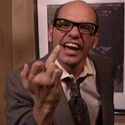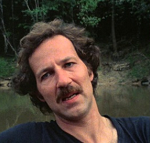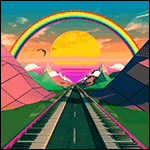|
I know these aren't "parts" per se but I've been putting off a new build for a few years now because I get overwhelmed with the parts-picking process and I'm contemplating one of these prebuilds. Could anyone tell me which, if any, of the options in the sub $1000 range are reasonably legit for the price? I'd be doing some gaming but I'm not a mega-performance kind of guy, though I would like to the option of playing with VR a little bit. Thanks! https://www.bestbuy.com/site/promo/black-friday-laptop-computer-deals-1?qp=category_facet%3DAll%20Desktops~pcmcat143400050013
|
|
|
|

|
| # ? Apr 19, 2024 16:37 |
|
Vasler posted:I play a mixture of games ranging from pixel indie games to AAA so the ability to get at least 60 fps would be great. A non-overclockable 4C/4T is going to quickly become the weakest point in your system, and upgrading the processor in place is throwing good money after bad with the prices old top SKU processors carry from people wanting to do exactly that. And yeah, AMD is clowning on Intel, partly from a processor design standpoint and party from the fact that Intel's been having manufacturing issues for years. Until Intel can get 10nm sorted they're basically going to have to cut pricing in half on the 10XXXX chips, which they've already done on their high end parts.
|
|
|
|
Vasler posted:I play a mixture of games ranging from pixel indie games to AAA so the ability to get at least 60 fps would be great. Yes on the 3600. With AMD's Zen2 launch this year, they made significant gains on the performance deficit traditionally upheld by intel. And the cost for that new performance is considerably cheaper. More cores, roughly equivalent performance, and costs less? Basically, if you want intel, there has to be a compelling reason. Yes they still hold the edge in single core performance, but that means less moving forward as new software can take advantage of those cores. If you're building new, imo, the only intel cpus worth considering would be a 9700k (8 core, 8 thread) or 9900k (8c 16t), both require a new motherboard and cost minimum $300 for cpu alone and require a cooler. For $300-ish, you could get a motherboard, cooler AND cpu for AMD (3600 - 6c 12 t). The cost savings on AMD could net you the better gpu. ItBreathes posted:Until Intel can get 10nm sorted they're basically going to have to cut pricing in half on the 10XXXX chips, which they've already done on their high end parts. IIRC, intel gave up on 10 and is shifting entirely to 7nm.
|
|
|
|
There's a reason that both the Playstation 5 and Xbox next gen are using 8 core AMD processors.
|
|
|
|
Mu Zeta posted:There's a reason that both the Playstation 5 and Xbox next gen are using 8 core AMD processors. Isn't that exactly what they both used last time?
|
|
|
|
Yeah! The Phanteks Halos Lux Digital works great with the Farbwerk 360! Sooo much better looking than the Phanteks RGB controller. This  into this  into this  into this  into the Farbwerk 360  Bit of a journey but it works! I can either plug each Halos into it's own RGBpx channel, or chain them together into one channel with each Halos a copy of the first. Ak Gara fucked around with this message at 21:21 on Nov 28, 2019 |
|
|
|
Okay then. I am building a new system and handing down my older one. This system will be used primarily for 1080p gaming and will hopefully just last at that as long as humanly possible. I suspect that, once again, I have screwed up somewhere by buying over-specced parts I do not actually need and would like advice. The other question I would like to ask is what case would be recommended aside from the Meshify C. I understand I can ignore the warning about the mobo being incompatible with the CPU since I chose the MAX. Thanks again. PCPartPicker Part List CPU: AMD Ryzen 5 3600X 3.8 GHz 6-Core Processor ($199.99 @ Amazon) Motherboard: MSI B450 TOMAHAWK MAX ATX AM4 Motherboard ($114.99 @ B&H) Memory: G.Skill Ripjaws V 16 GB (2 x 8 GB) DDR4-3600 Memory ($69.99 @ Newegg) Storage: Inland Premium 1 TB M.2-2280 NVME Solid State Drive ($104.99 @ Amazon) Storage: Western Digital Caviar Blue 1 TB 3.5" 7200RPM Internal Hard Drive ($37.99 @ Amazon) Video Card: MSI GeForce RTX 2060 SUPER 8 GB GAMING X Video Card ($369.99 @ Newegg) Power Supply: Corsair RMx (2018) 650 W 80+ Gold Certified Fully Modular ATX Power Supply ($89.99 @ Newegg) Total: $987.93 Prices include shipping, taxes, and discounts when available Generated by PCPartPicker 2019-11-28 17:28 EST-0500 Tallgeese fucked around with this message at 23:28 on Nov 28, 2019 |
|
|
|
If you are in the market for a CPU the 3600X is basically $5 more than the 3600 on Amazon right now. I bought it this morning and highly recommend it since you'll at the least have a better cooler (assuming you use stock) and better binning.
|
|
|
|
Bank posted:If you are in the market for a CPU the 3600X is basically $5 more than the 3600 on Amazon right now. I bought it this morning and highly recommend it since you'll at the least have a better cooler (assuming you use stock) and better binning. Thanks for this, this is exactly what I wanted. Tallgeese fucked around with this message at 22:05 on Nov 28, 2019 |
|
|
|
Bryter posted:Isn't that exactly what they both used last time? Yes, but instead of using weak cores designed originally for lovely netbooks, the next gen consoles actually have a good underlying uarch. To some extent, the death of four cores has been influenced by people trying to get the most out whatís currently in consoles, but it will only get worse from here on out.
|
|
|
|
Looking to upgrade from an old i5 750. Used mostly for gaming but also run multiple VMs at times. This is what I came up with PCPartPicker Part List CPU: AMD Ryzen 5 3600X 3.8 GHz 6-Core Processor ($199.99 @ Amazon) Motherboard: Asus TUF GAMING X570-PLUS ATX AM4 Motherboard ($164.99 @ B&H) Memory: G.Skill Trident Z RGB 32 GB (2 x 16 GB) DDR4-3600 Memory Storage: Kingston A2000 1 TB M.2-2280 NVME Solid State Drive ($109.99 @ Best Buy) Case: Fractal Design Meshify C ATX Mid Tower Case ($98.98 @ Newegg) Power Supply: SeaSonic PRIME Ultra Titanium 650 W 80+ Titanium Certified Fully Modular ATX Power Supply ($114.99 @ Newegg) Case Fan: ARCTIC Arctic F14 PWM 77.3 CFM 140 mm Fan ($9.31 @ Amazon) Case Fan: ARCTIC Arctic F14 PWM 77.3 CFM 140 mm Fan ($9.31 @ Amazon) Case Fan: Corsair LL120 RGB LED 43.25 CFM 120 mm Fan ($34.47 @ Amazon) Total: $742.03 Prices include shipping, taxes, and discounts when available Generated by PCPartPicker 2019-11-28 16:27 EST-0500 I have a 1080 I'm going to carry over. I want to throw a few rgb lights in there but nothing crazy. I have a 3440x1440 that can do 100mhz so hoping to get close to that if possible without upgrading the GPU. Any suggestions on part replacements or rgb setup or anything that looks dumb would be appreciated.
|
|
|
|
I had those Arctic fans for a while. Very quiet with excellent performance but the bearings seemed to be low quality and started to rattle after a few weeks of use, making them way louder than out of the box. Reviews donít seem to reflect this. Wouldnít recommend.
|
|
|
|
hitachi posted:Looking to upgrade from an old i5 750. Used mostly for gaming but also run multiple VMs at times. Looks good. The psu is a bit of an overkill, but it's a very good psu and that's a great price. Depending on the number and type of VMs you're running, you might want to consider a 3700x for the extra cores. eames posted:I had those Arctic fans for a while. Very quiet with excellent performance but the bearings seemed to be low quality and started to rattle after a few weeks of use, making them way louder than out of the box. Reviews don't seem to reflect this. Wouldn't recommend. Are you sure it was the fans themselves and not just resonance with something in your case? I've had rattling with a few fans but I've always been able to fix it damping side panels or adjusting grommets. I haven't seen it come up in customer reviews, either. If it is the fans that's good to know, though - I'll stop recommending them! E: They have fluid dynamic bearings, so it doesn't seem like rattling should be possible from the bearings themselves. Maybe the fan blades are hitting something or just the interface between the fan and case isn't properly dampened? Stickman fucked around with this message at 23:02 on Nov 28, 2019 |
|
|
|
Stickman posted:Are you sure it was the fans themselves and not just resonance with something in your case? I've had rattling with a few fans but I've always been able to fix it damping side panels or adjusting grommets. I haven't seen it come up in customer reviews, either. If it is the fans that's good to know, though - I'll stop recommending them! I had them mounted on those Noctua rubber thingies, so resonance is unlikely. I still have them in a box here somewhere, perhaps Iíll open one up to check what type of bearing it is. It could be that mine were from a bad batch, though I can see a couple of negative reviews on my local amazon.
|
|
|
|
There are decent 1tb ssds for $80 and 2tb for $150-175 today (and likely through the weekend). Just fyi to you guys posting builds.
|
|
|
|
Does it matter much of the RAM you're thinking of (https://www.amazon.com/dp/B07X8DVDZZ?tag=pcpapi-20&linkCode=ogi&th=1&psc=1) isn't on your mobo's memory list yet, but a review say it works out of the box on it no questions asked? EDIT: Well OK, the review said it worked out of the box on a non-MAX B450 Tomahawk and a non-X Ryzen 3600, but query stands. The list shows F4-3600C16D-16GVK, but sadly not F4-3600C16D-16GVKC. Tallgeese fucked around with this message at 23:44 on Nov 28, 2019 |
|
|
|
Is it even worth doing a build for a Grandma PC or at that point is it actually worth it to do a prebuilt? Powerful enough to run Windows 10, Office, Chrome and that's it. Preferably desktop because she'll use it exclusively at her desk and she doesn't trust wifi.
|
|
|
|
No. Just buy a $300 Intel Nuc and slap a 128gig ssd in there and some cheap ram. Probably don't even need dual channel.
|
|
|
|
So looking to do upgrade my 4-5 year old PC. Looks like some decent black friday deals going on. At this weekend's prices, would you guys suggest: AMD Ryzen 7 3700X for $310 https://www.amazon.com/AMD-Ryzen-37...ps%2C177&sr=8-3 or Intel Core i7-9700K for $300 https://www.bestbuy.com/site/intel-...3495&mpid=79301 Mostly need the power for gaming. Since my old CPU is pre-skylake, I'll end up having to upgrade the Mobo/ram/basically everything as well.
|
|
|
|
Hey guys, I'm finally about to bite the bullet on my mITX build in the next couple weeks. Can I get a sanity check on the remaining parts, please? PCPartPicker Part List CPU: AMD Ryzen 5 3600 3.6 GHz 6-Core Processor ($315.00 @ PCCaseGear) Motherboard: Asus ROG Strix B450-I Gaming Mini ITX AM4 Motherboard ($219.00 @ PCCaseGear) Memory: Corsair Vengeance LPX 16 GB (2 x 8 GB) DDR4-3600 Memory ($139.00 @ PCCaseGear) Storage: ADATA XPG SX8200 Pro 2 TB M.2-2280 NVME Solid State Drive (Normally $429.00 @ PCCaseGear, currently on sale for $349) Video Card: Asus GeForce RTX 2060 SUPER 8 GB Dual EVO OC Video Card (Purchased For $0.00) Power Supply: Corsair SF 600 W 80+ Platinum Certified Fully Modular SFX Power Supply ($199 @ PCCaseGear) Total: $1102.00 Prices include shipping, taxes, and discounts when available Generated by PCPartPicker 2019-11-29 10:07 AEDT+1100 I'm tempted to pick up at least the SSD now, and possibly the PSU as well as it's just come back into stock. Are there any better/cheaper options out there? (Prices in AUD$)
|
|
|
|
Stickman posted:A second monitor won't cause problems directly, but there's an issue where playing video on the 60Hz monitor will lock the high-refresh monitor to 60Hz, which is extremely annoying. If you want to watch videos while you're playing games, you'd be better off hooking up your 60Hz monitor to your old computer or a laptop side-by-side with your gaming machine. Some people have also reported that their cards refuse to idle when running two screens with different refresh rates, but I think that might have been fixed with driver updates? thinking about this now it might just be safer to buy two new monitors. i don't think i wanna keep this second pc running for videos alone and i don't have a laptop. and just hoping the 'use firefox without hardware acceleration' thing makes it better seems like a gamble. though i guess i could try it and THEN buy another monitor if it didn't end up helping. also am i crazy or is https://www.amazon.com/dp/B07XVMXBQW/?coliid=I1J51UCLJFRWIN&colid=3DJKBUM10JQM6&psc=1&ref_=lv_ov_lig_dp_it not anywhere in the pcpartpicker list?
|
|
|
|
X13Fen posted:Hey guys, Just be prepared that your mobo might not work with the Ryzen 3600 out of the box. In order to do a BIOS update you need a Ryzen 1000 or 2000 processor. But if the mobo was manufactured in the last couple months it will have the compatible BIOS on it.
|
|
|
|
Mu Zeta posted:Just be prepared that your mobo might not work with the Ryzen 3600 out of the box. In order to do a BIOS update you need a Ryzen 1000 or 2000 processor. But if the mobo was manufactured in the last couple months it will have the compatible BIOS on it. Yeah, I forgot to include that. PCCase gear will update it for $10, which is pretty reasonable imo, so that's sorted.
|
|
|
|
AFStealth posted:So looking to do upgrade my 4-5 year old PC. Looks like some decent black friday deals going on. Yeah, Iím torn on this as well. Iíve been reading that the 9700k is best for gaming but the 3700x has more cores and will probably be better moving forwards?
|
|
|
|
I asked advice here, well last year this time.  But this time I'm actually going to do it. But this time I'm actually going to do it.Budget: ~Ä1000-1200 max inc shipping and ~Ä50 for assembly in a local (good) store. The Netherlands. Goals/Wishes: Great FPS (60) on 1080p for action games with a lot of bling, or decent fps (40+) at 1440p. I mostly play strategy games and stuff on the slower end of the spectrum though. I have both monitors available. Special: I hate my current PC sounding like a wind turbine, and I have a lot of coil whirring with it. So I'd spend a bit more for a much less loud build. I have my eyes on the following, prices haven't fully updated for BF yet in my country. CPU: AMD Ryzen 5 3600X (~200) MOBO: MSI B450 Tomahawk MAX (~100) Cooler: I still have a Scythe Mugen Infinity that works great, but these ain't expensive so might get a new one. Memory: Crucial Ballistix Sport LT 16GB (~70 bux) GPU: No Idea, I want an Nvidia card though if possible. Power: I have a modular 650W Kingston one, open to buying a new one though. Drive: Crucial P1 1TB ( ~100 bux) Case: be quiet! Silent Base 600 black ( ~90) I will also be adding in 2-4 regular (decent rpm) old drivers for storage that I already bought on sale, they are all new in box ofc.
|
|
|
|
Tallgeese posted:Does it matter much of the RAM you're thinking of (https://www.amazon.com/dp/B07X8DVDZZ?tag=pcpapi-20&linkCode=ogi&th=1&psc=1) isn't on your mobo's memory list yet, but a review say it works out of the box on it no questions asked? You are taking a small risk that probably can be avoided for a small sum of money by picking a QVL part. It is hard to know just from reviews whether something works or not at rated speeds unless they specifically said that they got XMP to work at the rated RAM speed. I suspect a significant portion of people doesn't even know to go into bios to even set their RAM at the proper rated speed as it happened to one goon who built within the past 3 months. Best-case scenario, your BIOS will figure out some timings on its own for your RAM kit and you will get at or near the full performance that your RAM can give you. Most probable scenario: Your BIOS will run the RAM kit on XMP with loose timings but still giving you very good performance that no sane person should futz with. Worst-case scenario: Your BIOS can't figure the RAM out and defaults to 2133 MHz meaning that you will need to tune the RAM in BIOS manually or you will be leaving a lot of performance on the table. This can be a huge pain in the rear end. https://pcpartpicker.com/product/Cf98TW/gskill-memory-f43200c16d16gvkb Why don't you just pick up this kit? Its 3200 CL 16 RAM. Its a bit slower than the 3600 kit but it is not noticeably worse and it is QVL approved. Beverly Cleavage posted:IIRC, intel gave up on 10 and is shifting entirely to 7nm. It is not so much that they have given up on 10nm, Intel Sunny Cove chips are already shipping on mobile. It is just that it may be that Intel might have its own 7nm process working in good order by the time they get 10nm sorted out to supply desktop so there is little point. Their strategy on the desktop space may be to play rope-a-dope with 14nm Comet Lake with SMT unlocked on the entire desktop lineup and aggressive pricing in Q1 or Q2 before Zen 3 comes and stomps on them again. And then swing really hard in 2021 with Golden Cove and 7nm. MikeC fucked around with this message at 01:26 on Nov 29, 2019 |
|
|
|
Adus posted:thinking about this now it might just be safer to buy two new monitors. i don't think i wanna keep this second pc running for videos alone and i don't have a laptop. and just hoping the 'use firefox without hardware acceleration' thing makes it better seems like a gamble. though i guess i could try it and THEN buy another monitor if it didn't end up helping. I'd probably just start with the one, at least. Charity Rereg confirmed that turning off browser hardware acceleration avoids the fps lock: charity rereg posted:This does work, it's a windows thing. I even tried a discreet GPU for each monitor and it didn't work.
|
|
|
|
AFStealth posted:So looking to do upgrade my 4-5 year old PC. Looks like some decent black friday deals going on. Do you have a high refresh monitor? If not, or if you have 1440p+ monitor and don't turn down settings to crank up the frame rate you're not going to see a performance difference between a 9700k and a 3700x (or a 3600, or really even a 2600 for now). You'd also need an aftermarket cooler for the 9700k and I'd recommend at least a $48 Scythe Mugen 5 Rev.B if you want to overclock[/url]. The 3700x's stock cooler is sufficient for cooling, though some goons have found it a bit on the loud side. I'd lean towards a 3700x or even a 3600 unless you're absolutely trying to max out fps in cpu-heavy games on a high-refresh monitor with a very powerful gpu.
|
|
|
|
Stickman posted:Do you have a high refresh monitor? If not, or if you have 1440p+ monitor and don't turn down settings to crank up the frame rate you're not going to see a performance difference between a 9700k and a 3700x (or a 3600, or really even a 2600 for now). You'd also need an aftermarket cooler for the 9700k and I'd recommend at least a $48 Scythe Mugen 5 Rev.B if you want to overclock[/url]. The 3700x's stock cooler is sufficient for cooling, though some goons have found it a bit on the loud side. Ok thanks, I think I'll go ahead with a 3700X then. I think it'll come out to a better deal overall with cheaper mobo options and no need to buy an aftermarket cooler. tehinternet posted:Yeah, Iím torn on this as well. Iíve been reading that the 9700k is best for gaming but the 3700x has more cores and will probably be better moving forwards? From what I gather, the 3700X is better for non-gaming stuff, and significantly less power consumption. Current deal has the 3700X coming with a free copy of Borderlands 3 or The Outer Worlds as well.
|
|
|
|
MikeC posted:You are taking a small risk that probably can be avoided for a small sum of money by picking a QVL part. It is hard to know just from reviews whether something works or not at rated speeds unless they specifically said that they got XMP to work at the rated RAM speed. Yeah, they claimed they got the XMP to work immediately. I was looking at DDR4-3600 because I was under the impression that for Ryzen 3600 it was a noticeable difference, but if this is not the case I'll save the ten bucks.
|
|
|
|
Tallgeese posted:Yeah, they claimed they got the XMP to work immediately. I was looking at DDR4-3600 because I was under the impression that for Ryzen 3600 it was a noticeable difference, but if this is not the case I'll save the ten bucks. Unless you stare at your FPS counter while gaming instead of actually gaming, you won't notice the difference. Most benchmarks show the performance falloff starting to hit really hard below 3000 Mhz. But if you want to get the 3600 kit, go for it, it is the same one I am using. It has got some new weird Hynix memory die though so you won't find it on Ryzen DRAM calculator right now if you intend to overclock. tehinternet posted:Yeah, Iím torn on this as well. Iíve been reading that the 9700k is best for gaming but the 3700x has more cores and will probably be better moving forwards? Same cores, no SMT on the intel part though.
|
|
|
|
was going to buy https://pcpartpicker.com/product/6jBTwP/gskill-trident-z-rgb-16gb-2-x-8gb-ddr4-3600-memory-f4-3600c18d-16gtzrx but now im looking at https://www.newegg.com/g-skill-16gb...4zI1Ph86zA3lX5w any reason not to? its on sale and seems to be better maybe?
|
|
|
|
The CAS timing is faster on the second one and it also doesn't have the ghastly RGB
|
|
|
|
I'm trying to decide what RAM to pair with my 3950X, I know I want 2x16 because Ryzen 3000 performs best with four ranks total and 2x16 is cheaper than 4x8. I'm looking at these two right now, the former was recommended in the buildzoid vid. https://pcpartpicker.com/product/WtjWGX/gskill-tridentz-rgb-32gb-2-x-16gb-ddr4-3200-memory-f4-3200c14d-32gtzr https://pcpartpicker.com/product/gqkgXL/gskill-trident-z-neo-32-gb-2-x-16-gb-ddr4-3600-memory-f4-3600c16d-32gtzn They're both B-die, I would probably end up running either kit at 3600 or 3733 and messing with subtimings and stuff. Do you think either one of these is better than the other or is there another kit I should consider?
|
|
|
|
If my quarter TB SSD is six years old I should upgrade it, right? I also have a 1TB one for data.
|
|
|
|
Beer4TheBeerGod posted:If my quarter TB SSD is six years old I should upgrade it, right? I also have a 1TB one for data. Depends more on write cycles I think but a 250gb SSD assuming you're just using it for an operating system is kinda fine and probably has lots of life left. If you're using it in a raid array or something I'd use a tool (samsung magician if it's samsung) to check it's 'life'. HWinfo64 also has a life % indicator but I'm not really sure how it measures it.
|
|
|
|
Check TBW vs whatever it was rated for. As always, regardless of situation, back up any important data.
|
|
|
|
So I built something like this: https://pcpartpicker.com/user/jjttjj/saved/#view=476k6h I'm a software developer and was told in the last thread the graphics card doesn't matter since I'm not gaming so I got the lower end one. But after a month I've definitely noticed some lagginess when starting/seeking 4k videos (on a 38 inch monitor) and to a lesser extent other random UI animations. I should note I'm using linux (ubuntu 19.10), is it possible that this is due to software/things being less optimized there? Do I probably have to switch to windows (or another distro?) if I never want to see this lag? Otherwise, does anyone have a good graphics card recommendation that's just good enough to never have to notice anything like this? I'd rather pay more and have slightly more than I need than slightly less and notice the lag here and there. a cat fucked around with this message at 04:23 on Nov 29, 2019 |
|
|
|
a cat posted:So I built something like this: Nvidia and Linux don't have the greatest history, what driver are you using?
|
|
|
|

|
| # ? Apr 19, 2024 16:37 |
|
In 2017, I built one of the PCPartPickers recommended budget builds, but now some of the newer games chug too much. Even some older games, tbh. I'm looking to upgrade so I can play newer games decently and be ready for VR. I'm planning on getting an Oculus Quest, most likely. Current System CPU: Intel Pentium G4560 @ 3.50GHz (Kaby Lake) RAM: 16.0GB Dual-Channel @ 1066MHz (15-15-15-35) MOBO: Gigabyte Technology Co. Ltd. B250M-D3H-CF (U3E1) VID: 4095MB NVIDIA GeForce GTX 1050 Ti (MSI) HD: 2 TB Hitachi 7200 RPM PS: Seasonic M12 II 520 watts Goals Be SteamVR ready 1080p, 60 fps, high or max settings with anti-aliasing preferred My budget is 400-500 dollars. Are there any notable Kaby Lakes out there? All the options are overwhelming me. It's a shame I don't have an AMD motherboard, as the Ryzens seem to give much more for the dollar. Also, any compelling reason to pick up a 2060 over a 1660 for 1080p gaming? Edit: I'm not overclocking 
central dogma fucked around with this message at 05:23 on Nov 29, 2019 |
|
|