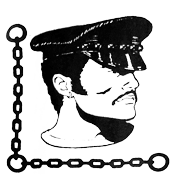|
future ghost posted:Look at the Phanteks Enthoo series. Covers basically all your requirements although they're not exactly light-weight. Might have to reposition drive cages for the GPU but they're modular. http://phanteks.com/Enthoo-Series.html Further questions about cases and USB 3.2: the latest motherboards I am looking at have USB 3.2 gen1 and gen2 ports. But most of the cases I look at have only front connectors for USB 3.0 and 2.0. Would the full USB 3.2 genX throughput work on the older case's USB 3.0 front ports? (I assume the answer is No). Or if I want full USB 3.2 front-port functionality would I need to somehow wire in newer USB 3.2 cables in place? Or would I need to get a USB 3.2 hub (assuming it exists) and cable it somewhere near the front or top of the case? EDIT: I found a front-panel USB 3.1 genx hub, which is also adequate, but would prefer something mounted on top of the case (just due to my under-the-desk setup): https://www.amazon.com/EZDIY-FAB-5-...0NsaWNrPXRydWU= nnnotime fucked around with this message at 16:58 on Sep 7, 2020 |
|
|
|

|
| # ? Apr 27, 2024 02:37 |
|
So I ordered everything on my list (Thanks again for all the help everyone!) but I am kind of wishing I went for a x570 over a B550. PCPartPicker Part List CPU: AMD Ryzen 7 3700X 3.6 GHz 8-Core Processor (Purchased For $289.99) CPU Cooler: Noctua NH-U14S 82.52 CFM CPU Cooler (Purchased For $63.75) Motherboard: MSI MAG B550M BAZOOKA Micro ATX AM4 Motherboard (Purchased For $129.99) Memory: Crucial Ballistix 32 GB (2 x 16 GB) DDR4-3600 CL16 Memory (Purchased For $149.99) Storage: Mushkin Pilot-E 2 TB M.2-2280 NVME Solid State Drive (Purchased For $230.99) Case: be quiet! Pure Base 500DX ATX Mid Tower Case (Purchased For $115.00) Power Supply: Corsair RM (2019) 750 W 80+ Gold Certified Fully Modular ATX Power Supply (Purchased For $152.94) Wireless Network Adapter: TP-Link Archer TX3000E PCIe x1 802.11a/b/g/n/ac/ax Wi-Fi Adapter (Purchased For $49.99) Custom: RTX 3080 ($800.00) Total: $1982.64 Prices include shipping, taxes, and discounts when available Generated by PCPartPicker 2020-09-07 14:57 EDT-0400 If I do decide to get the x570, I can return the wifi card I bought, making it only a ~$20 difference. Any thoughts of either of these? https://www.bestbuy.com/site/msi-mpg-x570-gaming-edge-wifi-socket-am4-usb-c-gen2-amd-motherboard/6357223.p?skuId=6357223 https://www.bestbuy.com/site/asus-tuf-gaming-x570-plus-wi-fi-socket-am4-usb-c-gen2-amd-motherboard-with-led-lighting/6356983.p?skuId=6356983 My last, hopefully, question is just about when everything finally shows up. I've always been a plug and play guy, but I keep hearing people talk about making sure settings are correct in the BIOS (RAM, Fan Curves? Etc.) Is there a guide style thing to follow for -after- you build your PC on what you should do when setting it up? Thanks!
|
|
|
|
DarkestLite posted:So I ordered everything on my list (Thanks again for all the help everyone!) but I am kind of wishing I went for a x570 over a B550. An X570 has a lot more PCIe lanes, Sata ports, and IO than most people will ever use. Honestly, a MATX B550 has more than you'll probably use. Even after the wifi card you could fit a sound card or something. Both of those X570 mobos have AC wifi that's not as good as the AX wifi card you bought. In particular the MSI one has a low-end 1x1 wifi chip of the sort you'd find in cheap laptops. The asus has a better 2x2 AC-9260, but still inferior to the one on your separate card that's the latest thing. Even if you don't have an AX router now (they're ferociously expensive), that AX card will be usable for a long time. Probably still good for your next PC. DarkestLite posted:My last, hopefully, question is just about when everything finally shows up. I've always been a plug and play guy, but I keep hearing people talk about making sure settings are correct in the BIOS (RAM, Fan Curves? Etc.) There's not much to do. Main thing is turn on XMP in the BIOS to run your ram at the full speed, which on MSI is a big red button on the first screen. Can't miss it. Fan curves are too individual to case, coolers, and personal noise tolerance to have a perfect guide for. Out of the box they will run the CPU fan on a curve which is suited for the AMD OEM heatsinks. With a U14S you can easily get away with lowering it. System fans will almost always be set to 100% out of the box, which is not necessary on a case like the 500DX. You can lower them to a static % or tie them to CPU or mobo temperature. MSI also has their "Dragon Center" software for inside-OS control of fans, RGB, and overclocking -- but I've found it pretty awful to use.
|
|
|
|
Klyith really doing their part to save me from myself  Alright Iíll stick with what I have coming. Iíve also heard about MSI Afterburner but thatís strictly over clocking right? Iíve never overclocked before and I likely wonít now, but maybe if my temps are good with the new desktop I can play around with it. Thanks again!
|
|
|
|
Maigius posted:CPU Cooler: Scythe Mugen 5 Rev. B 51.17 CFM CPU Cooler ($48.99 @ Amazon) Going to not recommend this cooler. Installing the fan was a giant pain in the rear end.
|
|
|
|
DarkestLite posted:Iíve also heard about MSI Afterburner but thatís strictly over clocking right? Iíve never overclocked before and I likely wonít now, but maybe if my temps are good with the new desktop I can play around with it. Afterburner is strictly a video card card thing. It did some stuff other than overclocking -- it has overlays and a video capture utility that was comparable to fraps back in the day but free. But Afterburner is not really useful today because video card drives have overclocking built in, and better video capture is in shadowplay, the AMD drivers, or just the win10 xbox game bar. I don't even know if it's being updated anymore. Overclocking your CPU on Ryzen is best done by using a setting in the bios called PBO that basically just tells the CPU to use more watts, and the CPU overclocks itself. It's better at it than any but the most dedicated tweakers. Same with video cards, they have a simple slider for more or less power. These chips have so much internal power & clock management smarts that they can do everything themselves. edit: Maigius posted:Going to not recommend this cooler. Installing the fan was a giant pain in the rear end. Klyith fucked around with this message at 22:05 on Sep 7, 2020 |
|
|
|
Maigius posted:Going to not recommend this cooler. Installing the fan was a giant pain in the rear end. For another perspective, I just used this cooler on my new machine last week and it was the easiest cooler install I've ever done. The fan that goes on the cooler is installed with some little fan clips and that part WAS annoying (guessing that's what you're referring to here?), but it was the only part that presented any trouble, and it was still less annoying overall than other cooler experiences.
|
|
|
|
Badger of Basra posted:Cooler question: I currently have a pre-built computer from Dell that I haven't made any modifications to. The noise can be a little bit loud sometimes (10 second bursts that are caused by I don't know what), but otherwise it hasn't bothered me much the entire time I've had it. The stock ryzen coolers are considered perfectly adequate if a bit noisy in mesh cases. the aftermarket coolers are mostly gotten for rgb or people who want it to mostly stay silent.
|
|
|
|
future ghost posted:Look at the Phanteks Enthoo series. Covers basically all your requirements although they're not exactly light-weight. Might have to reposition drive cages for the GPU but they're modular. I got that case and i didnt fully understand the significance of the dimensions, i had to put it beside my desk not under it lol
|
|
|
|
I'm soliciting opinions on micro axt mini towers. My current Rosewill Line-M is pretty much perfect as far as size goes, but my search for something in that size while also being modern (good air flow, side window, argb, ect.) has been difficult.
|
|
|
|
Not so much PC Building as PC refurb. I dug out my old Dell dh67bl board and managed to resurrect it via a donated PSU from a buddy. I've already slapped Ubuntu on there for docker based shenanigans, but I'd like to convert it to a "real boy" machine instead of the leftovers from a system upgrade or three in the past. RAM wise, how does compatibility work? I assume any DDR3 should work as long as the pin configuration fits? Similarly, would I stand to gain anything by getting a PCI-E NVME card and associated drive, or is the board too old to take advantage of it?
|
|
|
|
Have you considered the Thermaltake Versa H18? I wish there were more premium matx cases that were actually compact but also didn't cost as much as the Sliger.
|
|
|
|
Freakazoid_ posted:I'm soliciting opinions on micro axt mini towers. My current Rosewill Line-M is pretty much perfect as far as size goes, but my search for something in that size while also being modern (good air flow, side window, argb, ect.) has been difficult. I love my fractal define mini c enough that Iím upgrading to basically the same case in a larger form factor in the define 7. Fractal has a ton of stuff in small sizes (including fantastic cube cases) that look really sleek and offer really nice side panels.
|
|
|
|
+1 on the define mini c. Fantastic to work in, clean minimalistic looks and not that expensive. I guess itís not a good case if youíre in to the whole gamer look or looking for something that screams premium but in that size segment itís by far my favourite.
|
|
|
|
The main thing lacking from the Define Mini C is that there's no version with USB C on the top/front panel. Otherwise it's a nice case. The Meshify Mini C is nearly identical except it has more air intake in the front (whole mesh panel and less sound dampening panels). You're not saving much space or money by going for the Mini over the full ATX version though - just a few inches of height and you lose some space under the motherboard. https://socialcompare.com/en/tools/compare-sizes/define-mini-c-vs-define-c-5ksg03j0 Vir fucked around with this message at 09:16 on Sep 8, 2020 |
|
|
|
I can't pull the trigger on a 3700x upgrade because I know as soon as I do they'll announce the new CPUs. Sorry for the delay folks, it's my fault. I figure that it's been nearly a decade, what's a few more months for me to wait to upgrade. 
|
|
|
|
The thing about Zen 3 is that we don't have a good picture of how much better it will be. Like even by the standard of murky PC rumors it's been It could be $350 for an incremental nudge over the 3700x, or the 4600x might be an 8c/16t part with a 4.8ghz boot clock that can run DDR4-4800 standing on its head for $200 and 65W TDP. That said the current gen are going to be perfectly fine for years.
|
|
|
|
Got the replacement motherboard in, and this one seems to be better. Promising signs: * Being able to reboot from bios without having to power down and wait half a minute * I did get a 'bios is reset' message from the bios BUT the time wasn't reset to 00:00 * Setting memory to XMP just worked * Able to play flight sim for 20 minutes with XMP on (last time I was even able to turn XMP on the system crashed crashed right on takeoff) Cautiously optimistic that this will have solved it, yay.
|
|
|
|
Quick (hopefully not dumb) question: Are there designations besides the overt that I can use to quickly identify the type of SSDs to buy, and which to avoid? Basically, it seems rather inconsistent on whether I see anything like "TLC", "QLC", or the like anywhere in a spec sheet, or on the "box". I'm not currently in the market, but apparently I just got lucky, more or less, when I was last year, and it's something I'd like to avoid next time I'm shopping.
|
|
|
|
FakePoet posted:Quick (hopefully not dumb) question: $/Gb, QLC is markedly cheaper than TLC. But no, if it doesn't list it the only way to know for sure is to get Googling.
|
|
|
|
uXs posted:Got the replacement motherboard in, and this one seems to be better. Promising signs: Well, I connected the rear case fan so I could close it all up and now it refuses to boot. Power up => status leds goes through the numbers to finish at D0 (CPU initialization error.) No what? This isn't exactly giving me great confidence in switching from Intel to AMD, at this point I'm bitterly regretting not going with the i-whatever.
|
|
|
|
uXs posted:Well, I connected the rear case fan so I could close it all up and now it refuses to boot. It sucks, but the exact same thing happens to people doing Intel builds too.
|
|
|
|
sean10mm posted:It sucks, but the exact same thing happens to people doing Intel builds too. Well, what do? Get a different motherboard? CPU? Ram? Everything?
|
|
|
|
Disconnect everything but power, take out the RAM and pcie cards and nvmes. You want the minimal amount of hardware, then add in things one at a time. Check the mobo boot code with no cpu, then with cpu. See if those codes make sense. After the cpu is in, the mobo should be complaining about no memory at that point, I would think. If it isn't at least you've narrowed it down to CPU or mobo.
|
|
|
|
taqueso posted:Disconnect everything but power, take out the RAM and pcie cards and nvmes. You want the minimal amount of hardware, then add in things one at a time. Check the mobo boot code with no cpu, then with cpu. See if those codes make sense. After the cpu is in, the mobo should be complaining about no memory at that point, I would think. If it isn't at least you've narrowed it down to CPU or mobo. I disconnected a bunch of USB cables and one monitor. That made it work again. Then I reconnected everything, turned XMP back on, and it seems to work. My confidence in it staying this way is obviously close to zero. I really don't want to go on a hunt for some obscure error, I just want everything to just work :-/ It would be easier if something was obviously dead, but there isn't. When I can get it to boot it's stable. (Except when I managed to turn on XMP on the previous motherboard, then I had a system crash playing flight sim.)
|
|
|
|
uXs posted:Well, what do? Itís probably a bad motherboard or a bad CPU. Could be ram but with a CPU initialization error Iíd doubt it. If the fan sent it over the edge when it was working fine it could even be the PSU (but again I doubt it). The problem is this is very difficult to narrow down. If it were me Iíd probably RMA both the cpu and the board if possible so you can rule out both.
|
|
|
|
Kingnothing posted:Itís probably a bad motherboard or a bad CPU. Could be ram but with a CPU initialization error Iíd doubt it. If the fan sent it over the edge when it was working fine it could even be the PSU (but again I doubt it). I already swapped the motherboard. It seems a bit more stable in some way and less stable in another.
|
|
|
|
uXs posted:I already swapped the motherboard. It seems a bit more stable in some way and less stable in another. I did some googling and it seems like gigabyte has this specific problem with the X399 and it requires flashing the BIOS with a specific naming scheme. https://forum.gigabyte.us/thread/3113/cpu-led-indicator-on-post?page=1 Do some googling around your exact model and see if thereís any similar relevant advice. The error sounds incredibly similar to what youíre experiencing. It even talks about the issue being related to XMP. CPU utilization errors are generally because the CPU isnít getting enough power. Itíd triple check everything is connected in the proper places when it comes to your PSU connections.
|
|
|
|
uXs posted:Well, I connected the rear case fan so I could close it all up and now it refuses to boot. uXs posted:I disconnected a bunch of USB cables and one monitor. That made it work again. When you open the thing up again, wiggle & push on the power cables that connect to the motherboard, and make sure the ram is fully seated with both latches clicked in. You can give a pretty firm push on these things, PC boards are not made of glass.* The PC being physically fragile in this way where plugging in a fan makes it not work and unplugging some other things makes it work says to me that you have something barely connected somewhere and incidental movement is making it work or fail. *actually they are, glass fiber & epoxy. strong glass. quote:I really don't want to go on a hunt for some obscure error, I just want everything to just work :-/ It would be easier if something was obviously dead, but there isn't. When I can get it to boot it's stable. (Except when I managed to turn on XMP on the previous motherboard, then I had a system crash playing flight sim.) To test your RAM running in XMP settings, put memtest on a USB stick and run it for 1-2 hours. If that fails you have a bad ram stick. If it passes, it's probably flightsim.
|
|
|
|
Klyith posted:When you open the thing up again, wiggle & push on the power cables that connect to the motherboard, and make sure the ram is fully seated with both latches clicked in. You can give a pretty firm push on these things, PC boards are not made of glass.* Does kind of seem that way, or there's some kind of internal break in a power cable from the PSU that makes it unreliable. Like headphones that only work if the cord is a certain orientation but if you move it then it stops.
|
|
|
|
I've been plotting my first build for myself in a long time, and I've long wanted to use the Cooler Master HAF XB Evo, partly out of nostalgia for LAN parties and partly due to airflow and horizontal motherboard layout. However, a reviewer on Newegg implied that you can't use a full-size tower CPU cooler like the NH-D15 if you have a 200mm fan installed in the top of the case. Would anybody happen to know if that would still be the case if I bought this 200mm Noctua: https://pcpartpicker.com/product/xCx9TW/noctua-nf-a20-pwm-865-cfm-200mm-fan-nf-a20-pwm Are there other fan brands I should be considering? Perhaps I would have to drop down to the shorter NH-U14? I am assuming I will be best off with the extra exhaust fan on top, as it seems it will help out both the CPU and GPU coolers, but I haven't laid out a high-airflow build like this before. When I built my buddy's 6700K rig, we ended up using a Hyper 212 Evo that's been working well for him alongside stock fans the past few years, and even that was an emergency substitution once we found out that a Corsair AIO water cooler wasn't compatible with his Rosewill full tower. However, he doesn't play around with overclocking at all. I'll be accumulating parts over a few months, so my current plan is to grab an 8-core Renoir or Cezanne APU when available, then wait until spring and pick up a 3080 when the frenzy dies down. I just changed jobs, but I should have enough extra cash this month to buy case, PSU, and a full set of fans so that I have them on hand even if my plans change. Another left-field question: I've been looking pretty hard at the ASRock X570 Taichi, partly due to its support for a Thunderbolt 3 add-in card. Does anybody have experience with these cards on a Ryzen platform? Thunderbolt seems like a "nice to have," and my main uses would be high-speed external storage/backup and some amateur digital audio work. Is it worth pursuing, or is this one of those things where future proofing is probably a waste of time?
|
|
|
|
Good news! The new CPU did the trick and my machine is alive and installing Windows now. Thanks for the help with picking out parts, thread!
|
|
|
|
Please help thread, I am a big indecisive baby. I'm all over the map here but the more I read the more analysis paralysis I have. I'm just looking to update my old CPU and carry over some existing parts (GPU, PSU, SSD). I was looking at getting this: PCPartPicker Part List CPU: AMD Ryzen 7 3700X 3.6 GHz 8-Core Processor ($299.99 @ B&H) Motherboard: Asus TUF GAMING X570-PLUS (WI-FI) ATX AM4 Motherboard ($189.99 @ B&H) Memory: Crucial Ballistix 16 GB (2 x 8 GB) DDR4-3600 CL16 Memory ($74.99 @ B&H) Total: $551.17 via Microcenter But for my use case I'm wondering if it's wasted money or the wrong stuff entirely. 1070 GPU, 1440p/144hz but may update the GPU to a 3070 once I see some reviews and if I'm not getting enough frames with the new CPU. I use my PC primarily for gaming and some web browsing and youtube. No rendering, editing or other crazy stuff going on, but I do have it connected to my TV through Serviio (I guess it's similar to plex) for media. I'm reading Intel is lacking vs AMD right now but I primarily use it for gaming which it seems Intel still has the lead on, so maybe it's a better choice as it seems they do better in FPS benchmarks are least? Or is it just bad for longevity as more cores/threads become more useful in the near future? Considering this instead as a cheaper option to put towards a potential GPU purchase if you think AMD is still the way to go for my use case: PCPartPicker Part List CPU: AMD Ryzen 5 3600 3.6 GHz 6-Core Processor ($209.99 @ Newegg) Motherboard: Gigabyte B550 GAMING X ATX AM4 Motherboard ($129.99 @ B&H) Memory: Crucial Ballistix 16 GB (2 x 8 GB) DDR4-3600 CL16 Memory ($74.99 @ B&H) Total: $392.17 via Microcenter
|
|
|
|
I personally think the 3600 will be fine for many years to come as long as you're not trying to do crazy 8k 120fps gaming or maybe you're a professional Counter-strike player. Put more money into the future graphics card upgrade. The first 2-3 years of next gen console games aren't even going to look that good. And frankly there's really no compelling reason for a new console gen coming out 2020 IMO.
|
|
|
|
Suburban Dad posted:Please help thread, I am a big indecisive baby. I'm all over the map here but the more I read the more analysis paralysis I have. I'm just looking to update my old CPU and carry over some existing parts (GPU, PSU, SSD). I was looking at getting this: Intel has a lead in current gen FPS benchmarks, however, once the next generation of consoles drops, who knows what will happen? It could be that everyone on Intel under an i7 is hosed because the 10th gen i5 only has 12 threads. At this particular moment, we don't know how much improvement going with an 8c16t is over a 6c12t in future gaming, or how much can be parallelized and how well those threads can be utilized. We likely won't know until halfway through the upcoming console generation. E: Actually I thought of a big point in AMD's favor currently, PCIe 4.0 support. There's an actual (minor) difference in performance between PCIe 3.0 and PCIe 4.0 on GPUs currently, whether this is just driver wonkiness or what is anyone's guess, but the upcoming RTX 3000 series GPUs are designed for PCIe 4.0 so there may be a more sizeable difference soon. Intel does not currently have an answer for PCIe 4.0 in the desktop space, and hell, their only product with it at this point is a paper launched laptop CPU. orange juche fucked around with this message at 22:46 on Sep 8, 2020 |
|
|
|
What country are you in? USA What are you using the system for? Gaming and coding. What's your budget? Looking to spend < 1.5k. The lower the better, obviously Ok, I'm looking to build a new desktop. My current one is really old and I'd like to build a new one that I can play the latest games on. It's been a long while since I've looked at anything regarding hardware, and honestly, I find it to be a little overwhelming. I've been reading through the thread and read the OP and just kind of picked parts based on that. I do have a couple of questions regarding what I picked. 1) Do I need to spend that much on a video card? I'm not looking to have the best graphics ever, I just want to be able to play games that come out and be able to do that for a while. 2) Is the extra cooling necessary? I don't plan on overclocking or anything, so is the fan that comes with the case fine? 3) Should I be waiting to buy a video card? Reading through the thread I noticed some people saying that new cards are coming out soon, which may make the price of current ones go lower? I'm willing to wait a bit if it will take the price down a bit, or if I could spend the same and get something better. Any other suggestions are appreciated! Thanks. PCPartPicker Part List CPU: *AMD Ryzen 7 3700X 3.6 GHz 8-Core Processor ($299.99 @ B&H) CPU Cooler: *be quiet! Pure Rock Slim 35.14 CFM CPU Cooler ($35.29 @ Amazon) Motherboard: *Asus TUF GAMING X570-PLUS (WI-FI) ATX AM4 Motherboard ($189.99 @ B&H) Memory: Crucial Ballistix 16 GB (2 x 8 GB) DDR4-3600 CL16 Memory ($74.99 @ B&H) Storage: *Western Digital Blue 1 TB M.2-2280 Solid State Drive ($104.99 @ Amazon) Video Card: NVIDIA GeForce RTX 2070 SUPER 8 GB Video Card ($499.99 @ Best Buy) Case: Fractal Design Meshify C ATX Mid Tower Case ($98.98 @ Newegg) Power Supply: Thermaltake Toughpower GOLD 750 W 80+ Gold Certified Semi-modular ATX Power Supply ($102.99 @ Adorama) Total: $1407.21 Prices include shipping, taxes, and discounts when available *Lowest price parts chosen from parametric criteria Generated by PCPartPicker 2020-09-08 17:50 EDT-0400
|
|
|
|
So long as I pick something off the QVL that fits all the other components, is there a big difference between RAM of the same specs between companies? I'm having a hard time figuring out what I should even pick. So far I'm here: PCPartPicker Part List CPU: AMD Ryzen 7 3700X 3.6 GHz 8-Core Processor ($258.99 @ Amazon) Motherboard: Asus TUF GAMING X570-PLUS ATX AM4 Motherboard ($164.99 @ B&H) Memory: G.Skill Ripjaws V 32 GB (2 x 16 GB) DDR4-3600 CL16 Memory ($138.99 @ Newegg) Generated by PCPartPicker 2020-09-08 18:15 EDT-0400 That RAM is on the QVL list (or at least the part number is).
|
|
|
|
Just wanted to thank all the goons that helped me out to put together a new machine that will hopefully last another eight years like my current machine. The most important part of a new build is now complete: Taking a picture of everything in the boxes! I made a few changes since I originally asked for input: Motherboard: I was originally going to go for an x570 and then I saw the Gigabyte B550 Vision D -- a motherboard that I don't think I'd actually recommend to anyone. At $250 it's quite pricey, especially for a B550. I'm not sure the heatsinks even do anything, and I couldn't even find benchmarks for it anywhere. Also, it unfortunately doesn't have a USB-C header even though I really wanted a case with one. D'oh. That said it has Thunderbolt, Intel lan and wifi, the lanes are divided up pretty sensibly, and it looks clean as hell and not very "gamery". But really, I just love the look of the thing: https://pcpartpicker.com/product/gN7p99/gigabyte-b550-vision-d-atx-am4-motherboard-b550-vision-d CPU cooling: I was going to go with a Be Quiet Heatsink+Fan and went with the Corsair H100i AIO instead. I'm pretty sure it's not any better than the heatsink+fan coolers, but I've never built with an AIO and it looks nice. Ram: Ended up going with two kits of Crucial Ballistix because I couldn't find a 64gb kit in white that was CL15 3600. I'm hoping they work just fine together. Hard Drives: I went with an SN750 for the boot drive, and a WD Blue SATA SSD for some extra storage. I figure once some good and affordable PCIE 4.0 drives come out, I can just move the SN750 down and throw in the faster 4.0 in the first NVME slot. Case: I went with the Lian Li Coolmesh II over the Fractal Meshify S2 because I'm a bit worried about the motherboard temps and wanted a case that I knew had really solid case temps without too much work. Also I've wanted a Lian Li case for a very long time and I've never been able to afford one. As it turns out, the case looks incredible in person and I'm very happy with the decision. Thanks again for all the help and input; I'm super happy with what I've picked out and can't wait to put it together with my son this week!
|
|
|
|
sausage king of Chicago posted:1) Do I need to spend that much on a video card? I'm not looking to have the best graphics ever, I just want to be able to play games that come out and be able to do that for a while. 2. It's not necessary, the AMD CPUs come with heatsinks that are acceptable for cooling. The question is how much you care about noise. Especially in a mesh case: the sound comes right out. The stock heatsinks are not quiet when playing a game or other loads, and even on an idle desktop tend to have the fan spinning up and down in a way that many people find annoying. That last part can be cured with careful tuning of the fan curve though. 3. If you want to buy a $500+ video card, wait. If you want to go cheaper with a 1660 super or something else <$300, buy now because the next gen of those will probably be 6 months away. sausage king of Chicago posted:Any other suggestions are appreciated! Thanks. The pure rock slim isn't a good choice over other cheap coolers, I have no idea why pcpp gave it to you. A Hyper 212 or Arctic 33/34 is better. Suburban Dad posted:Please help thread, I am a big indecisive baby. I'm all over the map here but the more I read the more analysis paralysis I have. I'm just looking to update my old CPU and carry over some existing parts (GPU, PSU, SSD). I was looking at getting this: So my way of answering this question is like this: you've got a 2500K right now, that is almost 10 years old. Did you never upgrade until now because you're the type who'd rather hang on and get max lifespan? Or have you just not bothered because it worked well enough until recently, and doing another build in 4-5 years isn't a big negative. If the first, a 3700X may be worthwhile because it might eek out a few more years of acceptable life than a 3600. But otherwise, the 3600 is the price/performance king. It's always better to buy at high point of that curve and just upgrade a bit more often by saving your budget for the next PC. Also, what PSU do you have and how old is it? If you are also looking at a 3000 series GPU it may not be adequate. Klyith fucked around with this message at 23:42 on Sep 8, 2020 |
|
|
|

|
| # ? Apr 27, 2024 02:37 |
|
Gearman posted:I was originally going to go for an x570 and then I saw the Gigabyte B550 Vision D -- a motherboard that I don't think I'd actually recommend to anyone. I'm not sure the heatsinks even do anything I was a bit concerned about this too, since with the water cooler you don't have direct airflow onto the VRM like a normal heatsink does. That can be an issue with some boards. So I looked it up. It's got a 14-phase VRM with 55 amp DrMOS power stages. $250 is silly for a B550 mobo, but between the thunderbolt chip and the VRM you got something for the money. Post pics when you're done, that's going to be a pretty PC.
|
|
|