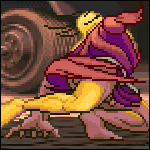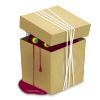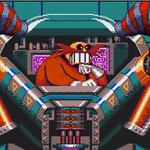|
Pedialyte posted:How quick/easy is it to replace the included 5600x Wraith heatsink and cooler with the Noctua NH-U14S? You might not actually have to remove your motherboard if you have enough clearance to position stuff. That cooler uses the stock backplate, so things should be fine if you replace one retention bracket at a time.
|
|
|
|

|
| # ? Apr 24, 2024 13:20 |
|
Do the front audio ports for the Meshify C just suck rear end? Whenever I'm in a fullscreen game there's a minor buzzing sound coming through the headphones when they're plugged into the front headphone jack. Doesn't happen on the back at all.
|
|
|
|
interrodactyl posted:Do the front audio ports for the Meshify C just suck rear end? Whenever I'm in a fullscreen game there's a minor buzzing sound coming through the headphones when they're plugged into the front headphone jack. Doesn't happen on the back at all. The buzzing is probably a grounding issue with the headphone jack. E: you actually said it only happens when you're in a game? is it only coming through the headphones or is it audible in the room as well? orange juche fucked around with this message at 03:36 on Nov 28, 2020 |
|
|
|
spunkshui posted:
Hmm I still need some help with Cooling: Is water cooling something I should be seriously considering? And does anyone have any suggestions for exact Fan configurations for the Meshify C? I don't necessarily need RGB anymore, I think the MOBO lights + RAM might be enough for my needs (I'm thinking blue or orange mood lighting instead of rainbow vomit). If I were to put 3 fans in front, which ones should I get? I don't mean to be stuck on the Meshify C but it seems like its the one that I want aesthetically, especially since apparently I can replace the front mesh panel with a Blue one I like. I don't really see any higher end ones that I like the look of but I'm open to ideas. edit: Okay say I take this recommendation: What's the configuration exactly? Sorry to sound like a noob but: This guy goes on the top, 3 fans go in the front, and 1 fan goes in the back? What should I use for the fans in front and back? edit again: Based on the internet it sounds like I want 3x120mms in the front, 2x120s up top (the one with the radiator if I'm going that route), and a 120mm in back. I'm looking for Noctua or Arctic fans now. D1Sergo fucked around with this message at 04:07 on Nov 28, 2020 |
|
|
|
interrodactyl posted:Do the front audio ports for the Meshify C just suck rear end? Whenever I'm in a fullscreen game there's a minor buzzing sound coming through the headphones when they're plugged into the front headphone jack. Doesn't happen on the back at all. Front audio ports picking up interference within the case is a not-uncommonly reported issue (generally, not just with the meshify). You've got these tiny unshielded cables passing through a box filled with electronics.
|
|
|
|
Sorry for the spam but one more question: Do I need a cooler like This in addition to liquid cooling or is it one or the other? Actually I don't think I'm comfortable with possible leaks, if I forgo liquid cooling then should I still get fans up top? D1Sergo fucked around with this message at 04:17 on Nov 28, 2020 |
|
|
|
orange juche posted:The buzzing is probably a grounding issue with the headphone jack. I haven't tried plugging anything else in, but there's no buzzing when I tab out of the game, and the mobo audio ports in the back don't have the issue. No audible buzzing in the room. Some Goon posted:Front audio ports picking up interference within the case is a not-uncommonly reported issue (generally, not just with the meshify). You've got these tiny unshielded cables passing through a box filled with electronics. I guess that could explain it; I can always try to improve my routing to fix that up. Otherwise I'll just use the back audio ports on the mobo.
|
|
|
|
D1Sergo posted:Sorry for the spam but one more question: Do I need a cooler like This in addition to liquid cooling or is it one or the other? You can get one fan of top but you would push it all the way to the back of the case. You just wanna make sure you donít have any fans in front of your air cooler stealing intake air. I went with the water cooler because you mentioned you wanted ram that has RGB which you wonít be able to see unless you go with a water cooler. Edit: you donít need the little air cooler if you have the liquid cooler and while liquid coolers are expensive they do also come with two fans that you have to factor into the cost because fans arenít free if you want to buy them anyway. You can absolutely go with the smaller air cooler if you want to have glowing ram that you can see but these water coolers really dont leak. spunkshui fucked around with this message at 04:38 on Nov 28, 2020 |
|
|
|
spunkshui posted:I went with the water cooler because you mentioned you wanted ram that has RGB which you wonít be able to see unless you go with a water cooler. That's good to know thank you. I think I'll go with the Dark Rock cooler, I'll keep my RGB ram but I won't expect too much, hopefully I can get a good glow out of it without making it look weird. I'll keep an open mind on liquid-cooling if I feel like experimenting with it later. Okay, 3x120mm intake fans up front, 1x120 fan up top, 1x120 fan in back? Alright, here comes the final list~
|
|
|
|
D1Sergo posted:That's good to know thank you. I think I'll go with the Dark Rock cooler, I'll keep my RGB ram but I won't expect too much, hopefully I can get a good glow out of it without making it look weird. I'll keep an open mind on liquid-cooling if I feel like experimenting with it later. This all sounds perfect. Edit: actually wait you really have to be careful that any glowing ram wont interfere with a big air cooler. We should check that.
|
|
|
|
spunkshui posted:
Good call, I found some notes online that it DOES fit but with like 2mm clearance. edit: I don't see a better RAM that I like. QA on the store page says that the Tridentz RAM should work, so I'm going to go with it and hope for the best. D1Sergo fucked around with this message at 04:55 on Nov 28, 2020 |
|
|
|
D1Sergo posted:Good call, I found some notes online that it DOES fit but with like 2mm clearance. Those arenít very tall so I would definitely would believe they fit.
|
|
|
|
Here she is, special thanks to spunkshui and sean10mm for working with me on this. Looking at fans, I decided that excessive RGB wasn't worth the price, I'll experiment with new fans later once I get the aesthetics worked out, so I went with 3x120 for the front + 2x120 stock fans for the top and back. PCPartPicker Part List CPU: AMD Ryzen 9 5900X 3.7 GHz 12-Core Processor ($549.00) CPU Cooler: be quiet! Dark Rock Pro 4 50.5 CFM CPU Cooler ($89.90 @ Amazon) Motherboard: Asus TUF GAMING B550-PLUS ATX AM4 Motherboard ($159.66 @ Amazon) Memory: G.Skill Trident Z Neo 32 GB (2 x 16 GB) DDR4-3600 CL16 Memory ($164.99 @ Newegg) Storage: Samsung 970 EVO Plus 2 TB M.2-2280 NVME Solid State Drive ($249.99 @ B&H) Video Card: Asus GeForce RTX 3080 10 GB TUF GAMING OC Video Card ($759.99) Case: Fractal Design Meshify C ATX Mid Tower Case ($77.98 @ Newegg) Power Supply: Fractal Design Ion+ 760 W 80+ Platinum Certified Fully Modular ATX Power Supply ($134.98 @ Newegg) Case Fan: ARCTIC BioniX P120 67.56 CFM 120 mm Fan ($16.54 @ Amazon) Case Fan: ARCTIC BioniX P120 67.56 CFM 120 mm Fan ($16.54 @ Amazon) Case Fan: ARCTIC BioniX P120 67.56 CFM 120 mm Fan ($16.54 @ Amazon) Total: $2236.11 Prices include shipping, taxes, and discounts when available Generated by PCPartPicker 2020-11-27 23:51 EST-0500 If I didn't miss anything then I'm going to hit the big red button. (switched out the Tridentz RGB for Tridentz Neo, apparently the Neo is built specifically for AMD Ryzen or something like that) D1Sergo fucked around with this message at 05:53 on Nov 28, 2020 |
|
|
|
D1Sergo posted:Here she is, special thanks to spunkshui and sean10mm for working with me on this. Looking at fans, I decided that excessive RGB wasn't worth the price, I'll experiment with new fans later once I get the aesthetics worked out, so I went with 3x120 for the front + 2x120 stock fans for the top and back. SilverStone Technology Silverstone 8-Port PWM Fan Hub/Splitter for 4-Pin & 3-Pin Fans in Black SST-CPF04-USA (Newest Version) https://www.amazon.com/dp/B07N3HP8S5/ref=cm_sw_r_cp_api_fabt1_0EDWFbGRZ6MZN?_encoding=UTF8&psc=1 Your mobo only has 3 dedicated case fan power headers. Something like this makes life easy because you wire the fans all into it and then plug it into the mobo.
|
|
|
|
spunkshui posted:SilverStone Technology Silverstone 8-Port PWM Fan Hub/Splitter for 4-Pin & 3-Pin Fans in Black SST-CPF04-USA (Newest Version) https://www.amazon.com/dp/B07N3HP8S5/ref=cm_sw_r_cp_api_fabt1_0EDWFbGRZ6MZN?_encoding=UTF8&psc=1 Sweet, yes this sounds helpful. HAHA, THE DEED IS DONE! After pestering you guys on and off for literally over a YEAR I have finally ordered every part for my PC! Wooooooooooooooooooooooooooooooo! D1Sergo fucked around with this message at 06:54 on Nov 28, 2020 |
|
|
|
D1Sergo posted:Sweet, yes this sounds helpful.
|
|
|
|
The size difference jumping from my 1060 to 3070 was sorta funny.  Please don't judge my cable management. I really can't figure out how to make the GPU's power cables not just sorta hang out ugly like that. Also, I dusted after everything was set, haha.
|
|
|
|
Thanks to all the feedback a few pages back! I've got the core build all purchased but still will probably pick up a couple additional noctura redux 120mm since that seems to be the fan favorite around here. Does anybody have recommendations on a nice <$200-300 monitor for 1080p gaming on a 1660 super? I'm also currently using a dinky little USB wifi thing but it was extremely cheap and I want to replace it. Should I look into one that would actually go onto the MOBO for performance or would I be better off just upgrading to a higher quality USB one? MOBO for reference https://www.bestbuy.com/site/msi-b550-gaming-plus-socket-am4-usb-c-gen-2-amd-atx-gaming-motherboard-pcie-gen-4-black/6424047.p?skuId=6424047
|
|
|
|
Lonely Bridge posted:Thanks to all the feedback a few pages back! I've got the core build all purchased but still will probably pick up a couple additional noctura redux 120mm since that seems to be the fan favorite around here. Black Friday weekend: you should be able to get a good 1080p television for less than that!
|
|
|
|
Lonely Bridge posted:Thanks to all the feedback a few pages back! I've got the core build all purchased but still will probably pick up a couple additional noctura redux 120mm since that seems to be the fan favorite around here. Ask in the monitor thread. https://forums.somethingawful.com/showthread.php?threadid=3372494 You should get a PCI card. Iím not familiar with whatís good so Iíll let someone else post about that. Toxic Fart Syndrome posted:Black Friday weekend: you should be able to get a good 1080p television for less than that! You shouldnít do this. Thereís a ton of reasons, namely that TVs (especially in that price range) have horrific input lag.
|
|
|
|
Kingnothing posted:You shouldnít do this. Thereís a ton of reasons, namely that TVs (especially in that price range) have horrific input lag. Consoles are still a thing and most people don't even have the hardware to push games past 100fps. I've had my rig plugged into our main TV for years: couch gaming is fine. I have never noticed any input lag. I think there is a generational-gap opening up on opinions, here tbqh. I grew up with 24fps films and the early 3D games were lucky to get that, consistently. Anything from 30-60fps looks fine, to me, and anything above 24fps looks decent. Realistically, the human eye can't really detect differences past 150Hz, which is a big part of why 144Hz is considered the best value. That being said, if you don't care about that (or if you're old enough that anything above 100fps looks strange), than the TV route is perfectly fine. If you want 144Hz+ then you will be limited to <27" monitors, but there are lots of options.
|
|
|
|
Yeah, you can get a good 4k tv for pretty cheap nowadays. I picked up a 120 hz TCL 43-inch smart tv last Black Friday for $200 and it has the same response time and input lag as the cheapo monitor I use for PC games (plus pretty good speakers). If you want freesync or <5ms response times you're definitely going to have to pay more.
|
|
|
|
My local Meijer had a 55" 4k Samsung for $350 earlier this week... 
|
|
|
|
The problem is the cheap TV was a dead-rear end solved problem at 1080p but now at 4k a lot of them really disappoint when you actually try to use them for high quality 4k content. I have a pretty nice low/mid range set and even this one has gotten significantly better since release because of software updates & algorithm changes to how it upscales content (!) There was a 55" TCL Android Smart TV for $199, Walmart had a 4K 43" for $88, a bunch of 65" TVs have been $298. They're totally fine to watch Xfinity cable over HDMI, game of thrones on blu ray, and netflix most likely at 1080p scaled up because of bandwidth/processing anyway. I dont know how 1080p gaming hooked up to a PC will be though. I miss the non-smart 1080p TVs, especially when they did start to offer true 120hz (and not "motion view" digital filters) which a lot of them are if they are cheap. bus hustler fucked around with this message at 18:41 on Nov 28, 2020 |
|
|
|
Had a bit of a scare the other night where my computer didn't recognize my GPUs on bootup, gave me the beep code and everything. it ended up sorting itself out, I think it had something to do with a windows 10 update that had just come down or something, I dunno, I wasn't in any condition to troubleshoot it properly and it worked the next morning. Got me thinking about new motherboards, which got my mind on CPUs, and it being the time of sales I figure maybe I should upgrade. All my parts, apart from my GPU, were bought in 2012 and they weren't top of the line back then. Here are my specs:  Am I correct in assuming that a complete new system is in order (not counting the GPU I just got that within a year ago)? Is the OP still correct with it being a year old and everything? I was real surprised to see that it recommends an AMD CPU, I've always thought of AMD stuff as being super finicky and always having problems, but I think that opinion comes from always seeing AMD users complaining about games not working correctly in troubleshooting forums, and even then that may be AMD graphics card users and not CPU users. If I get a new CPU I'll need a new motherboard, and at that point I may as well get new everything else. My RAM is DDR3 so an upgrade is all but mandatory there, right? Also will I have to get a new cooling system? I have a big fat heat sink and fan on top of the CPU right now and when I got that (after a series of liquid cooling stuff that didn't work) there was a lot of mistakes made about the mounting devices and while I'd like to reuse it because it seems to work well I don't want to recreate that experience. edit: Budget is like, $1500 lets say. I don't need turbo top of the line bullshit. Just want to modernize my crap so I can not worry about it for another 5+ years. Also I guess I should say that I have a corsair CXM, 750W PSU Wrr fucked around with this message at 18:55 on Nov 28, 2020 |
|
|
|
Yeah. Amd Ryzen 5 5600x is the current cpu of choice, and as you say you'd need a new mobo and 16 gig of ddr4 memory. Psu and gfx card sound look fine.
|
|
|
|
I think when this pandemic madness is over I'll replace my PC. It was the first I'd assembled for myself, based on the assistance I received in this thread. The advice was so good that not long after I made another one just like it for my elderly father to play Halflife 2 deathmatches. The problems I encountered were a sketchy power button on the Corsair Obsidian 250d, a very tight fight against the top of the case for the video card, and the Seasonic power supply crapped out after three years. I love this size and shape case but understand if a modern GPU requires something different.
|
|
|
|
Thanks to advice from this thread, I was able to complete my first PC build, and in general everything's been running great! One issue starting popping up in the last week or so, though, and I'm not sure if it's serious or not. Occasionally (once, maybe twice a week) while playing a game, it'll suddenly quit out with a "D3D DEVICE HAS BEEN REMOVED" error. Afterwards everything can be restarted normally, and it generally doesn't happen multiple times in a row. The exception is Assassin's Creed Valhalla, which seems to semi-regularly trigger the issue when running around Canterbury. For context, here's one of the logs from the Event Viewer: pre:Log Name: System Source: Display Date: 11/27/2020 11:13:30 PM Event ID: 4101 Task Category: None Level: Warning Keywords: Classic User: N/A Computer: Lightbox Description: Display driver nvlddmkm stopped responding and has successfully recovered.
|
|
|
|
Dick Trauma posted:I think when this pandemic madness is over I'll replace my PC. It was the first I'd assembled for myself, based on the assistance I received in this thread. The advice was so good that not long after I made another one just like it for my elderly father to play Halflife 2 deathmatches. 
|
|
|
|
sebmojo posted:Yeah. Amd Ryzen 5 5600x is the current cpu of choice, and as you say you'd need a new mobo and 16 gig of ddr4 memory. Psu and gfx card sound look fine. Okay, and the CPU seems universally sold out so I guess its time to just wait it out and check back in periodically. Whats the usual protocol for this scenario, preordering it or setting up alerts? Edit: Are the CPU + MOBO bundles good or is it smarter to buy them separate?
|
|
|
|
Based on the post above mine, I can't get the optimal CPU. I also see that everything in the build guide post has been crossed out, so I assume I shouldn't use that. What I need is a cpu that won't go at 100% capacity just from having discord video and chrome open at the same time, which my current one has been doing a lot. So what's the second-best budget choice?
|
|
|
|
Toxic Fart Syndrome posted:Consoles are still a thing and most people don't even have the hardware to push games past 100fps. I've had my rig plugged into our main TV for years: couch gaming is fine. I have never noticed any input lag. Input lag isnít refresh rate or FPS. If youíre happy with 60hz refresh rate thatís totally fine. It works for most people, and most peopleís machines can only handle 60FPS anyway. Itís true you can get low input lag TV sets, but frankly anything at the budget range isnít going to have any real focus on it (this is also a problem for lower end monitors, but not usually in this price range). Additionally, when you force scaling (say running a 4K native TV at 1080p), youíll add additional input lag. Some people wonít care about input lag. But itís a thing and people shouldnít jump on TV sets cause theyíre cheaper for larger.
|
|
|
|
Depressing Box posted:Thanks to advice from this thread, I was able to complete my first PC build, and in general everything's been running great! One issue starting popping up in the last week or so, though, and I'm not sure if it's serious or not. Try uninstalling your driver with DDU and reinstall it. Make sure you donít have any third party apps running that ďOCĒ your card.
|
|
|
|
Does windows 7/8/10 impact hardware performance? Iím planning on using an iso 8 because 10 seems far less mature given the size and scale of the fixes recently. Donít really care about the specifics of the operating system so long as I can use bit locker since Iíll probably be doing everything besides games inside virtual machines or a Linux partition.
|
|
|
|
Mikedawson posted:Based on the post above mine, I can't get the optimal CPU. I also see that everything in the build guide post has been crossed out, so I assume I shouldn't use that. What I need is a cpu that won't go at 100% capacity just from having discord video and chrome open at the same time, which my current one has been doing a lot. So what's the second-best budget choice? I believe the ryzen 3 3600 cpu is very good, and you can always upgrade later. Gfx cards are more important for most common uses anyway.
|
|
|
|
SpaceSDoorGunner posted:Does windows 7/8/10 impact hardware performance? I’m planning on using an iso 8 because 10 seems far less mature given the size and scale of the fixes recently. Don’t really care about the specifics of the operating system so long as I can use bit locker since I’ll probably be doing everything besides games inside virtual machines or a Linux partition. You can do everything inside a VM if you want, but this is not a great experience because there is always an impact to performance when using a virtual machine layer. As far as Windows 7/8/10, I would just go with 10 because it is still receiving security updates and will be compatible with anything Windows in the foreseeable future. I would recommend dual booting rather than doing everything in a VM. Unlike running a VM, this has no impact to performance. The only disadvantage is that you would have to shutdown and boot into Windows whenever you want to play games, but this doesn't take long if you're using SSD(s).
|
|
|
|
SpaceSDoorGunner posted:Does windows 7/8/10 impact hardware performance? Iím planning on using an iso 8 because 10 seems far less mature given the size and scale of the fixes recently. Donít really care about the specifics of the operating system so long as I can use bit locker since Iíll probably be doing everything besides games inside virtual machines or a Linux partition. Windows 10 is fine. Mainstream support for windows 8 ended at the beginning of 2018 and windows 7 has been EOL for a long time
|
|
|
|
Depressing Box posted:Thanks to advice from this thread, I was able to complete my first PC build, and in general everything's been running great! One issue starting popping up in the last week or so, though, and I'm not sure if it's serious or not. In addition to Kingnothingís suggestion, you may also want to check and make sure that the card is properly seated in the PCIe slot
|
|
|
|
I put together a new PC last night but I'm having trouble getting it to POST. It's a 5600X in an MSI PRO-VDH WIFI and I'm using my (elderly) R7 265 graphics card until I can get my hands on something fun. When I start it, the EZ Debug LEDs flash (typically CPU, RAM, CPU again, VGA, then Boot) and then it settles to having just the Boot LED lit. My monitor does not detect any input. Both monitor and graphics card were connected to my previous PC, so they were working a day ago. I've tried it with a fresh M.2 drive, a 2.5" with Windows already installed, and a flash drive with Windows PE on it to the same result. I've also reseated everything I can think of except the CPU itself. I've also tried clearing the CMOS. When I flashed the BIOS (prior to putting anything together), the associated LED flashed several times (I think 10) before turning off. In total it lasted a few seconds, not a few minutes, though I did leave it for a while (tens of minutes) before continuing. Have I hosed up? Help I am not good with computer.
|
|
|
|
|

|
| # ? Apr 24, 2024 13:20 |
|
So what are the chances of ever buying a 3070 or 3080 at msrp prices? I guess the best move if you want to build a new system right now is to not build a system right now, amd 5000 cpus and nvidia 3000 cards are out of stock and being scalped like crazy
|
|
|