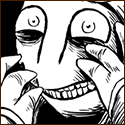|
Fallom posted:To be more specific than the other post, solid green indicates a failure. The light should blink for about 5 minutes and then turn off to indicate a successful BIOS flash. Yeah after trying like 3 different flash drives it turned out I was trying to install the bios meant the non-wifi version of the board 
|
|
|
|

|
| # ? May 21, 2024 13:17 |
|
Discomancer posted:
It'll work fine
|
|
|
|
KingKapalone posted:Since these are not PWM https://www.bestbuy.com/site/corsair-icue-sp120-rgb-pro-120mm-system-cabinet-fan-kit-with-rgb-lighting-black-white/6356250.p?skuId=6356250, how is the speed controlled? It has the hub which connects via USB to the mobo, can you not set a fan curve in iCUE? PWM and 3pin fans can both have their fan speed controlled by a motherboard. PWM fans are able to do a much wider range of speeds and much lower speeds. The fans will come with two cables. One of them is the RGB cable you need to plug into the included 6 port RGB hub, and the other one will be the actual 3pin fan power cable. Most people then plug the 3pin into the motherboard and control the speed that way. Or they get a 15$ fan speed hub and plug all the 3 pins into that (highly recommended if you want a ton of fans). There is a way to control your actual fan speeds inside of corsairís software and there are some advantages like being able to making case fans listen to your GPU temps The commander pro. https://www.bestbuy.com/site/corsair-commander-pro-hardware-controller/6229603.p?skuId=6229603 Corsairís newer water cooling units actually have a commander pro included. https://www.bestbuy.com/site/corsair-icue-h100i-elite-capellix-cpu-cooler-black/6422732.p?skuId=6422732 Iím actually controlling my case fans with an older model corsair AIO and a fan splitter but I donít recommend it considering better solutions now exist.
|
|
|
|
 Ive been using this same tube of thermal paste for like 10 years.
|
|
|
|
Samadhi posted:Update on the 5800X temperature issue: Whatís the temperature of the room? Is it a room that gets warm overtime due to the computer? What is your idle temperature? Is your top exhaust fan shoved all the way back? Is the computer in an open area where it has access to fresh air? Something still seems a tiny bit warm here. I like to try to keep a CPU out of the 80s.
|
|
|
|
spunkshui posted:Whatís the temperature of the room? I max out at 85C if I run cinebench on a 5800x, compared to a 2700x that maxed at 70C in the same conditions. It runs hot.
|
|
|
|
tragic_ethos posted:I max out at 85C if I run cinebench on a 5800x, compared to a 2700x that maxed at 70C in the same conditions. It runs hot. Cinebench is harder then F@H though. His system is fine but everything I'm mentioning might improve temps or explain them. I guess its almost worth considering an 280/360 AIO when buying one if you want to load up them cores all day even at stock speeds. spunkshui fucked around with this message at 18:12 on Dec 29, 2020 |
|
|
|
spunkshui posted:PWM and 3pin fans can both have their fan speed controlled by a motherboard. Thanks. I noticed that the fans just come with the lighting node which doesn't allow for fan speed control through iCUE. This is dumb so I just went with the non RGB white Arctic P12 PWM fans instead.
|
|
|
|
change my name posted:The 3600 + 3060 ti is what I have and 1) yes, it's a great 1440p gaming experience (with DLSS on if you turn on ray tracing), 2) the stock cooler works really well but it's very loud, replace it if your PC is going to sit on your desk. HalloKitty posted:It'll work fine Thanks for the feedback, I'll get started on this. The last time I put a computer together was the one I'm on now which was 7 or 8 years ago, so this will be fun.
|
|
|
|
spunkshui posted:Cinebench is harder then F@H though. His system is fine but everything I'm mentioning might improve temps or explain them. Yeah those temps are high and there's likely something up. He should take a pic of the inside so we can see fan config, etc.
|
|
|
|
sean10mm posted:How many grams of thermal paste do you think you will have a use for? i build about 3 PCs a year, its not going to spoil in the tube is it?
|
|
|
|
Is it common for companies to go really heavy on the pre-applied thermal paste? Both my Wraith Stealth and the Bequiet! cooler I upgraded to squished paste out the sides of the seal and went everywhere when installed
|
|
|
|
Fauxtool posted:i build about 3 PCs a year, its not going to spoil in the tube is it? Keep it capped up tight and it should last a long time, but 11g is a lot of paste. change my name posted:Is it common for companies to go really heavy on the pre-applied thermal paste? Both my Wraith Stealth and the Bequiet! cooler I upgraded to squished paste out the sides of the seal and went everywhere when installed Not, in my experience, but having paste squishing out the sides isn't going to hurt anything (unless you're using an aftermarket conductive paste, of course).
|
|
|
|
Some Goon posted:Keep it capped up tight and it should last a long time, but 11g is a lot of paste. Also: dont use liquid metal. If you must become obsessive compulsive about cooling then just go custom water. Its probably safer lol.
|
|
|
|
Fauxtool posted:i build about 3 PCs a year, its not going to spoil in the tube is it? Get the 7.8 gram tube I linked, that'll be good for about 10-ish applications so it'll last you the three years. I see on the smaller tube some 2019 reviews were accusing it of being a counterfeit version. But I've bought a lot of stuff for work from that "Outlet PC" store and they've always sent me the real deal. And again, it's more for the money than the 11 gram tube. spunkshui posted:Also: dont use liquid metal. Not only is the liquid metal stuff messy and overkill and difficult to use but it will also disintegrate any aluminum you get it on (it will seep into an aluminum block and crumble the metal into powder). It is only meant copper and direct die application.
|
|
|
|
Zero VGS posted:Get the 7.8 gram tube I linked, that'll be good for about 10-ish applications so it'll last you the three years. I see on the smaller tube some 2019 reviews were accusing it of being a counterfeit version. But I've bought a lot of stuff for work from that "Outlet PC" store and they've always sent me the real deal. And again, it's more for the money than the 11 gram tube. im super close to the amazon warehouse so it already arrived. Also isnt the 7.8 gram one aeronaut instead of kryo?
|
|
|
|
Going over 80C with a 5800X under heavy all core torture loads like Prime 95 small FFT or Cinebench is actually totally normal even with quality air cooling. AMD came out and said you can expect these Zen3 chips to be pushing 90C unless you have a big AIO or something. The 5800X is actually the worst case scenario of them all thermally because it draws up to 142W like the 5900X and 5950X (vs 88W for the 5600X), but all that power is going into a single CCX of 8 cores, which is only a tiny fraction of the surface area of the chip. So just getting the heat out of that tiny area is part of the problem as much as the absolute amount of heat involved. If temperatures are a problem the easiest way to fix it is to lower the PPT in the BIOS from 142W to 128W. This limits the peak power draw of the CPU socket, which drops temps under max all core load by like 10C while affecting multicore benchmark performance (e.g. Cinebench) by like 1-2% and single core performance basically not at all
|
|
|
|
Why pay heating bills if you can just run your 5900X?
|
|
|
|
Got the new PSU and GPU (3070) up an running. So amazed what a massive leap forward it is from the 970. Wish I could have afforded a 3080 but alas... OH HOT TIP TIME! I got a 8BitDo bluetooth controller (and it rules) but causes serious stuttering in games. If you turn off the rumble, no more stuttering!
|
|
|
|
FlamingLiberal posted:Why pay heating bills if you can just run your 5900X? Any halfway decent video card is radiating more heat than even a 5950X anyway.
|
|
|
|
Inzombiac posted:
Try updating the firmware
|
|
|
|
I've been building my own PCs for years, but this is the first time I've upgraded CPU and kept the same motherboard. I had a 3700x that I replaced with a 5600x. The cooler is a CoolerMaster ML360R AIO. I unscrewed the two brackets from the retention mechanism, but the AIO pump wouldn't come off the CPU at all. I had to use a lot of force and when I did so, the 3700x came off the motherboard socket -- it was stuck to the AIO's coldplate. I had to use some force again to get the CPU off the AIO. The two were really stuck together. The motherboard lever that you use to lock the CPU into the socket was still in the locked position. I did a quick visual inspection of the 3700x and all the pins looked OK. Cleaned the AIO's coldplate, applied thermalpaste to the 5600x and new system thankfully booted (after a bios update). Anyways, question: is this normal? Was I supposed to do this differently? The thermal paste that I used was a tube that came with the CoolerMaster AIO.
|
|
|
|
Secx posted:I've been building my own PCs for years, but this is the first time I've upgraded CPU and kept the same motherboard. That would not be normal. Did you just straight yank up? Generally, if thereís clearance, doing a wiggle/twist back and forth is what you do to loosen paste rather than yank. You could have even used like a plastic spudger to separate. If the future, Iíd probably release the CPU lock and take the CPU with the AIO and try to carefully separate it there. No sense risking the board and CPU if itís really stuck.
|
|
|
|
Secx posted:I've been building my own PCs for years, but this is the first time I've upgraded CPU and kept the same motherboard. beaten but yeah when you have a ZIF socket you want to wiggle/twist the AIO block before attempting to lift it. Don't wrench it, but if it doesn't come easily, try to find a way to introduce air between the heat spreader and coldplate and then repeat the wiggle/twist. Spudger works good for this. To the above poster, generally the lever for the socket lock is not accessible when you have a cooler sitting on it. I hope that AMD's next socket is an LGA with the pins on the board so you can avoid this issue.
|
|
|
|
Secx posted:Anyways, question: is this normal? Was I supposed to do this differently? The thermal paste that I used was a tube that came with the CoolerMaster AIO. Normal no, but it happens. You're supposed to twist the cooler back and forth to loosen it rather than yanking straight up, and I've read some people recommending running the PC for a while before powering down and uninstalling the cooler, with the idea that the residual heat will have loosened the seal a bit.
|
|
|
|
I'm looking to build my first PC and really could use some Goon advice. What country are you in? Canada What are you using the system for? Gaming primarily and the occasional e-learning module creation using Articulate 360 which isn't too demanding. What's your budget? I'm looking to spend $2000-2500 on the actual PC and up to another $500 or so on a monitor. How fancy do you want your graphics I'm currently gaming on an old potato of a laptop, so any new build will be a huge improvement and allow me to work through my Steam backlog of games I can't handle currently. I'd like to be able to play games like Cyberpunk, Far Cry 6, and Outriders on pretty high settings. Here's what I've mocked up so far on PCPartPicker: PCPartPicker Part List CPU: AMD Ryzen 5 5600X 3.7 GHz 6-Core Processor CPU Cooler: Corsair iCUE H100i RGB PRO XT 75 CFM Liquid CPU Cooler ($129.99 @ Amazon Canada) Motherboard: MSI MPG B550 GAMING EDGE WIFI ATX AM4 Motherboard ($259.00 @ Newegg Canada) Memory: G.Skill Ripjaws V 32 GB (2 x 16 GB) DDR4-3600 CL16 Memory ($189.99 @ Newegg Canada) Storage: Crucial P1 1 TB M.2-2280 NVME Solid State Drive ($134.75 @ Vuugo) Video Card: EVGA GeForce RTX 3080 10 GB XC3 ULTRA GAMING Video Card Case: Fractal Design Meshify C ATX Mid Tower Case ($94.99 @ Canada Computers) Power Supply: Corsair RM (2019) 750 W 80+ Gold Certified Fully Modular ATX Power Supply ($139.99 @ Best Buy Canada) Total: $948.71 Prices include shipping, taxes, and discounts when available Generated by PCPartPicker 2020-12-29 18:28 EST-0500 I'm not in a rush, so can sit for a few months for GPU/processor availability if the thread thinks that's worth it. Ideally, I'd like to get a few years out of this rig, so having the ability to make some incremental upgrades rather than a full rebuild later would be nice.
|
|
|
|
Iím trying to troubleshoot why my PC is crashing upon reaching load and while I am not seeing anything wrong with the VGA cables/connectors going to the GPU, I wanted to know if it mattered which end on the cable is going into the PSU or the GPU. These cables are 8 pin on one end, and 6+2 on another. The PSU manual does not really specify if this matters and the connectors arenít labeled differently. I previously had the 8 pin end into the GPU and the 6+2 into the PSU.
|
|
|
|
FlamingLiberal posted:Iím trying to troubleshoot why my PC is crashing upon reaching load and while I am not seeing anything wrong with the VGA cables/connectors going to the GPU, I wanted to know if it mattered which end on the cable is going into the PSU or the GPU. These cables are 8 pin on one end, and 6+2 on another. The PSU manual does not really specify if this matters and the connectors arenít labeled differently. I previously had the 8 pin end into the GPU and the 6+2 into the PSU. I canít say I know if it matters or not, but 6+2 goes GPU side and 8 goes PSU side.
|
|
|
|
Pilfered Pallbearers posted:I canít say I know if it matters or not, but 6+2 goes GPU side and 8 goes PSU side. Iíve ruled out the RAM and I donít believe that overheating is the issue as the GPU temp was at around 65c as the crash occurred which is not high.
|
|
|
|
FlamingLiberal posted:Iím trying to troubleshoot why my PC is crashing upon reaching load and while I am not seeing anything wrong with the VGA cables/connectors going to the GPU, I wanted to know if it mattered which end on the cable is going into the PSU or the GPU. These cables are 8 pin on one end, and 6+2 on another. The PSU manual does not really specify if this matters and the connectors arenít labeled differently. I previously had the 8 pin end into the GPU and the 6+2 into the PSU. Generally the 8 pin end goes into the PSU, and the 6+2 is so you can plug in either 6 or 8 pins of the cable into the GPU, because sometimes the GPU only needs 75W extra power vs 125W. Are you daisy-chaining your GPU power cable? (does it need 8 pins and 6 pins or 8 and 8, and you're running it off of one 8 pin cable with 2 power plugs? don't do this, it's bad)
|
|
|
|
orange juche posted:Generally the 8 pin end goes into the PSU, and the 6+2 is so you can plug in either 6 or 8 pins of the cable into the GPU, because sometimes the GPU only needs 75W extra power vs 125W. Are you daisy-chaining your GPU power cable? (does it need 8 pins and 6 pins or 8 and 8, and you're running it off of one 8 pin cable with 2 power plugs? don't do this, it's bad)
|
|
|
|
FlamingLiberal posted:I am running two separate 8 pin cables to it How old is the PC? Brand new?
|
|
|
|
orange juche posted:How old is the PC? Brand new? I changed out the cables and turned the connectors around and itís still crashing maybe 5 minutes into a game Something is bad but Iím not sure what it is yet. I did a memory check last night and that came up clean. It just seems like as soon as the GPU hits full load it crashes and restarts my PC. Is this more likely to be a GPU issue or PSU? The PSU tested fine before I built the unit.
|
|
|
|
FlamingLiberal posted:Yes I just built it on Saturday What GPU? Some of the 3080s were having this problem at launch. It seemed to be a combo of bad drivers and too high clock speed from factory. Iíd DDU and reinstall the drivers. Iíd reseat PCI slot just in case. As a last resort Iíd slightly under volt the card. Under volting was the most common fix.
|
|
|
|
Pilfered Pallbearers posted:What GPU?
|
|
|
|
For some reason after using the DDU I canít connect to the Internet with my Wifi adapter. Iím guessing it removed the driver for that or something, even if I can see the networks. This is a huge pain in the rear end because now I have to haul my PC close enough to an Ethernet cable, along with a monitor.
|
|
|
|
FlamingLiberal posted:For some reason after using the DDU I canít connect to the Internet with my Wifi adapter. Iím guessing it removed the driver for that or something, even if I can see the networks. This is a huge pain in the rear end because now I have to haul my PC close enough to an Ethernet cable, along with a monitor. Are you still in safe mode? Thatíll disable your WiFi adapter
|
|
|
|
Pilfered Pallbearers posted:Are you still in safe mode? Thatíll disable your WiFi adapter
|
|
|
|
Uninstalled/reinstalled the drivers and it had no real effect. Was having some stuttering while running a three year old game as a test before it just gave out completely. On top of this issue Iím also having the second M2 drive going in and out of being detected by the PC.
|
|
|
|

|
| # ? May 21, 2024 13:17 |
|
I've been squeaking by on the same system for ~8 years (!) now with only a few upgrades along the way. At the moment I have - Ivy Bridge i7 3770K overlocked to 4.43 GHz - 16 GB of DDR3 - Samsung 850 GVO 500 GB - Asus P8Z77V - LK motherboard (has a PCI-E 3.0 bus) - ASUS GTX 970 (4GB) I've honestly never really run into any problems but I'd like to run Cyberpunk at some point with reasonably high settings. I'd also like to get a bigger set of monitors and run at higher resolutions. Can I get away with just a graphics card upgrade to get ~5 more years out of this? Or should I just build a new system? Is the PCI-E 3.0 really going to be a limiting factor? Money isn't a constraint but I'm not willing to burn cash for marginal improvements.
|
|
|