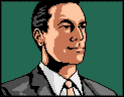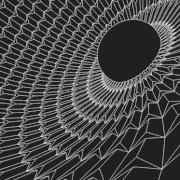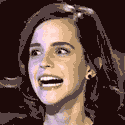|
feedback loop posted:Anyone have experience with OLOy RAM? I'm used to thinking of Crucial, Kingston etc as good RAM brands but OLOy products look generally a good bit cheaper. I know all RAM comes from the same manufacturers but I don't know if there are appreciable differences in QC in this case. If itís that much cheaper youíre likely overlooking timings or speed, or comparing rgb versions.
|
|
|
|

|
| # ? Apr 23, 2024 22:21 |
|
Pilfered Pallbearers posted:If it’s that much cheaper you’re likely overlooking timings or speed, or comparing rgb versions. Naw, same timings, same speed, no RGB. Just $12 cheaper than other brands. Found a better deal on some faster RAM from Crucial anyways 
|
|
|
|
CloFan posted:I'm in the same boat, trying to get an esports program going at my school. CDWG seems like they have stock of prebuilts and some knowledgeable reps on the subject I dunno...apparently he only needs like 5 PC's and 3k can make that happen. Granted in my mind it's happening in terms of buying the parts and building the PC's themselves which could actually be pretty loving awesome to do since it actually teaches them how to build and maintain them.
|
|
|
|
Pilfered Pallbearers posted:If you buy good fans (Noctuas, P-12s, etc) theyíll be louder but better. If noise is a concern for you, Iíd probably wait and see how the case performs with stock. Well I was thinking about noise the fans could potentially be making when cooling my particular setup (5900x/3080)... so I'll take your advice and see how the stock fans sound once we get this thing built. I'm currently waiting on a motherboard RMA, so the build is on hold... yet again.
|
|
|
|
Broken Machine posted:I was browsing through the AMD ryzens that are out, and I like the specs of the 4750GE - it's fast but also energy efficient, and it has good integrated graphics with it. Near as I can tell it's not really available? I found a few complete systems with it available but none that are actually out yet, and it's not on ebay either - there are a few 4750gs available (the 65w version). Would you actually have to contact system builders and ask them to source one for you at that point? Maybe check back in a few months? I have recently seen a few HP Elitedesk or Prodesk SKUs with the 4750GE in some Swedish online store but nothing that is showing up as in stock anymore.
|
|
|
|
Howdy everyone. After reading some pages of posts and just generally talking with people, I think this is what I'm looking at for the moment: PCPartPicker Part List CPU: AMD Ryzen 5 5600X 3.7 GHz 6-Core Processor ($329.99 @ Adorama) CPU Cooler: Cooler Master Hyper 212 EVO 82.9 CFM Sleeve Bearing CPU Cooler ($29.99 @ Amazon) Motherboard: MSI B550-A PRO ATX AM4 Motherboard ($139.99 @ Newegg) Memory: Crucial Ballistix 16 GB (2 x 8 GB) DDR4-3600 CL16 Memory ($86.99 @ B&H) Storage: Western Digital Blue SN550 1 TB M.2-2280 NVME Solid State Drive ($104.99 @ Amazon) Video Card: EVGA GeForce GTX 970 4 GB FTW ACX 2.0 Video Card Case: Fractal Design Meshify C ATX Mid Tower Case ($98.98 @ Newegg) Power Supply: Corsair RM (2019) 750 W 80+ Gold Certified Fully Modular ATX Power Supply ($124.99 @ Best Buy) Total: $915.92 Prices include shipping, taxes, and discounts when available Generated by PCPartPicker 2021-03-03 08:50 EST-0500 My absolute budget limit was $1000 for everything but the GPU so that covers me there, and I can wait for the 5600x to come back in stock to save some $$. The only things I was kind of unsure about were the motherboard and the case. In my head I wanted an mATX mobo/case, but was hard finding a combo I liked - most of the cases that I liked ended up just being mid-tower ATX. I like small form factor, but I'm not quite at ITX levels yet. Would the ASUS TUF Gaming B550M-PLUS be a better choice overall for motherboard?
|
|
|
|
Thatís a good build Usually with the MOBOs it comes down to how many USB ports you get and/or if the motherboard has a USB-C header
|
|
|
|
doomrider7 posted:I dunno...apparently he only needs like 5 PC's and 3k can make that happen. Granted in my mind it's happening in terms of buying the parts and building the PC's themselves which could actually be pretty loving awesome to do since it actually teaches them how to build and maintain them. edit: counterpoint, yes it kind of can! but not with monitors and stuff https://www.walmart.com/ip/HP-Pavilion-Gaming-R5-1650-Super-8GB-256GB-Gaming-Desktop-Tower/943933730 bus hustler fucked around with this message at 16:32 on Mar 3, 2021 |
|
|
|
Harlock posted:Case: Fractal Design Meshify C ATX Mid Tower Case ($98.98 @ Newegg)
|
|
|
|
Harlock posted:Motherboard: MSI B550-A PRO ATX AM4 Motherboard ($139.99 @ Newegg) If you're willing to take a very minor risk, Amazon has the MSI MAG B550M Mortar available for $130 in "Used - Very Good" condition. It's Micro-ATX and a step up in MSI mobo tiers from this one. I bought one marked Like New last night for $135 and I'm hoping it works out. I've heard it's a better value than the ASUS board you mentioned at $160 MSRP as well.
|
|
|
|
feedback loop posted:Anyone have experience with OLOy RAM? I'm used to thinking of Crucial, Kingston etc as good RAM brands but OLOy products look generally a good bit cheaper. I know all RAM comes from the same manufacturers but I don't know if there are appreciable differences in QC in this case. Pilfered Pallbearers posted:If it’s that much cheaper you’re likely overlooking timings or speed, or comparing rgb versions. Actually the dude from craft computing went and bought a shitload of it, and his verdict is it's pretty decent. https://www.youtube.com/watch?v=xKKdc59PNs0 orange juche fucked around with this message at 18:21 on Mar 3, 2021 |
|
|
|
Harlock posted:Howdy everyone. After reading some pages of posts and just generally talking with people, I think this is what I'm looking at for the moment: Fractal Design just made a micro-atx version of their Meshify C, I'm planning on using it for my partner's build. Might wanna check it out: https://www.fractal-design.com/products/cases/meshify/meshify-c-mini-dark-tempered-glass/black/
|
|
|
|
The MATX version is actually years old now and doesn't have updated features like front USB-C. They just updated the Meshify 2 and Meshify 2 Compact. In any case I would avoid the MATX case because the dimensions are almost identical to the normal Meshify C. It's literally like 2 inches shorter with no other space savings. Might as well get the normal one.
|
|
|
|
Seems like a pain in the rear end to plug in my 5600X only to have to take it off again and find a buddy with an older AMD proc I can borrow e: ah ha! They stamp the chip with the revision and I'm a 1.20 which is G2G CloFan fucked around with this message at 03:06 on Mar 4, 2021 |
|
|
|
Its a terrible time to build a PC but i'd wager for an iGPU office machine, things are still decent? Country: USA Budget: $600, maybe $700 Use: Office, GIMP, iMovie-tier movie editing. Special Requirements: DVD Drive, 1Gigabit ethernet. Smaller the case, the better. I was thinking something with a R5 3600, but I realized that it doesn't include a GPU, and even a used GT 1030 is inflated in price. So maybe team intel? He doesn't mind spending more if it means the computer lasts longer. e: also 30 miles from a microcenter, so willing to make the trip if it helps. buglord fucked around with this message at 04:02 on Mar 4, 2021 |
|
|
|
Just buy an Intel NUC. WIndows license is cheap on sa mart and grab any cheap external dvd drive.
|
|
|
|
Mu Zeta posted:Just buy an Intel NUC. WIndows license is cheap on sa mart and grab any cheap external dvd drive. I mean, that crossed my mind, but we've just given up on a prebuilt that had tons of problems ever since he got it. Hes pretty handy too so he'd like to upgrade things instead of throwing the whole PC out, or in his laptops case, not having to send it in to repair because the motherboard was acting up.
|
|
|
|
For office pcs your best bet is usually literally old office pcs getting decommissioned. Barring that yeah Intel is probably the way to go for an iGPU machine right now. Just be sure it doesn't end in "F", since those models don't have an iGPU. Intel did just announce an 11th gen i9 will launch sometime this month, but who knows when they'll fill out the stack.
|
|
|
|
do "actually for business" office PCs have bloatware or are they clean? That's the problem we're having with this soon-to-be-tossed ASUS. So many things are baked in which persist after a nuke-and-pave, and they're creating all sorts of headaches.
|
|
|
|
Typically they come with a totally wiped drive, or no drive at all. The problem you're having with your prebuilt can usually be solved by downloading the Windows Media Creation Tool from microsoft's website and doing a completely clean install (your current key should work, they're hella cheap in SA-Mart if not). Windows is set up to maintain OEM software through the reinstall options available within the OS, but the image from MS itself won't have any of it.
|
|
|
|
-snip, thought through this wrong-
|
|
|
|
Fantastic Foreskin posted:Typically they come with a totally wiped drive, or no drive at all. The problem you're having with your prebuilt can usually be solved by downloading the Windows Media Creation Tool from microsoft's website and doing a completely clean install (your current key should work, they're hella cheap in SA-Mart if not). Windows is set up to maintain OEM software through the reinstall options available within the OS, but the image from MS itself won't have any of it. Yeah thats fine. I've used a media creation kit and SA keys to bring older computers to life. I just wanted to be sure something like this: https://www.microcenter.com/product/628161/hp-prodesk-600-g1-sff-desktop-computer-(refurbished) doesn't have any junk that manages to stick around or (worse imo) constantly reinstall itself through Windows Update every time there was an update. I didn't know OEM software or firmware could be so obnoxious, but it has created so many problems on this old ASUS. I'm just hoping this is a "business line" model that doesn't try funny things like your average consumer grade computer likes to pull.
|
|
|
|
buglord posted:Yeah thats fine. I've used a media creation kit and SA keys to bring older computers to life. I just wanted to be sure something like this: https://www.microcenter.com/product/628161/hp-prodesk-600-g1-sff-desktop-computer-(refurbished) doesn't have any junk that manages to stick around or (worse imo) constantly reinstall itself through Windows Update every time there was an update. I didn't know OEM software or firmware could be so obnoxious, but it has created so many problems on this old ASUS. I'm just hoping this is a "business line" model that doesn't try funny things like your average consumer grade computer likes to pull. If you totally nuke the drive and run an install from a clean download from MS directly it shouldnít have any of that. Itís incredibly rare that stuff is baked in at hardware or firmware level. Sometimes they try to sneak that stuff in with driver packages too, so you need to be careful during driver reinstall. If you use the included usb restore or HDD recovery partition or discs itíll include that poo poo.
|
|
|
|
I picked up a 5600x and started looking at B550 motherboards. The OP of this thread mentions getting something with Intel ethernet, is there any particular reason? Is it worth the $40 difference between this Asus and this MSI board?
|
|
|
|
I c/p the entire section on motherboards from the previous OP, so I don't really know. I think intel's are generally held to be better but it's not something I've read up on specifically.
|
|
|
|
Ironically the Intel I225-V chip on that particular ASUS board is known for having huge issues with packet loss
|
|
|
|
I skimmed through the last 5 pages of the thread and didn't see an answer, so I'll just ask: what's the reason for that warning in the OP not to build right now? My PC is like 6~ years old and chugs a bit with games (got an i5 and a GTX 970 so go figure) so I was thinking of replacing it, but now I'm not so sure. Are parts super expensive right now or something?
|
|
|
|
sunken fleet posted:I skimmed through the last 5 pages of the thread and didn't see an answer, so I'll just ask: what's the reason for that warning in the OP not to build right now? My PC is like 6~ years old and chugs a bit with games (got an i5 and a GTX 970 so go figure) so I was thinking of replacing it, but now I'm not so sure. Are parts super expensive right now or something? GPUs are super spiked right now, what I would recommend though is buy mobo/cpu/ram and PSU right now, as you will potentially get more life out of the 970 than you thought (buddy who has a GTX 970 went from low 50s in Hitman 2 at moderate settings to mid 80s by upgrading from an i5-4590 to a Ryzen 5 5600x, he was not gpu limited in that case but cpu limited), and then buy the GPU when prices come back to earth. If you carry over your storage, and your GPU, you can get out the door fairly reasonably with a new Mobo/RAM/CPU/PSU (if you need it, if you have warranty left in your PSU feel free to disregard the PSU upgrade) quote:PCPartPicker Part List This would qualify as a basic refresh of your core PC components, feel free to replace them with non-RGB versions of the RAM and cooler if that's not your thing. PC building is a bit expensive right now specifically in the GPU market, but once GPU prices return to earth hopefully by the end of year and you're able to get something like an RTX 3060 Ti for sane prices, you'll wind up out about ~$1100 total build cost, maybe 12-1300 if you decide to add storage or a case. orange juche fucked around with this message at 02:28 on Mar 5, 2021 |
|
|
|
sunken fleet posted:I skimmed through the last 5 pages of the thread and didn't see an answer, so I'll just ask: what's the reason for that warning in the OP not to build right now? My PC is like 6~ years old and chugs a bit with games (got an i5 and a GTX 970 so go figure) so I was thinking of replacing it, but now I'm not so sure. Are parts super expensive right now or something? https://www.bbc.com/news/technology-55755820 https://www.theverge.com/2021/1/12/22227040/nvidia-amd-gpu-shortage-rtx-3080-3070-3060-ti-3090-rx-6800-xt https://gamerant.com/gpu-shortages-may-continue-2022/ https://www.pcmag.com/news/prices-for-nvidia-rtx-3000-graphics-cards-are-getting-insane-on-ebay
|
|
|
|
It was worse at the time, I've updated the warning.
|
|
|
|
Thanks for the replies guys. Crazy that there's a GPU shortage.orange juche posted:GPUs are super spiked right now, what I would recommend though is buy mobo/cpu/ram and PSU right now, as you will potentially get more life out of the 970 than you thought (buddy who has a GTX 970 went from low 50s in Hitman 2 at moderate settings to mid 80s by upgrading from an i5-4590 to a Ryzen 5 5600x, he was not gpu limited in that case but cpu limited), and then buy the GPU when prices come back to earth. Thanks for putting this build together, I appreciate it. Waiting a while and buying the GPU later doesn't seem like a bad idea. But is it safe for me to keep using a 6 year old SSD? I thought hard drives tended to start failing after 5-10 years?
|
|
|
|
sunken fleet posted:Thanks for the replies guys. Crazy that there's a GPU shortage. SSD's last a lot longer than spinning rust (Mechanical drives usually fail within 10 years due to wear-out of moving parts). Unless you've been putting a lot of data on your SSD, you should be fine to continue using it. You only really need to consider upgrading it if you're not happy with the size of the drive. Your SSD manufacturer should have a toolkit software for use with your SSD, download that and install it, and it should be able to tell you roughly how much lifespan you have left on your SSD. A decent SSD should last decades of average use before NAND wearout becomes an issue. Note this does not hold true for QLC SSD's, they are comparatively fragile and cannot handle a high amount of write actions, and will wear out much quicker than your average SSD. If your SSD is as old as your PC, you don't have a QLC SSD though.
|
|
|
|
While far less prone to sudden catastrophic failure than hard disks, SSDs are still perfectly capable of it, and don't even have the good manners of giving off the warning signs hard disks sometimes do. Rule 1 of data safety still applies: any important data needs to be on multiple drives, even if the drives are brand new. Beyond that yeah, no reason not to re-use an SSD.
|
|
|
|
orange juche posted:GPUs are super spiked right now, what I would recommend though is buy mobo/cpu/ram and PSU right now, as you will potentially get more life out of the 970 than you thought (buddy who has a GTX 970 went from low 50s in Hitman 2 at moderate settings to mid 80s by upgrading from an i5-4590 to a Ryzen 5 5600x, he was not gpu limited in that case but cpu limited), and then buy the GPU when prices come back to earth. You didnít mention your friends resolution, but that is a significant factor. Based on your description itís 1080p. 1080p will see much more boost out of a cpu only refresh. 1440p will see much less.
|
|
|
|
Pilfered Pallbearers posted:You didn’t mention your friends resolution, but that is a significant factor. Based on your description it’s 1080p. Yeah 1440p would be very gpu bound on a 970, I'm assuming this guy is running 1080p as well since it's the most common resolution people still have.
|
|
|
|
PCPartPicker Part List CPU: AMD Ryzen 5 5600X 3.7 GHz 6-Core Processor ($329.99 @ Adorama) CPU Cooler: Noctua NH-U12S chromax.black 55 CFM CPU Cooler ($69.95 @ Amazon) Motherboard: MSI MAG B550M MORTAR WIFI Micro ATX AM4 Motherboard ($169.99 @ B&H) Memory: Crucial Ballistix 32 GB (2 x 16 GB) DDR4-3600 CL16 Memory ($189.99 @ B&H) Storage: Western Digital Blue SN550 1 TB M.2-2280 NVME Solid State Drive ($104.99 @ Amazon) Storage: Western Digital Blue SN550 1 TB M.2-2280 NVME Solid State Drive ($104.99 @ Amazon) Case: Fractal Design Define Mini C MicroATX Mid Tower Case ($96.25 @ Amazon) Power Supply: Corsair RM (2019) 750 W 80+ Gold Certified Fully Modular ATX Power Supply ($124.99 @ Best Buy) Case Fan: Noctua F12 PWM 54.97 CFM 120 mm Fan ($19.95 @ Amazon) Case Fan: Noctua F12 PWM 54.97 CFM 120 mm Fan ($19.95 @ Amazon) Case Fan: Noctua F12 PWM 54.97 CFM 120 mm Fan ($19.95 @ Amazon) Case Fan: Noctua F12 PWM 54.97 CFM 120 mm Fan ($19.95 @ Amazon) Total: $1270.94 Prices include shipping, taxes, and discounts when available Generated by PCPartPicker 2021-03-05 02:38 EST-0500 Handing down my i5 7600K, this is what I'm thinking about for replacement. I think this should all reasonably (snugly) fit in the Define Mini C. I'm carrying over a 2070S until GPUs are buyable again, and 750W should give me headroom when the time comes. Maybe the storage is overkill, idk, I like storage for no good reason, but I could be persuaded that one SN550 is enough. The extra Noctuas are so I can rip out the 3.5" HDD bay and mount a couple more fans. I play games on one 144Hz monitor, watch stuff on the second, and usually have a couple dozen browser tabs open in the background. Is there anything glaringly wrong with this build? Would 4x 16GB RAM be overkill?
|
|
|
|
Hesh Ballantine posted:Would 4x 16GB RAM be overkill? Can you get it cheaply? if so, it's up to you whether you want it. What are you doing that needs 64GB of RAM?
|
|
|
|
Hesh Ballantine posted:I play games on one 144Hz monitor, watch stuff on the second, and usually have a couple dozen browser tabs open in the background. Is there anything glaringly wrong with this build? Would 4x 16GB RAM be overkill? Build looks good overall. There's an sn550 2tb version, get that. 16GB RAM is still good enough for most people, 32GB is plenty, 64GB is a waste of money. Also buy a pack of 5 arctic P12s for $35, they perform similarly to Noctuas but are much better value.
|
|
|
|
Hesh Ballantine posted:PCPartPicker Part List 4x 16GB is overkill, yes, unless you have another use case. Check out the define 7 compact and the meshify 2 compact. Define mini c is a rather old case at this point. Why get two 1tb SN550s? 2 TB is $10 more and leaves an extra slot.
|
|
|
|

|
| # ? Apr 23, 2024 22:21 |
|
I've been looking to do a bit of upgrading, though with the current huge price spikes with GPU's, I will likely look at keeping my GTX 1070. (EVGA model) I'm currently running a i5-6600K on an Asus TUF Z270 Mk2, with 32gb of RAM. (Corsair DDR4 3000) I've not exactly been thrilled with all of the microcode updates that have been necessary with all of the hardware vulnerabilities and exploits. I've been looking at Ryzen setups, what might be possible for < $1K maximum, with the possibility of keeping the RAM, even if it might mean potentially overclocking it to 3200K if possible? While my current setup is ATX, it doesn't necessarily mean I won't consider MATX setups or smaller.
|
|
|