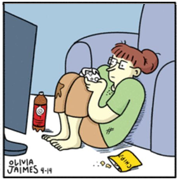|
I am looking at building a desktop to do my work on. I really don't care how cool it looks. I would rather save money on that and put it into making it more powerful. My husband and I are currently sharing his alienware desktop and its just not working. I really need my own computer and he's not super satisfied with it so I decided I might as well build my own so I can get more power for my money. I've built computers before, but its been a while. I'm in the US, My budget is a soft $1500. I'd like to keep it at or below $2000. The closer to $1500 the better, but I can wiggle on the price if paying a little more on certain parts will drastically increase performance. The program I use that I want to be able to crunch hard is Reality Capture. Its photogrammetry software. It has very specific requirements: https://support.capturingreality.com/hc/en-us/articles/115001524071-OS-and-hardware-requirements - 64bit machine with at least 8GB of RAM - 64bit Microsoft Windows version 7 / 8 / 8.1 / 10 or Windows Server version 2008+ - NVIDIA graphics card with CUDA 2.0+ capabilities and 1GB RAM. We recommend using a machine with at least 4 CPU cores, 16GB of RAM and 1024 CUDA cores. If you do not have the NVIDIA card, you will be still able to run the application and register images, you will not be able to create textured mesh. The CPU is required to support SSE4.2 (Streaming SIMD Extensions 4.2) or higher. I also do game/vr dev and video editing. The priority is getting a system that can run the photogrammetry software well. Honestly, if it can do the photogrammetry software well it'll run all my other software well. I feel overwhelmed when I go to pc part picker. I know I'm going to have to find a good balance between the CPU and the video card as far as where I put my money. I've tried to do some research, such as apparently Intel works better than Ryzen for the software I want to run: https://www.pugetsystems.com/labs/articles/RealityCapture-Performance-Intel-Core-10th-Gen-vs-AMD-Ryzen-3rd-Gen-1767/ How much of a difference is there between the i7 and i9? Would it be better to get a 9th generation i9 or a 10th generation i7? Any guidance would be greatly appreciated.
|
|
|
|

|
| # ¿ Apr 24, 2024 05:36 |
|
sean10mm posted:Based on that article I wouldn't go Intel over AMD, actually. From the conclusion: Thanks for looking at the situation. This is the build I've sort of come up with. Some of it was random guessing (like the case and power supply) It seems like there's a huge jump in price between 3600 and 4000 speed RAM. Is it worth it? I went with the cheaper one to keep the price a little lower. I'm not quite sure what this compatibility issue means and how to pick a different part to fix it: The motherboard M.2 slot #1 shares bandwidth with SATA 6.0 Gb/s ports. When the M.2 slot is populated, two SATA 6.0 Gb/s ports are disabled. https://pcpartpicker.com/list/QdV9mg
|
|
|
|
I think I might be moving closer to deciding on parts for my photogrammetry desktop: https://pcpartpicker.com/user/TheAlterian/saved/QQyj23 CPU AMD Ryzen 9 3900X 3.8 GHz 12-Core Processor - Pretty sure this is the one I am going to go with CPU Cooler Cooler Master Hyper 212 Black Edition 42 CFM CPU Cooler - Is this a good one? I just picked one. Motherboard MSI B450 TOMAHAWK MAX ATX AM4 Motherboard - Kinda Iffy on this one too Memory G.Skill Ripjaws V 32 GB (2 x 16 GB) DDR4-3600 CL19 Memory - This is the speed and size I want, but I don't k now about the brand? Storage Samsung 970 Evo 1 TB M.2-2280 NVME Solid State Drive I saw some talk earlier in the thread about SSD that are cheaper than this one. Is the extra amount worth it? I will probably pick up another cheaper HD at some point for storage as well Video Card NVIDIA GeForce RTX 2060 SUPER 8 GB Video Card - Pretty sure this is the one I want Case Fractal Design Define XL R2 ATX Full Tower Case - I tried to find one that wasn;t too expensive but had a lot of fans. Hoping I chose ok Power Supply Cooler Master MWE Gold 650 W 80+ Gold Certified Fully Modular ATX Power Supply - I kinda guessed on this one too The big things are that I'm settled on the CPU and video card as well as the speed and amount of RAM. I'm not sure about some of the brands I chose or if any of the other components are good. I'm a bit iffy on the motherboard and if I should go with a different one. Any feedback on this build would be greatly appreciated.
|
|
|
|
I'm hoping this is my final FINAL parts selection: https://pcpartpicker.com/user/TheAlterian/saved/QQyj23 I don't need to build it tomorrow so I can keep an eye out for parts. I'm hoping to get it together by the end of the summer.
|
|
|
|
I'm looking at getting a AMD Ryzen 9 3900X for my computer that I do work on. Mostly because the photogrammetry software I use needs a beefy CPU, but if I can have multiple programs open without problems, that would be nice. I'm usually jumping between different softwares and I HATE closing them down to check something for 30 seconds or so. For a consulting project I had to bounce between Maya, Photoshop, and Substance Designer. Designer was just not having it and kept shutting down. Having to close Photoshop to open Designer to check the final look of a project and then flip flop which program was open to keep working on it ate up valuable time.
|
|
|
|
Klyith posted:If a program is not able to co-exist with other programs nicely the problem is the program, not your hardware. Most of those programs should not be consuming CPU power when you're not interacting with them, unless you started some sort of processing job. Thanks for the feedback. I've posted my build I'm looking at recently. I'm more or less settled on a GeForce RTX 2060 super for the video card and 32 gb of 3600 RAM. This is the badboy I'm currently working on
|
|
|
|

|
| # ¿ Apr 24, 2024 05:36 |
|
Thom P. Tiers posted:Uhhh yea you are going to notice a world of difference from an SSD, more RAM, and beefy processor. You know, an actual computer and not a laptop I'm going to be sad not having a laptop. I'm going to keep it around for certain things since its not dead yet. Its nice to be able to do work somewhere other than my desk. I also like to take it with me when I go see clients when I'm doing consulting so I can show them things on it. It's also nice to be able to throw it in the car and take it with me to my full time job and do side work on it during breaks if I need to!
|
|
|