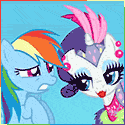|
Incessant Excess posted:A list of other resources that are thought highly of would be a good idea imo. You don't like PC Jesus? What's wrong with you?
|
|
|
|

|
| # ¿ Apr 26, 2024 22:12 |
|
AAAAA! Real Muenster posted:That is because I did some looking around and that CPU is on sale on Newegg and also Real Good so I upped it from a non-hyper threaded i7. I can accomplish everything on your list with my current CPU, which I bought for $16.00 on ebay a year ago (Xeon X3440), with 8GB ram and a used, $250 GTX 1070. Your CPU choice is not just overkill, it's a huge waste of money. For your monitor setup your entire computer build could probably be around the $500 mark. Total, and it would probably still be overkill. Stickman pretty much nailed a good price / performance system for you. Citycop fucked around with this message at 21:43 on Nov 13, 2019 |
|
|
|
MikeC posted:Can anyone with an Nvidia card give me a no bullshit status update on how well their card does with a FreeSync monitor these days? I know there is the "Gsync compatible" label some monitors have but is that an actual real certification or just marketing? The 1650 Super is getting good reviews. It is competitive with an RX 580, sips significantly less power, and looks to have an MSRP of $150 or so. I am probably going to replace the RX 580 in the budget build section of the guide with a 1650 Super once it is available on the market assuming the RX 5500 doesn't show up soon and can do better. I just don't want to know if that would lock them into the Nvidia ecosystem of monitors. I will. I have an MSI GTX 1070 with the latest nvidia game drivers. I have a Dell - 27" LED QHD G-SYNC Monitor 144hz - Black Model:S2716DGR. This was my first Gsync monitor and I have to say. It's one of those things that when you see it you will never go back. It's like magic... one of those aha! moments. Gsync is so buttery smooth, it's what a PC SHOULD do when you spend this much money on it. Everything looks better through gsync. Even Factorio. I have been playing old games that I have not seen in years to see what they look like now. I'm in love with it and cannot recommend it enough. Fast forward a week and I picked up a LG 29WK600-W 29" UltraWide 21:9 IPS Monitor with HDR10 and FreeSync (2018) for my son for Christmas. It as $200 and he will love it. 75HZ... freesync... lets see if this works. I was curious like you. I hooked it up to my PC and in the monitor settings I enabled Freesync and super fast "game mode". I set the monitor to 75hz in windows and the option for Gsync became available in Nvidia as it was promised too. This LG monitor tears like crazy. It's not a good experience. I do not recommend it. Will my son notice it? Probably not, because he knows no different. Also.. he's not spending the money. IMOHO Gsync is the only way to go and it works. If you go Freesync at least make sure it's on the compatibility list because the standards for freesync are not great, and just about anything can be labeled "freesync." It does not guarantee anything.
|
|
|
|
Bloodly posted:I have to accept(Despite how depressing it is) that at least in theory, this PC needs to be rebuilt from scratch-you want to replace the RAM which means replacing the motherboard which....and so on and so forth. Would also like more hard drive space, too. And maybe this time buy an actual fancy cooler rather than 'stock'. My question is: Is at least the GTX 1070 a salvageable piece(I.e, worth keeping)? I'm gaming on a 1070 in 1440 at greater than 100fps in some games with way less processor than you have already. Is it worth keeping? Yes in some scenarios, no in others. The best question to ask here seems to be: "what monitor are you trying to drive and at what rate?"
|
|
|
|
The 1070 should serve you well in the 1080 (ish?) monitor segment. @ 60hz What do you want your computer to do that it is not doing now? If you just want more storage, that's cheap and easy and you do not have to replace anything but the hard drives.
|
|
|
|
L33t_Kefka posted:I am upgrading from an old Intel ivy bridge system to a new Ryzen system. I think all of my parts are compatible but I wanted a sanity check if possible and advice on ram if at all possible. The motherboard will need bios 4804 or later. If it comes with an older bios you will need a spare AMD compatible cpu installed in order to flash it before you can boot with the 3600. You could save $50 by going with a Sabrent Rocket 1 TB M.2-2280 NVME Solid State Drive instead You can save another $117 by buying windows 10 home @ $25 from a number of sources. I doubt you actually need pro, but if you do, that's still under $30. Citycop fucked around with this message at 19:06 on Nov 24, 2019 |
|
|
|
Adus posted:Is this actually a good part selection? Because it looks like not a bad deal. My current build is now 6 years old and the only thing that has been replaced is the power supply. It's been good, but I want some better game performance where I can run things at a high graphic setting. I tend to keep things on medium nowadays. Not looking for megaperformance top tier but something where I can set games to 'very high' and not have issues. My budget was $2k with a 1440 monitor, I'm pretty close. You could (read: should) step down to the 2070 super... You should also forego the 360 radiator AIO, that was a splurge. Also this memory is a bit of a splurge. I'm waiting for some black friday deals on ram, case and video card still. You probably don't need the cabinet fan as well... PCPartPicker Part List CPU: AMD Ryzen 5 3600 3.6 GHz 6-Core Processor (Purchased For $188.23) CPU Cooler: Deepcool CASTLE 360EX 64.4 CFM Liquid CPU Cooler (Purchased For $121.99) Motherboard: Gigabyte X570 AORUS ELITE ATX AM4 Motherboard (Purchased For $149.99) Memory: Corsair Dominator Platinum 32 GB (4 x 8 GB) DDR4-3200 Memory ($219.99 @ Amazon) Storage: Samsung 970 Evo Plus 500 GB M.2-2280 NVME Solid State Drive (Purchased For $74.99) Storage: Sabrent Rocket 1 TB M.2-2280 NVME Solid State Drive (Purchased For $99.19) Video Card: Gigabyte GeForce RTX 2080 SUPER 8 GB WINDFORCE OC Video Card ($719.99 @ Amazon) Case: Lian Li PC-O11 Dynamic ATX Full Tower Case ($128.99 @ Adorama) Power Supply: Corsair RMx (2018) 650 W 80+ Gold Certified Fully Modular ATX Power Supply (Purchased For $74.99) Operating System: Microsoft Windows 10 Home OEM 64-bit ($25.00) Case Fan: Deepcool RF120M(5 in 1) 56.5 CFM 120 mm Fans ($39.99 @ Amazon) Monitor: Dell S2716DGR 27.0" 2560x1440 144 Hz Monitor (Purchased For $349.99) Keyboard: Logitech G610 Wired Gaming Keyboard (Purchased For $49.99) Custom: AC Infinity AIRPLATE T9, Quiet Cooling Fan System 18" with Thermostat Control, for Home Theater AV Cabinets ($89.99 @ Amazon) Total: $2333.31 Prices include shipping, taxes, and discounts when available Generated by PCPartPicker 2019-11-24 21:16 EST-0500 Citycop fucked around with this message at 03:21 on Nov 25, 2019 |
|
|
|
Adus posted:how'd you get such low prices on some of these things that you already marked as purchased? like if i unmark those things and have it auto-generate some of the prices go up considerably. I practically live on this page: https://www.reddit.com/r/buildapcsales/new/ I check it on my phone constantly when I'm away from the house. also check Newegg's ebay store often.
|
|
|
|
Crusty Nutsack posted:Hi everyone. I'm not building a PC but I think this is still the thread I need? I just need a recommendation on what external SSD to buy. My boyfriend died recently and I want to dump his photos and other stuff from his old, jacked Windows laptop onto an SSD to backup/put on my newer Windows laptop. I assume it's best to buy an SSD now? It probably doesn't have to be huge, 500gb should be more than plenty. hard to go wrong, almost anything would work as long as the laptop has a usb port: https://www.amazon.com/Western-Digital-Elements-Portable-External/dp/B06W55K9N6 teacup posted:Do most motherboards have Bluetooth and wifi in them at the moment? Or am I kidding myself and should just just USB? It's definitely not a given, especially the bluetooth. In fact, I can't think of any that have bluetooth. You're better off buying a good board, then just adding a PCIe WiFi card that supports BT Citycop fucked around with this message at 05:39 on Nov 25, 2019 |
|
|
|

|
| # ¿ Apr 26, 2024 22:12 |
|
I think I am that rare use case that holds on to motherboards until the ebay options run out. I might be one of a handful of people running a GTX 1070 on a Socket 1156 motherboard. So when it comes to choosing B450 over X570... I should get the X570 because I'll have it forever.
|
|
|