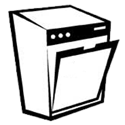|
Silly Burrito posted:For those who use it on HDMI and a modern display, does input still feel quicker/less latency or is that mainly a CRT benefit? I'd say the difference from a stock Retropie to Mister is super noticable even on HDMI. Even running X86 machines using retroarch runahead and every setting to minimize latency, the Mister felt better, but that's probably less noticable. Obviously Mister isn't going to fix your TV's input lag though.
|
|
|
|

|
| # ? Apr 25, 2024 18:36 |
|
We need some mini ITX cases designed with the MiSTer in mind - I'd gladly pay $100-$150 for something that looks good next to my consoles with most of the cables being routed out the back.
|
|
|
|
Gay Retard posted:We need some mini ITX cases designed with the MiSTer in mind - I'd gladly pay $100-$150 for something that looks good next to my consoles with most of the cables being routed out the back. If somebody came up with a quality mister case that made it look like an X68000 I'd pay $300 for it
|
|
|
|
an actual frog posted:Welcome, friend. You're gonna love it; I've only dabbled with some computer cores, haven't touched the consoles or arcade and am having a blast. For me it's like having a little 486 DOS PC in the palm of your hand How are you opening/adding files to the .vhd? I'll admit that I am dumb as all hell, but I'm running windows 7 and this is flumoxing me. the closest thing I've seen to a reasonable solution is to install poweriso or isobuster or something and pray that it can handle the file structure.
|
|
|
|
You can mount a .vhd in Windows (not sure about 7 but it just works in 10 by double clicking on it) and bring files in and out of the .vhd.
|
|
|
|
The Voice of Labor posted:How are you opening/adding files to the .vhd? I'll admit that I am dumb as all hell, but I'm running windows 7 and this is flumoxing me. the closest thing I've seen to a reasonable solution is to install poweriso or isobuster or something and pray that it can handle the file structure. But yeah as Nate says I believe you can just mount vhds in windows as virtual drives and copy stuff over that way but you miss out on all the ~purity~ an actual frog fucked around with this message at 23:18 on Feb 25, 2021 |
|
|
|
https://twitter.com/Laxer3A/status/1365069068324208646 Bro...
|
|
|
|
That's the person I saw using an Arty A7 over the DE-10 nano.
|
|
|
|
Does this thing still only do save states for GBA or does it do more now?
|
|
|
|
Regular Gameboy/GBC relatively recently added both savestates and fast forward/rewind.
|
|
|
|
Gay Retard posted:That's the person I saw using an Arty A7 over the DE-10 nano.
|
|
|
|
Is the CPS2 stuff dropping tomorrow from jotego still Patreon only?
|
|
|
|
Yes. Just sub. He does good work.
|
|
|
|
What's the go-to shop page for buying Mister-related stuff in Europe? Also is there any support for using older controllers, or do I have to pipe that through a USB converter like for raspi etc.
|
|
|
|
Blisster rev 2 arrived yesterday, I think the DE10 is arriving today. I won't get the Analog IO board, SD ram expansion, DC splitter and VGA>Component cable until Monday, at least. So for now, I'm shut out of a lot of cores, I guess, and I won't be able to hook it up to my CRT. Should I mess with this at all, this weekend? If so, what would some good goals be? I'm a bit concerned about getting the ini file figured out and working on HDMI and then having issues getting it hooked up to the CRT. Edit: I might be boned unless I get one of these:  Or just wait until everything has arrived and I won't need to worry about it. Chinook fucked around with this message at 18:13 on Feb 27, 2021 |
|
|
|
Is there a reason you can't use the BlisSter as is? Based on your list the only thing that stood out to me was the DC splitter, but while I've not used or seen it in action before I was under the impression the BlisSter allowed users to use a packaged-in cable to loop the power out of the board and into the DE10 (with the BlisSter itself receiving the power supply intended for the DE10 in "Power in"). If you are able to get it to work there are a lot of cores that wouldn't work without the RAM but you could at least run the update scripts or try out the Genesis core.
|
|
|
|
Nate, yes, I think you're correct. I followed along with this: https://github.com/MiSTer-devel/Main_MiSTer/wiki/Setup-Guide And got to "connect a keyboard". Hitting F12 just doesn't do anything. I have moved the keyboard around to different ports. Not sure what to do next, really.. Thanks for getting me started.  Edit: I pushed the microUSB bridge in a little more, which came with the Blisster board. It works now. Thank you! 
Chinook fucked around with this message at 20:11 on Feb 27, 2021 |
|
|
|
Just not pushing poo poo all the way in gets you every time. I spent like 2 hours trying to debug my RAM when I first set up my MiSTer because only the Genesis core worked and it turned out I just didn't have it seated properly in the first place.
|
|
|
|
Nate RFB posted:You can mount a .vhd in Windows (not sure about 7 but it just works in 10 by double clicking on it) and bring files in and out of the .vhd. I used to fiddle with vhd files a lot with virtual machines and I can confirm that 7 lets you mount them. I think you had to go into Disk Management (it's listed as "Create and Format Hard Drive Partitions" in 10) and then under the Action menu you can Create VHD or Attach VHD. Just be careful and keep track of which is your VHD and which is your hard drive(s) because you can mess up your install if you're partitioning or formatting the wrong thing.
|
|
|
|
I've been using the 360 wired controller but don't really like the d-pad. Is there another good usb controller that is a bit more old school? I don't want to go blisster and all that. E: just found out 8bitdo has a usb gamepad. How is that one? Waltzing Along fucked around with this message at 22:28 on Feb 27, 2021 |
|
|
|
I've been using 8bitdo's SN30 Pro+ and like it a whole lot.
|
|
|
|
Nate RFB posted:I've been using 8bitdo's SN30 Pro+ and like it a whole lot. That's a wireless controller.
|
|
|
|
Waltzing Along posted:I've been using the 360 wired controller but don't really like the d-pad. Is there another good usb controller that is a bit more old school? I don't want to go blisster and all that. 8bitdo's controllers in general are pretty great. I only own the Bluetooth nes and snes controllers but I've used my friend's USB pad and it seemed the same.
|
|
|
|
I've been thinking about picking up a Hori Fighting Commander Switch version. Seems to do everything I want aside from Neo Geo, which I have a proper stick for.
|
|
|
|
Waltzing Along posted:That's a wireless controller.
|
|
|
|
You can use the 8bitdo controllers wired too e: at least on PC. Not sure about mister
|
|
|
|
Pablo Nergigante posted:You can use the 8bitdo controllers wired too You can. I do. I in fact started out using it that way. I thought I'd try something different but bluetooth feels super slow. 2.4 Ghz stuff is pretty fine but the options for that are pretty limited from when I was looking. Wires it is. Not a huge sacrifice really. Just need them long enough to reach the couch.
|
|
|
|
I use an 8bitdo M30 wired for anything that doesn’t require a stick like Food Fight. Felt weird at first using a sega style controller for snes games but I quickly got over it.
|
|
|
|
Using the Mr Fusion image to set up the Mister gave me a bunch of custom scaler filters and I was wondering which you all like for that CRT glow. “Scan lines (Soft).txt” looks pretty darn nice with Amidar, Burgertime, etc... What are some other good ways to approach that? (Aside from hooking up to a CRT which is in the works..)
|
|
|
|
DisposableHero posted:You can. I do. I in fact started out using it that way. I thought I'd try something different but bluetooth feels super slow. 2.4 Ghz stuff is pretty fine but the options for that are pretty limited from when I was looking. Wires it is. Not a huge sacrifice really. Just need them long enough to reach the couch. Ah cool, thanks. I have the sn30+ but haven't liked using it w/ bluetooth. Wired seems like a good fit!
|
|
|
|
Waltzing Along posted:Ah cool, thanks. I have the sn30+ but haven't liked using it w/ bluetooth. Wired seems like a good fit! Yeah I use it on PC wired with the Xinput mode, so if a wired 360 controller works on mister the SN30 pro+ should too 
|
|
|
|
For anybody thinking of what controller to get be sure to check out this spreadsheet for input latency. The Hori Fighting commander for Switch isn't on there but the PS4 version has excellent results. I use it and it's pretty nice although the dpad isn't really to my liking. I ordered a cheap bluetooth dongle to use my DS4 I'm going to see how that feels. I recently got everything set up for PVM play and it's great. I think I need to adjust the gamma as it seems a bit too bright and washed out at default. Now I have serious choice paralysis and have no idea what to play. PC Engine, Mega Drive, and NES (outside Mario and Zelda) are basically entirely new libraries for me.
|
|
|
|
Chinook posted:Using the Mr Fusion image to set up the Mister gave me a bunch of custom scaler filters and I was wondering which you all like for that CRT glow. “Scan lines (Soft).txt” looks pretty darn nice with Amidar, Burgertime, etc... Basically anything in the top level of those Filters are recommended ones and are up to your preference. I personally like using Scanlines (Sharp) for cores that am I using integer scaling on (which is most of them) and Interpolation (Sharp) for the few I full screen like vertical arcade cores that are otherwise way too small.
|
|
|
|
Only this week did I realize that in addition to the scaler filters, you can dig into each core's video setting and set CRT 25% 50% etc. Feels like something everyone knew about but I somehow managed to overlook all this time. To my eyes, it looks much cleaner than any of the filters I've tried.
|
|
|
|
Pegnose Pete posted:For anybody thinking of what controller to get be sure to check out this spreadsheet for input latency. That's helpful. I saw the ibuffalo listed elsewhere. Looks like that is the best one. The sn30+ is not well ranked at all.
|
|
|
|
Corin Tucker's Stalker posted:Only this week did I realize that in addition to the scaler filters, you can dig into each core's video setting and set CRT 25% 50% etc. Feels like something everyone knew about but I somehow managed to overlook all this time. To my eyes, it looks much cleaner than any of the filters I've tried.
|
|
|
|
This makes me wonder if someone could describe what interpolation is, and why it doesn't appear to do anything. (i suspect it has to do with scrolling images, because on still images, at least, i have noticed no real difference when i've turned it on)
|
|
|
|
Kinda like anti-aliasing, but with curves. I think that is a simple explanation.
|
|
|
|
Extended integer scaling options are being added to some cores so interpolation isn’t really necessary if you want to eliminate shimmering and don’t feel like doing custom ini stuff. It slightly squeezes or stretches the picture but all the pixels are the same size and it looks real sharp so that’s a good option if you hate the fuzz.
|
|
|
|

|
| # ? Apr 25, 2024 18:36 |
|
Blending closely grouped (spatial and/or in time) blocks of color data to create intermediates. For retrogames it's usually used to decouple the pixels generated by the output device from those on a fixed-pixel display to cover up artifacts when a non-integer scale causes the output to be misaligned from the display, which otherwise would result in shimmering as sometimes a pixel from the device would be represented by X pixels on the screen and X+1 other times.
|
|
|