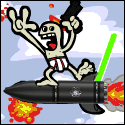|
Making this thread just because I got a photo printer recently, have learned a lot from the process and there isn't currently a thread specifically about printing which is kinda weird in a photography forum. I'm going to talk specifically about inkjet printing, but feel free to go hog-wild about any alternative processes or darkroom printing because I'd be super interested in reading about it! I've been taking a lot of photos over the last year or so on film, mostly 4x5 large format these days, and I started to feel like I wanted to see them larger than my screen could display and share them without any lovely website compression. Also some friends of mine wanted to buy prints of some of my pictures, so I thought that it was about time to get myself a dedicated photo printer. Just as a warning right at the start, proper photo printing can be either relatively painless or an enormous hassle depending on how you approach it, but either way if you're looking for something worthy of being sold or framed it's pretty expensive!
All of the above said, it is nice to have a physical image that you can give to people, sell or mount and hang on your wall. So if all of the above doesn't daunt you then here's the direction I went down, and what to avoid doing. I bought an Epson P400, which is a 13" wide pigment-ink printer, pretty much on the cheaper and smaller end of what you'd call a printer good enough for 'fine art' photo printing. It can handle good thick paper (media), has a set of 8 inks for a reasonable colour gamut (at least for colour photos), can take rolls of paper (if you can find any so small) and was fairly cheap. I started running the printer on the OEM cartridges it ships with and using Ilford gold fibre silk paper, which is semi-glossy baryta paper with a very light texture, nice and thick, cotton base and OBA free. Using that setup my results were pretty much perfect out of the box, although before I calibrated my monitor I noticed my prints were coming out darker and slightly warmer than what was displayed on my screen. I almost immediately decided that I wanted to use 3rd party inks as soon as the OEM cartridges that came with the printer ran low, I was aware that 3rd party inks were generally not rated to last as long before fading (e.g. 80 years rather than 200 years for the OEM ink) but I was ok with that given the relative 'value' of my photos and the hopes of saving up to about 80% on my ink costs. I went with a CISS (continuous ink supply system) from Marrutt, basically some large stationary ink tanks connected to the printer via some long silicone tubes. The idea being that you never need to change cartridges on the machine and just occasionally refill the large tanks as you print, sounds really easy right?? Well unfortunately that led me into a world of hurt, NEVER believe what the companies say about these systems, they're generally generic Chinese tank designs that have been around for decades hooked up to some dummy cartridges and are absolutely not specifically designed for your model of printer. I installed the system no problems and everything fit well and looked like it should work, however try as I might I just couldn't get the system to supply an adequate flow of ink to all of the nozzles during printing. Long story short I spent several weeks, a few hundred sheets of paper and maybe 20 of my 60mL of ink per colour working with the people who sold the system to me and eventually gave up, it simply did not work. To put it simply this printer was never designed to suck ink along long thin tubes from storage tanks at some arbitrary height, and the storage tanks were not designed for my particular printer, so it was never going to work. What I was able to do was remove the bulk ink supply system and just run 'normal' cartridges with the 3rd party ink, this instantly worked perfectly, because that was how the printer was designed to run in the first place and I would strongly encourage anybody thinking about a CISS to forget it and just run normal cartridges. BUT that wasn't the end of my problems. Again, the supplier of the ink claimed a negligible difference in colour between their ink and the OEM, but that was bullshit. When I used the colour profiles supplied by the paper manufacturer for OEM ink with the 3rd party ink my prints had a disgusting dark cyan cast and were completely unusable. The ink supplier will generate you a custom profile to solve this for free, but you have to print off a calibration page on each and every kind of paper you want to print on and mail it to them for scanning (which is quite hard in a global lockdown). So I had to buy a spectrophotometer so that I could generate my own colour profiles for the 3rd party ink and whatever paper I want to use. I got a 2nd hand model but they're still not cheap, AND you need to print two A4 sized calibration pages on every type of paper you want to use, which again costs money in paper and ink. Ultimately I'm now at the point where I'm very happy with the results I'm getting with the 3rd party ink, but it was definitely a nightmare getting to this point. My suggestion is definitely to stick with OEM ink unless you're a masochist or you're going to be printing a shitload of something onto one type of paper. So, who else has a printer or has printed their photos off!
|
|
|
|

|
| # ? Apr 24, 2024 04:15 |
|
I have a lovely photo printer (Canon Pixma E3170) which is definitely not a high-end printer at all, but as I mostly just wanted it for printing monochrome transparencies with the occasional A4 colour print on glossy paper to give to friends, it's fine for that. When I had good prints made for a gallery exhibition, I used a local print shop that did art prints. It cost me around €20 per A2-ish print which was a whole lot less than I was expecting, and the print shop ate the cost of test prints for colour matching. Most of my printing recently has been making cyanotype prints, which is super fun and makes a unique thing that you can give to people. I did quite a bit of portrait shooting last year, and the models really loved getting a cyanotype of one of the shots from the shoot. My post on making cyanotype sensitiser is on my site here. I also made a video explaining how to make the prints, which you can see here. https://www.youtube.com/watch?v=z8fFb7Rxz88
|
|
|
|
This is kinda last minute, but one of the paper reps from Moab is doing a free webinar at 2pm eastern. I went to one of his in-person workshops at my local camera place and it was pretty helpful if you get confused by all the paper profiles and color management stuff.
|
|
|
|
Helen Highwater posted:I have a lovely photo printer (Canon Pixma E3170) which is definitely not a high-end printer at all, but as I mostly just wanted it for printing monochrome transparencies with the occasional A4 colour print on glossy paper to give to friends, it's fine for that. Yeah I've had some prints done by print shops too, definitely the best option I think if you're not printing a lot and don't want to spend a bunch of time and money fiddling around with things. Also that cyanotype tutorial is awesome thanks! I really would love to do some sort of alternative process print, like I was thinking at some point I could print a large negative using my inkjet and some transparency film for doing a contact print like platinum-palladium. But on the other hand I've generally hated or been disappointed with all of the B&W shots I've taken and much prefer colour film, so it would probably be pointless unless I took a shot that I really loved in B&W...
|
|
|
|
I've got a nice bathroom darkroom setup I can't use right now because the wind keeps vibrating my ancient apartment building  . While I've got all this free time because you know... . While I've got all this free time because you know...
|
|
|
|
Blackhawk posted:Yeah I've had some prints done by print shops too, definitely the best option I think if you're not printing a lot and don't want to spend a bunch of time and money fiddling around with things. You can use colour images as a starting point for cyanotypes, but obviously it's a monochrome process, so you'll have to convert the image to B&W before you print your negative. The image in the video originaly started as a colour photo,  IMG_9948-Edit.jpg by Iain Compton, on Flickr  Cyanotype006.jpg by Iain Compton, on Flickr Here are some others that came out ok  Cyanotype004.jpg by Iain Compton, on Flickr  Cyanotype003.jpg by Iain Compton, on Flickr
|
|
|
|
Here are two photos I've printed recently, the photos I've taken of them are kinda lovely but you get the idea. I've mounted both on 5mm thick self-adhesive foam board so I could prop them up around the house, they were just test prints so I didn't give them any kind of border or matt even so mounting them on the foamboard makes them much nicer to look at . 
|
|
|
|
Those are cool. Maybe a dumb question, but is there any sort of standard "wide" or "pano" print aspect ratio? My home printers do up to 13x19 paper, and it seems like the standard mats are for e.g. 8x10 or maybe 12x18 print. I'd be interested in doing something like 9x18 or maybe even 6x18, but ideally whatever I chose there would be easy to find frames and hopefully mats. I know you can custom make or order anything but it would be cool if it there was an off-the-shelf solution. Also Another free class from Moab
|
|
|
|
So I'll start off with beginner questions: What are some good starting printers that are just a price-point below the Epson SP400? Say that the price of the Epson would be my total budget for a printer and calibrator.
|
|
|
|
BetterLekNextTime posted:Those are cool. I think that 3:1 is a somewhat standard pano ratio? The only specific product I've seen for printing panoramas is this paper: https://www.fotospeed.com/Fotospeed-Panoramic-Paper/products/1145/ Not sure about mats though, I bought myself a 45 degree mat cutter and have used that to make my own of whatever size I want, it's a ton of work and tricky to get looking perfect though. I still haven't tried framing anything of mine yet but I'm 90% of the way there. refleks posted:So I'll start off with beginner questions: You probably don't need any kind of calibrator if you use the OEM inks for the printer and get colour profiles from whatever paper manufacturer you use, the calibrator is really only essential if you want to use 3rd party inks IMO, I was doing well enough without one before I swapped ink. I don't have any experience with them but the Canon Pro-100 can apparently be had for absurdly low prices, especially during sales and cashbacks. It's a dye ink printer rather than pigment ink, dye inks can give a better range and more vibrant colour but they're not as fade-resistant as pigment inks.
|
|
|
|
i have bought a few craigslist special canon pro-100s and they're cheap enough (~$100 if you're lucky) and make good prints Blackhawk posted:You probably don't need any kind of calibrator if you use the OEM inks for the printer and get colour profiles from whatever paper manufacturer you use, the calibrator is really only essential if you want to use 3rd party inks IMO, I was doing well enough without one before I swapped ink. it's more important to calibrate your monitor than to create your own icc profiles for ink/paper combos.
|
|
|
|
I'm in Yurop (Denmark) which means everything is about 60x more expensive, so 100 dollar Pro-100 are not really here yet  I'll try and dig through some reviews different places. I'll be honest, I don't think I would do anything above A4, so having a big A3 printer sitting around might be overkill. Although I would imagine that bigger print sizes also means "better" printer?
|
|
|
|
refleks posted:I'm in Yurop (Denmark) which means everything is about 60x more expensive, so 100 dollar Pro-100 are not really here yet I visited Denmark about two years ago, you have no idea how expensive a coffee is there when converted into New Zealand dollars... I feel your pain about pricing though, everything costs more down here than the USA too. It really depends what you want to do with the prints I guess? A4 is pretty small for a print unless it's a snapshot. I'm using a large format film camera so I'd feel like I was wasting my time unless i was printing at least A3, might as well save myself the time and money and stick to 35mm (or my phone camera).
|
|
|
|
Blackhawk posted:I visited Denmark about two years ago, you have no idea how expensive a coffee is there when converted into New Zealand dollars... I'll be honest and it's a combination of having considered getting some of the 10+ years of pictures I have taken printed, and having an abundance of time now with corona virus. It won't be for selling prints or exhibiting anything - Just for my own sake and for giving out some shots to family and friends. I have a film camera and I just have a store develop them for me, and I would like to try printing the ones from my digital camera myself...
|
|
|
|
Any thoughts on Epson Expression Photo HD XP-15000?
|
|
|
|
For the Pixma Pro-100, maybe look on Craigslist or whatever your equivalent is. Canon often bundles them with cameras or kits, or occasionally have such good rebates that people buy a new printer just for the ink. And the canon inks are a bit steep (It's usually around $110-$120 for a whole set, or ~$15-$18 for individual cartridges), but if Canon USA almost always has some sort of free paper promo if you want to use their papers. I print and sell greeting cards on Red River glossy cardstock and the cards look really good. I ended up getting a Pixma Pro-10 for selling prints. Figured I could charge a little more if it's got the pigment ink and I do it on acid free paper and mats. I might try to try 3rd party ink for the Pro 100 during our shelter in place. Blackhawk posted:I think that 3:1 is a somewhat standard pano ratio? The only specific product I've seen for printing panoramas is this paper: https://www.fotospeed.com/Fotospeed-Panoramic-Paper/products/1145/ Thanks! I actually got a mat cutter for Christmas last year but haven't yet tried it out. The mat kits that have everything ready to go are so convenient!
|
|
|
|
BetterLekNextTime posted:For the Pixma Pro-100, maybe look on Craigslist or whatever your equivalent is. Canon often bundles them with cameras or kits, or occasionally have such good rebates that people buy a new printer just for the ink. Yeah, used market is non-existent. Plus I don't really wanna meet and exchange goods with a stranger in these times. Current cheapest prices new: Epson SureColor SC-P400 - 615 USD Canon Pixma Pro 100S - 465 USD Epson Expression Photo HD XP-15000 - 280 USD
|
|
|
|
Redriver seems to think that the XP-15000 is approximately equivalent to the Pro-100: https://www.redrivercatalog.com/infocenter/13iwijpg-epson-xp-15000.html Seems like it could be fine for your purposes, although I did see something about its colour management being limited to ICC profiles for Epson brand papers only, which if true doesn't mean you can't use other brands of paper, just that you might get slight colour and density shifts which you'd have to manually correct for. Also it doesn't seem capable of taking media above ~285 gsm, which again is only really an issue if you want to print heavy fine art paper, which may not be a limitation to you in your case.
|
|
|
|
Pro 100S has 350 gsm max - not up to speed on paper specifications but the internet tells me 300+ is business card thickness. Don't think those 65 extra are what is gonna convince me to spend an extra 160.
|
|
|
|
I print a lot and 188gsm is thin for a "fine art" print but thicker than a book or magazine and 300+ is absurdly thick and I only use it when I need paper ASAP and there's no other stock available.
|
|
|
|
280gsm or above are common weights for watercolour paper. I use 340gsm paper for cyanotypes and it's basically thin cardboard.
|
|
|
|
I actually ended up just buying a few different stocks to get an idea of what I'm dealing with. 255 gsm is actually a lot thinner than I thought. Bought 655 gsm (mistakenly turned out to be magnetic paper for fridge magnets). It still seems fairly flexible. Might have persuaded me to look for something that can print thicker stock.
|
|
|
|
The Ilford paper I've been using up until now is 310 GSM and it doesn't feel crazy-thick. I also have a 13" wide roll of some cheaper paper which is 265 GSM. Both are fine but the thicker paper has a more 'quality's feel to it I think.
|
|
|
|
I ended up buying a 100S My initial thoughts: Way bigger than I thought, but then again I don't really know what I expected from a printer that can do A3. Really quiet - Don't remember ever hearing a printer this quiet. No humming when in standby, only slight sounds from movement of the printer head when printing. Setup is bullshit. Like 2005 printer driver level of poo poo. Multiple tries to connect it using WPS, getting suggestions for using direct USB cable (no USB cable was in my box), using pin code WPS which requires printing before calibration (not a big deal). After successfully getting it connected to Wifi with WPS Pin (requires combinations of pressing buttons and waiting for 6, and then 8 blinks of LED) I was allowed to install all Canon software, including the driver. The driver setup started after all other installs were done and the first step says it cannot find the printer on the network and suggests using USB again. Points to a fantastic troubleshooting guide out of 1995 that suggests you check if you can load regular webpages, "Are you sure you are connected to your wifi", and make sure you are not too far away from your router. Quit the driver install, went to Devices and installed it manually (where it was shown as connected), got all utils running and did calibration. Really minor points: Power cable is really short. No real information about which side it will print on when loading paper (just assumed it would be the side facing out when loading). Manual refers to PIXMA Printing Solutions for printing from mobile devices. No app with that name in the Apple App Store. Another part of the manual refers to Canon PRINT Inkjet/SELPHY app which does exist on the App Store, but is installed as something just called "PRINT" which requires Location Services to be on in order to search for the printer on your network (?????) Finally doing some test prints now. refleks fucked around with this message at 13:12 on Apr 26, 2020 |
|
|
|
Had some time to print up some stuff - both my own and some other things I found online to test it. Really impressed with the prints. Can't really tell the difference between the prints I get and something developed for me at a photo shop. Still less than pleased with the drivers/utils. They broke my Windows install and had to do a system restore, which removed everything. Then, after re-installing they broke Windows again, and now system restore doesn't work, so I'm formatting my PC and then trying to figure out what can be done.
|
|
|
|
refleks posted:Had some time to print up some stuff - both my own and some other things I found online to test it. drat that sucks :S The Epson drivers and utilities are janky and look like they were made for windows 95 but at least they didn't break my computer.
|
|
|
|
Blackhawk posted:drat that sucks :S The Epson drivers and utilities are janky and look like they were made for windows 95 but at least they didn't break my computer. They're all labelled as updated in 2015/2016 on Canon's website, so... I think I have found a stable solution (nothing but the driver) and will continue my experimenting. Got a lot of different types of paper I want to try. Something called Somerset Enhanced
|
|
|
|
Another thing that I'm noticing with the 3rd party ink I'm using vs. OEM is some 'bronzing' in dark areas of my prints. Bronzing in the case of printing refers to some areas of the print (typically darker areas with lots of ink coverage) reflecting a somewhat colourful (typically red or bronze) light instead of white when viewed at very shallow angles under specific lighting conditions. It's not an enormous problem because you'd never actually look at a framed print from an extremely strange angle specifically at a reflection unless you knew what you were looking for, but it's something the OEM inks didn't show at all. I'm working with the ink supplier to try to figure it out because the test print they sent me using the same ink and paper doesn't show as much bronzing as what I see, then again it was printed on a different printer so who knows. Still a pain though because I'm a perfectionist and once I see something I'm never going to be able to ignore it. EDIT: Bronzing is way less of/not a problem when using matt papers because there's less/no reflection to appear oddly coloured, so one thing I could do is print on matt paper instead of lustre, I just don't currently have any to try out.
|
|
|
|
Is this where I ask about color profiles? I got a print shop I like, and they offer an icm profile for their printer. Traditionally I've let them do the color work, and they do a nice job, but this seems like a process I should be comfortable with and not be outsourcing. So I import their profile, load up the file in Photoshop, and select that profile. My glorious fine art suddenly looks like poo poo with crushed blacks and dead colors. So I fiddle around with adjustments to bring things back into balance and proudly save my results. So my question is: is that "it"? If it looks good with the profile loaded, it's going to look pretty close to that when printed? Or are there some subtleties that will trip a rookie up? Oh, and also my monitor is color calibrated before doing this stuff, so that's in order too.
|
|
|
|
Canon Pro 100S update: Still impressed by the prints. Made a few prints and mounted it on some foam-board as a birthday present for my dad. Only issue I've run into has been some A3 Canon Pro Premium Matte PM-101 printing incredibly weak color (B/W). Printed the exact same picture with no settings changes on Somerset Enhanced Photo Paper and using the profile for that type of paper and it came out as expected.
|
|
|
|
My shelter-in-place story: A month or two ago I decided to fire up my long-neglected Epson 2200 to start printing again, figuring that all the digital bits can go bye-bye, but prints stand a chance of hanging around for the long term. So the heads are stubbornly clogged of course, and since a few head-cleaning cycles don't clear them, I run some cleaning solution through whatever slot is the problem this time. This has worked before, and seems to work again, so I do one more pattern print to check for clogs, and it's a mess because of the solution, so then I go to do one more and the printer light goes out, never to come on again. Dammit dammit dammit dammit So this thing is toast, but it's over 15 years old at this point so I ordered a new Epson P900 from B&H, hopefully to arrive in a few weeks. Japan has officially declared victory over COVID-19, so everyone there is going back to work and perhaps I will get my new printer.
|
|
|
|
refleks posted:Canon Pro 100S update: probably not the case but were you printing on the right side of the canon paper?
|
|
|
|
ansel autisms posted:probably not the case but were you printing on the right side of the canon paper? Yeah, I checked and just for safety tried printing on both sides. It's like its running very close to empty and in draft mode in terms of saturation of the color.
|
|
|
|
Just got a box of A4 Hahnemühle ultra-smooth photo rag today, first time printing on matte paper. So far I’ve only printed a calibration page for making a profile but drat it’s insanely matte, just no change to the colour or brightness from any viewing angle. There’s also basically no texture to it so it seems to hold fine detail really well. Good lord it was expensive though...
|
|
|
|
You'll have to excuse the lovely camera phone photo but I love this new paper, hard to see why you would use a glossy paper when you can get just as much detail and colour out of a matte paper that doesn't suffer from any glare at any viewing angle.
|
|
|
|
Hey just checking in on this thread after 2 years, because I've been way too busy to even take a photo let alone print one for a long time... I dusted off my Epson P400 today after not printing anything on it for at least 6 months (if not a year) and I swapped from the Marrutt ink I was using before to some from a US company called Precision Colour. Even getting a hold of the Precision Colour ink was a pain as the guy doesn't ship internationally and the freight forwarding company I used insisted on sending it sea freight which took months. First, I'm kinda surprised that the print head wasn't clogged that badly, two cleaning cycles and it was pretty much good as new again (although I'm battling some ink splotches on the edges of the paper). Second, the precision colour ink is WAY better than the Marrutt stuff, at least in terms of being closer to OEM ink. The Marrutt stuff was way off, requiring a custom print profile, and dark colours on glossy paper showed really bad bronzing. The PC ink so far seems to show none of these issues (although I'm still going to make a custom profile for it). Definitely worth it if you're looking at using 3rd part ink in an Epson printer (although generally speaking not even having a printer is a better idea).
|
|
|
|
your post reminded me to use me printer, so i'm printing, to avoid clogged heads
|
|
|
|
i'm gearing up to have a zine printed, it'll be riso, here's a sample
|
|
|
|
Hey, this seems a thread for me. I have an old Canon Pixma Pro 9000 that is a giant pain in my rear end, because it isn't supported any longer and none of the drivers work on any modern OS. I actually found an old laptop at work with Windows 8 on it, when I find a moment I need to install the drivers on that to see if it can be my photo printer computer. But I'm also finding myself in the market for a photo booth printer. I had done the research for a purchase a couple of years ago, but then the pandemic hit and I shelved it all. I had settled on a DNP DS620A as the best candidate for my needs. Apparently the COVID supply chain issues completely annihilated the photo booth printer market. None of the major online retailers seem to have any inventory of any sort. Does anyone know what the heck is going on with that market?
|
|
|
|

|
| # ? Apr 24, 2024 04:15 |
|

|
|
|