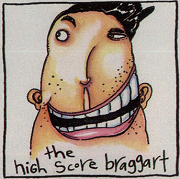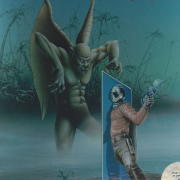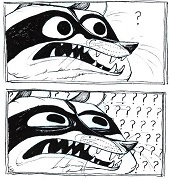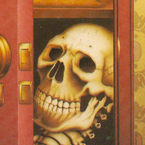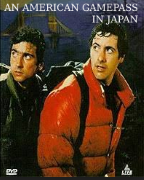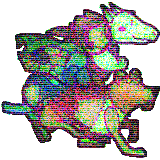|
pixaal posted:That key is really useful if you are dealing with a mouse issue. Seriously being able to right click in a remote session when you can't get good control of the mouse because they keep using it is a godsend tab to where you need and you use that. Huh. I was gonna say that's pretty swanky, my last job I did plenty of remote support stuff as part of my role and never knew that, but the client we used also had a 'force control' option that I could just rip control away from them if I needed, but that's still kinda fun. Was that through RDP or some 3rd party client that this was working through?
|
|
|
|

|
| # ? Apr 24, 2024 22:23 |
|
scroll lock because I've rebound caps lock and pause/break to do useful things rather than nothing but I can't bind scroll lock into a useful function without also having the light blink on from pressing it
|
|
|
|
This thread made me notice I don't even have a scroll lock or pause key on my near full size laptop keyboard. I am the lunatic who gets mileage out of insert and delete because it saves like 2 keystrokes occasionally and I don't need to give a poo poo about if I click in the middle of a field or word cause I can mash backspace and delete as fast as I would otherwise get the horse poo poo double click to highlight thing to work. My F1 and F4 key are ground to dust. Computer touchers out there know what I'm talking about.
|
|
|
|
Wait why is Delete on the list?
|
|
|
|
|
The real slackers of the keyboard are the F1-F12 keys
|
|
|
|
popewiles posted:It's Insert because while the F keys have zero utility, the Insert key has negative utility.
|
|
|
|
Isaac posted:The real slackers of the keyboard are the F1-F12 keys I had one of those old keyboards back in the day with 24 functions keys and I don't think I used F13-F24 a single time
|
|
|
|
Function keys are mostly utilized in old core systems. Developers used to distribute paper cutouts that went around the key set to indicate which on-screen function was assigned to which key. Not something most home users would ever encounter unless you've worked on old COBOLesque mainframes.
|
|
|
|
Kibbles n Shits posted:I had one of those old keyboards back in the day with 24 functions keys and I don't think I used F13-F24 a single time Function into disfunction.
|
|
|
|
Pause/Break is the most useless key because it's not 1970 and we don't use TTYs connected to modems so we don't have any reason to ever need to send a break signal to the DCE.
|
|
|
|
People either never use the function keys at all; or a person use a few f-keys so much that they develop cults around them.
|
|
|
|
How many LEDs have been wasted on scroll lock lights that were never used the duration of the keyboard's life? Pause/Break is used in RDP to force fullscreen (ctrl+alt+break, I think). Keyboards will always need a few extraneous keys like that so programs can use them however they want. Let's talk about PrtScn for a minute. I hardly use it since the invention of Snipping tool, but it still has a place because you can tell dummies how to use it easier than explaining the snipping tool. But what the hell does Win+PrtScn do in windows 10? For me it just darkens the screen for a second (and takes a screenshot, same as just pressing PrtScn alone). The shortcut for the new "snip" app in Win10 is Win+Shift+S. Why not make it Win+PrtScn??? I never remember it. wa27 fucked around with this message at 04:29 on Apr 17, 2020 |
|
|
|
My keyboard has a loving TURBO button where the right Shift key would be, just below Enter. (There is a right Shift key but they made it smaller-than-standard so they could fit in this utterly useless Turbo button.) It does jack poo poo. I don't think it will even work to turn off the screensaver, and I'm never able to bind anything to it in games. Edit oh my god I just found this video with a similar keyboard: https://www.youtube.com/watch?v=O5LUAa0Rg1c Number_6 fucked around with this message at 04:40 on Apr 17, 2020 |
|
|
wa27 posted:How many LEDs have been wasted on scroll lock lights that were never used the duration of the keyboard's life? There is an option in Windows to make Print Screen start a snipping session
|
|
|
|
|
the windows context menu key. basically you hit that and whatever part of whatever program windows thinks is active will give you a context menu there just like if you had right-clicked with the mouse. so it will give you a selection of options designed to be used with the mouse instead of the full array of options from the menu bar... but you are using the keyboard to get it. no one would ever have a use for this. ever
|
|
|
|
wa27 posted:Snipping tool
|
|
|
|
Daikloktos posted:Oh my god man when this guy finds out holding Alt down when hitting Print Screen only grabs the active window hes gonna flip out
|
|
|
|
Whatever button causes Japanese keyboards to give me japanese. Its where my thumb hits the spacebar and the spacebar is shorter so typing on one is a frustration. You can take ~ from my cold dead hands because I use that all the time in reporting
|
|
|
|
What the hell is the reverse apostrophe it shares with though
|
|
|
|
Daikloktos posted:What the hell is the reverse apostrophe it shares with though Very rude footnote notation as far as I can tell
|
|
|
|
Barudak posted:Whatever button causes Japanese keyboards to give me japanese. Its where my thumb hits the spacebar and the spacebar is shorter so typing on one is a frustration. death to IME key Daikloktos posted:What the hell is the reverse apostrophe it shares with though it's `okina
|
|
|
|
Daikloktos posted:What the hell is the reverse apostrophe it shares with though It's called a 'grave' apostrophe, but there's no one on earth who just doesn't call it 'the backwards one' or whatever. it's for marking up comments in code `lol
|
|
|
|

|
| # ? Apr 24, 2024 22:23 |
|
Big Beef City posted:man when this guy finds out holding Alt down when hitting Print Screen only grabs the active window hes gonna flip out Snipping tool is way better. And Win10's snipping tool replacement (whatever it's called) is even better, but unfortunately I still touch a lot of Win7 machines so snipping tool it is. i vomit kittens posted:There is an option in Windows to make Print Screen start a snipping session Now this is some useful information!
|
|
|