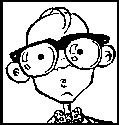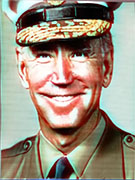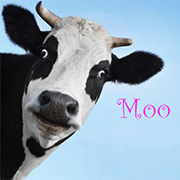|
About a year ago I started thinking about what would happen if I die, so I made a will (thanks Willmaker!). But it dawned upon me that there is a pretty big chunk of my life that isn't really covered by a will, namely all the digital stuff. I consider my online habits to be relatively secure, so how will someone else gain access to this should I pass away? Investment accounts, stocks, funds, banks, crypto, phone access, account access, cash buried in the backyard, how can someone make sure stuff isn't left on the table if something were to happen? I started thinking about this problem pretty seriously and my best solution was to draft up a document that lists out all of my important accounts and what someone might need to do to gain access to them, but there's a bit of a dilemma is keeping such a document safe, secure and up to date, and this is where I've hit a bit of a wall. Ultimately, I'd like to create a cloud based document that can easily be updated and is VERY secure. I would need to provide someone I trust with knowledge of the file, but not access to it. Upon my death (likely within the will), the password to the file will be provided to my trusted person. At least this is how it works in my head, but I'm very open to suggestions. Requirements (ideally): - Easy to update (i'd like to avoid sending a new file to my trusted person every time changes are made) - VERY secure - Not publicly accessible - Doesn't cost me money to maintain - Security can't be bypassed (ie. removing password protection from a Word doc) Anyone have any suggestions on how to tackle this?
|
|
|
|

|
| # ? Apr 23, 2024 23:24 |
|
The search term you want is "digital asset estate planning." The next time you update your will, ask your estate attorney how to add a section for digital asset management. Google has a relatively simple dead man trigger if you want to DIY and trust Google's security: https://myaccount.google.com/inactive If you have an accountant or advisor who holds copies of your digital records, simply including the list of your accounts/passwords in their data vault should be adequately secure. In our practice, we allow clients to upload whatever they want to their data folders in the cloud, kind of like a digital safety deposit box. I would also ask your executor how they would want to be notified and/or let them know how you plan to let them access your accounts.
|
|
|
|
moana posted:The search term you want is "digital asset estate planning." The next time you update your will, ask your estate attorney how to add a section for digital asset management. Google has a relatively simple dead man trigger if you want to DIY and trust Google's security: https://myaccount.google.com/inactive This is helpful. I didn't know about google's built in DMT, I might take advantage of that. I don't have an accountant or advisor. Currently i'm looking at doing this in more of a DIY fashion, but if that's the way I need to approach this then I might have to go that route in the future. First step for me is figuring out how to safely store the info, then I'll draft up a dummy doc and put it through some real world tests, then notify said trusted person about what my plans are and what to expect, then amend my will to reflect this.
|
|
|
|
Seems like a stashed away USB drive would meet your requirements.
|
|
|
|
Just stop visiting those websites OP
|
|
|
|
You should have started thinking about this when you cut through those engineered beams op. Use a password manager like 1password or LastPass. Your vault holds all your account credentials and is updated whenever you add accounts or change passwords. You only need to include your master password as part of your will and your next of kin will be able to access all your passwords after you get squished by a bathtub
|
|
|
|
I've wondered about this: Legally, are you allowed to access the account of someone who has died, even if you have the passwords?
|
|
|
|
https://ifidie.org/
|
|
|
|
Moo the cow posted:I've wondered about this: If you don't have fiduciary status, don't touch a dead guy's account. https://www.uniformlaws.org/committees/community-home?CommunityKey=f7237fc4-74c2-4728-81c6-b39a91ecdf22
|
|
|
|
Asleep Style posted:Use a password manager like 1password or LastPass. Your vault holds all your account credentials and is updated whenever you add accounts or change passwords. You only need to include your master password as part of your will and your next of kin will be able to access all your passwords after you get squished by a bathtub I already use Lastpass, and the master password would be part of the package, but passwords are only a small piece of the pie. There also needs to be a set of instructions.
|
|
|
|
Gullous posted:Seems like a stashed away USB drive would meet your requirements. A physical drive would be ok as long as it had really good encryption, and I have to rely on it working still in future years. But I'd rather not have a physical device as this could potentially be stolen or lost and if someone is diligent enough to crack it there's no way I can stop them. This is more along the lines of what I was thinking. It's a little unnerving that their web cert has been invalid for almost a year and the site looks like it hasn't been updated in several years. If I use something like this I would need some kind of 2nd factor authentication in case the website is hacked or something. Only half of the puzzle should be solved if someone gains access to an account somehow. bEatmstrJ fucked around with this message at 01:33 on Jul 22, 2020 |
|
|
|
Are important or rich enough for people to go looking for a USB that's sufficiently hidden in a light switch or a bank deposit box or your iguanas rear end or something?
|
|
|
|
Outrail posted:Are important or rich enough for people to go looking for a USB that's sufficiently hidden in a light switch or a bank deposit box or your iguanas rear end or something? Not really relevant. The question is, if you had even $100 that wasn't accessible unless someone knew about it, would you rather it just be forgotten or be available to someone you have designated?
|
|
|
|
I know LastPass has a next of kin type alert system.
|
|
|
|
bEatmstrJ posted:Not really relevant. The question is, if you had even $100 that wasn't accessible unless someone knew about it, would you rather it just be forgotten or be available to someone you have designated? The second one. What I'm saying is if you're a relative nobody no one's going to be spending a huge amount of time looking for your secret thumb drive that you never told anyone about.
|
|
|
|
Outrail posted:The second one. What I'm saying is if you're a relative nobody no one's going to be spending a huge amount of time looking for your secret thumb drive that you never told anyone about. Which is why I want to take the time to make sure someone does know about those types of things without them having to waste a huge amount of time trying to access it, or worse, never finding it.
|
|
|
|
My solution was to get two USB keys, put my backups and a copy of my KeePass file on both, and encrypt them. I keep one USB key with one of my relatives, but not the decryption key. Before I visit them, I update the backups on the key that I have, then when I get there, I swap USB keys to ensure the backups are relatively recent. This also gives me an offsite backup for my data. The decryption key is written on a piece of paper in my safe deposit box, which only I have access to. If I die, then they can have the box drilled and get the decryption key. I told them this ahead of time, so that they'd know what to do.
|
|
|
|
Craptacular posted:My solution was to get two USB keys, put my backups and a copy of my KeePass file on both, and encrypt them. I keep one USB key with one of my relatives, but not the decryption key. Before I visit them, I update the backups on the key that I have, then when I get there, I swap USB keys to ensure the backups are relatively recent. This also gives me an offsite backup for my data. The decryption key is written on a piece of paper in my safe deposit box, which only I have access to. If I die, then they can have the box drilled and get the decryption key. I told them this ahead of time, so that they'd know what to do. This is pretty much what I settled on. Trying to do it fully electronic or automated is a lot of complexity and reliance on service providers of dubious reliability and longevity (we joke about the Google Graveyard for a reason).
|
|
|
|

|
| # ? Apr 23, 2024 23:24 |
|
bEatmstrJ posted:Ultimately, I'd like to create a cloud based document that can easily be updated and is VERY secure. I would need to provide someone I trust with knowledge of the file, but not access to it. Upon my death (likely within the will), the password to the file will be provided to my trusted person. At least this is how it works in my head, but I'm very open to suggestions. You can pay an attorney to keep your documents and execute your instructions. If you don't want to pay an attorney, then your poo poo probably doesn't matter that much. Or just talk to the person you're leaving things to, and if that person changes to someone else, change your passwords and piss off the first person, but who cares, you're dead.
|
|
|