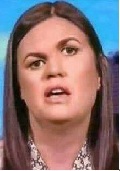|
Problem description: No HDMI signal (DVI works). I built a friend a new computer at my place using the DVI-D port for the monitor (worked fine). When I took it to her place and tried to use the HDMI port no signal was detected. I brought it back to my place and tried it on my TV (my monitor doesn't have HDMI) and I had the same problem. Works fine on DVI still. Strangely, I discovered my computer isn't working on HDMI either. This is a new development as I used to have my monitor and TV going at the same time (both extended and duplicated desktop). Only change for me was a Win 10 Home install after an ugrade a few months ago (hadn't tried HDMI since the install so I didn't know it wasn't working). Attempted fixes: Checked for latest Windows updates, drivers and BIOS, they are installed. Disabled/enabled Display Adapter in Device Manager. Tried 3 different video cards, cables, tried on monitor and TV - same problem on both computers regardless of configuration. Recent changes: Her machine is a new build. My machine was upgraded a while ago including going from Win 7 to Win 10. My HDMI port was working fine under Win 7. -- Operating system: Hers: Win 10 Pro 64-bit, mine: Win 10 Home 64-bit. System specs: Hers: MSI MAG B460M Motar Wifi i3-10100 MSI RX 570 Armor 8GB OC Corsair Vengeance LPX 16GB (2x8) Corsair CX550 (2017) PSU WD Blue SN550 NVMe SSD 1TB Acer ET322QR monitor Mine: Asrock B365M Phantom Gaming 4 i3-9100F Gigabyte RX 570 Gaming 4G 4GB Corsair Vengeance LPX 8GB (2x4) Corsair CX450 (2017) PSU Crucial MX300 750GB SSD HP LE2202x monitor Location: Canada I have Googled and read the FAQ: Yes Thank you!
|
|
|
|

|
| # ¿ Apr 24, 2024 11:21 |
|
Holy gently caress. Read somewhere to try to unplug my TV from the wall and plug it back in. It worked. WTF lol e: Just to wrap up, my friend's computer is working fine now. I gave her a DVI to HDMI adapter but she didn't use it. She plugged it in as is and it worked this time so I don't know what happened the first time. Troubleshooting her computer just exposed a problem with my TV, these were separate, unrelated problems. cnut fucked around with this message at 18:59 on Sep 26, 2020 |
|
|