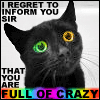|
McFrugal posted:Okay maybe I'm missing a step here. What items are being provided to the multiblock? Raw materials? Or the final ingredients for each circuit? If it's the latter, doesn't everything just go in the input bus and get consumed all at once?  Here's a recipe for an IV input bus. * The red circle has the item ingredients for the recipe. This needs to go into the input bus. * The pink circle has the control circuit for this recipe. This circuit isn't actually part of the recipe -- it's a property of the input bus and tells the assembler what to do with the items. * The green circle is the fluid needed for the recipe. This has to be shunted to the input hatch. * Light blue is the final product. With my setup, the items and fluid (in packets) come in from a pattern-holding interface attached to the network, and dump into the circuit 1 subnet. The subnet splits the items apart from the fluid packets, sending the items to the input bus itself and the fluid packets towards the input hatch. Now, let's look at an IV output bus.  The ingredients are exactly the same; only the control circuit differs. Because of this, I can't just have a filter on a common pipeline saying "ingredient X goes to bus 1 always", because those exact items, even precisely in the proportions that the recipe requires, can make multiple end products. That first item in particular, an IV machine hull, is used in 48 separate recipes just on the assembler itself. The Precise Assembler, like a lot of GTNH multis, has the concept of Input Bus Separation, which means it will only consider the items and circuit in each individual input bus when deciding what to make. It's essentially bulletproof.
|
|
|
|

|
| # ? Apr 25, 2024 07:27 |
|
McFrugal is getting tripped up here on when you said crafting all 25 circuits. This isnít for crafting circuits, itís for controlling the crafting of all those annoying assembler recipes that have different control circuit requirements.
|
|
|
|
|
Hooplah posted:McFrugal is getting tripped up here on when you said crafting all 25 circuits. Ohhh. Yeah, that was it. I thought maybe there were more useful electric circuit recipes than just the final one from each tier. So the multiblock allows you to have one structure for multiple circuit numbers by having multiple input buses, instead of putting the numbered circuit into the input bus and taking it back out again every time? (heck, I'm not sure how you'd automate taking the circuit out only when the input bus has consumed the other ingredients...)
|
|
|
|
McFrugal posted:Ohhh. Yeah, that was it. I thought maybe there were more useful electric circuit recipes than just the final one from each tier. Yep, pretty much. It'll also do multiple recipes in parallel, like a Processing Array (except better than one at higher tiers.) The only downside is that it's essentially locked to your current tier at best; it cannot be overclocked to the next tier. You need a GT++ LSAA for that.
|
|
|
|
There is a criminal lack of posts about Create: Above and Beyond in this thread. I got into it after reading posts from like 40 pages ago and I forced myself to read every page, hoping to see more posts about it, but there was only a handful of posts between now and then since everything else typically got crowded out by GTNH and Omni/nomifactory chat. This modpack is hard, but so rewarding. Each and every machine I make feels like a genuine hard earned triumph. The more I create, the more ideas I get to make my previous ones better. I'm wondering though, when we're supposed to find time to go explore stuff, it feels like the only time I ever go looking for anything is to find some copper or something and yet there's this whole cool world out there. It's hard to go far from my base when I could be making more machines to go do more things that I need. When do you guys make time for exploring and why?
|
|
|
|
Did something happen within the last day to gently caress up minecraft? I loaded it up as usual, played for a bit, then closed it and went off to do other things. Now it's crashing whenever I try to load my world, even with nothing else running, claiming it's running out of memory or some poo poo. Here's the crash report it just spit out after I reupdated minecraft and tried again: https://pastebin.com/muNC0SGu also, is it possible to migrate a curseforge/overwolf account over to prismlauncher? I see a multimc migration guide but not one for CF/OW. sorry, I'm not good at this sort of thing. I see overwolf is eating up almost half a gig of memory by itself and that can't be good for anything, aside from the fact that overwolf is bad I am just hoping there's something wrong with curseforge that's breaking the game from loading and switching to a launcher like prismlauncher will help. I literally just put the finishing touches on a village I "rescued"(one of my favorite parts of the game is finding a village, then rebuilding it and adding walls and gates and light sources to make it safe from monsters and raids) that I've spent the last week or so on, it'd super suck to lose that. I'm just not sure why it worked literally six hours ago and suddenly it reliably doesn't anymore. Captain Invictus fucked around with this message at 12:00 on Nov 6, 2022 |
|
|
|
Captain Invictus posted:Did something happen within the last day to gently caress up minecraft? I loaded it up as usual, played for a bit, then closed it and went off to do other things. Now it's crashing whenever I try to load my world, even with nothing else running, claiming it's running out of memory or some poo poo. Here's the crash report it just spit out after I reupdated minecraft and tried again: https://pastebin.com/muNC0SGu Well your first option is to Increase how much RAM you're giving the instance and seeing if your old world is working again. Note that this is not related to how many things are running in the background, your logs say you're giving MC 4GB which I think is kind of low nowadays for larger modpacks, try upping it to like 6GB if you can. Overwolf should have that option hiding somewhere in the settings. If increasing RAM doesn't work you can try finding your saved world and renaming level.dat to something like level.dat_backup and level.dat_old to level.dat. You will definitely lose some progress but not the whole world. If that works and your backup was really far behind, see if the modpack was doing automatic backups and restore them the same way. Unfortunately if that works then to me that sounds like your file got corrupted. What do you mean by account migration? If it's moving the mods+map then the multiMC guide should be just fine, prism is based off of multiMC so you just need to replace the names. If it's really incompatible the steps should be Download prism + log into your Minecraft account Make a new 1.18.1 instance Find where overwolf installed your entire instance (should have saves/mods/config/forge/etc) Copy the contents of that instance folder into the prism instance folder (I think you should be able to get to it through rightclicking the icon or going to the instance settings) Remember to change how much RAM you give Minecraft Edit: ah you said it was on launch into the world. Advice changed a bit Xun fucked around with this message at 14:53 on Nov 6, 2022 |
|
|
|
I had instability twice during my Nomifactory playthrough. Both times, it turned out my video card had gotten loose after moving my computer. I have a real think case with a 90-degree riser for the video card, so this is not as crazy as it sounds.
|
|
|
|
Xun posted:Well your first option is to Increase how much RAM you're giving the instance and seeing if your old world is working again. Note that this is not related to how many things are running in the background, your logs say you're giving MC 4GB which I think is kind of low nowadays for larger modpacks, try upping it to like 6GB if you can. Overwolf should have that option hiding somewhere in the settings. uninstalled/reinstalled java and everything I really hate how minecraft just likes to arbitrarily break sometimes. happened with life in the woods, and now this one. also, trying to click on the "worlds" tab on the prismlauncher to look at the world I'm trying to load(named Gargamel for old time's sake) straight up crashes prismlauncher. don't have even the foggiest idea of what to do.
|
|
|
|
Have you tried installing and using Java 17? The logs say you're using Java 19, and similar crashes in Google are from using too new a Java for the Minecraft version the person is trying to play.
|
|
|
|
|
Umbreon posted:There is a criminal lack of posts about Create: Above and Beyond in this thread. I got into it after reading posts from like 40 pages ago and I forced myself to read every page, hoping to see more posts about it, but there was only a handful of posts between now and then since everything else typically got crowded out by GTNH and Omni/nomifactory chat. The big reason most folks I know aren't doing much with CAaB at this point is that it is over a year behind on Create updates, and the additions since then have been massive. There's also been a lot of really good addons made as well. Hopefully they update it at some point.
|
|
|
|
Tsilkani posted:The big reason most folks I know aren't doing much with CAaB at this point is that it is over a year behind on Create updates, and the additions since then have been massive. There's also been a lot of really good addons made as well. Hopefully they update it at some point. I can't even tell. What we have now feels so expansive with tons to do, but that only makes me even more excited for whatever updates they're going to implement in the pack. Are there any other good mod packs that feature create like this one?
|
|
|
|
I liked Above and Beyond until I got to the Applied Energistics part. The silicon process is beyond fucky no matter which way you go and killed all my mojo.
|
|
|
|
taiyoko posted:Have you tried installing and using Java 17? The logs say you're using Java 19, and similar crashes in Google are from using too new a Java for the Minecraft version the person is trying to play.   but for some reason, despite increasing the amount of ram used to over 6 gigs, it's still running like poo poo. then I went into the nether, my screen filled with warning text, hardlocked, and I had to C+A+D and sign out to force close the game because I couldn't alt F4 or open the task manager to kill the process:  I have no idea what that bottom link goes to because I couldn't click it and trying to google anything about it doesn't help. and now every time I load the world I get this crash report with a FATAL error: https://mclo.gs/cJUtGX6 I don't want to give up my world because I wanted to make a world and just stick with it but this arbitrary instability out of nowhere is loving everything up.
|
|
|
|
Have you tried just running around in a new world for a bit? You might still have some hardware or software just kind of making GBS threads itself that is only semi-related.
|
|
|
|
Rocko Bonaparte posted:Have you tried just running around in a new world for a bit? You might still have some hardware or software just kind of making GBS threads itself that is only semi-related. I'm gonna leave this for a while and get my mind off of it, minecraft is my stress relief game and this poo poo is causing me no end of stress trying to fix it.
|
|
|
|
Captain Invictus posted:that did indeed work, thank you. I continued on my way, even took a couple screenshots of the village I was working on: What modpack are you playing?
|
|
|
|
no modpack, just these mods: things were working literally the same day they suddenly weren't working. played it a few hours before I went to play a bit more and it began routinely crashing on trying to load the world. decided enough was enough and 500-700mb ram usage by overwolf was beyond acceptable, transferred over to prismlauncher, followed the advice in the thread and managed to get it working properly for the most part but it ran pretty hot compared to before. went through a nether portal, immediately fell through the world as only a single chunk loaded next to me as I fell and I took the photo above of my screen(because I couldn't take a screenshot as it had softlocked my computer), then further attempts to load that world resulted in the above FATAL crashes. disabling the terrablender mod breaks a bunch of other mods, too. being able to load a brand new world with all of said mods perfectly fine while the prior world repeatedly crashes on load(specifically, it hangs at the cube filling in loading screen, or right before that rather, and then after about half a minute quickly says "saving world" and crashes) is weird. I don't know why the previous world has suddenly become unstable. Captain Invictus fucked around with this message at 12:01 on Nov 7, 2022 |
|
|
|
Captain Invictus posted:no modpack, just these mods: Sounds like some config settings didn't transfer over properly? You've been in the nether before, right?
|
|
|
|
McFrugal posted:Sounds like some config settings didn't transfer over properly? You've been in the nether before, right? I'm not sure how to figure out what config stuff didn't transfer over. should I just try making a new instance with only the mods and world save file in it and none of the other folders maybe? I reaaaaaally wouldn't want to lose all the stuff I've built in the nether: Captain Invictus posted:post ur builds
|
|
|
|
Captain Invictus posted:yeah, I think I've spent more time in the nether than in the regular overworld. Did you transfer the config files from overwolf to prism as well? If you just copied the mods and saves that could explain it. Can also try making a new prism instance and installing a fresh copy of the modpack and just moving the save over too. When was the last time the modpack had an update? I don't think I've seen a save become that unstable that fast without it being "if I connect this machine to this other one it crashes" or "my hubris became too great and I have placed too many machines in too small a space". I kind of wonder if overwolf tried to "helpfully" automatically update something and it broke
|
|
|
|
I made two instances, one was exporting via overwolf into a zip file and made that an instance in prismlauncher, then a second one was just drag-selecting all the folders in the overwolf instance and pasting it into a new prismlauncher instance. both resulted in the same problem.
|
|
|
|
It kind of looks (grain of salt) that there is some kind of jacked up NBT it is trying to read that is instantly allocating several gigs of data but I can't tell from the logs what exactly it's reading
|
|
|
|
Your logs show that yungsextras and yungsbridges aren't present, but your screenshots show them present. Possible those jar files are busted?
|
|
|
|
I might try disabling all of the Yungs stuff and the terrablender etc things and see if that works. The two you mentioned I reenabled, not sure why its still saying that. I added those Yung mods a bit ago and they worked well, but it's entirely possible they began some sort of cascading failure state behind the scenes since the world already existed when I added them.
|
|
|
|
Umbreon posted:I can't even tell. What we have now feels so expansive with tons to do, but that only makes me even more excited for whatever updates they're going to implement in the pack. Are there any other good mod packs that feature create like this one? Nothing that puts it front and center like CAaB does.
|
|
|
|
Tsilkani posted:Nothing that puts it front and center like CAaB does. Well drat. Is there anything remotely close to this one then? (In terms of the modpack experience anyway)
|
|
|
|
Umbreon posted:I can't even tell. What we have now feels so expansive with tons to do, but that only makes me even more excited for whatever updates they're going to implement in the pack. Are there any other good mod packs that feature create like this one? Seablock II makes use of Create a lot.
|
|
|
|
I had weird performance issues with CAaB 1.3 after upgrading to that from 1.2 that ultimately resulted in hard-terminating the game as it was frozen apparently in the process of trying to save, corrupting the entire world in the process. I could still load back into the game, sort of, but there was nothing but sky and like, two tufts of grass. I just got lucky in that I made a duplicate of the 1.2 install before that poo poo went down. Minecraft tech support is a loving nightmare.
|
|
|
|
|
Captain Invictus posted:I made two instances, one was exporting via overwolf into a zip file and made that an instance in prismlauncher, then a second one was just drag-selecting all the folders in the overwolf instance and pasting it into a new prismlauncher instance. both resulted in the same problem. Do you have the right forge version running in prismlauncher? Or even in overwolf too. The version of forge you're running makes a difference for sure. You'll have to check each mod to see what version of forge they're compatible with, I think. Lacking that, I'd say open an issue on the BYG github. They will at the very least be able to direct you to whatever directions you were supposed to reach by clicking on that link in the chat window.
|
|
|
|
alright, thank you. I think the save might be toast, though. I tried loading it without the YUNG mods or BYG etc, all the mods I added later after the initial group, and it's still a no go. fuckin' sucks, man. I hate this poo poo.
|
|
|
|
Captain Invictus posted:alright, thank you. You can just delete the nether to regenerate it and fix whatever got corrupted. Or delete specific chunks via something like MCA Selector.
|
|
|
|
Sailor Dave posted:Seablock II makes use of Create a lot. Is this rustic waters 2? Or something else entirely?
|
|
|
|
I've been super busy this week and haven't had time to do much in the way of fixing things, and only have a little bit right now to fiddle with it.McFrugal posted:You can just delete the nether to regenerate it and fix whatever got corrupted. Or delete specific chunks via something like MCA Selector. I tried loading the game up without YUNG'S mods active in curse and it loaded, eventually. even managed to get into the nether and click that link!(it goes here) but there's another problem: the map is approaching a gig in size, it's currently 848mb. I think that might be what's choking everything to death. Is there any way to reduce the file size significantly, in the hopes it runs even a little more smoothly? do bedrock maps get supermassive filesizes like this, or is it a java problem? edit: I removed Biomes You'll Go from the curse client and it seems that's what makes the world crash on startup, so I guess that's inextricably linked to that world now. poo poo. Captain Invictus fucked around with this message at 14:38 on Nov 10, 2022 |
|
|
|
Umbreon posted:I can't even tell. What we have now feels so expansive with tons to do, but that only makes me even more excited for whatever updates they're going to implement in the pack. Are there any other good mod packs that feature create like this one? You're in luck, Stoneblock 3 just dropped this week and leans heavily on Create for the early game.
|
|
|
|
Captain Invictus posted:I've been super busy this week and haven't had time to do much in the way of fixing things, and only have a little bit right now to fiddle with it. Do you mean the map from your mods, or the world file? If it's your map mod, I would toss it and use regular journeymap or something else Do you have something that is auto-generating chunks? If there's a default setting you missed it could be doing an unreasonable amount of auto-generation, which will wreak havoc while it's going on, and inflate the size of your world file, but once it reaches the boundaries of what it's generating it should calm down
|
|
|
|
nope, just xaero's map/minimap. the map file for that is 36 megs. the world file folder for everything in that world is 848mb, not just the map, sorry, should've specified. I explore a LOT, in both the nether and overworld. I think I'm like 7km away from spawn in the overworld and a couple km from my starting point in the nether at this point. it might just be that my computer is too old to run a world of this size anymore. It's a decently strong PC from half a decade ago or so I think, but I feel like it's getting to be time to upgrade to a beefy one. though maybe that's also just hitting against the limits of java too, possibly? I dunno. Captain Invictus fucked around with this message at 15:00 on Nov 10, 2022 |
|
|
|
I would suggest using a world editor like Amulet to start judiciously deleting chunks you havent been to in a long time if that's your concern. I would be really cautious about deleting biome mods if you want to keep your world though, I'm not sure what will happen but I don't think it'll be pretty.
|
|
|
|
AceClown posted:You're in luck, Stoneblock 3 just dropped this week and leans heavily on Create for the early game. Guess I'll be giving this a try soon, thanks for that. What is stoneblock all about anyway? Is it literally just Skyblock but underground?
|
|
|
|

|
| # ? Apr 25, 2024 07:27 |
|
Pretty much, instead of building out from practically empty, you have to dig out from practically full. Stoneblock 3 has a pretty neat way of doing nether and end though where you have to tunnel further away from the center to reach their biomes.
|
|
|