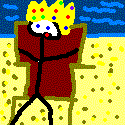|
yergacheffe posted:Crossposting from GPU thread: I just sent you a pm
|
|
|
|

|
| # ? Apr 26, 2024 14:58 |
|
after a few trips to best buy / microcenter, I managed to get all the parts for a new build. don't get too excited thread: I already had a GPU I'm moving over. It's going in a lian li lancool 2 mesh performance case. well reviewed, great airflow for temps, easy access to areas, plenty of space for a big GPU or HSF, good looking, etc. it's what I wanted for this build so I never have to worry about GPU size or heat again, and things can still be kept quiet. it's a fine case. BUT... It just doesn't feel as great as my old (current) PC's silverstone temjin tj08. that little mid tower was just perfect. top mounted PSU and everything just... fit, if barely. cable management in the lian li is a complete pain, routing poo poo around where the GPU will be, plus I made the mistake of mounting the NH-D15S HSF before plugging in CPU power. so tedious to route the CPU power wires and plug 'em in with mobo and that cpu/hsf mounted. it's like every plug on this MSI pro z690-a motherboard is in the spot to be max annoying for cable routing when the mobo is installed in this case. it'd actually be much better if the PSU was top-mounted. anyway with luck I'll finish the build today/tonight (as time allows) and see if it boots
|
|
|
|
howdy all! I bought this PC about a year and a half ago from ibuypower and was wondering where I could go from here to increase performance: quote:Processor: AMD Ryzen 7 3700X Processor (8X 3.6GHZ/32MB L3 Cache) It works pretty well for gaming as is, the only issues I really run into are some stuttering when playing something like Hunt: Showdown when things get real busy. Thanks for any advice!
|
|
|
|
Zuul the Cat posted:howdy all! i had nearly exactly the same build, i sold my 5700xt (idk which model you have, my red devil went for ~$900-$1000 used) and spent the $ on a 3070ti
|
|
|
|
Probably just a GPU upgrade I also donít know if your issues could also be caused by poor optimization of the game youíre playing Does it do ok with other games?
|
|
|
|
I'm looking to get a new workstation for digital modeling/rendering and video editing. In the past I would build it myself but with the challenge of getting a video card, I'm leaning towards prebuilt. My question is on the timing. I'm not desperate and can wait, but I'm out of the loop, and while starting to read up on builds I've been hearing about new specifications coming out that will enable faster data transfer etc. I usually skip a generation on tech; I've got an AMD Threadripper 1950 right now and was looking at the 3960 or 3970 for example. But would it be stupid to buy now if in the next 6-12 months there's going to be plenty of PCIe 5.0 options available? I don't actually know how reasonable any of these timetables are, it seems like all I'm finding is gossip and rumors.
|
|
|
|
Zuul the Cat posted:howdy all! To continue buffalo's suggestion, the ebay price of the 5700XT is highly sensitive to mining profitability, and that's been steadily declining over the last couple months. I think the ebay price is at around $800 now, though you can still sell it and get an upgrade to a 6700XT through ebay while coming out even. Getting a 3070 (or a Ti) for that much will require a decent amount of luck since that's around the retail price of those GPUs now. This is not a huge upgrade mind you, but it is potentially "free." You could do the 5700XT to 6700XT switcheroo, but I think another play here could be to wait for the release of the 5800X3D coming out this spring and buy that to replace the 3700X. The 5800X3D is a new version of the 5800X that will have a boatload of cache (96MB L3 cache, as opposed to the 3700X/5800X's 32MB), and AMD is promising much better gaming performance as a result. It should be coming out in two or three months, though some tech commentators are suggesting that it could be a limited run kind of thing, so keep your eyes peeled for it. You should be able to drop it right into your current motherboard and not have to change anything else. Dr. Video Games 0031 fucked around with this message at 22:32 on Jan 18, 2022 |
|
|
|
Listerine posted:I'm looking to get a new workstation for digital modeling/rendering and video editing. In the past I would build it myself but with the challenge of getting a video card, I'm leaning towards prebuilt. If your workload benefits from threadripper, and youíre willing to drop the cash a new threadripper costs, you should probably wait. Those chips are 2 years old now, and 5000 series threadripper is probably imminent. https://www.tomshardware.com/news/new-amd-ryzen-threadripper-cpus-launching-soon Rumors say March, but who the hell knows.
|
|
|
|
If I were to buy a new Intel chip, should I be waiting for DDR5 prices to drop or should I get a board with DDR4? Seems like current DDR5 doesn't offer a huge boost, but will it at some point? The price seems so ridiculous, it seems like the money would be better spent on more and faster storage. I'm using a 3900x right now with a 3080 and starting to get an itch to upgrade.
|
|
|
|
https://www.antonline.com/evga/graphicscards/bundles antonline bundles if you feel like giving up
|
|
|
|
Rusty posted:If I were to buy a new Intel chip, should I be waiting for DDR5 prices to drop or should I get a board with DDR4? Seems like current DDR5 doesn't offer a huge boost, but will it at some point? The price seems so ridiculous, it seems like the money would be better spent on more and faster storage. I'm using a 3900x right now with a 3080 and starting to get an itch to upgrade. Yeah, go DDR4. DDR5 offers no major advantage right now. It will in the future, but it's so much more expensive currently that you'd be better off putting that money toward a better CPU instead (e.g. a 12700K with DDR4 will be faster and cheaper than a 12600K with the fastest DDR5 kits available). This is not too different from how the DDR3 to 4 transition played out. It was better to wait out the first year or two of that as well.
|
|
|
|
Zuul the Cat posted:howdy all! 1. Be happy you have a working PC with a comparatively recent graphics card. 2. If you're really desperate to upgrade, get in all the stock drop discords and try to score a 3070 or higher. Only once you have a new card think about selling your old one. Rusty posted:I'm using a 3900x right now with a 3080 and starting to get an itch to upgrade. If you're just gaming at higher resolutions you'll see negligible performance benefits even if you upgraded to the most expensive Alder Lake chip.
|
|
|
|
Dr. Video Games 0031 posted:Yeah, go DDR4. DDR5 offers no major advantage right now. It will in the future, but it's so much more expensive currently that you'd be better off putting that money toward a better CPU instead (e.g. a 12700K with DDR4 will be faster and cheaper than a 12600K with the fastest DDR5 kits available). Butterfly Valley posted:If you're just gaming you won't see any tangible performance benefit even if you upgraded to the most expensive Alder Lake chip.
|
|
|
|
Rusty posted:Thanks, that's what I figured, in a year or two I can make the jump. I already have some decent DDR4 I'll use for now. If youíre running 1440p+ the difference will be nearly non-existent here. You should wait another gen or 2.
|
|
|
|
Pilfered Pallbearers posted:If youíre running 1440p+ the difference will be nearly non-existent here.
|
|
|
|
Dr. Video Games 0031 posted:
I hadn't gotten around to replying, but I wanted to say thanks for this analysis. Was extremely busy Monday so ultimately wasn't able to follow up on the information in time for the MLK discounts, so just going to spend more time looking around before any commitment. Likely this weekend. Alan Smithee posted:Where are you? Near DC. And I actually am reasonably close to one.
|
|
|
|
Lord Koth posted:I hadn't gotten around to replying, but I wanted to say thanks for this analysis. Was extremely busy Monday so ultimately wasn't able to follow up on the information in time for the MLK discounts, so just going to spend more time looking around before any commitment. Likely this weekend. Thereís a 3080 XC3 available at MSRP ($900) at the Best Buy in Bowie if you can get to the store when it opens this AM.
|
|
|
|
buffalo all day posted:i had nearly exactly the same build, i sold my 5700xt (idk which model you have, my red devil went for ~$900-$1000 used) and spent the $ on a 3070ti Hell yeah. I might consider doing this if I can locate a replacement. FlamingLiberal posted:Probably just a GPU upgrade Yeah, it does okay with others. I was playing Destiny 2 for a while and didn't get any frame drops when things got busy in that game. Hunt is a little tricky to try to get right, I've found. If I bottom out the graphics it runs okay but looks terrible. I need to try running it on medium object quality as I've read that can solve some issues. I'll double check my settings and post them here later tonight. Dr. Video Games 0031 posted:To continue buffalo's suggestion, the ebay price of the 5700XT is highly sensitive to mining profitability, and that's been steadily declining over the last couple months. I think the ebay price is at around $800 now, though you can still sell it and get an upgrade to a 6700XT through ebay while coming out even. Getting a 3070 (or a Ti) for that much will require a decent amount of luck since that's around the retail price of those GPUs now. This is not a huge upgrade mind you, but it is potentially "free." Oh cool. Yeah, I had read that there was some performance concerns but that was after I already bought the PC. I'll keep an eye out for that 5800X3D if I don't see a performance uptick after messing with my settings.
|
|
|
|
Are non-GPU parts as hard to get as GPUs are now or is it really just the GPUs that are a problem? I'm not in desperate need of an upgrade because I play mostly old games but I think I'm due for one because I'd like to go above 1080p lmao.
|
|
|
|
Bakalakadaka posted:Are non-GPU parts as hard to get as GPUs are now or is it really just the GPUs that are a problem? I'm not in desperate need of an upgrade because I play mostly old games but I think I'm due for one because I'd like to go above 1080p lmao. No, everything else is pretty available
|
|
|
|
Quite literally if you can secure a GPU you pretty much have a PC right now. Your ability to build a PC or not will pretty much revolve around that. (Or using a CPU with onboard APU until you can get one.)
|
|
|
|
The newest Intel mobos have some shortages but thatís about it
|
|
|
|
Any advice on using any cable other than the one that shipped with the power supply? I'm looking at CableMods which parts out their catalogue by which PSU it's compatible with. My Corsair HX750i has daisy-chained PCI-E power plugs and with 30-series graphics cards on the high end being so thirsty that you should use two dedicated cards I'm really tired of looking in the glass box and seeing the daisy chain connectors dangling there. I'd like something that looks cleaner. What's the deal with the LED "extensions" like Lian-Li Strimer etc?
|
|
|
|
Craptacular! posted:Any advice on using any cable other than the one that shipped with the power supply? I'm looking at CableMods which parts out their catalogue by which PSU it's compatible with. My Corsair HX750i has daisy-chained PCI-E power plugs and with 30-series graphics cards on the high end being so thirsty that you should use two dedicated cards I'm really tired of looking in the glass box and seeing the daisy chain connectors dangling there. I'd like something that looks cleaner. Extensions are fine. Cablemod is safe and fine as long as you double check youíre buying for the correct PSU.
|
|
|
|
I probably got screwed. I built a pc last year (specs probably show in previous posts in this thread) and got a 1080Ti card for $400. It worked flawlessly, but I don't use that computer too much and I saw prices were still sky-high on them. I did a barter deal where I took a 980Ti and $350 for my 1080Ti. I plugged the 980 in, it worked fine, that's all I did with it. Left the computer on, as I normally do. That was a few weeks ago. Today, I went down to sort why the computer wouldn't splash screen the bios with the display port monitor plugged in. I've got 3 monitors set up, one using hdmi, one using display port, one using dvi. Since Windows 11, I've had to unplug the display port monitor to get a boot, then plug it in and it'd all be fine for all three monitors. The same thing happened with the 980. But today, I get no display at all. LEDs are on everywhere, including the 980, but I cannot get a splash screen with any one of the monitors plugged in. That leads me to think that vid card took a poo poo. BUT, I also have a corsair keyboard that is set to rainbow... but I'm getting no lights out of it other than the top controls, so something is fucky. I don't have any spares, so I can't swap test.  Edit: Progress. I went back to basics and looked at the motherboard, which has a sequence of LEDs that show boot progress. It was hung on the first LED, which was "DRAM." gently caress. And yep, looking at the Corsair Vengeance RGB Pro sticks, one was running the rainbow LED cycle that it was set for. The other one was full red. I didn't think anything of that at first, but apparently the red is going to indicate something... because when I have just 1 stick of ram plugged in, it posts and boots with display. But when I stick the one that was lit red in, it's still red and the mobo hangs on "DRAM." Is Corsair worth a drat with warranty? meatpimp fucked around with this message at 15:47 on Jan 20, 2022 |
|
|
|
meatpimp posted:I probably got screwed. Edit2: Solved. I tried each stick individually again and it booted with each one. I used the iCue software to update the firmware of both sticks and put them back in. Booted and runs fine.   quote =/= edit. 
|
|
|
|
meatpimp posted:I went back to basics and looked at the motherboard, which has a sequence of LEDs that show boot progress. Motherboard debug LEDs are loving awesome, and if they're not standard by now, they really should be. They can save the day sometimes.
|
|
|
|
So ... putting aside the GPU hellscape we are in now, how senseless would it be to pair a 3060 Ti with a 4th-gen Core i5 for 1440p75Hz? Currently have a GTX 980 in it but want to try to get G-Sync, and also I'm incredibly bored/burned out in general and am looking into some retail therapy (?)
|
|
|
|
Hello PC Building Thread, I built my current PC back in 2015, and I managed to pick up a 3070 from a Microcenter back in September and wondering if it's worth updating the rest of my system to go with. It works well enough for gaming at 1440p I guess, but it still struggles sometimes and maybe a modern CPU would help? Would it be worth upgrading now? Would waiting for DDR5 be a better value upgrade (based on looking at the last few pages probably not, but figure I'd ask if the calculus changes if I have an acceptable pc already)? I'm looking for best price/perf but willing to spend to get quality. Current System: PCPartPicker Part List CPU: Intel Core i7-6700K 4 GHz Quad-Core Processor ($360.00 @ Amazon) CPU Cooler: Cooler Master Hyper 212 EVO 82.9 CFM Sleeve Bearing CPU Cooler ($30.98 @ Newegg) Motherboard: Asus Z170-A ATX LGA1151 Motherboard Memory: Panram Ninja-V 16 GB (2 x 8 GB) DDR4-2400 CL15 Memory Storage: Samsung 850 EVO-Series 250 GB 2.5" Solid State Drive Storage: Seagate Barracuda 2 TB 3.5" 7200RPM Internal Hard Drive ($160.00 @ Amazon) Storage: Seagate Barracuda Compute 2 TB 3.5" 7200RPM Internal Hard Drive ($46.99 @ Amazon) Video Card: MSI GeForce RTX 3070 8 GB GAMING X TRIO Video Card Case: Corsair 500R ATX Mid Tower Case Power Supply: EVGA GS 650 W 80+ Gold Certified Fully Modular ATX Power Supply Monitor: LG 27GL850-B 27.0" 2560x1440 144 Hz Monitor ($376.99 @ Adorama) Monitor: Acer XV340CK Pbmiipphzx 34.0" 3440x1440 144 Hz Monitor ($399.99 @ Newegg) Total: $1374.95 Prices include shipping, taxes, and discounts when available Generated by PCPartPicker 2022-01-20 11:19 EST-0500 Upgrades based on what I saw scanning the last 5-10 pages: PCPartPicker Part List CPU: Intel Core i7-12700K 3.6 GHz 12-Core Processor ($364.99 @ Newegg) CPU Cooler: Scythe FUMA 2 51.17 CFM CPU Cooler ($59.99 @ Amazon) Motherboard: Asus ROG STRIX Z690-A GAMING WIFI D4 ATX LGA1700 Motherboard ($359.99 @ B&H) Memory: G.Skill Ripjaws V 32 GB (2 x 16 GB) DDR4-3600 CL19 Memory ($124.99 @ Amazon) Storage: Western Digital Blue SN570 1 TB M.2-2280 NVME Solid State Drive ($104.99 @ Amazon) Case: Fractal Design Meshify 2 ATX Mid Tower Case ($174.98 @ Newegg) Prices include shipping, taxes, and discounts when available Generated by PCPartPicker 2022-01-20 13:26 EST-0500
|
|
|
|
if you currently have all your games on your HDDs (looks like you do given the size of the drives) then just getting a big, fast SSD will blow your mind, i would do that ASAP
|
|
|
|
Yeah, I just have Windows on the SSD currently and everything else on the HDDs. I assume my current mb is too old to do nvme drives though, so it'd be another reason to upgrade i guess
|
|
|
|
ImPureAwesome posted:Yeah, I just have Windows on the SSD currently and everything else on the HDDs. I assume my current mb is too old to do nvme drives though, so it'd be another reason to upgrade i guess I will defer to ppl in this thread with more knowledge but the manual for your MB says it has an M.2 socket also this discussions seems to say you're good? https://linustechtips.com/topic/735...SATA%206Gb%2Fs.
|
|
|
|
buffalo all day posted:I will defer to ppl in this thread with more knowledge but the manual for your MB says it has an M.2 socket Oh interesting, I just assumed it couldn't since it's old, thanks for pointing that out. Do you think I just get the nvme drive and skip the rest?
|
|
|
|
mom and dad fight a lot posted:Motherboard debug LEDs are loving awesome, and if they're not standard by now, they really should be. They can save the day sometimes. Debug LEDs are very common, if not 100% standard at this point. What's awesome is debug LCD displays. I don't know if I could bring myself to buy a board without one now that I have one. Getting an exact error code instead of deciphering from 6 debug reasons is amazing. meatpimp posted:Edit2: Firmware could have crashed. The reseating could have also solved it. Ram is finickey. IMO I'd run a memtest to make sure the stick isn't on its way out. HappyCapybaraFamily posted:So ... putting aside the GPU hellscape we are in now, how senseless would it be to pair a 3060 Ti with a 4th-gen Core i5 for 1440p75Hz? Currently have a GTX 980 in it but want to try to get G-Sync, and also I'm incredibly bored/burned out in general and am looking into some retail therapy (?) You're going to go from being bottlenecked by your GPU to being bottlenecked by your CPU. It's probably not worth it. I would save the cash for a full system build, obtain the GPU (cause that could take you months), then figure out the rest of the build based on whats current at that time. ImPureAwesome posted:Hello PC Building Thread, I built my current PC back in 2015, and I managed to pick up a 3070 from a Microcenter back in September and wondering if it's worth updating the rest of my system to go with. It works well enough for gaming at 1440p I guess, but it still struggles sometimes and maybe a modern CPU would help? Would it be worth upgrading now? Would waiting for DDR5 be a better value upgrade (based on looking at the last few pages probably not, but figure I'd ask if the calculus changes if I have an acceptable pc already)? I'm looking for best price/perf but willing to spend to get quality. Your board does support NVME. You would see reasonable gains upgrading your entire system. You didn't mention how your system performs now, and there are exactly 0 benchmarks showing HDD vs SSD performance right now so I don't know what an SSD only uplift would look like. Waiting for DDR5 to stabilize is likely going to be 1-2 years. If you do the upgrade, I'd recommend a 12600K instead of the 12700K if this is for gaming at 1440p. You should shoot for 3600mhz@ CL16 for memory. This kit is worth the extra $25. https://www.amazon.com/G-Skill-PC4-28800-3600MHz-Ripjaws-16-19-19-39/dp/B07Z45XB3G Other stuff is great.
|
|
|
|
Pilfered Pallbearers posted:Debug LEDs are very common, if not 100% standard at this point. My $200-210 (MSRP, not what I paid) Aorus B550i doesn't have one
|
|
|
|
hey so I'm reading about my new mobo while I wait for a LGA1700 connector for my AIO, and the motherboard manual says the fans can be set to PWM mode or DC mode. The connectors for the case fans are set to DC by default. is there any advantage to changing them into PWM mode? e: oh, nevermind. I didn't realize the connectors for a PWM fan and a DC fan are physically different, so the default is probably fine. KrunkMcGrunk fucked around with this message at 21:47 on Jan 20, 2022 |
|
|
|
KrunkMcGrunk posted:hey so I'm reading about my new mobo while I wait for a LGA1700 connector for my AIO, and the motherboard manual says the fans can be set to PWM mode or DC mode. The connectors for the case fans are set to DC by default. is there any advantage to changing them into PWM mode? It depends entirely on what fans you have. 3-pin = DC 4-pin = PWM. Set each header to what the fan is.
|
|
|
|
Pilfered Pallbearers posted:What's awesome is debug LCD displays. I don't know if I could bring myself to buy a board without one now that I have one. Getting an exact error code instead of deciphering from 6 debug reasons is amazing. 100% this. At this point when it's time for a new build no LCD debug readout is an absolute dealbreaker. It usually means buying into the pricier end of the mobo market but I can live with that when I'm not having to squint at the board and figure out which blinking light is telling me why my poo poo's busted.
|
|
|
|
Pilfered Pallbearers posted:Your board does support NVME. My system mostly holds 60fps in like Control and Back 4 Blood on Max settings, but noticed a bit of trouble in Forza when you are going too fast and the game needs to pause sometimes to stream in more of the world and it Sekiro it has stuttering issues when you move around and I assume it's having issues loading fast enough as well but not sure. Do you think it's worth waiting for ddr5 or is it mostly a marginal upgrade? Ok I changed to the 12600k. Is this recommended because gaming wouldn't use enough of the extra cores of the 12700k? Ok I replaced the ram with the one you linked. PC Part Picker has this compatibility note: The Scythe FUMA 2 51.17 CFM CPU Cooler may require a separately available mounting adapter to fit the Asus ROG STRIX Z690-A GAMING WIFI D4 ATX LGA1700 Motherboard Do you think this is an issue? Should I pick a different CPU Cooler? ImPureAwesome fucked around with this message at 00:01 on Jan 21, 2022 |
|
|
|

|
| # ? Apr 26, 2024 14:58 |
|
ImPureAwesome posted:My system mostly holds 60fps in like Control and Back 4 Blood on Max settings, but noticed a bit of trouble in Forza when you are going too fast and the game needs to pause sometimes to stream in more of the world and it Sekiro it has stuttering issues when you move around and I assume it's having issues loading fast enough as well but not sure. I just built a 12700K box. the fuma 2 needs a lga 1700 mounting bracket that, when I checked, was not available / backordered everywhere. I ended up getting a noctua NH-D15S instead (had the updated bracket in box). it's not worth waiting for ddr5, for alder lake consider a cheaper motherboard such as msi pro z690-a ddr4 (comes in a wifi model too if needed)
|
|
|



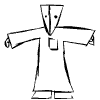




















 EVERYWHERE
EVERYWHERE