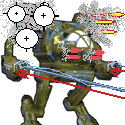|
SgtMongoose posted:Would a EVGA 750 G2 psu be able to handle a RTX 3080? Wanting to do some upgrades but not a full rebuild and need to get an idea of what I'd be buying into. CPU is an I7-8700K but I'm not overclocking at the moment for reference. Looking around online seems to say 750W is good enough, but I've always been conservative with psu's in the past. Some EVGA models have issues handling the intense transient spikes from the 3080. So in terms of sustained load, 750W is enough. In terms of transient handling, the G2 might randomly shut down on you while gaming. I think it'll probably be fine, though? The biggest offenders were the GA models.
|
|
|
|

|
| # ? Apr 26, 2024 09:30 |
|
If ddr5 deals dried up(except for those and ones) is it worth it to go with it paired with a i5-13600 / 3070?
|
|
|
|
A question for the future but I'm looking at this picture of a 7900 XTX inside a hyte y60 case (it's from their twitter) And I'm wondering if that will fit with an air cooler (ak620)  It looks like it can but I'll have to move that fan on the right to the left side near the rear exhaust. Would that mess with air flow and cooling or whatever? Unless there's a custom horizontal cable mod I can get. Or I can hope there's a 3rd party card with horizontal connectors. I know water cooling is preferred in this case but air cooling was a preference. If I have to buy an AIO CPU cooler then so be it
|
|
|
|
You can, and I don't think you'll have to move any fans. The power cables will tuck in under the cooler and its fans as they are just fine.
|
|
|
|
Dr. Video Games 0031 posted:That PCPartPicker build list you posted is okay, though it seems overkill for your needs. You'd want to upgrade your monitor to at least a 1440p one to take advantage of the 6900 XT. If you don't want to do that, I'd suggest getting something along the lines of a 3060 Ti or 6700 XT at most, and maybe try to find a good deal on a previous-generation CPU. Going with a $350 GPU now and spending another ~$350 a few years from now may end up being the smarter choice since you want to stick with 1080p for now. As for the CPU, a purpose-built, humble 1080p gaming PC would probably have a last-gen budget CPU, something like the Ryzen 5600. Going a bit heavier on the CPU may make sense here though since this is something you use with CAD and is presumably something you want to keep around for a while. Still, I'd at least downgrade the CPU to a 13600K and downgrade the cooler too. Actually, here's a different list for you to consider. It should be a pretty serious upgrade over what you currently have while being able to support future GPUs without an issue as-is should you want to upgrade that down the line. The cooler I selected isn't showing up as available in PCPP, but it is available on amazon. There are also cheaper cases available that are just as good as the H7 Flow, but I kept it because it happens to match the motherboard Had some time to look at your alternate link there. I added a 4TB HDD, changed out to a samsung SSD, and got a smaller cooler. The one question I have is, would I actually have bios compatibility issues like in the warning? Also if anyone has any other suggestions, I'm close to pulling the trigger on this. Will be interesting installing Windows 11 from a USB key. PCPartPicker Part List CPU: Intel Core i5-13600K 3.5 GHz 14-Core Processor ($314.99 @ B&H) CPU Cooler: Thermalright Assassin X 120 Refined SE 66.17 CFM CPU Cooler ($19.89 @ Amazon) Motherboard: NZXT N5 Z690 ATX LGA1700 Motherboard ($149.99 @ B&H) Memory: Silicon Power GAMING 32 GB (2 x 16 GB) DDR4-3200 CL16 Memory ($65.97 @ Amazon) Storage: Samsung 970 Evo Plus 1 TB M.2-2280 PCIe 3.0 X4 NVME Solid State Drive ($97.23 @ Amazon) Storage: Western Digital Blue 4 TB 3.5" 5400 RPM Internal Hard Drive ($64.98 @ Amazon) Video Card: ASRock Radeon RX6700XT CLD 12G Radeon RX 6700 XT 12 GB Video Card ($339.99 @ Newegg) Case: NZXT H7 Flow ATX Mid Tower Case ($129.99 @ Amazon) Power Supply: Thermaltake Toughpower GF1 PE 850 W 80+ Gold Certified Fully Modular ATX Power Supply ($149.99 @ Best Buy) Total: $1333.02 Prices include shipping, taxes, and discounts when available Generated by PCPartPicker 2022-11-25 23:01 EST-0500 Edit: I'm tempted to tack on a second M2 slot SSD just because I like isolating my OS drive. Manzoon fucked around with this message at 05:11 on Nov 26, 2022 |
|
|
|
Manzoon posted:The one question I have is, would I actually have bios compatibility issues like in the warning? That mobo has a bios flashback feature, so at worst you might need to download a new bios file onto a usb drive and update it from that. You can do that without any cpu installed at all. Chances are (if you're buying it new) it'll already be compatible with 13th gen intel cpus.
|
|
|
|
Hobnob posted:That mobo has a bios flashback feature, so at worst you might need to download a new bios file onto a usb drive and update it from that. You can do that without any cpu installed at all. Thanks! It seemed like a crazy warning and was just double checking.
|
|
|
|
the assassin x 120 se is not going to be a good enough cooler for the 13600k. you'd want the peerless assassin 120 se as the cheapest reasonable option (which is what dr. video games suggested). you may need to update the bios on that motherboard (which is what the warning is about) but that's not an issue, as on that board you can do it without having an already-compatible cpu. the 970 evo plus is really not a good value option. for that price you could get a top-end ssd like the kingston kc3000 or you could get a still reasonable pcie 4 drive like the wd sn770 for $20 less, or the sn570 (which has very similar performance to the 970 evo plus) for $30 less
|
|
|
|
lih posted:the assassin x 120 se is not going to be a good enough cooler for the 13600k. you'd want the peerless assassin 120 se as the cheapest reasonable option (which is what dr. video games suggested). Thanks, thought he said I could downgrade, unless he meant from their default build I linked. For some reason that peerless assassin 120 se is hard to find. I've had good luck with samsung SSDs in the past, and if kingston is better these days then that's fine. Edit: Found a none SE version of the cooler and have no real idea what the difference is between the two: https://pcpartpicker.com/product/YxVmP6/thermalright-peerless-assassin-120-black-6617-cfm-cpu-cooler-pa120-black Manzoon fucked around with this message at 05:56 on Nov 26, 2022 |
|
|
|
Quoting because it got buried on the previous page. Valicious posted:I have a Zalman S3 case, and it has slots for 8 120mm fans. (2 on each front, top, bottom, back) What fans should I get? Itís important they are quiet and controllable because I use voice controls on some games. I donít want Rob lights and whatbot. Is there a difference in fan controllers?
|
|
|
|
I posted a fews weeks back, but didn't include a build so it got passed over. What country are you in? US Do you live near Microcenter? No  What are you using the system for? Web and Office? Gaming? Video or photo editing? Professional creative or scientific computing? Shitposting? General web and office use. The system will be used primarily for Plex, and I would like to be able to begin serving 2-3 remote users concurrently, comfortably. Storage is important, upwards of 10TB would be nice. Some light gaming What's your budget? We usually specify for just the computer itself (plus Windows), but if you also need monitor/mouse/whatever, just say so. I'd like to stay around $1,200 with $1,500 at the very high range. If you're gaming, what is your monitor resolution / refresh rate? How fancy do you want your graphics, from ďit runsĒ to ďUltra preset as fast as possibleĒ? Seriously answer this. It drastically changes the recommendations you will get. Some light gaming: Id like to be able to run current gen stuff like Cyberpunk 2077 but doesn't need to be anywhere near high spec. vid If youíre doing professional work, what software do you need to use? Whatís your typical project size and complexity? If you use multiple pieces of software, whatís your workflow? No professional work. Very basic office suite work and some modelling software for the occasional 3d print hobby. This is what I'm currently working with: Processor: Intel(R) Core(TM) i5-6500 CPU @ 3.20GHz (4 CPUs), ~3.2GHz Memory: 16384MB RAM Card name: NVIDIA GeForce GTX 1050 Ti I used Dr. Video Games' build quoted above and made some changes to take advantage of some Black Friday deals. Thoughts on this build? PCPartPicker Part List CPU: Intel Core i5-12600K 3.7 GHz 10-Core Processor ($237.98 @ Amazon) CPU Cooler: Thermalright Peerless Assasin 120 SE 66.17 CFM CPU Cooler ($35.90) Motherboard: NZXT N5 Z690 ATX LGA1700 Motherboard ($149.99 @ B&H) Memory: Silicon Power GAMING 32 GB (2 x 16 GB) DDR4-3200 CL16 Memory ($65.97 @ Amazon) Storage: Solidigm P41 Plus 1 TB M.2-2280 PCIe 4.0 X4 NVME Solid State Drive ($59.99 @ Newegg) Storage: Western Digital Blue 6 TB 3.5" 5400 RPM Internal Hard Drive ($79.99 @ Newegg) Video Card: ASRock Radeon RX6700XT CLD 12G Radeon RX 6700 XT 12 GB Video Card ($339.99 @ Newegg) Case: NZXT H7 ATX Mid Tower Case ($89.99 @ Amazon) Power Supply: Super Flower Leadex III ARGB 850 W 80+ Gold Certified Fully Modular ATX Power Supply ($119.99 @ Newegg Sellers) Total: $1179.79 Prices include shipping, taxes, and discounts when available Generated by PCPartPicker 2022-11-26 00:31 EST-0500
|
|
|
|
Manzoon posted:Thanks, thought he said I could downgrade, unless he meant from their default build I linked. For some reason that peerless assassin 120 se is hard to find. I've had good luck with samsung SSDs in the past, and if kingston is better these days then that's fine. samsung ssds are just often overpriced compared to the competition these days, they're trading on the name recognition. there are good kingston drives and there are bad ones - the kc3000 is good and about one of the absolute fastest drives you can get. you probably don't need that, but it's an option. there's not much meaningful difference between the se and non-se peerless assassins, just the se is usually cheaper. either is fine for you, get whichever is cheaper. dr video games did link this amazon listing which seems to have both: https://www.amazon.com/Thermalright-Peerless-Assassin-Aluminium-Technology/dp/B09LGY38L4?th=1
|
|
|
|
Iíll be soon building an i7-12700K with an ASUS Z690 TUF mobo and a Noctua NH-D15 cooler. I just learned about the issues with the stock LGA 1700 socketís clamp causing improper contact between the CPU and cooler on Z690 boards. The proposed solutions Iíve seen include 1) some nylon washers under the stock clamp and 2) replacing the stock clamp with something like the Thermalright contact frame. Iím probably not going to be doing any overclocking beyond the pre-loaded ďset it and forget itĒ instant OC settings in the BIOS. Hoping you all could help with answering the following: -Is this still a problem to be considered with what I intend in the way of overclocking? -If so, does anyone here have experience with either of the solves I mentioned earlier and could provide some tips? Kinda bummed to find out about this potential issue literally hours before I intend to put the parts together.
|
|
|
|
lih posted:he meant downgrade from the default build, yeah. My bad, I'm a big dumbo and lost that link when looking for it. Cool, I'll pull the trigger then. I've been extremely brand adverse on some hardware because of a catastrophic seagate failure I had years ago, so I've been generally sticking with what has worked for me. I'm going a little hog wild with drives since I like to keep duplicates across a few drives these days, thanks to that poster above seeing the good deal on that 6 TB HDD. Probably turning this old PC into a NAS box.
|
|
|
|
Valicious posted:I have a Zalman S3 case, and it has slots for 8 120mm fans. (2 on each front, top, bottom, back) What fans should I get? Itís important they are quiet and controllable because I use voice controls on some games. I donít want Rob lights and whatbot. Is there a difference in fan controllers? Fan controllers I donít have any personal experience with, but for fans Iíd recommend some Arctic P12 PWM or F12 PWM fans. Theyíve got a good lineup here: https://www.arctic.de/us/products/cooling/case-fans/ It would probably be OK to go for Arcticís fan controller too, but if your motherboard has fan curve management capabilities, thatíd be a fine place to start.
|
|
|
|
Ledhed posted:Iíll be soon building an i7-12700K with an ASUS Z690 TUF mobo and a Noctua NH-D15 cooler. I just learned about the issues with the stock LGA 1700 socketís clamp causing improper contact between the CPU and cooler on Z690 boards. The proposed solutions Iíve seen include 1) some nylon washers under the stock clamp and 2) replacing the stock clamp with something like the Thermalright contact frame. This isn't really a serious issue. Intel designed the socket this way knowing what it meant for contact, and CPU cooling is perfectly adequate the way these motherboards ship out of the box. It's also not a universal problem. Some motherboards affect the curvature of the IHS more than others, and some CPU coolers are affected by this more than others. There are actually some coolers that may perform worse when using a contact frame due to the curvature of their coldplates. I would say this is the kind of thing where the cooling using the stock hardware is "normal," and you can do some modifications to make it better if you want. Which is how it usually isóthere's lapping, delidding, and now these contact frames. It's really not necessary, and nobody who has built an LGA1700 system here has gone through with this process (that I'm aware of). So basically, you don't have to worry about it, and the D15 can cool the 12700K perfectly fine as it is.
|
|
|
|
Dr. Video Games 0031 posted:This isn't really a serious issue. Intel designed the socket this way knowing what it meant for contact, and CPU cooling is perfectly adequate the way these motherboards ship out of the box. It's also not a universal problem. Some motherboards affect the curvature of the IHS more than others, and some CPU coolers are affected by this more than others. There are actually some coolers that may perform worse when using a contact frame due to the curvature of their coldplates. Thanks for the quick response! After that post I found some videos explaining the issue more thoroughly and why it shouldnít really be of concern. Feeling very relieved; this is my first build in over 7 years and the news of this ďissueĒ (which came from the IRL person in my life who is easily the most experienced and trustworthy source for PC building advice) had really put a damper on my enthusiasm to start this build which Iíve been looking forward to all week. Cheers!
|
|
|
|
Hey ya'll I haven't built a PC since like 2015 and my brother asked me to build him one when I come back to the States for Christmas, I worked this up using some recs from Gamers Nexus and just using brands I remember being trustworthy. Just looking for someone to tell me if everything looks fine or if I am off base on anything. Thanks everyone! PCPartPicker Part List CPU: AMD Ryzen 7 5700X 3.4 GHz 8-Core Processor ($205.45 @ B&H) CPU Cooler: ID-COOLING SE-226-XT 68.2 CFM CPU Cooler ($49.99 @ Amazon) Motherboard: MSI PRO B550-VC ATX AM4 Motherboard ($139.99 @ Newegg) Memory: Patriot Viper Steel 16 GB (2 x 8 GB) DDR4-4400 CL19 Memory ($94.99 @ Amazon) Storage: Samsung 970 Evo Plus 1 TB M.2-2280 PCIe 3.0 X4 NVME Solid State Drive ($97.23 @ Amazon) Video Card: XFX Speedster SWFT 210 Radeon RX 6600 8 GB Video Card ($229.99 @ Amazon) Case: Fractal Design Pop Air ATX Mid Tower Case ($88.98 @ Newegg) Power Supply: Corsair RM750x (2021) 750 W 80+ Gold Certified Fully Modular ATX Power Supply ($99.99 @ Newegg) Keyboard: Cooler Master SK650 RGB Wired Gaming Keyboard ($39.99 @ Amazon) Mouse: Corsair M65 RGB ELITE Wired Optical Mouse ($44.99 @ Corsair) Total: $1091.59 Prices include shipping, taxes, and discounts when available Generated by PCPartPicker 2022-11-26 06:52 EST-0500
|
|
|
|
If you're getting a 6600 you're going to see very little benefit from a 5700X, consider dropping to a regular 5600 and put the money into maybe stepping up to a 6700.
|
|
|
|
edit: ^^^^ TechPowerUp's reviews put the 5700X at 4% faster than the 5600 at 1080p when using a 3080, so I don't think going up to a 6700 would necessitate a CPU upgrade either. The CPU choice should be dictated primarily by what the brother plans on doing with it outside of gaming, in my opinion. If you do want to push high frame rates with a high-end GPU, then a 5800X3D should be considered before either the 5600 or 5700X. I'm really surprised by that 6600 price, it was $40 cheaper when I last looked. It seems that availability for the 6600 is thinning out a little. Anyway, do you have a budget? Do you know what resolution the display this will be used with is? Is this primarily gaming, or will it be used for anything else? For a basic 1080p gaming machine, what I'd probably do is downgrade the CPU to the 5600 (~$130), use a cheaper cooler like the Thermalright Assassin X refined ($20), go up to 32GB of RAM, and then probably get a 6650 XT instead of the 6600 since it's a little bit of a better value at $260 after rebate. You also need to use different RAM. Ryzen chips can't run the memory that fast. Get DDR4-3600 (Zen 3's "sweet spot", and you'll save a lot of money. You can actually get some perfectly good 32GB kits for less than that 16GB kit. That SSD also isn't the best value right now. Here's a modified list. It should be a decent bit faster at gaming and cheaper. If your brother wants to game at higher resolutions, I'd get at least a 3060 Ti (starts at $380 currently). The 6700 XT at $340 is an option, but I might honestly prefer the 3060 Ti at those prices due to DLSS support and better ray tracing. If your brother wants to do anything that requires good multi-core CPU performance, then the 5700X is a decent choice for a budget build (which I assume is the aim here) Dr. Video Games 0031 fucked around with this message at 13:36 on Nov 26, 2022 |
|
|
|
Thanks for the tips DrVG. Always good to get a second look and some piece of mind.
|
|
|
|
I've tried it again and followed advice. - carful inspection and i saw no dust on the CPU or in the mobo socket. - i saw no thermal paste where it should not be. - i reseated all cabled and had no success. - i reset the cmos using the pin method. - I removed all non critical items, usb, soundcard, etc. - i have no case speaker and i dont hear any post beeps. i dont see anything on the motherboard like a troubleshooting LED. - i've tried connecting a monitor to the mobo output but still got nothing. Should i swab the motherboard with an alchohol soaked Q-tip, let it dry, and try to resocket it again? maybe there is actually something i didnt see in there? other than that i dont know what I could do. I'm pretty sure that if i did splice headphones or something into the motherboard speaker it would tell me there is a component failure. so aside from swabbing it i'm back to buying a new chip vs buying a new motherboard and just testing. - RYzen 5 3600 - asus Prime x570-P - 16 gig DDR4 - 3000 - nvme drive. -550 watt psu Could I simply slot a 5600 in there and potentially go back to normal? Or should i buy a newer motherboard first? Philman fucked around with this message at 14:40 on Nov 26, 2022 |
|
|
|
It could be either the CPU or motherboard Iíd say. Best course might be to pick up replacements for both and try swapping the CPU first, motherboard with the 3600 second, and both (if needed) third.
|
|
|
|
So video cards the size of a shoe were just becoming a thing ages ago when I built my last PC. Should I be worried about the GPU sagging? Should I get some kind of bracket, or do most modern cases come with a proper mounting solution? Thanks for all the help, it would have taken me an age and a day to relearn all the new products and junk. Final list: PCPartPicker Part List CPU: Intel Core i5-13600K 3.5 GHz 14-Core Processor ($314.99 @ B&H) CPU Cooler: Thermalright Peerless Assassin 120 Black 66.17 CFM CPU Cooler ($51.89 @ Amazon) Motherboard: NZXT N5 Z690 ATX LGA1700 Motherboard ($149.99 @ B&H) Memory: Silicon Power GAMING 32 GB (2 x 16 GB) DDR4-3200 CL16 Memory ($66.47 @ Newegg Sellers) Storage: Silicon Power A60 1 TB M.2-2280 PCIe 3.0 X4 NVME Solid State Drive ($51.99 @ Amazon) Storage: Kingston KC3000 1.024 TB M.2-2280 PCIe 4.0 X4 NVME Solid State Drive ($97.99 @ Newegg) Storage: Western Digital Blue 6 TB 3.5" 5400 RPM Internal Hard Drive ($79.99 @ Newegg) Video Card: ASRock Radeon RX6700XT CLD 12G Radeon RX 6700 XT 12 GB Video Card ($339.99 @ Newegg) Case: NZXT H7 Flow ATX Mid Tower Case ($129.99 @ Amazon) Power Supply: Thermaltake Toughpower GF1 PE 850 W 80+ Gold Certified Fully Modular ATX Power Supply ($105.00) Operating System: Microsoft Windows 11 Home Retail - USB 64-bit ($139.00 @ B&H) Total: $1527.29 Prices include shipping, taxes, and discounts when available Generated by PCPartPicker 2022-11-26 10:10 EST-0500
|
|
|
|
A 6700 xt isn't a very large card so no you wouldn't need to worry bout sagging. I think some cards come with a bracket these days but I honestly don't know. I wouldn't pay more than 5 bucks + s&h for what a bunch of lego bricks could do.
|
|
|
|
Some 40xx cards are starting to come with matching RGB brackets but I don't think you have to worry until the card starts to go above 3 slots in width when it'll start to get heavy enough to sag. If you're really worried you can just get a little wooden rod to put under it which is what most of the "dedicated" support sticks are but in plastic anyway.
|
|
|
|
Manzoon posted:Thanks for all the help, it would have taken me an age and a day to relearn all the new products and junk. Don't pay full price for windows 11, get a $20 key from Lodge North in SA mart
|
|
|
|
I Love Topanga posted:Thoughts on this build? This looks like a fine build, though be aware that because of how the H7 is laid out the ARGB effects from your selected power supply will largely be covered up - you'll probably get some of the fan's light coming out under the case through the mesh filter and some of the lights on the back of the supply coming through the grate on the floor of the case, but the power supply shroud is gonna obscure a lot of it
|
|
|
|
is windows 11 the default recommendation for new builds now? I am still on 10 and haven't had any reason to move but am out of the loop
|
|
|
|
Valicious posted:Quoting because it got buried on the previous page. Might wanna look into the be quiet! Silent Wings, those and Noctua fans are usually the go-tos for quiet systems There's a lot of variety in fan controllers - if you intend on filling up your case and want to keep them all controlled you might want something like this fan hub which can split the PWM signal from your motherboard seven ways while powering the fans straight from the power supply
|
|
|
|
biceps crimes posted:is windows 11 the default recommendation for new builds now? I am still on 10 and haven't had any reason to move but am out of the loop It is if youíre running a 12th or 13th generation Intel processor. W10 isnít optimized for the bigLittle core architecture. Ryzen you could go either way, but Iíve not had any trouble with W11 really.
|
|
|
|
Dr. Video Games 0031 posted:The list of PSU brands to avoid is way bigger than the list of PSU brands worth buying right now. Replying to this from a week ago to say thank you, I just picked up a 750W Thermaltake Toughpower GF1 for my brother for $85 after tax, which seems pretty drat good for a full modular 80+ Gold PSU.
|
|
|
|
nitsuga posted:It is if youíre running a 12th or 13th generation Intel processor. W10 isnít optimized for the bigLittle core architecture. Ryzen you could go either way, but Iíve not had any trouble with W11 really. I would still rather be on W10 for UI and some general W11 irritation reasons but itís not like launch where some games wouldnít even launch on W11 because anti cheat software was hilariously slow to update.
|
|
|
|
DoombatINC posted:This looks like a fine build, though be aware that because of how the H7 is laid out the ARGB effects from your selected power supply will largely be covered up - you'll probably get some of the fan's light coming out under the case through the mesh filter and some of the lights on the back of the supply coming through the grate on the floor of the case, but the power supply shroud is gonna obscure a lot of it Thank you!
|
|
|
|
biceps crimes posted:is windows 11 the default recommendation for new builds now? I am still on 10 and haven't had any reason to move but am out of the loop Intel 12th+ gen would be the main reason; I also really appreciate Win11's multi monitor support. Auto HDR was also pretty nice when I used it.
|
|
|
|
CordlessPen posted:I also really appreciate Win11's multi monitor support. what's different?
|
|
|
|
Very often I'll switch my main monitor between my personal computer and my work laptop but keep my side monitor to control YouTube or Spotify; with Win10 it meant that all my windows were moved to my side monitor and stay there even when I return my main monitor to my machine, with Win11 the windows return to where they were when the monitor is detected again. Something that I've heard more than once but have never experienced myself is that Win10 has trouble when 2 monitors have different resolution and/or refresh rates (I've heard the lower refresh rate is applied to both monitors or that G-Sync/FreeSync doesn't work until you turn one off but works fine with Win11).
|
|
|
|
what thermal paste for cpu's do people swear by these days? i used an nt-h2 that was around the application eol, but it could be the problem with my cpu currently. pros and cons and all that. i've got a bunch of pastes that basically expired which gets a little expensive in the long run, so i'm curious what goons do with new cpu's obvs a degree here or there doesn't matter as much as price/longevity
|
|
|
|
CordlessPen posted:Very often I'll switch my main monitor between my personal computer and my work laptop but keep my side monitor to control YouTube or Spotify; with Win10 it meant that all my windows were moved to my side monitor and stay there even when I return my main monitor to my machine, with Win11 the windows return to where they were when the monitor is detected again. Yes, multimonitoring is less than ideal on Win10, especially if you frequently add or remove a screen.
|
|
|
|

|
| # ? Apr 26, 2024 09:30 |
|
kliras posted:what thermal paste for cpu's do people swear by these days? i used an nt-h2 that was around the application eol, but it could be the problem with my cpu currently. pros and cons and all that. i've got a bunch of pastes that basically expired which gets a little expensive in the long run, so i'm curious what goons do with new cpu's Arctic MX-4 is cheap as hell and good, though I also ended up with 3 syringes of it when doing my upgrade because the cooler I bought came with some, the CPU had some tossed in the bag and then for some reason there was a small syringe in the package when I bought my GPU as well so if you're buying PC parts you might just end up with some without even thinking.
|
|
|