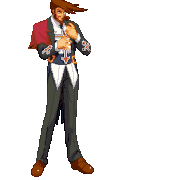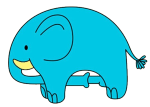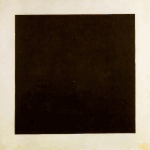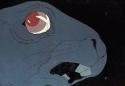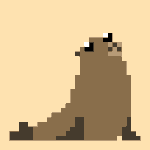|
Gadfly posted:You can try starting up the Hitbox in different modes and see if your PC will recognize it. The default should be "xinput" mode like if you plugged in an Xbox One controller. Holy moly, I never knew that was a thing with the hitbox! I have beat up old PS4 I can dig out, yeah. I'll try all these combinations with that, thank you so much!
|
|
|
|

|
| # ? Apr 25, 2024 09:25 |
|
Blue Labrador posted:Holy moly, I never knew that was a thing with the hitbox! I have beat up old PS4 I can dig out, yeah. I'll try all these combinations with that, thank you so much! It depends on which hitbox model you own. Some of them have a multi-device board like that, others don't. Mine is a PC/PS4 only model from 2018.
|
|
|
|
RPATDO_LAMD posted:It depends on which hitbox model you own. Some of them have a multi-device board like that, others don't. Mine is a PC/PS4 only model from 2018. Do you know what boards Hitbox Arcade actually uses? Is it the Brooks PS3/PS4 board? Cause I did remember seeing folks swap out the PCB for a Brooks UFB. Unless the UFB is now standard for all new Hitbox controllers. They don't specify on their website, so maybe its proprietary? The inside of this Hitbox looks pretty old, screenshotted this from a 4 year old video: 
|
|
|
|
Blue Labrador posted:Holy moly, I never knew that was a thing with the hitbox! I have beat up old PS4 I can dig out, yeah. I'll try all these combinations with that, thank you so much! the same deal with ps360+ and brooks boards, they have diff startup combinations my arcade cab runs off of ps360+ so i have this taped on the door  the ruler is there to shimmy the plexiglass back into place through the back of the cab in case i need to adjust my tv screen lol
|
|
|
|
Gadfly posted:Do you know what boards Hitbox Arcade actually uses? Is it the Brooks PS3/PS4 board? Cause I did remember seeing folks swap out the PCB for a Brooks UFB. Unless the UFB is now standard for all new Hitbox controllers. They don't specify on their website, so maybe its proprietary? Mine looks the same as that:  The identifier on the board (partially covered by the ziptie) is c15015-20171205-V1.2 it's certainly not Brook branded, I think it's something custom/proprietary since there are 0 google results. Annoyingly, the custom board doesn't even have pins for the hitbox's nonexistent L3/R3 buttons so it seems like it would be pretty difficult to mod some in (which I would otherwise kinda want to do...). That big connector in the bottom right has one pin each for start/select/home/touchpad and the 8 face buttons and nothing extra. They released a firmware update in 2019 and the updater looks like this:  So it definitely feels like a custom proprietary thing and not some branded off-the-shelf product. Although actually that firmware update actually did add support for switching between ps3/ps4/xinput/switch modes as you connect it to your PC, just like you said:  I have no clue whether they changed boards for the newer models or are still using the same one. RPATDO_LAMD fucked around with this message at 22:44 on Jun 13, 2022 |
|
|
|
We got any snackbox micro users here planning on doing the manual PCB upgrade to the next gen brooks board when it drops? I want to do it for the ps5 compatibility but I'm worried about bricking an expensive bit of kit.
|
|
|
|
RPATDO_LAMD posted:Mine looks the same as that: Do you have any pictures of the other side of the board to see where the traces are going from the wires to the PCB? Along the top there appears to be a contact point labeled L3 with something soldered to it (to the left of the contact point for the PS_Key and L1) and I'm wondering if there's something similar for R3 somewhere. Finding out where that goes will tell you if you can add L3/R3 inputs. The colored wires along the bottom appear to be the signal wires for each input, the small 4-pin connector for directional inputs, and the column of back wires are the grounds for each input.
|
|
|
|
Coxswain Balls posted:Do you have any pictures of the other side of the board to see where the traces are going from the wires to the PCB? Along the top there appears to be a contact point labeled L3 with something soldered to it (to the left of the contact point for the PS_Key and L1) and I'm wondering if there's something similar for R3 somewhere. Finding out where that goes will tell you if you can add L3/R3 inputs. I don't have any pictures of the other side, I'll have to check it out later and see where those connect to. And figure out how to get new button holes into a metal case! That step might be tricky
|
|
|
|
The board layout looks exactly the same as this older Brook PC/PS3/PS4 board. Probably comes from the same factory and the digits in the middle are just a manufacturing timestamp. Gonna check some manuals to see what can be done with it. https://www.brookaccessory.com/detail/58690501/ https://www.amazon.ca/Brook-Fight-Board-Fighting-Function/dp/B01A29YQ1M   e: Looks like it can most likely be done: quote:Just an update in case anyone stumbled on this in the future. Here are the contacts you want to bridge if you want to test it out. Go into a button test in Windows and if it shows buttons that you can't activate with any of the physical buttons present there's a good chance you're set. Short red to blue to see if L3 activates, and doing the same with green to blue will test R3. 
Coxswain Balls fucked around with this message at 00:02 on Jun 14, 2022 |
|
|
|
Does anyone have familiarity with the Odin V2? I am considering using it to turn my Drone into a mixbox-style stick.
|
|
|
|
just wanna say that it rules you're all posting cool poo poo in here and answering questions if anyone wants to write up anything for the OP about specific things or guides or whatever please feel free to post it in here and I'll copy it in (and give credit of course)
|
|
|
|
It looks like you can even add a touchpad if you want, which would use the row of contacts on the top right corner. https://www.istmall.co.kr/us/goods/goods_view.php?goodsNo=1009992486 http://www.goldenshop.com/ai/products.php?237&sid=6de753718442c2413be41f053dae7f9a  The "official" part is ~$10, but I have a feeling that if you can get your hands on a broken PS4 controller for free the touchpad assembly will have the same connection wires. e: actually it looks like it would be enough of a pain to use a dual shock 4 part that the ten bucks would be worth the saved time and effort. Here's the Brook board. Look at those big, beautiful solder pads. Clearly labeled, and plenty of room for even the sloppiest solder job by a rank amateur.  Here's a DS4 touchpad board I pulled at random since it seems there's a whole bunch of different revisions. Those test points can be used as solder points to bypass dealing with that ribbon cable, but without additional labels it'll be hard to tell which is which. 
Coxswain Balls fucked around with this message at 07:48 on Jun 14, 2022 |
|
|
|
 It works! My bespoke plug'n'play MIDI-to-Xinput converter, with bespoke SOCD (last input priority) implementation!
|
|
|
|
Tiger Millionaire posted:We got any snackbox micro users here planning on doing the manual PCB upgrade to the next gen brooks board when it drops? I want to do it for the ps5 compatibility but I'm worried about bricking an expensive bit of kit. Hey if someone does this and wants to sell me the old board i'd love to build something around it
|
|
|
|
You're making me want to try plugging my digital piano into my PC and trying to play Strive with it. I do have a USB cord long enough to reach it now...
|
|
|
|
Coxswain Balls posted:You're making me want to try plugging my digital piano into my PC and trying to play Strive with it. I do have a USB cord long enough to reach it now... Do it, it worked out pretty well for me. You probably want to use MIDI Translator Pro (which is a $70 bucks annoyware that needs a reset every 20 minutes...), as the other (free) options I went through had issues, either with game recognizing them (non-HID...) or was wonky in registering quick double-taps or a bitch to set up in the first place. Here's how I got it rigged to work the first time. Strive has built-in neutral SOCD for keyboard, so you don't have to bother with it for a quick test run (last input SOCD is great tho). Anyway, $70 was a bonkers ridiculous price, just as most stuff for musicians is ridic overpriced, so I ended up doing this hardware adapter of my own, which ended up cheaper and superior (no need to pre-install poo poo, could probably plug it to an old console or a Brook adapter for newer playstations with their silly controller encryption) and a somewhat fun project to boot.
|
|
|
|
I just bought a Qanba Pearl and it's hopefully arriving tomorrow. I've never really played fighting games with a stick, is there anything I should know going in, like better buttons or gates or other things that I've heard people talk about but other know nothing of? I'll mostly be playing Strive and maybe a little SF5 for now.
|
|
|
|
Bleck posted:I just bought a Qanba Pearl and it's hopefully arriving tomorrow. I've never really played fighting games with a stick, is there anything I should know going in, like better buttons or gates or other things that I've heard people talk about but other know nothing of? That stick already comes with Sanwa parts so you're basically set. Just play stuff, have fun and don't get too discouraged with the learning curve. Doesn't have to necessarily be a fighting game either, shmups and 2D platformers and metroidvanias all play great on a stick and will build muscle memory.
|
|
|
|
Bleck posted:I just bought a Qanba Pearl and it's hopefully arriving tomorrow. I've never really played fighting games with a stick, is there anything I should know going in, like better buttons or gates or other things that I've heard people talk about but other know nothing of? It has pretty decent defaults for stick and button so for now the advice is "practice, practice, practice". Upgrading components is only going to really matter once you've grooved playing with a stick in the first place.
|
|
|
|
Neat, excellent work on the stick thread. Crossposting from the fighting games channel, avoid the new Qanba stick at your own peril (unless you're an elite Xbox gamer)Nazzadan posted:Light little consumer warning for the thread, Qanba have a new stick out and imo it looks like a complete ripoff. Edit: Also my sticks. Daily driver/bracket stick - Omni with a Fujin 3 lowered to a 32 grommet, crown 202s  Backup/ps5 compat stick - RAP N with a stock Fujin 3, crown 202s  Not pictured: a Pearl I threw an Alpha N into and don't really like at all, might try to sell at a local Nazzadan fucked around with this message at 15:29 on Jun 15, 2022 |
|
|
|
Just picked up a Qanba Drone since it was on sale. My only frame of reference is the candy cabs at my local arcade, but everything feels pretty good and responsive so far. From what I understand this one doesn't use the primo buttons but it's good enough for $60. There's definitely a learning curve ó I've been getting stomped by players online I feel like I'd usually beat ó but just pressing buttons feels fun and slightly more intentional than playing on the controller. It also makes dashing and positioning a lot easier, I feel like I have a little more control with movement in general. On the other hand, I've got stubby fingers so finding the right hand position is a hassle so far, especially on EX and V trigger. Getting the motion right for CA inputs has also been a struggle, I can mostly do it consistently in training mode but find myself whiffing when I need to react in live play. Happy so far after a few hours of play and looking forward to figuring it out.
|
|
|
|
If reaching is a problem then you're better off training up the buttons for doing v trigger / v skill manually, ie HP+HK, MP+K if that's what you mean. Though EX shouldn't be a problem!
|
|
|
|
Yeah, I've gotten so used to using the L1/L2 macro on controller for the EX moves that I forgot I can just press two buttons
|
|
|
|
The other thing I learned from trying to play with a stick (and then with hitbox) is how precise you have to be. If you watch a lot of good players you'll see them making very deliberate taps - like someone using an old typewriter - rather than keeping fingers on buttons and using very little movement. The "higher lift" does seem to promote cleaner play.
|
|
|
|
Thirsty Dog posted:The other thing I learned from trying to play with a stick (and then with hitbox) is how precise you have to be. If you watch a lot of good players you'll see them making very deliberate taps - like someone using an old typewriter - rather than keeping fingers on buttons and using very little movement. The "higher lift" does seem to promote cleaner play. This could be more a personal preference tied to how Sanwa buttons are really sensitive so you can't really rest your fingers on them. One of the reasons I want to try switching to Seimitsu on my stick for arcade games is because when I rest my finger on the bomb button I accidentally activate it a lot.
|
|
|
|
Coxswain Balls posted:This could be more a personal preference tied to how Sanwa buttons are really sensitive so you can't really rest your fingers on them. One of the reasons I want to try switching to Seimitsu on my stick for arcade games is because when I rest my finger on the bomb button I accidentally activate it a lot. It's partly that, but it is easier to hit all the buttons if you have smaller hands as well - less wrist movement required
|
|
|
|
Has there been any word from Brook about an adapter that would do PS3 to PS5 for PS5-native games? I'm still trucking along with a TE Round 2 and would like to keep using it. I guess I could buy a Drone and rip the lever and buttons out of the TE and swap them into the Drone if I was feeling really cheap but meh if Brook is going to have an adapter out sometime in the near future.
|
|
|
|
RichterIX posted:Has there been any word from Brook about an adapter that would do PS3 to PS5 for PS5-native games? I'm still trucking along with a TE Round 2 and would like to keep using it. I guess I could buy a Drone and rip the lever and buttons out of the TE and swap them into the Drone if I was feeling really cheap but meh if Brook is going to have an adapter out sometime in the near future. I don't know this with 100% certainty but a PS3->PS4 converter might work for fighting games, as PS5 fighting games do support PS4 sticks, but I don't know if the Brook converters register as a stick to the PS5 or not.
|
|
|
|
univbee posted:I don't know this with 100% certainty but a PS3->PS4 converter might work for fighting games, as PS5 fighting games do support PS4 sticks, but I don't know if the Brook converters register as a stick to the PS5 or not. Unfortunately only licensed PS4 sticks work in native PS5 games, so Qanba, Hori, and Razer it looks like. My Brook PS3 to PS4 adapter works perfectly on PS4 games on my PS5 but anything PS5-native throws the "you can't use this" error. I think the issue is that whatever the Brook adapter is spoofing isn't recognized as a licensed Sony controller.
|
|
|
|
https://twitter.com/midorikamakiri/status/1537418560502374400
|
|
|
|
Tiger Millionaire posted:We got any snackbox micro users here planning on doing the manual PCB upgrade to the next gen brooks board when it drops? I want to do it for the ps5 compatibility but I'm worried about bricking an expensive bit of kit. This should be simple enough to do tbh and unless you like mess up the PCB physically by doing weird poo poo you'll be fine.
|
|
|
|
RichterIX posted:Unfortunately only licensed PS4 sticks work in native PS5 games, so Qanba, Hori, and Razer it looks like. My Brook PS3 to PS4 adapter works perfectly on PS4 games on my PS5 but anything PS5-native throws the "you can't use this" error. I think the issue is that whatever the Brook adapter is spoofing isn't recognized as a licensed Sony controller. Ah, that's too bad. Also the PS5 check is more involved than just whether or not the controller is licensed. It specifically HAS TO be a stick. For example I have a Hori Fighting Commander 4 and it does not work for any PS5 fighting games despite being a licensed controller, however the sticks I have work fine.
|
|
|
|
I've got a Qanba Obsidian and an HRAP EX-SE kicking around, which was the weird seimitsu edition of the HRAP EX for Xbox 360. It sucked rear end to replace the lever, I had to desolder the microswitches from the PCB, remove the Hayabusa circuit board from the new lever (I still don't know why the lever had a circuit board. Any ideas?) And then solder the new microswitches directly to the HRAP PCB, all the while thinking to myself "There's not a loving chance this is going to work." Miraculously it did. My question for the thread is this: i've been pretty die-hard seimitsu, especially for buttons, but want to try something new for my Obsidian lever. I've tried a few Sanwa and the Hayabusa and didn't like them as much as the old LS-32. Any suggestions on what else to try? I've been entertaining the idea of an optical lever but have never used one. Cool thread btw thanks!
|
|
|
|
HORI RAPv4 Kai. Current art is a Thought Cabinet mural from Disco Elysium. The stock hayabusa parts are probably on the light/loose end of the spectrum. I like the buttons so I left them, but the joystick definitely needed some tuning.  I've replaced the actuator and spring pieces, as well as the top with a bat (personal preference). If you've already got a stick, altogether it's less than $5 and 5 minutes work (depending on how much you have to screw around with the c clamp) to have a completely different feeling stick.
|
|
|
|
Me, practicing with the new stick: Okay, okay, this isn't so bad. I think I'm getting it quicker than I expected. Some grinding and I should be fine. Me, after trying to do a DP: oh no
|
|
|
|
Saint Freak posted:hells yeah good pickup on the actuator/spring, I use the 4lb spring (maybe? idk) and oversized actuator, makes the stick movement super nice with a bat top
|
|
|
|
i have an old stick i like a lot, but the input latency on it is not very impressive. i was thinking about swapping the logic board with a brook. i'm assuming that's the main differentiator in latency, but are there other possible factors i might not have considered?
|
|
|
|
kliras posted:i have an old stick i like a lot, but the input latency on it is not very impressive. i was thinking about swapping the logic board with a brook. i'm assuming that's the main differentiator in latency, but are there other possible factors i might not have considered? Not really. As long as the parts are decent and are in good condition, a new board should solve any possible latency issues.
|
|
|
|
maybe spray some contact cleaner on the button connections and joystick harness and see if that helps at all too otherwise unless you've gone ham on the stick and buttons you should be ok, swapping it out for a brooks board is super simple, what model is the stick? edit: first gen madcatz TEs have weirdo driver issues too, if you're using one of those
|
|
|
|

|
| # ? Apr 25, 2024 09:25 |
|
My Hori Fight Stick Alpha for PS4/PS5 has shipped from Japan, if all goes well I'll have it early next week or possibly even sooner. I plan to test it for some things like game compatibility, but if anyone has specific questions about it they'd like answered feel free to post and I'll see what I can find out with my terrible gamer skills.
|
|
|