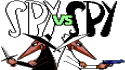Stanley Pain posted:If you want to feel 100% buy a full retail copy instead of an upgrade. This is grey area at best, so who knows what they will/won't allow. You're right, but then again, the upgrade would be useless for people who have no prior OS and is putting a computer together for the first time. Not sure if that made any sense.
|
|
|
|
|

|
| # ? Apr 27, 2024 17:15 |
|
Does Home Premium really not allow you to connect via Remote Desktop? I'd like to be able to connect from work if possible. I checked the first and last few pages, but haven't seen any mention of this.
|
|
|
|
wang souffle posted:Does Home Premium really not allow you to connect via Remote Desktop? I'd like to be able to connect from work if possible. I checked the first and last few pages, but haven't seen any mention of this. The feature matrix here says that only Professional can be a RDP host.
|
|
|
|
Stanley Pain posted:If you want to feel 100% buy a full retail copy instead of an upgrade. This is grey area at best, so who knows what they will/won't allow. It was "allowed" with Vista - you could use the upgrade key to upgrade from the free trial version of Vista. That didn't stop people from buying the full version anyways - its far more convenient to only install the OS once, and its more 'legit' if you care about these things. For all of you trying to see if your particular situation will work with upgrade media, I would assume the worst (upgrades can only be installed to partitions currently holding the "upgraded" OS, which does not include the RC) and go from there. If the savings are worth the extra hassle, go for it - otherwise, wait for 7 to be released and spend a little more. wang souffle posted:Does Home Premium really not allow you to connect via Remote Desktop? I'd like to be able to connect from work if possible. I checked the first and last few pages, but haven't seen any mention of this. Yes, and this has been true for some time. I don't believe XP Home could act as a RDP server either. There has to be some features that differentiate Pro from Home, and this is a very valid one.
|
|
|
|
wang souffle posted:Does Home Premium really not allow you to connect via Remote Desktop? I'd like to be able to connect from work if possible. I checked the first and last few pages, but haven't seen any mention of this. You can use a Home version to connect TO another computer configured as an RDP Host, but an RDP Host can only be a Professional version of Windows. This has been true for as long as there have been Home editions of NT-based Windows versions (i.e. since Windows XP).
|
|
|
|
univbee posted:You can use a Home version to connect TO another computer configured as an RDP Host, but an RDP Host can only be a Professional version of Windows. This has been true for as long as there have been Home editions of NT-based Windows versions (i.e. since Windows XP). A workable substitute is Mirosoft Mesh, although you would have to be able to install software on your work PC to connect. I personally find myself using Mesh's RD much more than Windows RD simply because I like how it handles multiple monitors better (No more having to rearrange my desktop icons after RD into my workstation from my laptop).
|
|
|
|
How difficult will it be to get a printer working with Windows 7? It's an HP Laserjet 1018, and HP's website says they aren't supporting windows 7 yet. The upgrade advisor says I need to get a new driver, but one isn't available through HP. Will the Vista driver work, or will I be without a printer until HP releases a supported driver?
|
|
|
|
bradzilla posted:How difficult will it be to get a printer working with Windows 7? It's an HP Laserjet 1018, and HP's website says they aren't supporting windows 7 yet. The upgrade advisor says I need to get a new driver, but one isn't available through HP. Will the Vista driver work, or will I be without a printer until HP releases a supported driver? The Vista driver should work. If you already have the printer, it's entirely possible that 7 will have the drivers already (just looked, Win7 has drivers for the 1015 included in windows update, I don't know if that will do for you).
|
|
|
|
bradzilla posted:How difficult will it be to get a printer working with Windows 7? It's an HP Laserjet 1018, and HP's website says they aren't supporting windows 7 yet. The upgrade advisor says I need to get a new driver, but one isn't available through HP. Will the Vista driver work, or will I be without a printer until HP releases a supported driver? Nearly all vista drivers run for windows 7, I've had no trouble plugging my epson printers in and they run fine, your HP should work. Only thing I have had fail to work is an Acer specific driver in my laptop.
|
|
|
|
Fancy_Lad posted:A workable substitute is Mirosoft Mesh, although you would have to be able to install software on your work PC to connect. You could also use a multitude of VNC options.
|
|
|
|
OMGWTFJohnny posted:Nearly all vista drivers run for windows 7, I've had no trouble plugging my epson printers in and they run fine, your HP should work. Only thing I have had fail to work is an Acer specific driver in my laptop. Thanks. Finished upgrading and everything works without even having to update drivers. This is pretty hot.
|
|
|
|
So I can't control the brightness of my notebook screen on Windows 7. It has a crappy Sis Mirage chipset. Thing is, it worked fine on Vista. I can't do it via the keyboard hotkeys either. Now my battery lasts a lot less when unplugged from the AC... Anyone has this chipset on their notebook and is having problems too? Using the lastest driver provided via Windows Update, the newer ones from Sis website didn't help any
|
|
|
|
wang souffle posted:Does Home Premium really not allow you to connect via Remote Desktop? I'd like to be able to connect from work if possible. I checked the first and last few pages, but haven't seen any mention of this. Why would we mention this? Nothing has changed with the home versions of Windows 7 compared to previous edition as far as I know. Vista Home didn't let you connect to it. XP Home didn't let you connect to it. Win9x didn't let you connect to it. Something like LogMeIn will let you connect to a Home version of Windows.
|
|
|
|
So I just installed 7100 (was on 7000) and now I'm having an issue with Firefox hanging for around 30 seconds every now and then. As far as I can tell, I've installed the same software with the exception of installing AVG 8.5 instead of NOD32 (license expired). I disabled the resident shield in AVG and I did not install the link checker but I'm still having the same issue. I've also deleted my profile, reinstalled Firefox and reinstalled my extensions. I'm using Firefox 3.5 and only extensions compatible with 3.5. Any ideas? Edit: I've only notice it happen when I'm in Firefox but when it happens I can switch between applications but no other application responds either. Task manager also will not open until everything "unhangs" TangyRaptor fucked around with this message at 23:50 on Jun 29, 2009 |
|
|
|
Install Firefox 3.5 rc3
|
|
|
|
TangyRaptor posted:So I just installed 7100 (was on 7000) and now I'm having an issue with Firefox hanging for around 30 seconds every now and then. As far as I can tell, I've installed the same software with the exception of installing AVG 8.5 instead of NOD32 (license expired). I disabled the resident shield in AVG and I did not install the link checker but I'm still having the same issue. I've also deleted my profile, reinstalled Firefox and reinstalled my extensions. I'm using Firefox 3.5 and only extensions compatible with 3.5. Any ideas? Have you tried installing some of the 72xx builds?
|
|
|
|
Edit: Double post, sorry
|
|
|
|
c0burn posted:Install Firefox 3.5 rc3 I'm running Firefox 3.5.30729. I'm guessing that's RC3? fishmech posted:Have you tried installing some of the 72xx builds? Can I upgrade to this? I just finished reinstalling all my apps, it would suck to do this when I don't even know if it will fix the issue.
|
|
|
|
TangyRaptor posted:I'm running Firefox 3.5.30729. I'm guessing that's RC3? Yes, you can upgrade, although it takes a good 15 minutes longer than a clean install. I had a bunch of weird problems in the RC build that the 72xx builds fixed.
|
|
|
|
fishmech posted:Yes, you can upgrade, although it takes a good 15 minutes longer than a clean install. I had a bunch of weird problems in the RC build that the 72xx builds fixed. Do you have a link to a verified 72xx build that you would recommend? There's a lot of crap on torrent sites.
|
|
|
|
I don't want to be an alarmist but it seems to be there's a lot of confusion about this. We are a Microsoft gold certified partner (we paid our annual dues) and as such get invited to these events at the local MS offices. Last Friday one of my co-workers went to this partner breakfast/Windows 7 build session(some MS engineers were on-site to watch them/help do installs on hardware that was brought). The MS rep there told him (my co-worker) that RC1 would not upgrade to the release and that he'd have to do a re-install for release. This of course prompted my co-worker to leave early since he didn't want to bother with an install if he was going to have to do it again later this year. I wasn't there personally so this is all second hand. I didn't see this covered before in this thread so ignore if it was. Edit: Ok. First I'd heard of it. Saw the question a few times scanning the thread. Kyre fucked around with this message at 00:44 on Jun 30, 2009 |
|
|
|
Kyre posted:I didn't see this covered before in this thread so ignore if it was.
|
|
|
|
Kyre posted:I don't want to be an alarmist but it seems to be there's a lot of confusion about this. We are a Microsoft gold certified partner (we paid our annual dues) and as such get invited to these events at the local MS offices. Last Friday one of my co-workers went to this partner breakfast/Windows 7 build session(some MS engineers were on-site to watch them/help do installs on hardware that was brought). The MS rep there told him (my co-worker) that RC1 would not upgrade to the release and that he'd have to do a re-install for release. This of course prompted my co-worker to leave early since he didn't want to bother with an install if he was going to have to do it again later this year. I'm not sure if there's a question but if you're asking for confirmation, that's correct. Pre-release builds will not upgrade to the retail build.
|
|
|
|
If i do an upgrade from windows XP what does windows 7 do with the cd-key? Can i still install XP on another pc? does windows 7 even check the cd-key or just for a installation.
|
|
|
|
c0burn posted:Install Firefox 3.5 rc3 Thanks for this, I was having the same issue.
|
|
|
|
bradzilla posted:Thanks for this, I was having the same issue. Were you having the same issues as me? If so I guess I'll try reinstalling Firefox again.
|
|
|
|
Xeom posted:If i do an upgrade from windows XP what does windows 7 do with the cd-key? If it's like the Vista upgrade, the XP key becomes invalidated.
|
|
|
|
Never thought I'd say this, but I actually like Windows Media Player 12 (at least for videos and DVDs). I've used Media Player Classic for a long time, but WMP has played everything I've thrown at it so far and the interface is nice and minimalist. Anyone else feel this way, or does WMP suck for video playback in some other way?
|
|
|
|
Every once and awhile winamp seems to spike to 25% cpu usage on my quad core. I can't pin down what is causing it but I need to close it and sometimes restart my PC to fix the problem. This never happened with the same version of winamp on xp. I'm wondering if anyone else is seeing anything similiar.
|
|
|
|
so I just installed the win7 RC and the installation made the windows.old folder with all of my old poo poo in it. my question is whether dragging program folders from the old Program Files (x86) to the new one will allow me to bypass installing all of my old programs, and allow them to still work. I was running the original win7 beta before, by the way. all I need is a simple yes or no, unless the yes is complicated. thanks
|
|
|
|
agonytuesday posted:so I just installed the win7 RC and the installation made the windows.old folder with all of my old poo poo in it. my question is whether dragging program folders from the old Program Files (x86) to the new one will allow me to bypass installing all of my old programs, and allow them to still work. I was running the original win7 beta before, by the way. Did you upgrade or did you clan install? If you upgraded they're already in program files, otherwise, no it won't work.
|
|
|
|
fishmech posted:Did you upgrade or did you clean install? If you upgraded they're already in program files, otherwise, no it won't work. I had the beta running, ran the BETA RC disc, chose custom install because it said that the version of windows I was running could not be upgraded, and now I'm running the RC, but none of the program files are in either Program Files folders. not the new ones anyway. They are still in the program files folders in the Windows.old folder.
|
|
|
|
Running 7100, trying to setup a task to run and play a playlist in WMP is being a tad annoying for me. The task runs perfectly aside from the fact that it doesn't actually open WMP, so my music is playing with no way to close the program or stop the music... I've been just rebooting to shut it up. Could someone else see if they can replicate this or tell me if this is fixed in the latest builds or is a fluke only I am experiencing?
|
|
|
|
Is there a patch out to remove the Build 7100 sign from the corner of my desktop? I know someone made one for the 7000 beta to remove the "report problems" link and the build 7000 watermark.
|
|
|
|
agonytuesday posted:I had the beta running, ran the BETA RC disc, chose custom install because it said that the version of windows I was running could not be upgraded, and now I'm running the RC, but none of the program files are in either Program Files folders. not the new ones anyway. They are still in the program files folders in the Windows.old folder. You will need to reinstall your programs. You might be able to copy the settings from C:\Windows.old\Documents and Settings\<username>\AppData\ to C:\Users\<username\Appdata\Roaming (I'm assuming by the message you got you were running XP), but copying the program files themselves will largely be ineffective. Messadiah posted:Running 7100, trying to setup a task to run and play a playlist in WMP is being a tad annoying for me. The task runs perfectly aside from the fact that it doesn't actually open WMP, so my music is playing with no way to close the program or stop the music... I've been just rebooting to shut it up. Could someone else see if they can replicate this or tell me if this is fixed in the latest builds or is a fluke only I am experiencing? The quick way to kill the task: open the task manager, click "Show processes from all users", select wmplayer.exe, right click and kill it. The music should stop playing. Tasks that have the capability to wake the computer must run with Admin privileges. Such tasks cannot interact with the desktop - hence no WMP window, even though its playing. One suggestion would be to make two separate tasks, one that wakes the computer and little else (say run 'echo test'), and a second to actually play the music, but I haven't done this myself and cannot guarantee that it would fix your problem.
|
|
|
|
How long did it take for window 7 to boot up the first time? I just installed it and it seems to be frozen at startup, I got passed the boot screen but now it just says "windows 7 Evaluation copy. Build 7100" in the bottom right corner of a black screen.
|
|
|
|
EpicNemesis posted:How long did it take for window 7 to boot up the first time? I just installed it and it seems to be frozen at startup, I got passed the boot screen but now it just says "windows 7 Evaluation copy. Build 7100" in the bottom right corner of a black screen. The installation itself took me about 3 hours but once it installed it started up like normal, iirc. Try rebooting?
|
|
|
|
OMGWTFJohnny posted:The installation itself took me about 3 hours but once it installed it started up like normal, iirc. Try rebooting? Rebooted three times now, I'm going to reinstall to see if that fixes it. It installed in less than an hour, rebooted itself, gets passed the startup screen and then just hangs on a black screen. This is a x64 install too if that changes anything.
|
|
|
|
EpicNemesis posted:Rebooted three times now, I'm going to reinstall to see if that fixes it. It installed in less than an hour, rebooted itself, gets passed the startup screen and then just hangs on a black screen. This is a x64 install too if that changes anything. Does it take its sweet drat time to get through the startup screen? How much RAM do you have?
|
|
|
|

|
| # ? Apr 27, 2024 17:15 |
|
Sir Unimaginative posted:Does it take its sweet drat time to get through the startup screen? 4 gigs of ram, it gets through the startup screen really quickly then just hangs on the black screen with the little info I mentioned in my first post in the bottom right corner of the screen. I'm reinstalling it now hopefully it will fix whatever was wrong. EDIT: I'm a retard and forgot that I setup my TV as a second monitor, which for some reason defaulted to my main monitor. EpicNemesis fucked around with this message at 06:56 on Jun 30, 2009 |
|
|