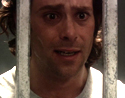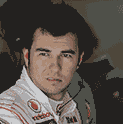|
Is there an easy way to revert back to Vista after installing 7?
|
|
|
|

|
| # ? Apr 29, 2024 10:26 |
|
gg posted:Is there an easy way to revert back to Vista after installing 7? Use the backup image you no doubt took of Vista before installing a beta OS? Other than that, not really, you could try booting the Vista disc to see if it'll let you do an "Upgrade" to Vista. But I wouldn't count on it.
|
|
|
|
I installed Windows 7 on my old-rear end HP Pavilion zv5000. The OS is running pretty smoothly, but the only problem I'm having is that it won't recognize my Graphics Card (Geforce 440 MX GO) or my laptop's display (selects it as a generic PnP monitor). I looked for drivers but they're all for XP so they won't even install. The driver itself isn't a problem, but it's forcing me to use a 1024x768 resolution which looks awful. Anyone know of any workarounds?
|
|
|
|
Is there some way to mitigate the headache that will surely ensue from doing a clean install from Vista x86 to Windows 7 x64? I have like 150 programs installed in my C:\Program Files folder, and I daresay it will suck to spend the next few weeks installing them over again. If there's a quicker way of recovering from a clean install, then that would be bully, by jingo!
|
|
|
|
Ur Getting Fatter posted:I installed Windows 7 on my old-rear end HP Pavilion zv5000. The OS is running pretty smoothly, but the only problem I'm having is that it won't recognize my Graphics Card (Geforce 440 MX GO) or my laptop's display (selects it as a generic PnP monitor). I looked for drivers but they're all for XP so they won't even install. This guy found a driver to work for vista 32-bit, might work for 7 as well: http://forum.ecoustics.com/bbs/messages/8829/331431.html
|
|
|
|
Ur Getting Fatter posted:I installed Windows 7 on my old-rear end HP Pavilion zv5000. The OS is running pretty smoothly, but the only problem I'm having is that it won't recognize my Graphics Card (Geforce 440 MX GO) or my laptop's display (selects it as a generic PnP monitor). I looked for drivers but they're all for XP so they won't even install. Check here. Basically, the drivers generally support back to GeForce 3 without issue, but the INF has been created to only allow certain series, and it usually doesn't include mobile GPUs. You might have to go back, but pick up the Vista drivers (same as Win7 drivers generally) that list GeForce 4 support on that site. I can't promise you'll find anything (Vista drivers were a complete rewrite so they might have never supported GF4), but it's a good place to start. The laptop's display shouldn't matter, since usually it's just a color profile or something, but you can try searching for Vista drivers for it - vista's been out longer so maybe someone ran into the issue before.
|
|
|
|
.
Mensur fucked around with this message at 21:33 on Jun 14, 2013 |
|
|
|
quote:Is there some way to mitigate the headache that will surely ensue from doing a clean install from Vista x86 to Windows 7 x64? I have like 150 programs installed in my C:\Program Files folder, and I daresay it will suck to spend the next few weeks installing them over again. If there's a quicker way of recovering from a clean install, then that would be bully, by jingo! If you have a big external drive, you can use the Windows Easy Transfer utility to get most of the settings or do manual backups your C:\users\Username\* folder but really the best thing is to suck it up and do it from scratch. It took me 5 minutes to make an Excel sheet of programs I use a lot that needed to be reinstalled. It's also great getting rid of all of the poo poo you installed that one time to convert a movie or blah blah blah. It goes much faster than you think and you will appreciate the speed/space of the system afterwards.
|
|
|
|
Is anyone with Realtek HD Audio experiencing a lot of audio popping/clicking? It's been happening for me for months now, and every time Realtek releases a new driver, I install it only to be disappointed that the popping it still there. It happens mostly while I'm watching videos (I use the CCCP with MPC-HC), but it also occurs while listening to music (I use FB2K). I did some Google searches and I'm obviously not the only one with this problem, but so far I've not found a fix for it. I'm running build 7100.
|
|
|
|
|
My drat internet connection just dies every so often. I don't know whether it's Win7, or nVidia's fault.
|
|
|
|
Rev. Bleech_ posted:My drat internet connection just dies every so often. I don't know whether it's Win7, or nVidia's fault. I had my wireless drop out whenever I downloaded something in one of the previous builds, I ended up force installing drivers for a similar device that worked... maybe see if you can track down something similar.
|
|
|
|
Is there any way to use a network share (not a Windows machine, so non-indexable) as a path in a library?
|
|
|
|
crumshot posted:Is there any way to use a network share (not a Windows machine, so non-indexable) as a path in a library? During the beta I was playing around in Windows 7 trying to figure out a way to do just that, and ended up finding one (and I can confirm that it works in the RTM as well). You need to go into Windows Media Player, right click on the library you want to add the network share to, select "Manage Library" and then just click the add button to add the folder on the network share that you want. I will warn though that while this works it did sometimes result in substantial slow down when opening the library, but otherwise it works prefectly fine
|
|
|
|
Is there some sort of well-known stability problem with 7 64-bit and Office 2007? Both on 7100 and 7600 now, Word and Excel like to crash
|
|
|
|
Mierdaan posted:Is there some sort of well-known stability problem with 7 64-bit and Office 2007? Both on 7100 and 7600 now, Word and Excel like to crash Been using office apps since I first loaded it up with no issue. Running Ultimate x64.
|
|
|
|
Mierdaan posted:Is there some sort of well-known stability problem with 7 64-bit and Office 2007? Both on 7100 and 7600 now, Word and Excel like to crash
|
|
|
|
Rev. Bleech_ posted:My drat internet connection just dies every so often. I don't know whether it's Win7, or nVidia's fault. This is happening to me too, and I also have an NFORCE board. EVGA 680i with the latest NFORCE drivers from NVIDIA's website, to be exact. I've been using a USB WiFi adapter for the time being, but that's not exactly a great solution.
|
|
|
|
toxick posted:Is anyone with Realtek HD Audio experiencing a lot of audio popping/clicking? It's been happening for me for months now, and every time Realtek releases a new driver, I install it only to be disappointed that the popping it still there. Yeah the realtek drivers haven't been working very well for me either. They seemed fine in the build 7000 beta but when I went to build 7100 suddenly issues started cropping up. Using the built in drivers I don't get popping or stuttering but my microphone sends a constant high pitched tone if I use it for anything. The Realtek drivers that were available when the RC came out had the same problem. Lately though the Realtek drivers seem to have fixed the microphone issue but at the expense of lots of audio stutters etc. I ended up just going back to the default windows drivers and using a USB microphone for skype/other voice apps.
|
|
|
|
toxick posted:Is anyone with Realtek HD Audio experiencing a lot of audio popping/clicking? It's been happening for me for months now, and every time Realtek releases a new driver, I install it only to be disappointed that the popping it still there. I've experienced this a lot. In the past, I swore I fixed it after each update if I changed the sound output from "DVD Quality" (48KHz) to "CD Quality" (44 KHz). That hasn't worked in a while. How do you install the drivers? I usually just manually tell Windows to update the drivers and point it to the INF file. However, this most recent time I actually ran the SETUP.EXE file and let it do its thing. I swear I haven't had the audio pops since then.
|
|
|
|
osigas posted:I've not had any problems with my 7 64-bit install (6100) and Office 2007. Do you have them installed on a separate/external drive? Nope, same drive.
|
|
|
|
I've noticed something weird which appears to be linked to gadgets - when I was using the RC (7100), I added the media center gadget to see what it was like, and promptly forgot about it. After a while I noticed weirdness with alt-tab - when I released alt, to switch to the selected application, it would do nothing. I'd have to mess around alt-tabbing around for a bit until I was able to select the app I wanted. Clicking the window with the mouse would also not really work well. This weekend I installed RTM, and added the Outlook tasks and upcoming appointments gadgets, and noticed the same thing started today. Turning off the gadgets fixes things. Anyone else notice the same thing, or maybe have a workaround/fix?
|
|
|
|
Windows 7 Professional is now showing on MSDNAA.
|
|
|
|
taqueso posted:This guy found a driver to work for vista 32-bit, might work for 7 as well: http://forum.ecoustics.com/bbs/messages/8829/331431.html Thank you! Another question: For a while now, on my main computer which has an 8800 GTS, whenever I play graphics intensive games (Fallout 3, Prototype), the game will get minimized (but won't actually crash) and I'll get a message saying "NVIDIA Driver #whateverversionnumber has stopped working". After a minute or so, I'll usually be able to tab back into the game (although sometimes it will just crash). Any ideas?
|
|
|
|
I'm having a very strange problem on my laptop now...every so often, while typing, my cursor will just shoot to some random spot in the document, usually magically appearing a few columns back or a row or two up or down. What the hell? It never did this in Vista
|
|
|
Xenomorph posted:I've experienced this a lot. The latest driver (R230) came in a zip with a bunch of files and a setup.exe, so I just used that to install. If I remember correctly, the previous driver I used to update (R227) came in a self-contained EXE. Anyway, none of these updated drivers have fixed a drat thing. Hell, I think this latest driver is actually worse than the last. A thread on a Windows 7 forum has 25 pages of people complaining about how lovely Realtek's drivers are.
|
|
|
|
|
Rev. Bleech_ posted:I'm having a very strange problem on my laptop now...every so often, while typing, my cursor will just shoot to some random spot in the document, usually magically appearing a few columns back or a row or two up or down. What the hell? It never did this in Vista Do you have a touch pad? If so it might have the tap = click feature enabled.
|
|
|
|
pbow9 posted:Windows 7 Professional is now showing on MSDNAA. I can't see it in UK msdnaa 
|
|
|
|
dorkanoid posted:I got sound-looping hard-locks in the RC when my graphics card overheated - I have essentially the same setup as you, and I could only play Tales of Monkey Island for 10 minutes before hardlock By force it in the control panel, you're talking about the "manual fan speed" slider on the ATI Override panel, right?
|
|
|
|
Ur Getting Fatter posted:Thank you! It's a driver problem. I do love how Vista and 7 deal with driver crashes now. I've had my nVidia driver crash 6-10 times during a game, and it recovers without me having to get out and restart the game all over again.
|
|
|
|
Harry Totterbottom posted:Do you have a touch pad? If so it might have the tap = click feature enabled. Yup...where can I disable that feature? Windows just seems to see it as a generic PS/2 mouse. For actual pointing, I use a wireless mouse, but I don't want to disable the pad if I don't have to.
|
|
|
|
I had nothing but trouble with RealTek drivers so I just let Windows install whatever the hell it thought was best, which was some generic HD audio driver, and I've been happiest with that so far. My only issue is that my microphone volume is extremely low even at max and micboost on, but it was like that WITH the drivers too.
|
|
|
|
Rev. Bleech_ posted:Yup...where can I disable that feature? Windows just seems to see it as a generic PS/2 mouse. For actual pointing, I use a wireless mouse, but I don't want to disable the pad if I don't have to. Install the correct drivers for your touchpad and you should get the option to disable tap to click etc.
|
|
|
|
Here's your Dumb Question of the Day. Dual-booting the RC was my first experience with both dual booting and creating partitions outside of the windows install process I'm about to get the final version of 7 off of MSDNAA and I'm wondering what the easiest most painless way of doing this will be, because I also want to reclaim the extra partition I made when I dual-booted. Is it easiest to: - Go straight to installing 7 and gently caress with trying to merge the partitions during the install process? (I know it had a partition manager but I don't know how powerful it is) - Delete the XP partition and merge it before trying to install? (if the boot info is there it makes this more difficult, right?) - Go straight to installing 7 in the RC partition and try to merge partitions after install? - Go straight to installing 7 in the XP partition and then merge the RC partition after install? - Something else that would be much simpler and you're horrified that I think this is so complicated? I'm currently leaning toward installing in the XP partition and then nuking the RC once I have the full version running... if the boot info is in that partition would it be the route with the least number of potential issues? If I install it in the XP partition which has been re-written to be D, will my new 7 install set itself to be C?
|
|
|
|
Mierdaan posted:Is there some sort of well-known stability problem with 7 64-bit and Office 2007? Both on 7100 and 7600 now, Word and Excel like to crash I have the same problem on a Vista 64 machine with Office 2007. Crashes when opening, clicking, saving, and closing, at seemingly random times. Sometimes I can go a coulpe weeks without a problem. I tried reinstalling Office, updating everything os and software-wise, disabling hardware, and I never could find a cause. I just started doing all my word/excel stuff on my netbook instead. If you fix it drop me a note, I'd love to know.
|
|
|
|
El_Ergo posted:I have the same problem on a Vista 64 machine with Office 2007. Crashes when opening, clicking, saving, and closing, at seemingly random times. Sometimes I can go a coulpe weeks without a problem. I tried reinstalling Office, updating everything os and software-wise, disabling hardware, and I never could find a cause. I just started doing all my word/excel stuff on my netbook instead. If you fix it drop me a note, I'd love to know. I've also had some odd Office crashes, I'm currently running RTM. Luckily all I really use is oneNote so it's pretty drat hard for me to actually lose any data.
|
|
|
|
Tagra posted:- Go straight to installing 7 in the XP partition and then merge the RC partition after install?
|
|
|
|
Tagra posted:Here's your Dumb Question of the Day. I personally would just delete both the XP and RC partitions during RTM setup, create a new partition filling the space of both (as with kapinga, assuming they're contiguous on disk), and install to that new partition. If you intend on destructing both of them anyway that's probably the simplest, in my mind. Edit: XP will still see its own install as C: even when 7 sees the other one as C:. The boot info is probably on the XP partition but it doesn't really matter, since 7 will just write new boot info when you delete that partition. As long as you aren't keeping XP or the RC, just blow both of them away at once and don't mess with changing/merging partitions after install. Winifred Madgers fucked around with this message at 01:25 on Aug 14, 2009 |
|
|
|
Is there a way to allow gadgets to be totally flush with the right-hand side of the screen? I can't do it because the close/settings/drag controls are on the right of the gadget. When I'm not dragging them around, there's a "column" of dead space on my 10" netbook. I'd be ok if I could configure those options to be on the left hand side of gadgets.
|
|
|
|
Cheesus posted:Is there a way to allow gadgets to be totally flush with the right-hand side of the screen?
|
|
|
|

|
| # ? Apr 29, 2024 10:26 |
|
Cheesus posted:Is there a way to allow gadgets to be totally flush with the right-hand side of the screen? You don't have to use the drag control. Just click-drag the gadget itself.
|
|
|