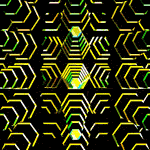|
It's a pity I can't seem to get the games explorer to be on the taskbar complete with slideout selections for my games, it just seemed a natural thing to do.
|
|
|
|

|
| # ? Apr 27, 2024 07:58 |
|
WebDog posted:It's a pity I can't seem to get the games explorer to be on the taskbar complete with slideout selections for my games, it just seemed a natural thing to do. It is a really odd design move. If i can pin my computer, i've effectively made the start icon redundant.
|
|
|
|
incoherent posted:Welcome to the new task bar! Sucks, though. :/ And what's with the low-res tray icon
|
|
|
|
Swilo posted:I only have these 2 "predefined systems" which I'm not always using, sometimes I require access from macs, and occasionally I set it up for my friends to grab things. It's just easier to do all this with an FTP server, especially when some of the files are massive. just an idea.. dropbox.. 2GB, free, constantly synchronising and can be used on more than one computer at a time (meaning it keeps those computers in sync) It just exists as a folder on your HD, and whatever happens in it get transferred to their servers. It might not be elegant but it works well; I have a bunch of my programs store their config files there and I even used syncbackpro to automatically sync my USB stick when I plug it in to that folder so it's sync'd across a USB-Computer-Internet chain. it wasn't even hard
|
|
|
|
incoherent posted:It is a really odd design move. If i can pin my computer, i've effectively made the start icon redundant. didn't we work out how to do that? do you pin my computer to the task bar? you can pin it so that you can right click on the start bar and select my comptuer
|
|
|
|
Alex007 posted:Just a heads-up before they come and destroy your arguments ... there's (finally) a free replacement that works for the Cisco VPN client. The name is shrews and it was recommended in this thread not long ago. I tried it and with little config it connects flawlessly to our PIX at work. That's ok. It's more of a proof of concept thing than anything else. Plus, alternative programs that work natively like that seem to support Win 7 adoption more than hurt it.
|
|
|
|
incoherent posted:It is a really odd design move. If i can pin my computer, I've effectively made the start icon redundant. You can make the explorer icon simply go to Computer by right clicking on it in the taskbar to open it, then right click on "Windows Explorer" and go into properties. Then under target paste : %SystemRoot%\explorer.exe /e,::{20D04FE0-3AEA-1069-A2D8-08002B30309D} Or if you prefer documents. %SystemRoot%\explorer.exe /n,::{450D8FBA-AD25-11D0-98A8-0800361B1103}
|
|
|
|
Casao posted:Everything you transfer is in plain text. Including that password you're using to log in. So anyone sniffing would have immediate access to your FTP and all data it contains. To me hamachi is solely for when friends have firewall problems or really old games that only support LAN play. echinopsis posted:just an idea.. dropbox..
|
|
|
|
Swilo posted:What do you think is outdated about the ftp protocol The whole drat thing, the biggest one being that the client is actually the server and vice versa. It's a great protocol for the 1980s when security was unimportant, and NAT didn't exist, but frankly its rear end today. It's also awfully slow when you start having packet loss, SFTP accommodates that easily.
|
|
|
|
Swilo posted:To me hamachi is solely for when friends have firewall problems or really old games. 
|
|
|
|
Swilo posted:I have USB drives bigger than that which I'm almost never without, I'm not concerned with syncing anything but for those times when I realize I'd like a random file for whatever reason. I actually only sync the folder on my USB with my uni files on.. so it's rarely more than a couple of megabytes that are moving
|
|
|
|
ufarn posted:I just installed Windows 7 RTM following the 7100 RC, and my Messenger insists on staying in the Taskbar, where I prefer it in the tray. It reduces clutter, and it prevents me from shutting down the entire program by closing the Taskbar session. Right click the shotcut and change the compatibility option to Vista. It will then run in the system tray.
|
|
|
|
Nam Taf posted:Right click the shotcut and change the compatibility option to Vista. It will then run in the system tray. This tip needs to be stickied in the W7 release thread "The party is now over!"
|
|
|
|
WebDog posted:This tip needs to be stickied in the W7 release thread "The party is now over!" I can go back to AIM 4.8 to let it live back on the taskbar rather then the systray.
|
|
|
|
Is it easy (or practical) to convert my current XP install to a VHD and then basically do a clean install of W7?
|
|
|
|
quadratic posted:Is it easy (or practical) to convert my current XP install to a VHD... What, and run it in a virtual machine? My guess is that, if it IS possible, it would be incredibly difficult. I've only heard of Parallels doing that on Macs, and that's only because the list of hardware it would need to know how to emulate is extremely short.
|
|
|
|
Windows 7 has VHD support if you're thinking of migrating your XP install into that, but I have no idea how without having windows already installed or what purpose it would serve as it's not hard to save bookmarks and other bits before re-installing.
|
|
|
|
quadratic posted:Is it easy (or practical) to convert my current XP install to a VHD and then basically do a clean install of W7?
|
|
|
|
quadratic posted:Is it easy (or practical) to convert my current XP install to a VHD and then basically do a clean install of W7? I've done exactly that and it works... but what's the point. I've got my old XP install but I've done nothing with it since then except wax nostalgic about a 7 year old OS installation. But if you're curious... Acronis True Image w/Universal Restore is what I use.
|
|
|
|
I preordered the Win 7 upgrade on Newegg back when Microsoft first had it, but just recently saw that the OEM 64 bit copy of Win 7 is only $99, only about 40 dollars more than the upgrade copy. Would it be a good idea to cancel the upgrade, get the OEM copy so that way I can easily reformat without having to worry about installing Vista to get a fresh Win 7?
|
|
|
|
|
Ryuga Death posted:I preordered the Win 7 upgrade on Newegg back when Microsoft first had it, but just recently saw that the OEM 64 bit copy of Win 7 is only $99, only about 40 dollars more than the upgrade copy. Would it be a good idea to cancel the upgrade, get the OEM copy so that way I can easily reformat without having to worry about installing Vista to get a fresh Win 7? You can take an image of a fresh install of 7 and never have to go through the whole reinstall process. Is it worth $40 to reinstall instead of imaging?
|
|
|
Casao posted:You can take an image of a fresh install of 7 and never have to go through the whole reinstall process. Is it worth $40 to reinstall instead of imaging? To be honest, I'm unsure of how to take an image of anything, but I'll google around for it. Thanks.
|
|
|
|
|
Casao posted:You can take an image of a fresh install of 7 and never have to go through the whole reinstall process. Is it worth $40 to reinstall instead of imaging? No only that, but people keep forgetting that as long as your current windows 7 install is working in some fashion (and activated) you can do a fresh install from upgrade keys. You really only ever need to install a previous version and activate it if you are completely without operating system and have no images.
|
|
|
|
Ryuga Death posted:To be honest, I'm unsure of how to take an image of anything, but I'll google around for it. Thanks. Control Panel -> Backup and Restore -> Create a system image Do that as soon as you install and you can go back to a pristine install whenever you need to.
|
|
|
bull3964 posted:No only that, but people keep forgetting that as long as your current windows 7 install is working in some fashion (and activated) you can do a fresh install from upgrade keys. You really only ever need to install a previous version and activate it if you are completely without operating system and have no images. From upgrade keys, what do you mean? Sorry for all the questions, I just want to be 100% sure in what I'm doing. Noxville posted:Control Panel -> Backup and Restore -> Create a system image Thank you.  How much HDD space does that take up? Thanks for the kind replies, guys. I was expecting a LMGTFY response. How much HDD space does that take up? Thanks for the kind replies, guys. I was expecting a LMGTFY response.
|
|
|
|
|
Ryuga Death posted:Thank you. I just interpreted that as "Let me get that for you" haha. I do realize what the website is but for some reason I found my initial interpretation a lot more fun. It's almost like the polar opposite of the purpose of that website.
|
|
|
|
Sorry if this has been discussed at length already, but I'm wondering about what antivirus to use... I've been running 7 ultimate for a couple of weeks, but I've yet to get an AV solution that is widely recognized as "good". Any suggestions? I don't know much about AVG, for example...
|
|
|
|
Slanderer posted:Sorry if this has been discussed at length already, but I'm wondering about what antivirus to use... I've been running 7 ultimate for a couple of weeks, but I've yet to get an AV solution that is widely recognized as "good". Microsoft Security Essentials. It is free, and has worked well for me while using little resources.
|
|
|
|
There's going to be a new thread for this when it officially hits, right? I'm going to be upgrading my laptop I'm getting tomorrow with it, and would rather not bog down this thread with questions that have already been asked a billion times. (I want to bog down a new thread!)
|
|
|
|
.
Mensur fucked around with this message at 21:29 on Jun 14, 2013 |
|
|
|
I recently read that AVG was the most popular antivirus software. That's a shame, as Avast! always seemed to be such a better program. Initial setup can be a little weird (make sure to do minimal install, no skins, turn off sounds, etc), but AVG8.x defaults to some REALLY retarded options. Browser toolbar? Modify search results? Full system scan in the middle of the business day? Tie into email and advertise itself? Avast felt like a "real" commercial app. AVG won't even let you Pause or stop the always-on scanner without uninstalling it. That is a big reason I would never use it on my home systems. Of course, Microsoft Security Essentials is out, and people will shift to that.
|
|
|
|
I installed Avast once on a whim when I feared my pc may had been compromised. It worked effectively enough to scan and prove I was in the clear, however the interface was godawful, and I felt like an awful Winamp Classic skin was trying to protect my PC. edit: for clarity, the image from google is old, but my experience was ~6 months ago. 
revolther fucked around with this message at 02:09 on Oct 19, 2009 |
|
|
|
I'm personally a fan of Avira free. Works fine on windows 7, doesn't bother you constantly when it updates and I haven't noticed any slowdown upon installing it.
|
|
|
|
Don't think this really deserves a new thread: I'm doing a clean install when W7 is officially released. My NOD32 1yr sub has run out since like a month back. Should i renew or is MSE good enough to hold its own? Will i regret putting MSE on the fresh new start? Also, is it worth having the AV program on the systemdrive (intel X25M G2 SSD) as opposed to the 7200rpm storage drive for faster auto-updates of the database? Cheers
|
|
|
|
-Risk posted:Also, is it worth having the AV program on the systemdrive (intel X25M G2 SSD) as opposed to the 7200rpm storage drive for faster auto-updates of the database? Unless your system drive is slower than your internet connection, then what drive you put it on will make bugger all difference to how fast it auto updates. I'd stick it on the system drive just so that if you need to move drives around in the future you don't lose your AV.
|
|
|
|
-Risk posted:Also, is it worth having the AV program on the systemdrive (intel X25M G2 SSD) as opposed to the 7200rpm storage drive for faster auto-updates of the database?
|
|
|
|
revolther posted:I installed Avast once on a whim when I feared my pc may had been compromised. The default skin does indeed look awful. However, you can turn skinning off and it just looks like any other window.
|
|
|
|
revolther posted:I installed Avast once on a whim when I feared my pc may had been compromised. This looked like Winamp to you? 
|
|
|
|
Xenomorph posted:This looked like Winamp to you? I believe he was talking about the ridiculously horrible skin that it uses by default. Why the gently caress does an anti-virus program, something that you shouldn't have to fiddle with too much unless you're a moron, need skins in the first place? Not every facet of an operating system needs to be riced out like a teenager's lovely Honda Civic.
|
|
|
|

|
| # ? Apr 27, 2024 07:58 |
|
Might be a dumb question, but how many installs do they allow per key (regular retail windows 7 ultimate), assuming you can do more than 1?
|
|
|