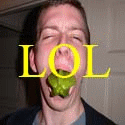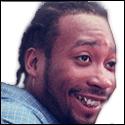|
I have the same issue, but I can adjust the brightness using FN+arrow keys without rebooting. But it's definately dimming and redimming even when plugging it in.
|
|
|
|

|
| # ? Apr 28, 2024 09:02 |
|
Bobulus posted:Yeah, I suppose it is just firefox. But you'd think just closing the program would be enough if that was the issue. cleans it back to normal speed, without a reboot, just by clicking on the status bar icon.
|
|
|
|
beuges posted:Has anyone noticed anything weird with laptop screen dimming? For the past 2 or 3 days, when my screen dims after being unplugged, it doesn't brighten up again when it's plugged back in. Strangely enough, if I unplug again, the screen brightens but then dims again when I plug it in. And once it's dimmed, I can't use the Fn keys to adjust the brightness. Rebooting or sleep/resume gets it right again, but this is quite annoying. The only updates installed in the past few days have been Office patches, a Visual Studio update, and a Windows 7 update for time zone and daylight savings time issues... nothing seemingly power/core-OS related. Sometimes my laptop don't brighten again after closing it and opening it back up. Not sure if it's 7 related or not, though. Unplugging/Plugging works fine though.
|
|
|
|
I love 7 on my laptop. I was getting near the end of my battery, and I went to go use the bathroom. I got back and it was dead. The next day I plug it in and start it up- what's this? It says that the computer is locked? It had hibernated or something when I got to about 10%, saving everything that I was doing at the time. Yay 7!
|
|
|
|
Any idea if older ATI cards are ever going to have driver support with 7? Omega Drivers has this vague "coming soon" message when you select Vista drivers, but I wonder if there are any other projects underway. I know a Radeon 9200 is old and sucks but if it had proper drivers I don't see why it wouldn't be more than adequate for normal 2D usage. Failing that, anyone have suggestions on the cheapest Windows 7 supported AGP video cards?
|
|
|
|
beuges posted:Has anyone noticed anything weird with laptop screen dimming? For the past 2 or 3 days, when my screen dims after being unplugged, it doesn't brighten up again when it's plugged back in. Strangely enough, if I unplug again, the screen brightens but then dims again when I plug it in. And once it's dimmed, I can't use the Fn keys to adjust the brightness. Rebooting or sleep/resume gets it right again, but this is quite annoying. The only updates installed in the past few days have been Office patches, a Visual Studio update, and a Windows 7 update for time zone and daylight savings time issues... nothing seemingly power/core-OS related. On my MSI Wind, things like display standby and brightness support were broken in Windows 7 and it required upgrading to the latest BIOS. You might try that on yours.
|
|
|
|
Can anyone recommend me a wireless card compatible with Windows 7? I went out and bought a Netgear WG311v3 and I can't get it to work.
|
|
|
|
Tap posted:Can anyone recommend me a wireless card compatible with Windows 7? I went out and bought a Netgear WG311v3 and I can't get it to work. Did yours not come with Vista drivers? They should be compatible.
|
|
|
|
abagofcheetos posted:Any idea if older ATI cards are ever going to have driver support with 7? Omega Drivers has this vague "coming soon" message when you select Vista drivers, but I wonder if there are any other projects underway. I know a Radeon 9200 is old and sucks but if it had proper drivers I don't see why it wouldn't be more than adequate for normal 2D usage. I would advise looking at upgrading the card. Here is a cheap option that is supported in vinta/7. Also, here is your ATI alternative.
|
|
|
|
incoherent posted:I would advise looking at upgrading the card. Here is a cheap option that is supported in vinta/7. Also, here is your ATI alternative. Any other possible suggestions? edit: actually just quickly looking I found this, which is cheaper with a slightly higher clockspeed than the Nvidia card you suggested. Probably just going to buy it. abagofcheetos fucked around with this message at 23:05 on Nov 29, 2009 |
|
|
|
I'm a bit
|
|
|
|
|
What's the consensus on the best firewall and virus scanner for Windows 7?
|
|
|
|
Binary posted:What's the consensus on the best firewall and virus scanner for Windows 7? Microsoft Security Essentials, built in firewall are fine (you can even set it up to prompt you every single time something new does something). Avira Free is also quite good.
|
|
|
|
Binary posted:What's the consensus on the best firewall and virus scanner for Windows 7? microsoft security essentials and the windows firewall e:beaten
|
|
|
|
taafis posted:microsoft security essentials and the windows firewall I like the choices 
|
|
|
|
So I'll just use the built in firewall and download MSE? I'm coming from XP, which was not known for having the best built in security, I take it that Microsoft has improved since then?
|
|
|
|
What's the best way to dual-boot Windows 7 and Windows 98 on an old 1.1 ghz Athlon (don't ask why)?
|
|
|
|
^^^^^^^^^^ Only one harddrive?Binary posted:So I'll just use the built in firewall and download MSE? I'm coming from XP, which was not known for having the best built in security, I take it that Microsoft has improved since then? The firewall is only as good as the guy setting the exceptions so regardless of XP/7 it was and is a decent firewall. And MSE is pretty awesome. Easily as competent of a virus/malware scanner as AVG/Avast/Avira and its perhaps a touch more elegant of an application? (I'm not sure elegant is the word, but my experiences with MSE, especially on older computers, was that it runs better inside 7 than AVG/Avira were for me on an older machine.)
|
|
|
|
fishmech posted:What's the best way to dual-boot Windows 7 and Windows 98 on an old 1.1 ghz Athlon (don't ask why)? Install '98, then install 7 and hope the Windows 7 bootloader lets you choose the 98 install as well.
|
|
|
|
Sir Nigel posted:^^^^^^^^^^ Only one harddrive? There's 3, but I'd prefer to do it on the same drive since the one 98 is installed on is the fastest and already partitioned. Stanley Pain posted:Install '98, then install 7 and hope the Windows 7 bootloader lets you choose the 98 install as well. I guess what I'm asking is, what's a tool to use if it won't let me do that? It'd have to be either runnable i n Windows 98 or bootable off a cd or usb drive.
|
|
|
|
fishmech posted:There's 3, but I'd prefer to do it on the same drive since the one 98 is installed on is the fastest and already partitioned. Yeah on the same drive I'm not sure it'll work. I mean you could install it on the same physical drive but a separate partition.
|
|
|
|
http://www.thpc.info/dual/win7/dualboot_win7+9x_on_win7.html It'll take fiddling but this looks like it should work.
|
|
|
|
Sir Nigel posted:http://www.thpc.info/dual/win7/dualboot_win7+9x_on_win7.html Still needs multiple partitions, but that's a great guide for getting it setup if you can partition the drive.
|
|
|
|
You're going to have to have different partitions. Win98 requires FAT32 and nobody uses FAT32 anymore... He didn't say it couldn't need partitions. That shows him how to install 7 and 98 and get 7's bootloader to show a 7 install and a 98 install.
|
|
|
|
Binary posted:So I'll just use the built in firewall and download MSE? I'm coming from XP, which was not known for having the best built in security, I take it that Microsoft has improved since then? Zorilla fucked around with this message at 02:35 on Nov 30, 2009 |
|
|
|
Sir Nigel posted:You're going to have to have different partitions. Win98 requires FAT32 and nobody uses FAT32 anymore... He didn't say it couldn't need partitions. That shows him how to install 7 and 98 and get 7's bootloader to show a 7 install and a 98 install. Yeah I know that, the main drive is already partitioned to a mere 32 GB instead of the full 80 GB, so there's plenty of space to add an NTFS partition. The problem with that guide is it's for anew Win 98 install, wheras what I need is a new Windows 7 install and then adding the Windows 98 install into the 7 bootloader as an option, or a similar thing. It took me forever to get the computer set up with the trick that allows you to use Windows 3.11 from Windows 98 in DOS mode instead of regular DOS (which allows Windows 3.11 to work with FAT32, as well as generally running faster than it dos with regular DOS), so I'd really rather not do that all over again.
|
|
|
|
Zorilla posted:Even with XP, the best choices were Microsoft Security Essentials and the built-in firewall. As of XP Service Pack 2, the built-in firewall worked pretty much the same as it does in Windows 7 with the exception of network location support. Ah ok, guess I was behind the times a bit. Glad to see this will be easy then with Windows 7.
|
|
|
|
Is anyone else having problems getting AIM to connect in Windows 7? It just times out whenever I attempt to sign in. e: Nevermind, I'm retarded. 7 is awesome so far, though. Tighclops fucked around with this message at 03:10 on Nov 30, 2009 |
|
|
|
Is there any way to make it so if I open a browser window, a text file, then start a new browser window then the two browser windows on the taskbar will be separated by the text file? I don't like how windows of similar apps get grouped next to each other I like them to appear left to right in the order they were opened. Googling this results in mostly hits about the grouping with the new icon thing which I already turned off, or have a solution that required me to run a program in the background at all times (I don't like that idea). EDIT: Also, is there a way to make notification bar icons act like they did in Vista? Like it used to be so they would all show up on the main bar by default but now it's like the inverse. StickFigs fucked around with this message at 04:18 on Nov 30, 2009 |
|
|
|
fishmech posted:Yeah I know that, the main drive is already partitioned to a mere 32 GB instead of the full 80 GB, so there's plenty of space to add an NTFS partition. I really think Win 7 will automagically add in win98 as a bootloader option. If not you can always add it in using the bcdedit tool.
|
|
|
|
 Now I need to install a service. The one that I deleted does not reinstall with Steam downloads. I've been told "installutil.exe" in command prompt is the method to do it but it doesn't do anything but pop up Now I need to install a service. The one that I deleted does not reinstall with Steam downloads. I've been told "installutil.exe" in command prompt is the method to do it but it doesn't do anything but pop up'installutil.exe' is not recognized as an internal or external command, operable program or batch file. Was this removed in Windows 7?
|
|
|
|
Apologies if this has been answered before, but I ctrl+F'ed my way back many pages and didn't find anything. The main question I have is how do I turn on file sharing/share a folder in Windows 7 so that Windows XP can see it, and so that XP can see the 7 folders? The thing is, I've done it, in all the normal ways one would think - but over time things have been random and jumbled as I try to migrate from my old machine to my new one, and just today things started getting royally screwed. Literally, all I did was move the computers from each other's locations (swapping Ethernet cables along the way), and now nothing seems to work. More details: I seem to get stuck in weird dead ends: 7 wants to create a HomeGroup repeatedly, which is useless since this is the only machine running 7. I searched around in the help menu and found out how it thinks to connect to XP (and other older versions), and it mentioned the sharing center, and the advanced settings tab there - none of the settings I choose there now stick (it's like it wants me to enable HomeGroup before anything will stay enabled), but it worked fine before. It also mentioned changing the WorkGroup names on all the computers to match. Despite what it suggested, on my machine I can't changed the name, so I just changed the name on the other machines to match. This worked once, for about 2 minutes. I could see the 7 stuff on XP, but not the reverse (which is really what I need more). Edit: System restore fixed this, although it would be nice to have any idea what caused the problem in the first place. My second question below still stands, however. As a secondary question, I saw someone a couple pages back asked about sharing with Virtual XP inside 7 - it works in one direction, but not the other. (You can see the entire drive structure of your computer in XP, but you can't see any XP stuff in 7, even if you share. The Virtual computer shows up in the "Computers" list of the network, but clicking on it gives a "Windows cannot access..." error. Thanks in advance for any help you can provide! mathaeis fucked around with this message at 06:35 on Nov 30, 2009 |
|
|
|
mathaeis posted:Apologies if this has been answered before, but I ctrl+F'ed my way back many pages and didn't find anything. The main question I have is how do I turn on file sharing/share a folder in Windows 7 so that Windows XP can see it, and so that XP can see the 7 folders? The thing is, I've done it, in all the normal ways one would think - but over time things have been random and jumbled as I try to migrate from my old machine to my new one, and just today things started getting royally screwed. Literally, all I did was move the computers from each other's locations (swapping Ethernet cables along the way), and now nothing seems to work. Don't know about XP, but I'm sharing files with my housemates who mainly use Vista. All I did was this;   Then to make it even less bothersome;  This network is protected, so it's easier than setting up custom privileges for me.
|
|
|
|
ilkhan posted:https://addons.mozilla.org/en-US/firefox/addon/13878
|
|
|
|
Has anyone else noticed that the new document "libraries" don't update correctly? For instance if I create and save a file in Word 2007 to my documents folder (the only folder included in the document library) I have to them open my documents folder and edit the name of the file before it will show up in the documents library, that was really frustrating for a moment, not even searches within the library brought back the file.
|
|
|
|
jmu posted:Has anyone else noticed that the new document "libraries" don't update correctly? For instance if I create and save a file in Word 2007 to my documents folder (the only folder included in the document library) I have to them open my documents folder and edit the name of the file before it will show up in the documents library, that was really frustrating for a moment, not even searches within the library brought back the file. Definitely not happening for me, did you turn off Indexing or something dumb like that?
|
|
|
|
jmu posted:Has anyone else noticed that the new document "libraries" don't update correctly? For instance if I create and save a file in Word 2007 to my documents folder (the only folder included in the document library) I have to them open my documents folder and edit the name of the file before it will show up in the documents library, that was really frustrating for a moment, not even searches within the library brought back the file. I'd try recreating your index. Go to Indexing Options and somewhere in there is the option to delete and recreate the index.
|
|
|
|
Casao posted:Definitely not happening for me, did you turn off Indexing or something dumb like that? Nah, I'll try reindexing though. If MS is going to stick with a file system that requites a separate indexing process you'd think they could get it right after several years.
|
|
|
|
I was hoping someone who took up the Digital River student offer could tell me how long I should expect to wait between placing my order and getting confirmation that they're shipping my disk? edit: boo, it's been five days of waiting. granted, its been thanksgiving in the US, and the weekend, but boo. fancy stats fucked around with this message at 20:56 on Nov 30, 2009 |
|
|
|

|
| # ? Apr 28, 2024 09:02 |
|
yerrow peril posted:I was hoping someone who took up the Digital River student offer could tell me how long I should expect to wait between placing my order and getting confirmation that they're shipping my disk? I ordered on the 8th, got confirmation on the 10th, and had my disk 7-10 days after that.
|
|
|