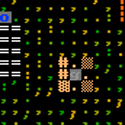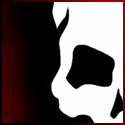|
DarkPrime posted:Someone posted a link to a program earlier in the thread that monitors the system's boot performance and tells you what programs or services take the longest to load and damned if I can't find that link now. I looked briefly and couldn't find it either, but would appreciate it as well!
|
|
|
|

|
| # ? Apr 27, 2024 09:10 |
|
quote:I looked briefly and couldn't find it either, but would appreciate it as well! The original and official program for Windows XP was BootVis, but it created so many problems for Microsoft for people who thought it would actually speed up boot times that they removed it and told everyone that prefetch caching was the best thing since nipples. This appears to be a pretty good roundup of the start up, and I'm finding the event viewers slightly more friendly compared with XP; http://www.sevenforums.com/tutorials/1401-startup-programs-change.html
|
|
|
|
m2pt5 posted:Irfanview. Awesome, thanks.
|
|
|
|
KoB posted:Awesome, thanks.
|
|
|
|
I've been playing around with Windows 7 64-bit (home) for about ten days now, and I don't like it. I don't really like messing around with my OS, hence why I kept my WinXP system for 7 years until it was completely unable to run the newest games. First, the Win7 Start Menu kind of sucks, it's needlessly difficult to customize. I have to go to a hidden system directory to edit or create start menu folders, etc? I'm pretty sure I could do that by right-clicking and/or dragging folders around on the XP start menu. The default folder views are all over the place, whatever Win7 is doing with different folder settings depending on media type confuses me. Folders with a lot of files are incredibly slow to sort by date or filename compared to XP, unless you set them to optimize for "general" file type. Why isn't it set to "general" by default, it works 100x better? It just seems like in 7, you have to do a lot of "stuff" to get it to show you all the details and make it work as fast as XP. The default control panel settings of "category" don't show you hardly anything. You have to change the control panel preference to "icons" to really see all the options for your PC. I really like the idea of UAC for security, but there aren't enough options for the user to configure it in a custom way. Why can't I leave UAC active globally, but give a specific program (like RivaTuner) permission to work without UAC prompts? The option to mark specific programs as "trusted" and exempt from UAC seems like a no-brainer, but it's not there. Worst of all, backward compatibility sucks. I kind of expected this, and frankly I didn't expect my DOS games or Windows 3.1 apps to work in Win7 64-bit, (although they did in WinXP). However, I did expect Windows 98+ games that worked in XP to work in Windows 7, and so far I'm not doing well in that regard. The "compatibility modes" and settings are worthless. I'd list specific titles but then goons would laugh at me for trying to run 9-year-old games on a new PC. But goddammit, you ought to be able to. Most new PC games are poo poo anyway, the golden age of PC gaming was the late '90s and maybe early 2000s, and I hate to lose those games that are 75% of my software library.
|
|
|
|
Number_6 posted:Why can't I leave UAC active globally, but give a specific program (like RivaTuner) permission to work without UAC prompts? The option to mark specific programs as "trusted" and exempt from UAC seems like a no-brainer, but it's not there. Because that'd be a security hole. Also the start menu's same as it always was, users/you/start menu, aint exactly difficult to comprehend. That's about where it was in xp too.
|
|
|
|
Now that Microsoft's gotten their handy ISO to bootable UBS program running, is there any decent guides to getting W7 up and running on a EEE PC 701? (about 4gb of HDD storage) I presume it's much like XP's, get Nlite, pare down the install and boot from stick, just what to remove?
|
|
|
|
Anyone else getting this ? A new icon thing shows up, rather than expanding the existing one. Doesn't happen with any of the other programs either. Haven't changed any settings, so I figured it was a chrome thing, but my brother has the exact same version of chrome, same taskbar settings and there's nothing wrong with his. Tried rebooting, repinning the icon. EDIT: aaaaaand 5 seconds after posting this, I fixed it. Pinned the new icon that came up, and unpinned the old one. 4 Day Weekend fucked around with this message at 10:20 on Dec 13, 2009 |
|
|
|
Hipster_Doofus posted:Nevertheless, what Zorilla said is true. As much as I love Win7, and I do love the poo poo out of it, that kind of crap still happens. Just today, I accidentally navigated to a network share on a machine that was shut down, and I gave explorer well over 5 minutes to figure out that it's just not there and give up trying, but no. I finally killed it and when it restarted poo poo was hosed up. It was laggy even when navigating local drives and the icon cache was hosed. No choice but to reboot. Granted, things like this don't happen nearly as often as they used to, but I just don't understand why they have to happen at all anymore. I would love something like a "pretend I never made that last move" button that never gets greyed out. I've never had this problem, but explorer crash woes should all be gone now if you're enabling this: 
|
|
|
|
Number_6 posted:Worst of all, backward compatibility sucks. I kind of expected this, and frankly I didn't expect my DOS games or Windows 3.1 apps to work in Win7 64-bit, (although they did in WinXP). However, I did expect Windows 98+ games that worked in XP to work in Windows 7, and so far I'm not doing well in that regard. The "compatibility modes" and settings are worthless. I'd list specific titles but then goons would laugh at me for trying to run 9-year-old games on a new PC. But goddammit, you ought to be able to. Most new PC games are poo poo anyway, the golden age of PC gaming was the late '90s and maybe early 2000s, and I hate to lose those games that are 75% of my software library. Well, the thing is, 64-bit does not include a 16-bit subsystem at all, and never did, not even in 64-bit XP. I don't know which games you are talking about, but just because they worked in 98 and XP does not mean they are 32-bit games. If they are 16-bit games, you would need to install something that gives you a 16-bit subsystem, like DosBox.
|
|
|
|
gibbed posted:(didn't see this mentioned) Son of a... I totally forgot about this. Thank you for the reminder. 
|
|
|
|
Number_6 posted:
Why the hell are you "customizing" your start menu? Just press winkey and type in what you want, I never actually browse for my programs from the start menu or anything like that. Don't try and make Windows 7 be XP, because it isn't.
|
|
|
|
Aryoc posted:Why the hell are you "customizing" your start menu? Just press winkey and type in what you want, I never actually browse for my programs from the start menu or anything like that. Don't try and make Windows 7 be XP, because it isn't. Yeah I never use the start menu to actually navigate anything. If I need firefox I just go Winkey -> type Firef and press enter... launches in like 2 seconds. The indexing features of Windows 7 makes the start menu pretty useless unless you don't know what you're looking for. e: apparently since I use firefox so much I can just go windows key -> f -> enter 
|
|
|
|
4 Day Weekend posted:Anyone else getting this ?
|
|
|
|
revolther posted:Are you using the dev channel of chrome, I had a similar problem today as well, thought maybe it was an update they did, but fixed it basically the same way you did. Yep, dev channel.
|
|
|
|
Wreckus posted:Yeah I never use the start menu to actually navigate anything. If I need firefox I just go Winkey -> type Firef and press enter... launches in like 2 seconds. The indexing features of Windows 7 makes the start menu pretty useless unless you don't know what you're looking for. Why wouldn't you just pin a Firefox to your taskbar? Single click of mouse vs both hands on keyboard for three keypresses? Also, what I've done is tell the start menu to not show recently use applications, and simply pin all my usual applications to the start menu directly. What results is that all the applications I have are two clicks away at any time, and in the order I drag them to. For all my games I use 7stacks. The only thing my desktop interface is missing is Ctrl+Alt+[Hotkey] which for some reason only work for a single session in Windows before getting completely ignored. I really wish they would fix that.
|
|
|
|
I've had about 3 random reboots in the past week which I'm having trouble tracking down - they're not caused by Blue screens, so no dumps or error messages there, they're not all happening at the same time or when the same things happen, so that's not an issue. The event viewer loses about 4-5 hours before the shutdown time. Is there any way to make it write to disk more often or something, so I can maybe get something there? I have a feeling it's my power supply (since the only error I get is a Kernel-Power), but it's strange for it to crap out in just such a way that it shuts down my system without giving me any other errors.
|
|
|
|
Is there a way to put separators in the task... er, superbar? I'd just like a few small vertical lines to separate groups of apps I use. Also, is it possible to center the pinned apps, or are we stuck with stacking them starting from the left side of the screen? Basically, I'd like the new superbar to replace Rocket Dock for me. Also, when I try and pin "My Computer" to the taskbar and open it, it always defaults to the dumb "what kind of media do you want?" menu. I'd like it to show the traditional "My Computer" folder with my hard drives, Is there a way to change that? Swilo posted:EDID is not something invented recently or even by MS, it has been around for over a decade and is the standard format for communicating device information between monitors and display sources. It's designed so your computer knows what your monitor is and how to handle it so you don't smoke the thing by sending incorrect signals, the only limitations it imposes are for safety. You can not disable it, but there are programs that will let you override the information at your own risk. Windows does not know what my monitor specifically is. I have a Sony FW-900 16:10 CRT monitor and Windows is labeling it "Generic Plug and Play Monitor." I've tried downloading the drivers online but Windows won't accept them, saying a better version is already installed. Would you happen to know of any programs that work with ATI cards which will allow me to override the EDID? GreatGreen fucked around with this message at 17:47 on Dec 13, 2009 |
|
|
|
Number_6 posted:The default control panel settings of "category" don't show you hardly anything. You have to change the control panel preference to "icons" to really see all the options for your PC. I know it's been over 7 years, so I don't blame you for not remembering, but you had to do this in XP, too. http://en.wikipedia.org/wiki/File:Windows_XP_SP3.png
|
|
|
|
GreatGreen posted:Windows does not know what my monitor specifically is. I have a Sony FW-900 16:10 CRT monitor and Windows is labeling it "Generic Plug and Play Monitor." I've tried downloading the drivers online but Windows won't accept them, saying a better version is already installed. Generic plug and play monitor means it's reading the EDID data and displaying the resolutions the monitor claims to support. If you really want to disable EDID, grab a pair of pliers and pull pin #12 out of the d-sub connector. Don't blame me if your monitor smokes itself though.
|
|
|
|
thelightguy posted:Generic plug and play monitor means it's reading the EDID data and displaying the resolutions the monitor claims to support. If I do that, will Windows 7 allow me to choose any resolution? GreatGreen fucked around with this message at 18:13 on Dec 13, 2009 |
|
|
|
iKickDogs posted:I know it's been over 7 years, so I don't blame you for not remembering, but you had to do this in XP, too. It doesn't even matter. When you open the control panel (in category mode) the search field has focus, and you can just start typing for whatever you want, just like in the start menu (actually, you can also do this directly in the start menu without ever opening the control panel). Apart from that, I have to say that the category view is a lot more intuitive than the XP counterpart.
|
|
|
|
GreatGreen posted:If I do that, will Windows 7 allow me to choose any resolution? Any resolution and refresh rate that your video card supports, including some that might (will) cook your monitor. Without any EDID data to go on, it only knows that there is a display connected - it doesn't know what type. E: Buy a VGA extension cord and pull pin 12 out of that, so if it starts detecting your monitor as a TV or something, you're not permanently hosed.
|
|
|
|
thelightguy posted:Any resolution and refresh rate that your video card supports, including some that might (will) cook your monitor. Without any EDID data to go on, it only knows that there is a display connected - it doesn't know what type. Cool. Really, the only thing I want to be able to do is run windows in 1680x1050 @ 85Hz. Pretty sure a 4890 can run that. Also, I'd love to have the option of all the widescreen variants for games and such. It's so frustrating to have a 16:10 monitor that can only run 4:3 resolutions and extremely low res widescreen. I think right now the highest widescreen res I can use is 1440x900. I'm not at home at the moment though. I'll try this in a few hours and post the results.
|
|
|
|
Number_6 posted:Worst of all, backward compatibility sucks. I kind of expected this, and frankly I didn't expect my DOS games or Windows 3.1 apps to work in Win7 64-bit, (although they did in WinXP). However, I did expect Windows 98+ games that worked in XP to work in Windows 7, and so far I'm not doing well in that regard. The "compatibility modes" and settings are worthless. I'd list specific titles but then goons would laugh at me for trying to run 9-year-old games on a new PC. But goddammit, you ought to be able to. Most new PC games are poo poo anyway, the golden age of PC gaming was the late '90s and maybe early 2000s, and I hate to lose those games that are 75% of my software library. Upgrade to professional. You get Full XP emulation, so anything that wont run vista/7 will run in that. WebDog posted:Now that Microsoft's gotten their handy ISO to bootable UBS program running, is there any decent guides to getting W7 up and running on a EEE PC 701? (about 4gb of HDD storage) There is no way to strip stuff from the win 7 install yet. The nlite/vlite developer has stopped support after vista SP1. You might be able to strip out the driver directory and save about 2-3gb of space. Your only option is to try and boot off usb HD with win 7 installed on it or upgrade the ssd. incoherent fucked around with this message at 20:37 on Dec 13, 2009 |
|
|
|
I was trying to watch a divx video (in a browser) yesterday, and it completely brought my computer to its knees. The system became really sluggish, and the video pretty much stopped playing, but it went back to normal when I closed the browser. I reinstalled the plugin, but that didn't help. I thought maybe it was firefox, but I tried it in IE and Chrome with the same results. I'm running W7 64-bit pro.
|
|
|
|
incoherent posted:
VLite works with Windows 7 though? It's how I installed 7 on my AAO. Did it stop working with RTM?
|
|
|
|
Casao posted:VLite works with Windows 7 though? It's how I installed 7 on my AAO. Did it stop working with RTM? I apologize. There seems to be a way on the vlite forums. Here is a list of items that can be removed using vlite. However, a lot of the robust stripping features seen in vlite/nlite have to be done by hand or utilize WAIK.
|
|
|
|
Please tell me that I'm just ignorant on how to do it, and not that Windows 7 won't let you pin individual folders to the taskbar. When I try to do it and then click the folder, Windows 7 just opens up the same completely useless "Movies, Photos, or Music lol!" folder every time. What loving genius at Microsoft decided that people wouldn't want that functionality?
|
|
|
|
GreatGreen posted:Please tell me that I'm just ignorant on how to do it, and not that Windows 7 won't let you pin individual folders to the taskbar. When I try to do it and then click the folder, Windows 7 just opens up the same completely useless "Movies, Photos, or Music lol!" folder every time. Right click the folder. You can do it, you just have to edit the shortcut to make it open on its own.
|
|
|
|
GreatGreen posted:What loving genius at Microsoft decided that people wouldn't want that functionality? You've got it, use the explorer jump list. Or if your heart is set on it, make another toolbar for folder shortcuts like I did.
|
|
|
|
You can also right click the explorer icon and pin folders you use a lot to the jumplist. How do you organize your files that the libraries are useless?
|
|
|
|
revolther posted:You can also right click the explorer icon and pin folders you use a lot to the jumplist. This. I love libraries. When configured to match your preferences and folder structures, they work great. Question: Is there a way I can completely move my profiles (C:\Users) to another drive (D:\Users), and have the OS recognize that the whole profile is on D instead of C? I haven't found one yet.
|
|
|
|
Nothing is wrong with the libraries themselves, but if I wanted a quick link to them in my taskbar, I'd make one. I don't want to right click the folder icon then move the mouse up to the attached list or whatever. I'd like to put in several different folder shortcuts directly to the taskbar so that no matter where I am in Windows, it will take one click and one click only to open those specific folders. Is that possible?
|
|
|
|
GreatGreen posted:Is that possible? LooseChanj posted:if your heart is set on it, make another toolbar for folder shortcuts like I did.
|
|
|
|
Finally bit the bullet and installed x64 Pro. All my programs work, but the drivers make it feel like the early days of Vista all over again... - Creative not releasing the console launcher (as far as a quick search tells me) - ATI's Catalyst Control Centre not even launching I don't mind so much about the whole Creative thing, I can just go third party, but its CCC not even loading that bites me. Seems like it's a common problem too, with people essentially saying "Turn it off and on again. Didn't work? Wipe your HDD, reinstall your OS and don't come back". I think it might be a problem with ZoneAlarm, but the program's so loving fickle when you want to actually change a tiny setting that I can never be sure. Anyone else getting this problem?
|
|
|
|
Super Dude posted:a divx video (in a browser) yesterday Think you can post a bit more than just this amazing amount of details?
|
|
|
|
incoherent posted:Upgrade to professional. You get Full XP emulation, so anything that wont run vista/7 will run in that. Don't listen to this advice. You really cant run any full screen game with xp mode, it will run far too slowly. I tried Quake Live and it ran at maybe 2-3fps on my 8800gts in xp mode. XP mode is really meant to run like old accounting software, not games.
|
|
|
|
Capnbigboobies posted:Don't listen to this advice. You really cant run any full screen game with xp mode, it will run far too slowly. I tried Quake Live and it ran at maybe 2-3fps on my 8800gts in xp mode.
|
|
|
|

|
| # ? Apr 27, 2024 09:10 |
|
GreatGreen posted:Nothing is wrong with the libraries themselves, but if I wanted a quick link to them in my taskbar, I'd make one. I don't want to right click the folder icon then move the mouse up to the attached list or whatever. I'd like to put in several different folder shortcuts directly to the taskbar so that no matter where I am in Windows, it will take one click and one click only to open those specific folders. The functionality you want is kind of dumb, the task bar is designed for programs. Think it through, if you've got windows explorer pinned on one side and your shortcut pinned somewhere else, when you open that shortcut, which one expands? Both? Just use a toolbar or something
|
|
|