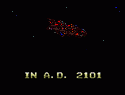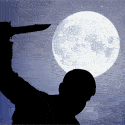|
At the very least, you could probably hide the graphics and touchpad drivers. ATI has their control panel in the start menu as well and nobody ever reconfigures their touchpad. e: why do i keep hitting new pages
|
|
|
|

|
| # ? Apr 29, 2024 10:26 |
|
Since I upgraded to Retail Ultimate from the RC, I cant get a god drat thing to play my music right. MediaMonkey has been acting weird for the first time ever, with tracks mysteriously looping backwards for no reason, but the seek bar keeps moving along. This sometimes causes everything to hang for a bit. I finally said gently caress it and tried WMP, my songs are skipping. What in the world could this be?
|
|
|
|
ninepints posted:At the very least, you could probably hide the graphics and touchpad drivers. ATI has their control panel in the start menu as well and nobody ever reconfigures their touchpad. Disabled the ATi thing now.
|
|
|
|
TreFitty posted:Of those things I could probably only hide the graphics thing, but I haven't really wanted to. The touchpad thing has to stay in the system tray or something won't work that I use often: I have one of those touch pads that's dual purpose. I tap in the upper right hand corner and it becomes some extra buttons that provide mute, volume, play/stop/pause/back/forward, and brightness controls. If I turn that off, then it won't work.
|
|
|
|
Sweeper posted:You can still hide the touchpad thing, it will still be in the system tray, it will just be hidden and you click an arrow to access it. I was just posting to say that what I have is ridiculous. I used to pride myself on how little I had in my system tray to keep the system running lean and fast. Now my two year old laptop is still very fast even with all this stuff. It's a 2.5 GHz Core 2 Duo Penryn, 4 GB RAM system so all this stuff is no sweat.
|
|
|
|
What are the most useful desktop gadgets you fellas use?
|
|
|
|
Casius posted:Confirming my own rumor. I just ordered Win7 Professional full version DVD for $30, apparently both x32 and x64, with free shipping. Wow, this is great. What number did you call exactly and what did you say? I have vista right now but I lost my cd and the vista code so I'm screwed if I ever need reinstall. It would be awesome if I could do this.
|
|
|
|
Isko posted:Wow, this is great. What number did you call exactly and what did you say? I have vista right now but I lost my cd and the vista code so I'm screwed if I ever need reinstall. It would be awesome if I could do this. Figuring that I would probably get a notebook sometime in the next year, I followed the instructons in KS' post on the previous page, after confirming the number givien is the one to the Microsoft Store. The only qualification needed is an active ".edu" email address that presumably hasn't already been used to buy a copy of Windows 7.. KS posted:Received an email today saying the win741.com deal expires January 5th. If for some reason you're waiting, it's probably time to do it. Thanks for the warning, KS. For some reason, I'd assumed that the offer ended on 1/10/10 instead of 1/5/10, and if I hadn't seen your post, I'd have waited until next Friday to buy myself a copy of Windows 7 Pro Full, and would have balked at the $300 price tag.
|
|
|
|
the posted:What are the most useful desktop gadgets you fellas use? I don't really use gadgets in 7 anymore, and only ever used a handful in Vista. When I first started using Vista, and then again when I upgraded to 7, I spent a few hours looking at all the gadgets out there and just didn't find much that was very useful to me. Plus, a lot of the ones I tried either sucked in some way (features/interface/etc) or were buggy or had memory leaks or something like that. Right now on my desktop running 7 I've just got the clock that comes with Windows and MultiMeter. On my work laptop running Vista I also use App Launcher v3 as a quicklaunch replacement (which I don't need in 7 thanks to the superbar) and a StockBoard so I can see how the markets and my 401K funds are doing. I leave work after the markets are closed, so I don't really have a need to check that stuff when I'm at home.
|
|
|
|
the posted:What are the most useful desktop gadgets you fellas use? I've got Everest running temperature readings and cpu speeds, as well as an analog clock. I tried to get a Xbox Live friends gadget, but it refused to work and just showed the silverlight logo (which I have installed).  Click here for the full 197x627 image. (Silverlight!
|
|
|
|
chizad posted:I don't really use gadgets in 7 anymore, and only ever used a handful in Vista. When I first started using Vista, and then again when I upgraded to 7, I spent a few hours looking at all the gadgets out there and just didn't find much that was very useful to me. Plus, a lot of the ones I tried either sucked in some way (features/interface/etc) or were buggy or had memory leaks or something like that. Yea, most of the gadgets in Vista/7 are trash. Which is kind of disappointing because Expose' for OS X has hundreds of very useful and well designed ones.
|
|
|
|
I was just going to ask about gadgets. Windows has barely any built in, and just by browsing through their website I didn't see anything useful (I like how almost every single gadget on the Microsoft website is rated exactly 3 stars). Occasionally I'd think of a feature I'd like as a gadget, and I'll Google for it only to find either nothing or a really crappy one. What's holding it back? Are Windows users just not interested in gadgets so no one makes them, or does the gadget api suck, or both?
|
|
|
|
In Vista at least having any gadgets up would lag/kill RDC for me, plus it was using crazy resources for just showing a clock. Never found anything remotely useful for it so I haven't used it in 7.
|
|
|
|
I can't think of anything for me that would be more useful as a gadget than as a separate program or website.
|
|
|
|
it seems people are still not aware of this, but you actually can clean install and activate the upgrade version w/o a previous windows installation. this is what i did, since i wiped my hd for the RC and didn't feel like re-installing Vista. i don't know why it works, but it does. http://www.winsupersite.com/win7/clean_install_upgrade_media.asp first method worked great for me. this was posted earlier in the thread... maybe it should be in the OP? legally, you still need an XP or Vista key, but it'll never actually ask you for it. [edit:] vvv man, it's right near the top too. go me. ne plus ultra fucked around with this message at 00:56 on Jan 2, 2010 |
|
|
|
ne plus ultra posted:http://www.winsupersite.com/win7/clean_install_upgrade_media.asp It is. univbee in the OP posted:Q: How do upgrade installs work? Does the previous OS have to be installed?
|
|
|
|
raezr posted:What's holding it back? Are Windows users just not interested in gadgets so no one makes them, or does the gadget api suck, or both? It's not impossible but it's a little tricky to debug and requires a unique intersection of programming and design skills. So, making good ones is time consuming. I posted my own prior in the thread, HUD Time, HUD Weather. And I use Jon Abbott's Network Utilization gadget which is the least terrible of all the bandwidth monitor's I've found.
|
|
|
|
I use rainmeter skins instead of gadgets. Only a clock and a network utilisation meter though, I don't really need anything else. The latest rainmeter version fixes the aero peek problem.
|
|
|
|
I just spent some time rewriting a gadget over the past couple days, and "hard to debug" is depressingly true.. Since I was dealing with mostly javascript, I found the only useful thing was to copy functions into test html/js files, then load with IE and use the dev tools there. Once everything worked fine, I dropped my changes back into the gadget and prayed. Testing is basically: kill sidebar, make changes, restart sidebar. Repeat a few hundred times until things are working.  As for useful gadgets, ISP quota tracking gadgets are great for those of us in Oz with peak/offpeak quota limits. I would go over my quota all the time until I started using the iiNetUsage gadget. That's the gadget I was rewriting, since it busted, original dev seems to be gone, and of course I went over my quota within the next couple days.
|
|
|
|
ne plus ultra posted:it seems people are still not aware of this, but you actually can clean install and activate the upgrade version w/o a previous windows installation. this is what i did, since i wiped my hd for the RC and didn't feel like re-installing Vista. You know, I was going through the win741.com links about installed Win7 (and a few microsoft.com ones I was linked to during that) and I found the exact process that the article in the OP mentioned (Method 2, that is). Yeah, it's interesting that it actually says 'Note: If you're using the upgrade version of Windows 7 on a computer without an operating system installed, you need to leave the product key box empty during setup. The upgrade version requires... ... to activate Windows 7. To activate Windows 7, go to the Microcoft Support website.' Hah that's nice that they actually tell you that if you bother to read the separate install directions tailored for a format install =D But, then, I'm running 32-bit WinXP and I'm gonna install 64-bit Win7, so I'd need to do the reformat install anyways. Huzzah for Microsoft making it easier! \o/
|
|
|
|
Ruklo Burosee posted:I've got Everest running temperature readings and cpu speeds, as well as an analog clock. I don't know if you're still looking for an XBL Friends gadget, but I have been and just came across this one: http://patcavit.com/xbox-live-gadget/ It's not fancy or anything but it works flawlessly. PREYING MANTITS fucked around with this message at 07:31 on Jan 3, 2010 |
|
|
|
Okay, you guys probably get this all the time because of how much superbar angst there is in the world, but this thread is seriously more than 200 pages and though I'll probably get to them all in time I wanna know: Any way to get icons on the bar that correspond to specific locations, instead of having a catch-all Explorer icon with a jump menu? My screen is huge. My bar is huge. I use small icons. There's room for, like, a hundred of them down there. When the quicklaunch toolbar was still extant, I had icons corresponding to My Computer, downloads, My Documents, individual hard-drives, and whatever; They each had their own icons, it was pretty, it was a click faster than a jumplist, and I don't see any particular reason not to keep doing that. Besides the fact that I don't know how. Someone help me man.
|
|
|
|
As far as I know (and I could be wrong) what you're describing isn't possible, since the icons in the superbar represent applications, not shortcuts. You could always just use desktop shortcuts for the same effect though. And why are you using small icons if you have so much extra space?
|
|
|
|
Eikre posted:Okay, you guys probably get this all the time because of how much superbar angst there is in the world, but this thread is seriously more than 200 pages and though I'll probably get to them all in time I wanna know: Somebody was going on and on about that earlier, which eventually resulted in the creation of this image: 
|
|
|
|
raezr posted:As far as I know (and I could be wrong) what you're describing isn't possible, since the icons in the superbar represent applications, not shortcuts. You could always just use desktop shortcuts for the same effect though. And why are you using small icons if you have so much extra space? Because then the start menu bauble sticks out above the rest of the superbar, and that is the ideal fashion in which to experience start-menu baubles. Should have thought of the the toolbar thing, they've been around forever.
|
|
|
|
I just upgraded to 7 Pro 64 bit from Vista Home Premium 32 bit. I just had a few small questions. What's with libraries? Are they just links to 2 different folders or what? Can I change the Windows Explorer taskbar button to have it show me links to my account's video/music/ect folder instead of a library containing a public version that I have no use for (only one account on my PC). Can I turn off UAC for one specific program that requires Admin rights to run correctly? How is the Bluetooth support for headsets now? On Vista I didn't have any drivers and the one Vista installed for me didn't let me use my headset. Does the 7 driver work with pretty much anything now? Do gadgets still make full screen games run like poo poo? Can I have them disable themselves when I'm in a full screen program? Are there even any useful gadgets (eg, not a clock when there's one on the taskbar literally inches below it)? edit Why is the scroll bar so slow? Where can I got o make it scroll faster in Firefox and whatnot? Xinlum fucked around with this message at 22:43 on Jan 2, 2010 |
|
|
|
Xinlum posted:I just upgraded to 7 Pro 64 bit from Vista Home Premium 32 bit. I just had a few small questions. You can add and remove folders from libraries by right-clicking on the library and selecting properties. I'm afraid I haven't made much use of the libraries myself, so I'm not particularly conversant in their uses. This seems a decent bit of discussion on 'em. PCMag.com: Windows 7 Libraries So far, I've only used them to aggegate wallpapers in different folders for use in desktop themes, and to create one "Screenshot" library for all of my games that have built-in screenshotting capabilites.
|
|
|
|
Xinlum posted:I just upgraded to 7 Pro 64 bit from Vista Home Premium 32 bit. I just had a few small questions. Right click on a libary and choose properties. Delete the folder you don't want to be in the library. You can't turn off UAC for an individual program, but if it needs administrator to run and it just fails rather than give you a UAC prompt, you can right click on the program, go to properties -> compatibility and check "run this program as administrator". If you have a program you want to run on startup that needs admin (something like riva tuner), and the UAC popup bugs you, you can make a scheduled that runs at logon for it. I have never noticed any issues with gadgets and full screen games. I am using [url]http://www.softpedia.com/get/Windows-Widgets/System-Utilities/Network-Utilization.shtml[/url , http://addgadget.com/all_cpu_meter_temperatures/, and http://www.wunderground.com/download/vista.asp. johndoe7776059 fucked around with this message at 23:01 on Jan 2, 2010 |
|
|
|
quote != edit.
|
|
|
|
Is there a way to exclude folders from showing up in the libraries? For example, my "Documents" library indexes an entire disk as does my "Music" and "Videos" libraries. Other than manually entering GB's of folders manually and not entering the sub-folders of midget porn I don't want showing up in the libraries? A work-around is zipping the files with WinRAR, but that's not very elegant.
|
|
|
|
JoeCitizen posted:Is there a way to exclude folders from showing up in the libraries? For example, my "Documents" library indexes an entire disk as does my "Music" and "Videos" libraries. Other than manually entering GB's of folders manually and not entering the sub-folders of midget porn I don't want showing up in the libraries? A work-around is zipping the files with WinRAR, but that's not very elegant. I also wish to know how to make my midget porn stay out of the various places it could pop up as recently used. aka, How do I stop Windows from telling me I recently opened random config files to tweak poo poo instead of actual documents.
|
|
|
|
JoeCitizen posted:Is there a way to exclude folders from showing up in the libraries? For example, my "Documents" library indexes an entire disk as does my "Music" and "Videos" libraries. Other than manually entering GB's of folders manually and not entering the sub-folders of midget porn I don't want showing up in the libraries? A work-around is zipping the files with WinRAR, but that's not very elegant. Win7 Library Tool
|
|
|
|
Crossposted from the Mac OSX thread... I have a Windows 7 PC that is connected via ethernet to my Time Capsule (router). Why can't my Macbook running Snow Leopard connecting wirelessly to the same Time Capsule see it in shared computers? File sharing is turned on in the Windows PC.
|
|
|
|
Rubiks Pubes posted:Crossposted from the Mac OSX thread... Why do I have to manually enter the IP address of my 10-year-old HP printer connected to my Windows 7 machine into CUPS even though all the appropriate sharing settings are on? It's a mystery! God bless anyone who's taken the thousands of man-hours to get OSX-Windows 7 networking working with eachother.
|
|
|
|
Magnificent Quiver posted:Why do I have to manually enter the IP address of my 10-year-old HP printer connected to my Windows 7 machine into CUPS even though all the appropriate sharing settings are on? I wasn't sure if it might be a workgroup thing, I had an XP box previously with the same setup that worked fine with the default Windows settings. This is my first real experience using 7 outside of a VM.
|
|
|
|
When I set explorer to Detail view it takes AGES to load the "Date" for the files, it does this on both video and image (RAW) files. Under Windows XP it was instantaneous, what gives?
psylent fucked around with this message at 11:37 on Jan 3, 2010 |
|
|
|
Someone posted this earlier: Right click the folder > properties > customize tab and optimise for general items.
|
|
|
|
Can anyone help me a driver for the SD card slot on my Dell Inspiron 1440 running Win7 Ultimate 64 bit?
|
|
|
|
SnatchRabbit posted:Can anyone help me a driver for the SD card slot on my Dell Inspiron 1440 running Win7 Ultimate 64 bit? Just go to Dell.com and find your model and it'll list the drivers, including one for the cardreader. I did it on the Dutch site, but that's your problem if it doesn't switch to English for you, because you were obviously too lazy to look yourself - link.
|
|
|
|

|
| # ? Apr 29, 2024 10:26 |
|
4 Day Weekend posted:Someone posted this earlier:
|
|
|