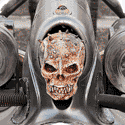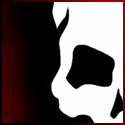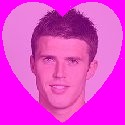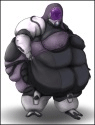|
Is there any way to make the small taskbar icons bigger? Like this example:
|
|
|
|

|
| # ? Apr 29, 2024 11:23 |
|
That would be the most aesthetically pleasing way to do it, I want to know this, too. (you made that example yourself I suppose?)
|
|
|
|
I Dig Gardening posted:So to summarize - PC doing well, fan goes on. PC not doing well, fan stays off. HP Support posted:Updates fan curve for processor support.
|
|
|
|
Eikre posted:That would be the most aesthetically pleasing way to do it, I want to know this, too. Yeah I photoshopped it together. I wonder why they decided to go with those super tiny icons.
|
|
|
|
Cross posting this as there was no response. This is probably a known issue but has anyone had problems with Windows Media Center and .avi files? I'm running Windows 7 Pro, and using the Shark007 codecs which work perfectly when playing in WMP but in WMC the files don't even appear when scanning the my drives. Pictures and Music files are fine but Videos (all .avi encoded)... nothing. A bit of googling and it looks like a registry tweak was needed to get it working, but this is quite an old fix on Vista I don't like trampling the registry at the best of times but especially not if it's a tweak from an older OS. I wanted to get it working so I can stream to my 360 but I'm falling at the first hurdle 
|
|
|
|
GIMMEL posted:Yeah I photoshopped it together. I wonder why they decided to go with those super tiny icons. Why do you have those small icons? that's really weird, maybe you are using ultra high resolution or something? on my PC they look like your photoshopped example and I'm using 1680*1050.
|
|
|
|
I'm running 1920x1200 and my icons are as large as in your PS image too. Right click on the taskbar, properties, and the third flag down on the Taskbar tab needs to be unchecked. I think it's checked by default, actually.
|
|
|
|
It's not what he wants. He wants to use the small icons so that the bar remains short and the amount of space each icon takes is compressed, but he doesn't like that the small icons option makes makes the pictures themselves much tinier than they really need to be to fit in their space. His query, I gather, is one directed at anyone who happens to screw around in the UI resources.
|
|
|
|
Casao posted:You need to modify a system driver to change the rules for system themes? I'm shocked. 1. You need to see menu highlights if you use keyboard navigation. 2. The menu highlight is much easier to see than the mouse cursor. 3. 1 and 2 don't matter, because this is a case of "what you want is stupid because it's not what I want" instead of an actual answer. The fact that you need a kernel driver to change a basic theming element is retarded, and a regression from Windows XP, regardless of whether or not you would use the feature. Stabby McDamage fucked around with this message at 19:20 on Jan 23, 2010 |
|
|
|
Eikre posted:It's not what he wants. He wants to use the small icons so that the bar remains short and the amount of space each icon takes is compressed, but he doesn't like that the small icons option makes makes the pictures themselves much tinier than they really need to be to fit in their space. Couldn't have said it better myself. 
|
|
|
|
GIMMEL posted:Couldn't have said it better myself. So what you really want is this. I can't believe I'm bored enough to mock this up for you (yes, it too is a photoshop).  I'm guessing the reason why this was not done this way by default is that "buttons" in most interfaces are typically wider than they are tall so they are easier to click. But who knows?
|
|
|
|
I think what we need here is a SHSC unsigned theme. Of course, "messing with system files" may not sit well with everyone.
|
|
|
|
Essobie posted:So what you really want is this. I can't believe I'm bored enough to mock this up for you (yes, it too is a photoshop). That looks weird! I want the icons to be bigger, so they fill out the boxes, not the boxes to match the small icons. I can't believe how anal I am about a drat interface.  Oh well. Oh well.edit: he was referring to the height of the taskbar, not the width of the buttons
|
|
|
|
GIMMEL posted:That looks weird! This bugs me as well. With the normal size icons, they take up almost the full height of the taskbar button. Why can't we have the same thing with the small icons?
|
|
|
|
giZm posted:Standard USB polling rate is 125hz, which means the position of your mouse cursor is updated every 8 ms. That's a noticeable delay for a lot of people, so setting the polling rate to 1000 hz makes it 1 ms. drat, I want one of those 1000 Hz monitors.
|
|
|
|
Zorilla posted:drat, I want one of those 1000 Hz monitors. Well they have 480 hz 1080p TVs these days...
|
|
|
|
There are a lot of things I like about Windows 7... I think, but mostly I HATE it because it's stripped away things that have been part of Windows for decades. Today I've learned I can't right-click and create a new text file when I'm in a folder. (It works fine on the desktop.) Also, there is no "Up" folder to go back up to the previous directory when you're inside a folder. I guess you have to use the green arrow. Not to mention how the new version of Office looks. I HATE HATE HATE Microsoft for changing things and making them confusing or more difficult. Can someone PLEASE tell me how to create a new text file on the fly? I searched google, I got nothin'. I got the phonebook, and about 20 million different attempts and then people saying NO NO, don't ever try doing it THAT way. And then I don't REALLY like going into the registry myself and messing around, and even when I did it still didn't work. Help me. Goddamn Microsoft. Edit: Also, how do I ungroup "like" things. For example. In the task bar, a stupid new icon shows that represents Explorer I guess, and when I click on it, it shows me a panel of grouped folders. I have 3 folders open and it lets me choose which one to click. I hate that feature. I disabled it in XP and in Vista. I like seeing all my folders/files/programs/whatever spread out across the task bar. How can I turn this loving annoying feature off? Goddamnit will they stop making choices for me, and stop taking my preferences away from me? Jesus this is annoying. Mannequin fucked around with this message at 21:51 on Jan 23, 2010 |
|
|
|
Essobie posted:So what you really want is this. I can't believe I'm bored enough to mock this up for you (yes, it too is a photoshop). He wants it to basically look like the normal taskbar does, only scaled down with the smaller height. As it is the taskbar is smaller, but the icons are scaled way down so they don't fill the buttons as well
|
|
|
|
To Mannequin: I can create a new text file from the context menu in any folder. I was at a loss without the up button, but I'm learning to use the address bar to click one folder up. I think it's better, but I have to get used to it.
|
|
|
|
Mannequin posted:There are a lot of things I like about Windows 7... I think, but mostly I HATE it because it's stripped away things that have been part of Windows for decades. I can create new text files fine when in folders.  Click here for the full 1026x644 image. I also love the new Office 2010 Beta. Especially Outlook.
|
|
|
|
Mannequin posted:There are a lot of things I like about Windows 7... I think, but mostly I HATE it because it's stripped away things that have been part of Windows for decades. Office isn't part of Windows!! Also this is how you make a new text document, I didn't add it or anything:
|
|
|
|
edit: very much beaten. I must have had the thread open longer than I thought. I'll just cover the one thing that hasn't been responded too in much detail then:Mannequin posted:Also, there is no "Up" folder to go back up to the previous directory when you're inside a folder. I guess you have to use the green arrow. Zorilla fucked around with this message at 22:01 on Jan 23, 2010 |
|
|
|
Mannequin posted:
I think what you want is right-click taskbar, Properties, Taskbar buttons: never combine. Jeez chill out.
|
|
|
|
n/m
|
|
|
|
edit: beaten a whole bunch of times!Mannequin posted:There are a lot of things I like about Windows 7... I think, but mostly I HATE it because it's stripped away things that have been part of Windows for decades.
|
|
|
|
In most folders you can right-click and do New > Text File, but not in some protected ones (like Program Files, or the top level of your C drive) - on my install anyway. In C: I only get a New > Folder option, and in Program Files it's the same but it gives a UAC prompt too, so I'm assuming it's some kind of protection/permissions deal to discourage people from throwing junk around
|
|
|
|
I don't completely get all the hate about the new Office interface. 2007 had some quirks but the 2010 beta is really intuitive and easy to use, at least it's way better than 2003 was.
|
|
|
|
Mannequin posted:Also, there is no "Up" folder to go back up to the previous directory when you're inside a folder. I guess you have to use the green arrow. Mannequin posted:Edit: Also, how do I ungroup "like" things. For example. In the task bar, a stupid new icon shows that represents Explorer I guess, and when I click on it, it shows me a panel of grouped folders. I have 3 folders open and it lets me choose which one to click. I hate that feature. I disabled it in XP and in Vista. I like seeing all my folders/files/programs/whatever spread out across the task bar. How can I turn this loving annoying feature off? Goddamnit will they stop making choices for me, and stop taking my preferences away from me? Jesus this is annoying. Right-click the taskbar, select "Combine when taskbar is full" or "Never combine", then do this, if you want to hide the labels. It should just have been a seperate check box in my opinion. 
NFX fucked around with this message at 22:06 on Jan 23, 2010 |
|
|
|
raezr posted:I don't completely get all the hate about the new Office interface. 2007 had some quirks but the 2010 beta is really intuitive and easy to use, at least it's way better than 2003 was.
|
|
|
|
Zorilla posted:My only gripes with it are the fact they had to abandon their UI standards and skin it heavily to achieve that look and that it's much, much slower than Office 2003 was for no reason at all.
|
|
|
|
Anyone get any ideas yet on how to right-click and create a new text file like I'm a modern human being who knows how to use a computer, instead of a complete loving newbie? Also, how do I move the goddamn SHOW DESKTOP icon that used to be on the left, near the start bar, for 10 years back OVER to the left? It is now tucked away in the right and I loving hate it there. Thanks for the help so far.  I found a shortcut around this using the "Links" toolbar. gently caress me. Seriously. VVVVV Sorry man, I totally missed that. For some reason I thought I only saw 2 replies, didn't see there were more. Checking into it now. Mannequin fucked around with this message at 22:24 on Jan 23, 2010 |
|
|
|
Mannequin posted:Anyone get any ideas yet on how to right-click and create a new text file like I'm a modern human being who knows how to use a computer, instead of a complete loving newbie? I just posted a picture, did you do some kind of ricer customized install or something? Right click > New text document.
|
|
|
|
Mannequin posted:Anyone get any ideas yet on how to right-click and create a new text file like I'm a modern human being who knows how to use a computer, instead of a complete loving newbie? Mannequin posted:Also, how do I move the goddamn SHOW DESKTOP icon that used to be on the left, near the start bar, for 10 years back OVER to the left? It is now tucked away in the right and I loving hate it there. http://windows7center.com/tutorials/how-to-really-pin-the-show-desktop-to-taskbar-in-windows-7 Mannequin posted:
Zorilla fucked around with this message at 22:41 on Jan 23, 2010 |
|
|
|
fishmech posted:I just posted a picture, did you do some kind of ricer customized install or something? Right click > New text document. I was idly curious so I right-clicked in a folder, and my 'New' menu contains 'Folder' only. I must say, I'm surprised. I have a totally bog-standard Win7 install - I'm not into tweaking or 'rice'.; I haven't done anything to my windows install. So the question is, why do I not have everything else I expected to see there? Honestly, I was totally expecting to see a ton of stuff under the 'New' sub-menu, and I don't know why I am not. Edit: Okay, now I'm amazingy confused. I'm *now* seeing the heavily populated 'New' menu I was expecting. What the gently caress is going on? Why was't I seeing it earlier Edit2: The goon below me has it. Well I learned something new this evening. magimix fucked around with this message at 22:33 on Jan 23, 2010 |
|
|
|
raezr posted:edit: beaten a whole bunch of times! You know what the problem was, I was in one of the Program Files folders, so when I right-click I just get "New Folder". Not New anything else, like new zip file or new rar file or new text file. Like this: (but still, this is completely retarded)
|
|
|
|
rolleyes posted:Hmm, I'm not overly familiar with AMD platforms these days. Is CoolNQuiet or whatever AMD call their processor scaling system these days switched on? If not, you might want to try that for starters. Even if it was enabled the power settings you describe are forcing it to be off anyway. Unless you have a specific reason to always run your processor at a fixed frequency then you should have the maximum processor speed set to 100% and the minimum set to somewhere below 40% (most processor won't clock down any lower so it doesn't really matter). I just meant that for example. My settings are 5%/100% usually. The first fan was actualy a 4-pin, I thought that was the problem so I returned it and got a 3-pin, same poo poo. Seems to me the third wire reports the heat to the OS and that's how it detects a fan is there (that's probably technically wrong but you get what I'm saying). Other fans seem to work a bit differently with heat sensors and so the BIOS thinks a fan isn't there? I also tried connecting the red&black power cables directly to the power supply to give it a 5v supply instead of a 12v one.. still too loud. Today I'm going to try picking up one of those fancy voltage controller units for fans but no clue how it will work. hirvox posted:Which motherboard do you have? It sounds like it's trying to adjust the fan RPM, but is not able to do it gradually, opting for either barely spinning or full tilt. After googling a bit I found a bios update for it, and the changelog contains this tidbit: That's exactly what it's doing. It has a knee jerk reaction to anything that's even slightly system intensive, immediately sending it to full blast. I have that current BIOS. I know, it blew my mind too when it did nothing. Since my mobo is the one HP supplied with my PC and is HP only, MSI doesn't have it listed on their website, but they do have an exact equivalent motherboard under a different name. Thinking of flashing the BIOS from that to my PC. At this point I'm going guns flying, willing to try ANYTHING.
|
|
|
|
magimix posted:I was idly curious so I right-clicked in a folder, and my 'New' menu contains 'Folder' only. I must say, I'm surprised. I have a totally bog-standard Win7 install - I'm not into tweaking or 'rice'.; I haven't done anything to my windows install. So the question is, why do I not have everything else I expected to see there? What folder were you in? Mannequin posted:How can you stand to use Windows Classic in 2010? Especially when they make no concessions to the theme in most of the UI?
|
|
|
|
fishmech posted:What folder were you in? When I right-click in a folder on the *left* pane of Explorer I get 'Folder' only. If I right click in a folder on the *right* pane I get the expected sub-menu. Is this different from XP? I honestly cannot remember. magimix fucked around with this message at 22:39 on Jan 23, 2010 |
|
|
|
I wonder if not being able to create anything but folders in Explorer outside of your profile is just some artificial limitation or if there is an actual concern with escalating privileges to create certain filetypes in locations you may not want.
|
|
|
|

|
| # ? Apr 29, 2024 11:23 |
|
Mannequin posted:Also, how do I move the goddamn SHOW DESKTOP icon that used to be on the left, near the start bar, for 10 years back OVER to the left? It is now tucked away in the right and I loving hate it there. Why? Now that it's in the corner you can swing your cursor over there and click to minimize everything, just like how you swing your cursor to the top and click to close your window: Without any effort or finesse at all.
|
|
|