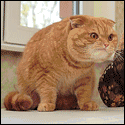|
Is there a simple way to change your installed version of Windows 7? I have a key for Professional, but I performed this installation with a retail copy of Home Premium. I didn't have a Professional ISO sitting around. Worst case I'll just reinstall when I have access to my Professional DVD again, but it'd be great if I could just upgrade it somehow without a new install. Anytime Upgrade won't do the job, by the way. Not with a regular Professional key, at least.
|
|
|
|

|
| # ? Apr 29, 2024 12:16 |
|
Joe Don Baker posted:Do what I do: Talk like Hellen Keller. The computer will say something about not being able to understand you and connect you to a CSR. Or you start hitting '0', because 99% of phone systems will send you to an operator when you do that.
|
|
|
|
Kegwen posted:Is there a simple way to change your installed version of Windows 7? I have a key for Professional, but I performed this installation with a retail copy of Home Premium. I didn't have a Professional ISO sitting around. Unless they have a different install.wim on the Home Premium install disc than on Pro (and if they do that I haven't heard of it), you could do this: Back up any files you care about. Copy the install media to a user-editable folder on your hard drive (like a folder on the desktop), even if you're using a/the administrator account. Open ./sources/ei.cfg in a text editor. Change 'Home Premium' to 'Professional'. Save. Upgrade from the HD installer with your Pro key. EDIT: This could somehow work just fine but NOT solve your problem if your install medium and desired version of Windows don't share an architecture - say, you have a 32-bit disc but want a 64-bit Windows system (or vice versa, but it's hard to imagine why). dont be mean to me fucked around with this message at 03:15 on Mar 20, 2010 |
|
|
|
A question for all those better at this sort of thing than I: I have Win 7 Home Premium, and I've been noticing that when I play movies, clips, etc that I've saved to my HDD that whatever media player I use freezes for several minutes, and finally picks back up. I've tried uninstalling the players, and running virus checks. I had a few viruses, but they're gone now(I do data backups/recoveries for a few friends, and that's where they came from). The problem started before I think I had any of the viruses, but has gone from sporadic to annoyingly frequent to where I can't even get through whatever I'm watching. Anyone have any ideas to fix this? It'd be nice not to have to track down a disc, I bought 7 when it was $15 student price download only. I ordered a disc but never got one  edit: I've brought up taskmanager when I have these freezes, and nothing is taking up a ton of RAM or CPU power. I don't have any sketchy things as tasks or anything like that. I'm running clean as far as I can see. Herbicidal Maniac fucked around with this message at 06:43 on Mar 20, 2010 |
|
|
|
Herbicidal Maniac posted:A question for all those better at this sort of thing than I: 1) What are your system specs? (Even if it's a prebuilt or laptop, marque and model aren't usually enough, and configuration codes are too easy for lay-users to confuse with serial numbers to ask for.) 2) What AV/other anti-bad-stuff software are you using? 3) What codec packs have you installed? 4) When did you last defragment? (If you have Windows on an SSD - tell us which one, if you do - this should be never.) EDIT: You know your friends' data is untrustworthy. Stop letting it touch your system. dont be mean to me fucked around with this message at 03:28 on Mar 20, 2010 |
|
|
|
Running with an E8400 dual core 3.00GHz, 8GB RAM, 64bit OS, 2 640 WD HDD, 1 TB WD HDD backup, 1 GTX 260 Core 216, 1 GTS 250, EVGA 780i FTW Motherboard I'm using a school given symantec as well as Malware Antibytes. Right now I have no codecs that don't come with freshly installed VLC or WMP. I haven't defragged since putting Win 7 on which was a fresh install rather than an upgrade in October.
|
|
|
|
Herbicidal Maniac posted:Malware Antibytes Right now I wish that really was its name. edit: Otoh, if that is really its name, well there's your problem.
|
|
|
|
Evil Fluffy posted:Or you start hitting '0', because 99% of phone systems will send you to an operator when you do that. I've heard cussing works as well. At the very least, it's cathartic.
|
|
|
|
Herbicidal Maniac posted:A question for all those better at this sort of thing than I: I had this issue when I would try to open a video on a harddrive that had gone into sleep or power saving mode. If you play a video, then play another video from the same drive immediately after, does the second video play right away or have the same freeze?
|
|
|
|
It doesn't look like that's the issue. I keep my computer on most of the day as is. I'm running the BOINC, so I like to get all them points. I've noticed that it looks like it's trying to buffer. It'll say 78%, 98% while frozen. Herbicidal Maniac fucked around with this message at 18:44 on Mar 20, 2010 |
|
|
|
Evil Fluffy posted:Or you start hitting '0', because 99% of phone systems will send you to an operator when you do that. Yeah but my method will get you some funny looks from people at the office.
|
|
|
|
I have Windows Update set to download and notify, not auto-install. MSE has started downloading definition updates with Windows Update. This means that every day I get the prompt about wanting to install the updates, which gets quite old. Any solutions besides turning auto-install on?
|
|
|
|
I'm running Win7 pro 64 on my laptop, installed from the digital river download, which I burned to an ISO before install. It's always worked perfectly, and I never used the key on anything else. It's probably been about 4 months since I've installed. I just noticed the following in the lower right: Test Mode Windows 7 Build 7600 What is going on? Will I end up with a non-functional windows?
|
|
|
|
Thermopyle posted:I have Windows Update set to download and notify, not auto-install. If MSE updates work the same way as Windows Defender updates, enabling the following setting in the Group Policy editor (gpedit.msc) should do the trick. Local Computer Policy -> Computer Configuration -> Administrative Templates -> Windows Components -> Windows Update -> Allow Automatic Updates immediate installation If your edition of 7 doesn't have the Group Policy editor (are they even still doing that business where the consumer editions don't come with gpedit?) then you can accomplish this using the following registry key: KeyName: HKEY_LOCAL_MACHINE\Software\Policies\Microsoft\Windows\WindowsUpdate\AU ValueName: AutoInstallMinorUpdates ValueType: REG_DWORD Value: 0x00000001
|
|
|
|
Civil posted:Test Mode Test Mode probably means you disabled mandatory driver signing for some reason. I don't know that it's possible to accidentally enable test mode. Since it's build 7600, that's RTM, so as long as you have a retail key you should be fine.
|
|
|
|
m2pt5 posted:Test Mode probably means you disabled mandatory driver signing for some reason. I don't know that it's possible to accidentally enable test mode. Since it's build 7600, that's RTM, so as long as you have a retail key you should be fine. Ah, good. And yes, I disabled signing so I could use a playstation controller on my computer. I'll reboot and make sure driver signing is enabled and be rid of this horrid message.
|
|
|
|
Civil posted:Ah, good. And yes, I disabled signing so I could use a playstation controller on my computer. I'll reboot and make sure driver signing is enabled and be rid of this horrid message. Why do you need to disable driver signing for that? Are you using one of those horrible parallel port adaptors? Just spend $10 on one of those USB PS2 controller adaptors that show up as a generic 16 button 4 axis joystick
|
|
|
|
Lum posted:Why do you need to disable driver signing for that? Are you using one of those horrible parallel port adaptors?
|
|
|
|
Civil posted:It was for a ps3 controller, and I could only find unsigned drivers. Sadly, rebooting in normal mode didn't make the note go away. http://www.mydigitallife.info/2009/01/05/remove-windows-7-watermark-for-testing-purposes-only-evaluation-copy-test-mode-on-desktop/
|
|
|
|
chizad posted:If MSE updates work the same way as Windows Defender updates, enabling the following setting in the Group Policy editor (gpedit.msc) should do the trick.
|
|
|
|
So my windows keys on my keyboard randomly stopped working the other day. I have a Logitech G15. Anyone ever have this happen to them?
|
|
|
|
Golashes posted:So my windows keys on my keyboard randomly stopped working the other day. I have a Logitech G15. Anyone ever have this happen to them?
|
|
|
|
Swilo posted:There's a switch at the top left that lets you disable it, looks like a joystick. Are you sure that hasn't been flipped? So that's what that does. Thanks!
|
|
|
|
Thermopyle posted:I have Windows Update set to download and notify, not auto-install. I have a task scheduled for exactly this. It's set to go off before Windows checks for updates so I don't have to see that damned ballon every morning. 1. Start -> Task scheduler -> Create new task 2. Under Triggers set it to Daily and whatever time is before Windows Update does its check. 3. In the Actions tab under Program/script navigate to wherever you have MSE installed eg: "C:\Program Files\Microsoft Security Essentials\MpCmdRun.exe" (with quotes) 4. Add this in the Arguments line under the Action tab with the quotes around it "-SignatureUpdate"
|
|
|
|
Swilo posted:Could you elaborate on this? I wouldn't mind updates downloading and installing themselves if they 100% don't require a reboot (which from the description it sounds like this does), such as the Defender/MSE definitions that come almost daily, but only if this applies specifically to updates marked important; nothing optional like the Realtek drivers WU sends me that don't work well. I'm not 100% sure what logic is used by Windows Update when you have that option enabled. All the description in the Group Policy editor says is that with the option enabled it will only install updates that neither interrupt services nor require a reboot.
|
|
|
|
I turned it on anyway, nothing I can't undo.
|
|
|
|
The "repair console" in Windows 7 is probably the dumbest loving regression known to man. God, I'm pissed as hell right now. Where are my fdisk and fixboot?!
|
|
|
|
Combat Pretzel posted:The "repair console" in Windows 7 is probably the dumbest loving regression known to man. God, I'm pissed as hell right now. Where are my fdisk and fixboot?! Edit: But seriously, it seems to me that it's more effort to strip things out of 7 (like ntbackup, gently caress) than it is just to leave them in.
|
|
|
|
Seriously, only thing I did was breaking up a software mirror in the loving disk manager. The end result is it loving up the system disk. I'm now installing a copy of Win7 in a VM and check the remaining disk of the mirror, I hope it is untouched.
|
|
|
|
You know if you boot off the Win7 DVD and select repair you get access to a whole range of tools including the command prompt, right? edit: 
|
|
|
|
sether01 posted:I have a task scheduled for exactly this. It's set to go off before Windows checks for updates so I don't have to see that damned ballon every morning. Nice, but is it possible to do this without launching a command window? I checked mpcmdrun help, but didn't see a "silent" mode or whatever that I suppose I'm looking for. E: VVV Sure it does, but I still have to see the Windows Update notification. I suppose I could turn it off, but I like to see it when real updates are available. Setting up MSE to silently update ahead of WU seems like the best bet if it could be silent. Factor Mystic fucked around with this message at 03:14 on Mar 22, 2010 |
|
|
|
Factor Mystic posted:Nice, but is it possible to do this without launching a command window? I checked mpcmdrun help, but didn't see a "silent" mode or whatever that I suppose I'm looking for. I really dont know. I'm okay with the command prompt coming up, but apparently MSE will update anyway if you dont bother with it according to this: http://social.answers.microsoft.com/Forums/en-US/mseupdate/thread/af4a5fff-c014-45b3-991b-cfd589a23aed
|
|
|
|
Combat Pretzel posted:The "repair console" in Windows 7 is probably the dumbest loving regression known to man. God, I'm pissed as hell right now. Where are my fdisk and fixboot?! Still there angry man!
|
|
|
|
Does anyone have any issues with mass tagging mp3 files with Picard in Win 7? I tagged a bunch and now the Zune software doesn't recognize any of the files correctly.
|
|
|
|
kri kri posted:Does anyone have any issues with mass tagging mp3 files with Picard in Win 7? I tagged a bunch and now the Zune software doesn't recognize any of the files correctly. Did you make sure to have it tag using only id3v2 as well as having it clear any id3v1 tags? Additionally, make sure the version is set to 2.3 for the id3v2 tags, and the encoding to utf-16. fishmech fucked around with this message at 17:57 on Mar 22, 2010 |
|
|
|
I have an LCD monitor hooked up to my laptop. I have Firefox maximized on the laptop and tweetdeck maxed on the monitor. Is there an easy way to reverse this?
|
|
|
|
Dr Tran posted:I have an LCD monitor hooked up to my laptop. Drag the windows to the other monitor?
|
|
|
|
fishmech posted:Additionally, make sure the version is set to 2.3 for the id3v2 tags, and the encoding to utf-16.
|
|
|
|
FISHMANPET posted:Drag the windows to the other monitor? This is what I do now, but I was hoping there was some shortcut to make the switch faster.
|
|
|
|

|
| # ? Apr 29, 2024 12:16 |
|
Dr Tran posted:This is what I do now, but I was hoping there was some shortcut to make the switch faster. Not sure about Windows, but Nvidia drivers have the ability to assign hotkeys for this kind of stuff. ATI might too, but I have never checked.
|
|
|