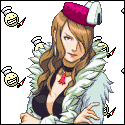|
WorkingStiff posted:power options, Device Manager In power options, the only thing I've disabled has to do with PCI-E, and I haven't touched the Wireless Adapter Setting since I don't use wireless. I just disabled the setting in Device Manager so I'll see if that helps. rolleyes posted:Apple I do use iTunes and an iPod on this pc. Bonjour is hanging in here somewhere. ilkhan posted:msconfig The only thing on Startup Apple-related is iTunes and QuickTime, which were both already disabled. The only things left on are Microsoft Security Client, Logitech SetPoint, Catalyst CC, and Razer application for the keyboard. Thank you all for your help, I'll play around with the computer after it sleeps a few times today to see if the problem is still there or if the Device Manager setting did the trick.
|
|
|
|

|
| # ? Apr 29, 2024 15:05 |
|
Rekkit posted:And to make things more incovenient, I have to disconnect the cable from the computer itself because the problem remains if I do it at the router. That is definitely odd. My guess is a fcuked cable or socket, since a software issue would not care which end of the cable you unplugged.
|
|
|
|
I am going to be building a new PC soon, and I want to put Windows 7 on it. I qualify to get the upgrade version really cheaply because I'm a student, but I'd have to pay full price for the full version. I have Windows XP on my current PC, does that give me the right to install Windows 7 on my new one using the upgrade version and one of the workarounds linked in the OP? Would they even work for a brand new system?
|
|
|
|
Infinite Monkeys posted:I am going to be building a new PC soon, and I want to put Windows 7 on it. I qualify to get the upgrade version really cheaply because I'm a student, but I'd have to pay full price for the full version. I have Windows XP on my current PC, does that give me the right to install Windows 7 on my new one using the upgrade version and one of the workarounds linked in the OP? Would they even work for a brand new system? This bit from the OP should cover all your questions bout the XP license on your current PC and using it with a Windows 7 upgrade on the new one: quote:
Basically, if the old PC has an OEM copy of XP (either because it's a Dell/HP/whatever or because you bought the OEM copy when you built it), then that license is tied to the old PC and you need the full version of 7 for the new one. Otherwise, you're fine as long as you uninstall XP from the old PC since you'll be using it plus the upgrade on the new one. As far as using the upgrade media with the new PC goes, that shouldn't be a problem. I did a clean install about a month ago after getting an SSD using the double install method and it worked perfectly.
|
|
|
|
chizad posted:Basically, if the old PC has an OEM copy of XP (either because it's a Dell/HP/whatever or because you bought the OEM copy when you built it), then that license is tied to the old PC and you need the full version of 7 for the new one. Otherwise, you're fine as long as you uninstall XP from the old PC since you'll be using it plus the upgrade on the new one. Does this mean I need to have the original non-OEM XP disc and the Win7 upgrade disc, and install XP then run the update? Or can I legally install the upgrade without installing XP first by double-installing as long as I own a non-OEM version of XP?
|
|
|
|
Infinite Monkeys posted:Does this mean I need to have the original non-OEM XP disc and the Win7 upgrade disc, and install XP then run the update? Or can I legally install the upgrade without installing XP first by double-installing as long as I own a non-OEM version of XP? As long as the copy of XP you have is a retail copy you are legal, and you can install 7 upgrade any way you want. Be it, double install, install and changing a registry key, taking a disk from a old machine, formatting and installing 7 instead or whatever. The only thing he was saying was that you can't take a license from a old Dell and transfer it to a brand new machine, even if that old machine is out of service or is otherwise destroyed.
|
|
|
|
From what you're saying it seems to be OK, but I don't have the original XP disc, key or anything, it is just installed on the PC. Will I still be able to install win7 without those? Sorry for all the questions, I just want to make sure
|
|
|
|
if you don't have the disc, install it twice or change the registry key (google paul thurrott windows 7 upgrade if you don't know how) The only thing we are saying is that if your old XP copy is from a OEM machine this won't be legal if this concerns you.
|
|
|
|
Ok, thanks for the clarification.
|
|
|
|
I bought a computer with a pirated Windows 7 on it, and then, not knowing it wasn't legit, I ran Windows Update, so obviously now it's giving me issues. I have a sealed Windows 7 Upgrade box that I got a while ago and never used, is there any way to use the key in it to just make the pirated copy legit without a reinstall?
|
|
|
|
Droid Washington posted:I bought a computer with a pirated Windows 7 on it, and then, not knowing it wasn't legit, I ran Windows Update, so obviously now it's giving me issues. I have a sealed Windows 7 Upgrade box that I got a while ago and never used, is there any way to use the key in it to just make the pirated copy legit without a reinstall? Report it to Microsoft, including who you bought the computer from. They will give you a legit license.
|
|
|
|
Droid Washington posted:I bought a computer with a pirated Windows 7 on it, and then, not knowing it wasn't legit, I ran Windows Update, so obviously now it's giving me issues. I have a sealed Windows 7 Upgrade box that I got a while ago and never used, is there any way to use the key in it to just make the pirated copy legit without a reinstall? If your product key is for the same edition of Windows 7 that's installed, just open the system control panel and hit "change product key" at the bottom.
|
|
|
|
Droid Washington posted:I bought a computer with a pirated Windows 7 on it, and then, not knowing it wasn't legit, I ran Windows Update, so obviously now it's giving me issues. I have a sealed Windows 7 Upgrade box that I got a while ago and never used, is there any way to use the key in it to just make the pirated copy legit without a reinstall? Flatten and reinstall regardless of what route you take. It's a fair bet that there's other sorts of nastiness installed with the "Windows 7 Ultimate Black Edition R-Type" iso the guy downloaded.
|
|
|
|
AlexDeGruven posted:Flatten and reinstall regardless of what route you take. It's a fair bet that there's other sorts of nastiness installed with the "Windows 7 Ultimate Black Edition R-Type" iso the guy downloaded. I understand the whole NO PIRACY IN HERE but come on, that's plain bullshit. I've never ever seen a pirated OS package floating around ANYWHERE with spyware or adware. The fact is the people who download OSes are obviously savvy enough to install and/or require an OS (the latter meaning they've either wiped a previous install or build their own PC). If anything it's likely that a pirated version of Windows is more flattened than a standard install. Lots of the illegal packages around have been striped down in different ways to remove lots of components that the user might not need.
|
|
|
|
How about just avoiding the stupid l33t haxxored riced-out edition of any OS or having "a friend" install Windows and just stick with MD5-checked original Microsoft ISOs that you install yourself? You shouldn't take the chance on modified system installs. Regardless of how much you trust some unknown, random Internet kid to modify poo poo that you may use to power your system and do all your financial transactions on - that is still very bad practice.
|
|
|
|
Question - I've got a Dell OEM Win 7 Professional disk, but it's 32 bit install vs. the 64 bit I had wanted. Can you convert those discs to 64 bit install vs. 32? I know in the non-vendor versions you could do that.
|
|
|
|
I have a friend who didn't follow my instructions and make a backup first thing when he got his laptop, who now possibly has a virus that trashed his install. Since it then dawned on him to make the restore disks he then decided to make them and then format. Now the only thing he can get into is safe mode and all other accounts are locked. anyhow, since he's 100 miles away and it's a blizzard, I rather just send him a iso of a OEM copy of windows, but unfortunately I don't have access to anything other than a upgrade copy with the ei.cfg file removed. Is there any way I can further modify this disc to make it OEM so he can properly format and reinstall?
|
|
|
|
Ryokurin posted:I have a friend who didn't follow my instructions and make a backup first thing when he got his laptop, who now possibly has a virus that trashed his install. Since it then dawned on him to make the restore disks he then decided to make them and then format. Now the only thing he can get into is safe mode and all other accounts are locked. Has he tried doing the double-install trick with the upgrade disc? It'll most likely work without further complications.
|
|
|
|
I did some research and according to a MVP a retail copy can use a OEM key, only that this will force you to call in the number so I'm sending him a iso to try now. But now it looks like a hardware problem since he said that he can't get XP to install either.
|
|
|
|
Ryokurin posted:But now it looks like a hardware problem since he said that he can't get XP to install either. If it's a newish machine there's probably some sort of driver problem since XP is what, 10 years old now? Trying to install Win95 on something from 2005 would probably not work either.
|
|
|
|
True. If it was me I wouldn't have tried, but it's all he has. Its under warranty still so I'm just going to try to get him to call Toshiba on it.
|
|
|
|
Ryokurin posted:I did some research and according to a MVP a retail copy can use a OEM key, only that this will force you to call in the number so I'm sending him a iso to try now. I'm not saying this will hold true for your friend, but I've never had to make any calls or take any additional steps for the kind of install you're talking about. Win7 installation and activation is quite forgiving, in my experience.
|
|
|
|
Is there an easier way to toggle my second monitor on and off? Right now I have to right click the desktop, click nVidia control panel, wait for that to load, go to the screens page, check the second screen, click "apply", wait 10 seconds for it to apply, click "accept" in the dialog that pops up, and then close the control panel. Since I switch my second monitor between two computers by pressing one physical button, the software side is really a pain in my rear end. Is there a way to have a simple tray app or hotkey do this automatically? Google hasn't turned up anything but AutoIT scripts.
|
|
|
|
Magicmat posted:Is there an easier way to toggle my second monitor on and off? Win+P
|
|
|
|
Guerrand posted:Win+P
|
|
|
|
Magicmat posted:Well, sonufabitch, that Windows key is useful for something after all. That's great, thanks! The Windows key has a lot of useful hotkeys. Win+E for Windows Explorer, Win+D to show desktop, Win+L to lock the desktop, Win+F to search, etc.
|
|
|
|
Toast Museum posted:The Windows key has a lot of useful hotkeys. Win+E for Windows Explorer, Win+D to show desktop, Win+L to lock the desktop, Win+F to search, etc. I like/have a habit of Win+R to pull up calc or notepad. Windows key is the best key.
|
|
|
|
Drox posted:I like/have a habit of Win+R to pull up calc or notepad. Windows key is the best key. Just hit windows key and type, win+r is depreciated IMO.
|
|
|
|
big mean giraffe posted:Just hit windows key and type, win+r is depreciated IMO. It is, but I admit I still do it out of habit sometimes.
|
|
|
|
big mean giraffe posted:Just hit windows key and type, win+r is depreciated IMO. Not really, though, as Win+R opens a static run box, where just typing searches through everything so adds quite a few seconds while windows figures out that 'calc' is a program and not the name of some excel document from the last few days.
|
|
|
|
big mean giraffe posted:Just hit windows key and type, win+r is depreciated IMO. It's a habit and also faster if you type faster than the search box searches.
|
|
|
|
What iTunes alternative do you guys recommend for syncing an iPod? It's a 4G nano if that matters. I am getting sick and tired of dealing with iTunes. I just downloaded songbird and while I like its setup so far, it seems the ipod support extension is no loger supported. Is it possible to use songbird for my ipod now?
|
|
|
|
evelynevvie posted:What iTunes alternative do you guys recommend for syncing an iPod? It's a 4G nano if that matters. Personally I use winamp. It works which is about as much as I can say about it. I don't have the largest library or the most detailed one so while I am not necessarily advocating winamp as the end-all be-all, it does work and its not itunes.
|
|
|
|
Drox posted:It's a habit and also faster if you type faster than the search box searches. It's instant on my girlfriend's laptop just now. It doesn't take time if your poo poo's already indexed, which it should be.
|
|
|
|
Sir Nigel posted:Personally I use winamp. It works which is about as much as I can say about it. I don't have the largest library or the most detailed one so while I am not necessarily advocating winamp as the end-all be-all, it does work and its not itunes. I used to use winamp years ago but I finally gave it up because it was so buggy. I couldn't use it to play cd's because it would bug out and freeze up and such. Has it improved?
|
|
|
|
Foobar2000 has at least one iPod sync plugin. I manage my iPod manually, though, so I can't speak to their quality.
|
|
|
|
Moved to Windows and Windows software thread
Ohtsam fucked around with this message at 21:49 on Jan 12, 2011 |
|
|
|
I've got a Windows 7 Home Premium 64bit OEM disc that I bought for my desktop. I'll be ordering a laptop soon (with the same OS), but the manufacturer does not provide an OS disc. Can I use the old disc with the key from the bottom of the laptop to do a clean Windows reinstall?
|
|
|
|
evelynevvie posted:I used to use winamp years ago but I finally gave it up because it was so buggy. I couldn't use it to play cd's because it would bug out and freeze up and such. Has it improved? I've used winamp for years and I can say it definitely has improved and can read pretty much anything these days. Never had a problem with it. The custom addons and skins is a nice touch and I really enjoy having online music radio stations directly from it.
|
|
|
|

|
| # ? Apr 29, 2024 15:05 |
|
evelynevvie posted:What iTunes alternative do you guys recommend for syncing an iPod? It's a 4G nano if that matters. Sharepod. Its nice and light-weight (just stick it on the ipod itself and run it off there) i use it all the time on my downstairs computer with my big 160GB classic since i dont have a permanent PC now but still wanna put music on my ipod, and its NEVER messed it up/erased all my poo poo or anything like that 
|
|
|