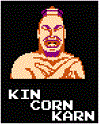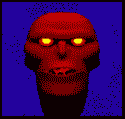|
Just took my Kindle 3 back to the shop to get an exchange - the power button was getting very, very tough to move and instead of flicking back instantly it would slowly slide back - as if pneumatic or something. Night before last I couldn't even move it to turn it on. All is good with the new one, but has anyone else had this problem?
|
|
|
|

|
| # ? May 10, 2024 14:36 |
|
I'm intrigued by having free 3G internet access with the Kindle. I don't have 3G internet with another device. So I don't know if this would just be a novelty to me, or something I would use regularly.
|
|
|
|
|
Kin Corn Karn posted:I'm intrigued by having free 3G internet access with the Kindle. I'm in the same boat as you -- I have a stone age phone, so the Kindle is my only 3G device. That being said, I have a hard time imagining using it regularly, as you say. It works for fairly limited tasks, like if I'm at a coffee house and I want to check my email or look something up on Wikipedia or whatnot. It's fairly rare that I would get such a hard on to get a book that I have to buy it from where ever I'm at rather than wait until I get to my home wifi (though I will admit that its happened). Obviously with no touch support, you do all your browsing with the 5 controller, which is fairly unwieldy for most things. For me, it was a one time investment in something that I may not use all the time, but when I needed it, it would be worth it. In the four or five months that I've had it, I've probably used the 3G a couple dozen times, and been happy enough that I had it. Your mileage may vary, however.
|
|
|
|
Kin Corn Karn posted:I'm intrigued by having free 3G internet access with the Kindle. I don't even have a cell phone. I use the 3G to quickly check Twitter or various news sites while I am out and don't feel like getting into a book. It's not the greatest thing in the world and it can't match the browsing experience of a LCD device but it is usable and it is only $50 more for lifetime access. When I have more time to kill, I browse the forums. Just be sure to rotate the screen. It is pretty horrible if you don't.
|
|
|
|
Kin Corn Karn posted:I'm intrigued by having free 3G internet access with the Kindle. For a one time $50 its worth it. I have a smartphone with tethering for my laptop, but every once in a while i will use my Kindle to go online. Most web browsing is really tough, and you will have to turn off images, but reading the forums is really good. I just wish I could set it for frickin mobile browser as opposed to full web pages. But for convenience $50 is nothing, I'd get the 3G.
|
|
|
|
The thing about the 3g that I liked was I could buy books instantly. I bought the wifi version first, and got annoyed cause it was a 45 min drive home to load up my kindle library, and that sucked. After a few minutes, I sucked it up, returned it and went with the 3g version. Loaded my books up before I even left the parking lot. Yea, it won't happen often, but sometimes you just REALLY want access right then and there, and pfft, 50$ for lifetime service aint bad.
|
|
|
|
If anyone's interested, the Kindle 2 3g is on Woot today for $89.99: http://www.woot.com/
|
|
|
|
|
The deal-a-day websites are really going nose to nose today. DailySteals is doing refurb Nooks for $85
|
|
|
|
That's a hell of a coincidence. I would absolutely love a Nook color for $85, but the b&w isn't for me.
|
|
|
|
Lasalas posted:Just took my Kindle 3 back to the shop to get an exchange - the power button was getting very, very tough to move and instead of flicking back instantly it would slowly slide back - as if pneumatic or something. Night before last I couldn't even move it to turn it on. Mine is starting to do that as well, and I've only had it about three months. Might open a support ticket with Amazon if it gets worse, but for now it's not really a problem.
|
|
|
|
Kobo just kicked Amazon and Sony's rear end rangipetur posted:I don't know about the reader, but I actually use the Kobo bookstore to buy books for my Sony Reader, as it works outside the US, Canada and UK, unlike Sony's own bookstore, Waterstone, B&N and so on. No physical page turn buttons is a downside though
|
|
|
|
Cardboard Box A posted:Kobo just kicked Amazon and Sony's rear end I'm not sure how only costing $10 less, being tied to a small time store, and relying on touch only input with an eink screen "kicks their rear end". Hell you can get the ad-supported Kindle for even cheaper than this thing.
|
|
|
|
Cardboard Box A posted:Kobo just kicked Amazon and Sony's rear end I'd prefer not to have my eReader's screen covered in fingerprints like my phone.
|
|
|
|
Thank God. Navigating my menus with buttons was SUCH A CHORE. Now I can smear my hands all over a screen to such things as "pick a book" and then... umm, well, what else do you use the buttons on an e-reader for? Seriously 99% of using an e-reader is just looking at the loving thing why would anyone want a touchscreen.
|
|
|
|
Quantify! posted:Thank God. Navigating my menus with buttons was SUCH A CHORE. Now I can smear my hands all over a screen to such things as "pick a book" and then... umm, well, what else do you use the buttons on an e-reader for? I use the keyboard on the kindle to take notes. "oh cool" type or "I bet _____" or sometimes just mocking the characters or the writing, but I take lots of notes. It's a big draw of the Kindle, to me personally.
|
|
|
|
Quantify! posted:Thank God. Navigating my menus with buttons was SUCH A CHORE. Now I can smear my hands all over a screen to such things as "pick a book" and then... umm, well, what else do you use the buttons on an e-reader for? Excuse me, maybe I want to pretend I'm reading a book by swiping my finger across the screen every time I want to turn the page.
|
|
|
|
You can take notes with a touchscreen; I personally barely ever do, so the on screen keyboard is good enough for me. Then again I have a Sony, not having a simple page turn or Home button would drive me crazy. But hey, at least its better than the older Kobos I guess?
|
|
|
|
That thing looks slick. The PDF zoom and navigate looks awesome.
|
|
|
|
Cardboard Box A posted:Kobo just kicked Amazon and Sony's rear end Y'know, good for Kobo.  I've always felt like they were simply chasing after the other readers and playing it safe. For once, they're actually TRYING to be better. I love that they've finally gone Pearl E-ink. At work, we've known about this reader for some time, but seeing it in action in that link, its pretty slick. I'm still not sold on the touch screen (I'll stick to my Kindle + buttons) but people will seriously eat this up. I stand there and watch person after person smear their grimy hands all over the screen and get all frustrated when it doesn't react. I'll stick to my Kindle, but its nice to see some real competition on the Canadian e-reader market for once.  EDIT: OH GOD....THEY ADDED ACHIEVEMENTS TO READING. I hate you Kobo...I hate you so much. Snuffman fucked around with this message at 20:27 on May 23, 2011 |
|
|
|
Hand a smartphone user a Kindle, put it on the book listing, and watch how frustrated they get that it isn't a touchscreen. I'm pretty sure touchscreens will win, maybe with dedicated page turn buttons.
|
|
|
|
Yeah, everyone I've shown my nook to kept trying to use the e-ink screen to navigate even after showing them how to use the LCD screen. Personally I just like the form factor of not having any buttons or the nook classic lcd. Waiting to see tomorrow's B+N announcement to see which reader I'm going to replace my nook with.
|
|
|
|
Snuffman posted:EDIT: OH GOD....THEY ADDED ACHIEVEMENTS TO READING. I hate you Kobo...I hate you so much. Achievements are stupid but the stats part is kinda interesting. They don't really mean anything but something like an average read speed would be interesting or how many books/pages I read a day.
|
|
|
|
Lasalas posted:Just took my Kindle 3 back to the shop to get an exchange - the power button was getting very, very tough to move and instead of flicking back instantly it would slowly slide back - as if pneumatic or something. Night before last I couldn't even move it to turn it on. Exact same problem. Amazon replaced mine without any argument.
|
|
|
|
Yeah, I remember even the first time I handled an ereader, I didn't realize it wasn't a touchscreen. Admittedly part of it was that I did use an ereader on my phone before, so I was obviously more used to touch controlls. You get used to the buttons though; I really only use the Kindle but the buttons there are very naturally placed, at least for me.
|
|
|
|
I think a touchscreen would be awesome (coming from an iPhone user), but the lack of a physical page turn button kind of sucks. When I'm reading PDFs on my iPhone I actually hate having to scroll with the screen and wish I could press the volume buttons to turn the page. It's just way more convenient.
|
|
|
hope and vaseline posted:Yeah, everyone I've shown my nook to kept trying to use the e-ink screen to navigate even after showing them how to use the LCD screen. Personally I just like the form factor of not having any buttons or the nook classic lcd. Waiting to see tomorrow's B+N announcement to see which reader I'm going to replace my nook with. Absolutely same boat as you. Chances are the "new" nook will be have same-ish hardware and a new, pearlish screen. If the new device is utterly revolutionary, I'll be all over that. If not: Hello Kindleverse.
|
|
|
|
|
The majority of button presses when using an e-reader are the page-turn buttons, surely? I wouldn't want to move my finger to the screen every time I turn a page (The buttons on the Kindle 3 are perfect for squeezing with your palm), and there's very little else I can imagine using a touch screen for, since I only need to access the home screen very rarely (When I've finished a book and want to start another). Added to that, it might impact battery life?
|
|
|
|
I really like that you can touch a word to define it on the iPhone Kindle app, and following footnotes is way easier too. Selecting words/footnotes with the directional pad is not really ideal. It's really just page-turns that I would want dedicated buttons.
|
|
|
|
Centipeed posted:The majority of button presses when using an e-reader are the page-turn buttons, surely? This is probably going to sound pretty weird, but I use the Nook's (e-ink version) touchscreen at the bottom of the unit for page turns when I'm cold. When it's not cold, the page turn buttons get the most use for me, but when it's winter, my hands get cold really easily. If I hold near the page turn buttons, my hand is outside of my covers, but if I hold it at the bottom and use the touchscreen for swipe-page-turns instead, I can keep my hands under the covers the whole time I'm reading. That being said, I'm not sure how I feel about a touch-screen e-ink Nook (if that's what they're announcing tomorrow). I'd like the increased screen area, but I kind of like having the little color screen where I can see my book covers in color.
|
|
|
|
Mnemosyne posted:This is probably going to sound pretty weird, but I use the Nook's (e-ink version) touchscreen at the bottom of the unit for page turns when I'm cold. When it's not cold, the page turn buttons get the most use for me, but when it's winter, my hands get cold really easily. If I hold near the page turn buttons, my hand is outside of my covers, but if I hold it at the bottom and use the touchscreen for swipe-page-turns instead, I can keep my hands under the covers the whole time I'm reading.
|
|
|
|
You can on the newer touchscreens. It's an IR LED setup, meaning that you can use the stylus included, or a fingertip, pencil, etc to mark or turn pages. Personally I use the buttons on the bottom of the sony. Sometimes I will use the page flipping motion, but not very often.
|
|
|
|
Stupid_Sexy_Flander posted:Personally I use the buttons on the bottom of the sony. Sometimes I will use the page flipping motion, but not very often. Me too, because I really don't like to have a dirty screen.
|
|
|
|
Stupid_Sexy_Flander posted:You can on the newer touchscreens. It's an IR LED setup, meaning that you can use the stylus included, or a fingertip, pencil, etc to mark or turn pages. Honestly, the IR touchscreen design is actually a much older design - it was being used back in the late 70s for PLATO terminals. The issue with the IR touch setup is that the device will be constantly using power to send the IR beams and detect interruption of the beams.
|
|
|
|
It doesn't affect the battery life much though, so the fact it draws power is pretty negligible. I charge my sony up about once a week or once every two weeks, and I read a good bit. I haven't had it "bottom out" in a long time, but I tend to charge it when it gets to half to a quarter full. The new kobo has the same type of ir setup, so the battery life should be pretty good as well. The only downside is the lack of page buttons. I always prefer a choice when it comes to stuff like that. I'd rather have it and not use it, than want it and not have it.
|
|
|
|
Fascinating thing with the Kobo vs Kindle is that I didn't know it was the processor holding back refresh rates. The way he was scrolling around on the PDF means the pearl E-ink can do a lot better than what Kindle does with it. Is this a software or hardware thing and anyone got specs to compare the types of processors in the current batch of e-readers?
|
|
|
|
pintle posted:Fascinating thing with the Kobo vs Kindle is that I didn't know it was the processor holding back refresh rates. The way he was scrolling around on the PDF means the pearl E-ink can do a lot better than what Kindle does with it. Is this a software or hardware thing and anyone got specs to compare the types of processors in the current batch of e-readers? You can't scroll like that on the kindle because you use the dpad on the kindle.
|
|
|
|
Does anyone know about what time the Barnes and Noble announcement will be tomorrow? I will be stuck at work with limited access to the internet and would like to know when to check for it. never mind i found it. 10am for those interested. nostrata fucked around with this message at 04:47 on May 24, 2011 |
|
|
|
Snuffman posted:EDIT: OH GOD....THEY ADDED ACHIEVEMENTS TO READING. I hate you Kobo...I hate you so much. Didn't see this before. That's the product of a diseased mind. Personally I hate touchscreens and love the full QWERTY on the Kindle. If K4 drops the keyboard I won't even really be considering it.
|
|
|
|
The former Engadget guys at This Is My Next have a live blog going: http://live.thisismynext.com/Event/Barnes__Noble_Special_Announcement Edit: Yup another touchscreen reader, Pearl display, same screen size as the Kindle, $139. Edit2: Two month battery life, 80% lower page refresh, 2GB onboard, expandable up to 32GB by SD card. 
Red Warrior fucked around with this message at 15:33 on May 24, 2011 |
|
|
|

|
| # ? May 10, 2024 14:36 |
|
Red Warrior posted:The former Engadget guys at This Is My Next have a live blog going: Also to note if you've been holding out on the original Nook: Effective immediately, first Nook gets price drop. $119 for WiFi, $169 for 3G. edit: The two month batter life is assuming a half hour a day. Isn't the Kindle 3 one month assuming one hour a day? I really hate this trend of exaggerating battery life by setting arbitrary reading times per day. I wish they'd get back to the slightly more straightforward hour count. A Fistful of Owls fucked around with this message at 15:50 on May 24, 2011 |
|
|