|
Speaking of gift cards, can I use my Barnes and noble gift card to buy apps on my nook tablet?
|
|
|
|

|
| # ? Apr 29, 2024 03:58 |
|
My needs for a tablet PC were pretty specific. Book replacer + comic book reader. That was it. I am not interested in gaming on a tablet or using it as a notebook replacer. If I found a game or app that was neat on top of the book+comic usefulness great. Also price was an issue so cheaper the better. Obviously the Kindle Fire was the choice. The only other viable option was the Nook Tablet for what I wanted. After weighing the performance gain vs cost, since this was a gift to me, I picked the Kindle Fire. If I had a job though and was buying this for myself I probably would have saved up the extra $50 to get the Nook Tablet. After 2 days, I gotta say the Kindle Fire is GREAT for my uses. Book reading is fantastic. I do prefer the black background with white text. Comic books were a bit more iffy. I tried a bunch of different programs. The two that stand out the most are ComicRack and Comic.Reader.Mobi but for different reasons. ComicRack seems the most full featured and best for managing a lot of comics. It also has a nice full zoom and runs pretty smooth. Comic.Reader.Mobi is what I am currently using though for 1 single reason. The Bubble Lens. I like being able to tap on the text bubble and just get the text increased in size. If ComicRack was able to do this, I would use it.
|
|
|
|
screenwritersblues posted:I got a $50 gift card to Barnes and Noble from my aunt today and want to get two books and possibly few apps if it's possible. Can I use my gift card to buy apps or not? Fooley posted:Speaking of Nooks and gift cards, is there a way to add one to your account through the nook? I wound up finding it on BN.com, but it would be nice to do it just from the unit.
|
|
|
|
question about a stock, unrooted nook color. Is there an easy way to put epubs into the library over the air, via calibre? I can download them, and they are saved to my downloads, but that doesn't put them into the library, which is what i would like to have happen (for a reasonably non technical person).
|
|
|
|
Wish amazon would make a slightly more affordable lighted case for the $79 Kindle 4. Especially since the reviews of the one they have say it feels cheap.
|
|
|
|
sbaldrick posted:I have to say I'm sorry to the makers of Kobo, as I got one for Christmas and it's leaps and bounds above there gen 1 which was awful. It's even better then my old Kindle especially without the keyboard. I got one as well. I'm pretty happy with it, except the OS is extremely confusing. Anyone have any tips for dealing with it?
|
|
|
|
I got a Kindle 4 for Christmas, and I see I can email myself a mobi file that I converted from epub through whispernet. I was under the assumption that it should be able to sync the last read page between my Kindle and my phone, but I'm not even given the option to deliver it to devices other than the Kindle. Is this behaviour intended? Is there a way to make this work? edit: nevermind, seems that only works with iOS. ZShakespeare fucked around with this message at 07:43 on Dec 27, 2011 |
|
|
|
Maneki Neko posted:No, it sucks on the smaller e-ink screens. There was a woot deal for the refurb DX earlier this week, but you're probably going to have a better experience on a tablet if you mainly want PDFs/technical docs. That's plan B and at least fortunately does give me a lot of options. I had just been hoping to be able to get the battery life and readability benefits of an e-ink device. Time to wander over to the Android threads and find the best bang for the buck to pair with a regular Kindle for book use.
|
|
|
|
I was bitching earlier about no Words With Friends on the NC, but lo and behold thar she is! Hooray!
|
|
|
|
Trig Discipline posted:I was bitching earlier about no Words With Friends on the NC, but lo and behold thar she is! Hooray! I sure hope a rooted Nook ST plays WWF. Get here soon, microSD card.
|
|
|
|
Is there an easy way to get the Kindle Fire to talk to a home media server? My main worry with the KF is that it has no memory card bay and videos would eat up a ton of internal storage space. Right now I have an HTPC with 3TB of files that I could simply share over the LAN for laptops and the like. Is there an app for the KF that allows it to do something similar, or would I have to do something funky like set up Apache on my HTPC or something?
|
|
|
|
You'll get more help in the Non-iOS Tablet thread.
|
|
|
|
Elotana posted:Is there an easy way to get the Kindle Fire to talk to a home media server? My main worry with the KF is that it has no memory card bay and videos would eat up a ton of internal storage space. Right now I have an HTPC with 3TB of files that I could simply share over the LAN for laptops and the like. Is there an app for the KF that allows it to do something similar, or would I have to do something funky like set up Apache on my HTPC or something? You can download File Expert or ES File Explorer from the Amazon app store for free. They're file explorers, but you can also use them to access your network shares.
|
|
|
|
Fooley posted:Speaking of Nooks and gift cards, is there a way to add one to your account through the nook? I wound up finding it on BN.com, but it would be nice to do it just from the unit.
|
|
|
|
Just a heads up for people wanting to convert PDFs. So far, I've found Mobipocket to be a lot better than Calibre at conversion. I could be because I'm just retarded, but I've had a lot of formatting problems like weird margins and headers out of nowhere. I've used Briss to clean up headers and page numbers but still had problems. http://www.mobipocket.com/en/DownloadSoft/ProductDetailsCreator.asp?feature=16 (free) So far I'm pretty impressed.
|
|
|
|
What kind of light do you Nook Simple Touch owners use? I see a couple official B&N ones but there is the occasional complaint of too much blue tint to the LED.
|
|
|
|
SlightButSteady posted:Just a heads up for people wanting to convert PDFs. K2PDFOpt was recommended a few pages back, its automagic which means when it works it is awesome and when it doesn't it is terrible. http://willus.com/k2pdfopt/
|
|
|
|
Auron posted:What kind of light do you Nook Simple Touch owners use? I see a couple official B&N ones but there is the occasional complaint of too much blue tint to the LED.
|
|
|
|
After months of keeping the wireless off to avoid updating my Kindle Keyboard, I finally forgot and it updated to 3.3 on its own, but it's still (apparently) jailbroken because my custom screensavers are still working.
|
|
|
|
|
Javid posted:After months of keeping the wireless off to avoid updating my Kindle Keyboard, I finally forgot and it updated to 3.3 on its own, but it's still (apparently) jailbroken because my custom screensavers are still working. Yeah the update doesn't wipe your screensavers, I just think you can't add new ones now?
|
|
|
|
If anyone wants to ask stupid questions about rooting the Nook Tablet, I'm your non-judgemental shoulder to derp on. Took me two drat days to get it done because I couldn't pay attention to relatively simple instructions (and they're honestly pretty lovely instructions, in other words: XDA).
|
|
|
|
Install Gentoo posted:Yeah the update doesn't wipe your screensavers, I just think you can't add new ones now? You can add new screensavers. You just can't uninstall the hack. ...until you do the new jailbreak that's already out for the new software version and then there's no difference at all.
|
|
|
|
In a moment of weakness I bought myself a Kindle Touch. While I really like the device, and it seems to have great potential, I am kind of miffed at the personal document system. I am using Calibre to manage my books, and I am emailing them to my kindle. It takes forever for the goddamn books to get to the kindle, if they even get there. So far I have tried sending the Complete Sherlock Holmes around 6 times. Is this normal?
|
|
|
|
Yes. They want you to buy books on their store, not send them to yourself via email.
|
|
|
|
coldplay chiptunes posted:Yes. They want you to buy books on their store, not send them to yourself via email. Oh well. I am not pirating books or anything, they are out of copyright. I just kind of figured it would not be such a hassle.
|
|
|
|
BlueLaser posted:In a moment of weakness I bought myself a Kindle Touch. While I really like the device, and it seems to have great potential, I am kind of miffed at the personal document system. I am using Calibre to manage my books, and I am emailing them to my kindle. It takes forever for the goddamn books to get to the kindle, if they even get there. So far I have tried sending the Complete Sherlock Holmes around 6 times. Jeez why didn't you plug it in to your computer and copy it over?
|
|
|
|
BlueLaser posted:In a moment of weakness I bought myself a Kindle Touch. While I really like the device, and it seems to have great potential, I am kind of miffed at the personal document system. I am using Calibre to manage my books, and I am emailing them to my kindle. It takes forever for the goddamn books to get to the kindle, if they even get there. So far I have tried sending the Complete Sherlock Holmes around 6 times. This is abnormal. I have emailed probably 50 books through Calibre to my Kindle Keybd and my wife's Kindle Touch and they have all been received within 5-10 minutes. Never had to resend anything.
|
|
|
|
Install Gentoo posted:Jeez why didn't you plug it in to your computer and copy it over? Well if I had access to my home computer I would do that. :/ It is no big deal, I just figure I would save time doing it from my friends house. coldplay chiptunes posted:Yeah not trying to rag on you or anything, it's just that the devices are set up to be vehicles for the Amazon storefront first and foremost. I'm not particularly versed in Kindle modding but I would think there should be an aftermarket way to get your personal files on there easier than they currently make it. I have an iPad so I am fully versed in eco-system bullshit. I think my excitement just got the better of me, also it is my friends calibre so I plan on setting mine up personally. unlawfulsoup fucked around with this message at 23:36 on Dec 28, 2011 |
|
|
|
BlueLaser posted:Oh well. I am not pirating books or anything, they are out of copyright. I just kind of figured it would not be such a hassle.
|
|
|
|
BlueLaser posted:Well if I had access to my home computer I would do that. :/ What are you trying to send it from then?
|
|
|
|
Install Gentoo posted:What are you trying to send it from then? Friends laptop, he has some crappy sony reader that he uses calibre with. So I figured I would send myself Sherlock Holmes and a few other Gutenberg books. edit: It seems like this thread spurred 2 more of the books, hurray I guess.
|
|
|
|
BlueLaser posted:Friends laptop, he has some crappy sony reader that he uses calibre with. So I figured I would send myself Sherlock Holmes and a few other Gutenberg books. Copy the file out of your email and plug in the Kindle by USB, I'm pretty sure the Sony reader even has the same cable.
|
|
|
|
Install Gentoo posted:Copy the file out of your email and plug in the Kindle by USB, I'm pretty sure the Sony reader even has the same cable. If I can find his cable, I plan on doing that. That said I think I am going to leave emailing books as a last resort thing in the future.
|
|
|
|
BlueLaser posted:Friends laptop, he has some crappy sony reader that he uses calibre with. So I figured I would send myself Sherlock Holmes and a few other Gutenberg books. Alternatively, use the Kindle's browser, go here and browse for Kindle/MOBI format books. They'll download onto the Kindle directly.
|
|
|
|
I've never had emailed files take more than 5 minutes to download. Do you have a good internet connection when you try and email them? There is also a "sync & check for new items" button in the menu that you can click to speed things up. You can also try refreshing your homepage by pressing alt+z.
|
|
|
|
TheLastManStanding posted:I've never had emailed files take more than 5 minutes to download. Do you have a good internet connection when you try and email them? There is also a "sync & check for new items" button in the menu that you can click to speed things up. You can also try refreshing your homepage by pressing alt+z. I am just on his wifi, which I assume is hooked to a cable modem. It does not seem fast, but most of these are less than 300kb sized books. I tried the Sync & Check, it just seems fairly erratic whether it wanted the book to come quickly or 30-40 minutes later. beefnoodle posted:Alternatively, use the Kindle's browser, go here and browse for Kindle/MOBI format books. They'll download onto the Kindle directly. Thanks, this seems like what I am going to use for anything else I want to get before I go. Thanks for all the suggestions.
|
|
|
|
Make sure your email is authorized under kindle management.
|
|
|
|
Has anyone had luck getting a Kindle to play nice with Overdrive library bullshit? I can check out Kindle books if they're available. But if I sign up for a waitlist, then when it's my turn I can only check out the ePub I can't use.
|
|
|
|
Your library's catalog should have links for reserving either the Kindle, Adobe ePub, or Adobe PDF versions of a given title.
|
|
|
|

|
| # ? Apr 29, 2024 03:58 |
|
Yes, and I reserve the Kindle version. Then when it's my turn, I get an e-mail telling me to look at my cart, which contains only the ePub version. That's the problem.
|
|
|












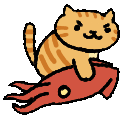





















 i like nice words
i like nice words