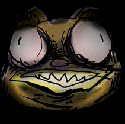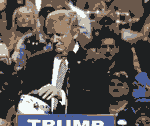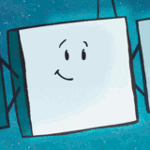|
Anne Whateley posted:Yes, and I reserve the Kindle version. Then when it's my turn, I get an e-mail telling me to look at my cart, which contains only the ePub version. That's the problem. You should email your library or overdrive support. Whenever I have to wait list ebooks, I always get the correct version. That's just weird that it only gives you epubs. Even the email they send out will specify kindle edition. Sperg Victorious fucked around with this message at 03:48 on Dec 29, 2011 |
|
|
|

|
| # ? Apr 29, 2024 03:46 |
|
Tried that with no luck. Overdrive offered to do it manually but I don't want to do that every time I want a book (I'm in New York, so there's a waiting list for almost everything). I know it sounds like I'm clicking on the wrong link, but I've successfully checked out about 30/30 of available titles and 0/10 of reserved titles. I don't think I could screw up that consistently. I'm using a Kindle Fire; could that be the issue? I'm just accessing Overdrive's site through the browser, not through an app. I'm not sure how it was done on earlier Kindles, but presumably differently since their browsers aren't great. Anne Whateley fucked around with this message at 03:51 on Dec 29, 2011 |
|
|
|
Anne Whateley posted:I'm using a Kindle Fire; could that be the issue? I'm just accessing Overdrive's site through the browser, not through an app. I'm not sure how it was done on earlier Kindles, but presumably differently since their browsers aren't great. On the fire's browser? I've never done it through the kindle browser, always just from my desktop. It should just send you over to amazon.com to complete the checkout. It'll still end over whispersync once its checked out.
|
|
|
|
BlueLaser posted:I am just on his wifi, which I assume is hooked to a cable modem. It does not seem fast, but most of these are less than 300kb sized books. I tried the Sync & Check, it just seems fairly erratic whether it wanted the book to come quickly or 30-40 minutes later.
|
|
|
|
I kinda wonder if BlueLaser didn't set the formats correctly when setting up the email. By default it'll send formats that aren't compatible with kindle and Amazon might just be rejecting it. Especially if his friend had calibre set up already for sony reader. A lot of the out of copyright books are already on the amazon store too. http://www.amazon.com/s/?tag=kwab&node=2245146011
|
|
|
|
I do not know, but at home it seems to be working better now. I have Calibre setup for a Kindle, and I have most of my Academic PDFs and assorted rubbish organized in that. It takes ~3 minutes for an emailed book to show up on the Kindle, which is much better. I think you guys are right that his books or Calibre was wonky, even though I was converting a bunch of them to mobi before sending them. Also, X-ray is such an awesome feature that I am trying to find classics on Kindle where it is enabled. 
|
|
|
|
Soooo I have a rooted Kindle Fire and I wanted to install a custom launcher. I installed one, it was working alright, then I turned off the Kindle. Fired it back up, it asked me what launcher I wanted to use, so I chose LauncherPro and set it as default. Now it keeps telling me the process has stopped working and long story short, I bricked the god drat thing. Is there any way I can delete Launcher Pro from my computer if it's plugged in via USB, or is this thing now an expensive paperweight?
|
|
|
|
Kindle DX is on Woot for $200 today if anyone cares. http://www.woot.com/
|
|
|
|
|
I bought a couple of the cheap Kindle 4s with special offers as gifts for family, and oddly they don't seem to be getting any special offers. The screensaver is just the normal one I guess, with books or printing press blocks or such. Does it take a while to start showing ads?
|
|
|
|
My kindle touch didn't start showing adds until after I connected it to my wifi. Have any of them been connected?
|
|
|
|
ANAL_CUNT posted:Soooo I have a rooted Kindle Fire... You will get a lot more assistance with this in the Android tablet thread. This eReader thread is pretty much e-ink centered
|
|
|
|
Is it smart to leave my nook tablet plugged in when I'm not using I'm not using it or am I going kill the battery?
|
|
|
|
screenwritersblues posted:Is it smart to leave my nook tablet plugged in when I'm not using I'm not using it or am I going kill the battery? There is literally 0 problem in leaving it plugged in.
|
|
|
|
Install Gentoo posted:There is literally 0 problem in leaving it plugged in. Apart from the slight fire risk if a cat decides to chew on the wires and spontaneously combust! ... Which won't happen. Just seems like a waste of power?
|
|
|
|
In the past my phones seem to stop charging when they get full and then go down a bit then charge it backup then go down etc. Though whenever my X2 got full it did tell me to unplug the charger to save power.
|
|
|
|
I imagine this debate/question has come up at least once in this thread, but I scanned the OP and didn't find any relevant information and thought it wouldn't hurt to ask. I have a spare $75 lying around on a gift card and figured I could use it to knock off some of the price of a Kindle Touch. I'd prefer it not to have ads — but I can't decide if the 3G + Wifi version is worth it. Does it really make that much of a difference? Wifi access is pretty much everywhere for me, and I'm not sure if I'd miss it or not. Anyone have any anecdotal experience with that? Any input is appreciated!
|
|
|
|
The 3G isn't worth it since all you can do is browse wikipedia or buy Amazon books. I've never felt the need to buy a book while away from home. Maybe if you travel all the time or something. Also save money and get the ad version. They are unobtrusive and the special offers you get are great.
|
|
|
|
Mu Zeta posted:The 3G isn't worth it since all you can do is browse wikipedia or buy Amazon books. I've never felt the need to buy a book while away from home. Maybe if you travel all the time or something. What he said. I love my Touch and don't mind the ads or lack of 3g one iota.
|
|
|
|
I'd get the ads one, and if you hate them, you can pay to turn them off later Also, even if you turn them off later, you can turn them back on once a week or so and still get to take advantage of all the offers. Also, the 3G works internationally for free, so if you travel a lot, that can be great. I've been out of the US for two weeks and haven't always been on wifi, but my Kindle Touch is always connected.
|
|
|
|
If you travel at all, get the 3g. A couple uses of paid airport/hotel wifi and it'll have paid for itself. And it's good for more than just buying books. There's a web browser under the "experimental" section. It's good for reading long emails when you're not by the computer(reading in the bath) and for free books on websites. For example, http://www.historyisaweapon.com/zinnapeopleshistory.html
|
|
|
|
oxbrain posted:If you travel at all, get the 3g. A couple uses of paid airport/hotel wifi and it'll have paid for itself. Not on the touch model. Only the keyboard version can use the web browser with 3G.
|
|
|
|
redjenova posted:I imagine this debate/question has come up at least once in this thread, but I scanned the OP and didn't find any relevant information and thought it wouldn't hurt to ask. I have a spare $75 lying around on a gift card and figured I could use it to knock off some of the price of a Kindle Touch. I'd prefer it not to have ads — but I can't decide if the 3G + Wifi version is worth it. Does it really make that much of a difference? Wifi access is pretty much everywhere for me, and I'm not sure if I'd miss it or not. Anyone have any anecdotal experience with that? Any input is appreciated! Travel? Get the 3G. Don't like ads? Get the ad supported anyway, you'll never notice them unless you look for them.
|
|
|
|
torgeaux posted:Get the ad supported anyway, you'll never notice them unless you look for them. Seriously, I am really glad I read this thread and got the Ad supported version. The ads are fairly trivial and you can always pay later to remove them. Also, some of the ads for amazon deals are not that bad.
|
|
|
|
I got a Kindle Touch a few days ago, but it just got a bit wonky. Until about twenty minutes ago, when I was on my home screen, telling my Kindle to sort by collections meant that my collections appeared first, and then uncategorized books appeared underneath. After sorting a book and returning to my home screen, however, the unsorted books were no longer visible when sorting by collection. I can see them when sorting by Title, Author, or Most Recent, so they did not spontaneously disappear or something. These books are not yet sorted into collections. Is there any way to restore this to how it was before? Categorizing books sucks when you can't figure out beforehand whether or not they're already in a collection. ETA: Tried a hard restart a few times, but no luck. If I don't find a solution soon, I'll probably try restoring to factory settings, but that would involve nerdpony fucked around with this message at 19:33 on Jan 2, 2012 |
|
|
|
BlueLaser posted:Seriously, I am really glad I read this thread and got the Ad supported version. The ads are fairly trivial and you can always pay later to remove them. Also, some of the ads for amazon deals are not that bad. I'm disappointed I didn't read the thread and got a non-ad version 
|
|
|
|
Erwin posted:I'm disappointed I didn't read the thread and got a non-ad version I got a non-ad wifi version as a gift and I'd definitely rather have no ads than 3G. Something about the principle of it rubs me the wrong way.
|
|
|
|
Isn't a screensaver on an e-ink device kinda weird? If it only uses power when you change the screen why ever change the screen unless you are reading? I suppose its just a negligible change in battery life but it seems pointless.
|
|
|
|
Alucard posted:I got a non-ad wifi version as a gift and I'd definitely rather have no ads than 3G. Something about the principle of it rubs me the wrong way. Eh, I'd rather see an ad for Visa than Emily Dickinson's ugly face ever again. Mu Zeta fucked around with this message at 20:38 on Jan 2, 2012 |
|
|
|
The screensaver for my Kindle Touch changes very infrequently (if ever). This does mean, though, I see Katherine Heigl's face way more often than I'd like to.
|
|
|
|
low-key-taco posted:Isn't a screensaver on an e-ink device kinda weird? If it only uses power when you change the screen why ever change the screen unless you are reading?
|
|
|
|
low-key-taco posted:Isn't a screensaver on an e-ink device kinda weird? If it only uses power when you change the screen why ever change the screen unless you are reading? I suppose its just a negligible change in battery life but it seems pointless. Its mostly just a way to know the keys are locked. e: beaten
|
|
|
|
low-key-taco posted:Isn't a screensaver on an e-ink device kinda weird? If it only uses power when you change the screen why ever change the screen unless you are reading? I suppose its just a negligible change in battery life but it seems pointless. It's just a static picture that is displayed when you lock it, and it doesn't change (the pictures rotate each time you lock). They are actually quite nice to look at, they were careful to pick ones that look good in black and white.
|
|
|
|
oxbrain posted:If you travel at all, get the 3g. A couple uses of paid airport/hotel wifi and it'll have paid for itself. In my opinion, the Kindle does one thing really, really well, and that's emulate the experience of reading a book. Everything else that it does is a substandard solution. That said, I've yet to play Frotz on it, and I think that might be fun.
|
|
|
|
I use a couple of Dr. Who screensavers (among others) on my Nook and they've led to meeting other fans, even with just the moment's opportunity for anyone to see the screensaver. I also like seeing images that I want to see and not advertisements, even if they are for good deals. I am one of those insufferable people who mutes TV commercials the second a show is interrupted. I also close my eyes during ads in movie theaters (even most trailers are hard to watch). I understand the advice about the ad-supported Kindle. I also don't want to look at more ads on my reading device.
|
|
|
|
low-key-taco posted:Isn't a screensaver on an e-ink device kinda weird? If it only uses power when you change the screen why ever change the screen unless you are reading? I suppose its just a negligible change in battery life but it seems pointless. For the touch it's especially useful, as it disengages the functionality of the touch screen. That way, you have a visual cue that you can't use the touch function. Mu Zeta posted:Eh, I'd rather see an ad for Visa than Emily Dickinson's ugly face ever again. Thankfully all the new screensavers for the touch do not have the faces on it. I really liked some of the old kindle keyboard SSes, but a lot of them I didn't care for. I like the new screen savers, but I still wish that they'd not be dicks about the screensaver and actually let us install our own without having to hack the damned thing.
|
|
|
|
The screensavers on the (non-touch-non-ad because I live in Canada) Kindle 4 are gorgeous. I wouldn't think to replace them.
|
|
|
|
ZShakespeare posted:The screensavers on the (non-touch-non-ad because I live in Canada) Kindle 4 are gorgeous. I wouldn't think to replace them. The dark, empty, and soulless eyes of Emily Dickinson on the K3 are almost enough to make me wish I could downgrade to a SO version and just get Amazon credit for it.
|
|
|
|
It's burned into my mind  Good to know they got rid of it Good to know they got rid of it 
|
|
|
|
Are these Kindle 4 screensaver images available anywhere? Also, any good sites to get custom ones? I've exhausted http://kindlewallpapers.tumblr.com/ for anything decent. I can't understand why Amazon are so protective of what their device shows when sleeping. Having the option of using the cover of the last book you read before turning it off is such an obvious good idea.
|
|
|
|

|
| # ? Apr 29, 2024 03:46 |
|
Junkenstein posted:Having the option of using the cover of the last book you read before turning it off is such an obvious good idea. One if the best things about e readers is that people can't see the lovely stuff I read sometimes. Hopefully that option would be off by default. In seriousness info like that idea though.
|
|
|





 i like nice words
i like nice words