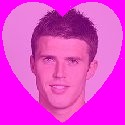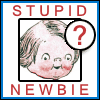|
Everyone probably knows about these already but I've recently started using two small apps which make me love my kindle even more. http://www.amazon.com/gp/feature.html/?docId=1000719931 Tiny windows app that adds a 'send to kindle' option when you right click files. I use it for documents I have written myself or books from project gutenberg. https://chrome.google.com/webstore/detail/ipkfnchcgalnafehpglfbommidgmalan Chrome extension so you can send any webpage direct to kindle with one click. Great for long essays etc.
|
|
|
|

|
| # ? Apr 28, 2024 20:46 |
|
Heads up to Kindle Touch users: http://www.amazon.com/gp/help/customer/display.html/?nodeId=200790650 New update was recently released. I immediately noticed faster page turns.
|
|
|
|
Lot 49 posted:Everyone probably knows about these already but I've recently started using two small apps which make me love my kindle even more. The great thing about "Send to Kindle" is that it allows you to set the Title and Author of the document you're sending, which otherwise I'm not aware of a way to set.
|
|
|
|
Couple questions. Do all the current eInk Kindles have the same screen, as far as contrast and refresh are concerned? I'm a little confused whether some models have a slightly better screen than other/older models. (outsides of the Touch's touchscreen ability) Second, anyone heard anything about when the Touch or Fire may show up in Canada?
|
|
|
|
All the eink readers have the same screen now.
|
|
|
|
Bloody Hedgehog posted:Couple questions. Do all the current eInk Kindles have the same screen, as far as contrast and refresh are concerned? I'm a little confused whether some models have a slightly better screen than other/older models. (outsides of the Touch's touchscreen ability) I know my Kindle 3 has a noticeably better screen than my old Kindle 2, in that it seems a bit more vivid and there isn't as much ghosting. I'm sure the Kindles of the current generation will have the same quality screen, though, so Touch should be comparable to Keyboard, etc.
|
|
|
|
The Kindle 4/Touch/Nook have the same display. They are actually slightly more advanced than the Kindle 3/Keyboard since they don't have to refresh the screen on every page.
Mu Zeta fucked around with this message at 06:31 on Jan 22, 2012 |
|
|
|
Mu Zeta posted:The Kindle 4/Touch/Nook have the same display. They are actually slightly more advanced than the Kindle 3/Keyboard since they don't have to refresh the screen on every page. That is because of the CPU is more powerful, the screen is still the same.
|
|
|
|
I've had a Kindle Fire since before christmas, but it turns out I can return it any time before January 25th. So I have 3 days to decide if I actually like the drat thing. As an e-reader, it is entirely acceptable. However, I don't actually use much of the rest of the Amazon infrastructure. I've got maybe half a dozen books in the cloud, the rest are books from elsewhere loaded in via calibre. As a tablet, it is not very fast, and the amazon app library is very disappointing. The gallery program it ships with is actively bad. The prime movies play like awesome, but I don't actually watch movies on my 7" screen. It would be a godsend if I were stuck in an airport or on a flight with wifi, but the other 360 days a year, I don't see it as a plus for the way I use it. So, my question is: Should I return my Fire, and wait a month for the Asus MeMo 370T. If I understand it correctly the 370T (and perhaps other 7" tablets shipping 2nd quarter) have a dramatically faster quad core processor, higher resolution screens, a GPS, a ton more memory, and supposedly only 250$. Has anybody got strong opinions on e-reader software for non-amazon-branded droid tablets? How do they stack up (kindle reader? other?) against the way the Fire handles books, particularly with several hundred titles. Also would like to hear a bit about gallery software. I want to be able to put a buncha pictures on this thing, and I want it to work better than the default Fire gallery. Anybody know anything about that? Also, if I understand correctly, I should be able to install the amazon app market on any old droid tablet, and get access to the 20$ of apps I've got sitting up on the Amazon cloud right now? Is that so? Will I find whatever ASUS does with ICS to be jarringly unintuitive and screwed up(compared to the Fire)? Slo-Tek fucked around with this message at 21:40 on Jan 22, 2012 |
|
|
|
Slo-Tek posted:So, my question is: Should I return my Fire, and wait a month for the Asus MeMo 370T. But looking at Asus history of tablets, you'll likely be waiting much longer than a month for that Asus MeMo. My guess is early Q3 actually, and a slightly higher price tag around $279.
|
|
|
|
Donraj posted:So, I spent a good chunk of today trying to install Duokan on my Keyboard Kindle 3. This ultimately included reverting to factory settings and using the instructions provided here. I made it up to step 6. It probably crashed during the update. I had something similar happen and Amazon support told me to leave it plugged in for a few hours. That reset it for me. As far as *finishing* the install, sorry, can't help you.
|
|
|
|
I just got a KindleDX Graphite from Woot. It was $199 which seems a little steep, but they go for like $350 on Amazon so I'm not complaining. I absolutely love it, but was just wondering a) why am I having such an incredibly hard time reading Calvin and Hobbes on it? I own the 200lb Complete collection, so I'm not a filthy pirate, but every single option I choose to convert CBR to MOBI or even PDF comes out terrible. The comic always breaks in the wrong spot (why it's even breaking at all and not just doing one page at a time is beyond me). I'm using Calibre and tried every drat option I could think of, including setting the output to be for the Kindle DX's resolution. No go, everything looks terrible. b) is there a cover someone here recommends? Something thin that covers the screen at least, but also with a built in light or at least has a nice place to tuck away the light. A nice, high quality LED capable of lighting up the KindleDX's large screen is a plus. Thanks! Edit: One other thing that's weird, I pressed 411 in the settings page and it told me the cellular info of my KindleDX, and it says CDMA. Is that right? I thought to be global it would be GSM?
|
|
|
|
Hamburglar posted:Edit: One other thing that's weird, I pressed 411 in the settings page and it told me the cellular info of my KindleDX, and it says CDMA. Is that right? I thought to be global it would be GSM? GSM 3G uses a CDMA air interface rather than TDMA as used in its 2G modes to more efficiently share the spectrum and get better results with multiple users. It's often referred to as WCDMA since it uses a much wider "channel" than CDMA2000 family protocols like 1xRTT and EvDO. I don't know how the KDX software shows this info, but it wouldn't be surprising to see CDMA mentioned somewhere if you're in an area with GSM 3G coverage. It's still GSM, but it's also CDMA, it's just not the same CDMA most people think of.
|
|
|
|
Thanks! Very interesting. Any help for a good cover/light (hopefully a combo) and the conversions looking funky would be appreciated.
|
|
|
|
Do any of you guys create your own ebooks? If so, what kind of workflow do you use to get content into epub or mobi format? I found Sigil a few days ago and have been playing around with it, but it's missing an "ebook preview" feature that would show the book would in an eink-screen-sized window. It's a shame that most of the other ebook creation tools are "convert to ebook" websites that do a subpar job.
|
|
|
|
Karthe posted:Do any of you guys create your own ebooks? If so, what kind of workflow do you use to get content into epub or mobi format? I found Sigil a few days ago and have been playing around with it, but it's missing an "ebook preview" feature that would show the book would in an eink-screen-sized window. It's a shame that most of the other ebook creation tools are "convert to ebook" websites that do a subpar job. You should try Mobipocket Creator http://www.mobipocket.com/en/downloadSoft/ProductDetailsCreator.asp You can take the file from that and convert it to ePub with Calibre with no real issue.
|
|
|
|
Is this where I should ask how I can bypass Amazon selling me "Kindle" content that Amazon won't let me put on my loving KINDLE? Kindle for PC is a loving fancy way of saying "I'm reading a pdf that allows me to put notes and other worthless poo poo in it". If I can't read the loving e-book on my drat portable Kindle what is the loving point? I've tried following this guide and I've managed to strip the DRM from one book (I think, is there a way to check?) and it's in AZW4 format. Can I put that file straight onto my Kindle and read it? Because that doesn't appear to work, do I need another e-reader on my Kindle to make this work? I also tried converting it to MOBI which worked technically but the file size is 1.02MB vs. 7.28MB which seems weird. I was able to convert this and put it on my kindle via the username@kindle.com method but tables are hosed up and it's such a messy layout. I really don't want to be stuck with reading two textbooks on my computer or alternatively returning my Fire and e-books for hard-copies so any help is appreciated.
|
|
|
|
I'm not sure what exactly the problem you're having? You bought a book through amazon and can't put it on your kindle? Is it a 3rd party book? What format is the book originally in? Edit: Missed the azw4 mention. Did you buy it with an account linked to your kindle? If you did, you should be able to put it on your kindle through the cloud library or even just USB. Sperg Victorious fucked around with this message at 23:43 on Jan 23, 2012 |
|
|
|
This is the book in question ( http://www.amazon.com/gp/product/B006RJCW68 ). As you can see it's billed as [Kindle Edition] and I purchased it to read on my Kindle Fire. However upon closer inspection you can only view this book in their [Kindle for PC] program (which is essentially a glorified pdf reader). I would like to be able to read the book on my Kindle Fire with some semblance of the formatting preserved. edit: Yes I bought it with that account but putting it on the Kindle isn't an option in the menu, I emailed Amazon and the rep force sent it to my Kindle. I tried to download/read it on my Kindle and I am told that it's incompatible and the Kindle refuses to open the file.
|
|
|
|
When you go to your media library within Fire is it listed there? If amazon says that it won't work, I'd just return it.
|
|
|
|
Totally TWISTED posted:This is the book in question ( http://www.amazon.com/gp/product/B006RJCW68 ). Return it. They kind of hide the info but it says this quote:Print Replica Kindle books maintain the rich formatting and layout of their related print editions and offer many of the advantages of standard Kindle books. Features include: So it will only work on PC/Mac or the iPad. I just tried to send a sample to my Kindle Touch and it won't let me, the only option is iPad.
|
|
|
|
Sperg Victorious posted:When you go to your media library within Fire is it listed there? That's probably what I'll end up doing since if I'm stuck reading it on my computer I might as well be stuck reading a textbook that I can buy used for much cheaper.
|
|
|
|
Karthe posted:Do any of you guys create your own ebooks? If so, what kind of workflow do you use to get content into epub or mobi format? I found Sigil a few days ago and have been playing around with it, but it's missing an "ebook preview" feature that would show the book would in an eink-screen-sized window. It's a shame that most of the other ebook creation tools are "convert to ebook" websites that do a subpar job. I use Sigil all the time and have epub'd the following books:
The preview you'll actually be using will be alternating between Book View (F9) and Code View (F11). There's also a Split View (F10) which shows both. Be sure to set the books metadata (F8) and to verify it (Ctrl + Shift + V) to make sure it conforms to standards. And please, for the love of god use a minimalistic stylesheet edit: don't forget the table of contents, especially if you don't make one yourself (and mind how you use headers unless you want to manually edit your toc.ncx) Dice Dice Baby fucked around with this message at 00:03 on Jan 24, 2012 |
|
|
|
Totally TWISTED posted:It's listed under "Books" >> "Cloud" and when I go to download it the incompatible message pops up. I tried transfer via USB as well from my PC and got the same issue. 
|
|
|
|
Mu Zeta posted:
|
|
|
|
It's insane that they sell ebooks that don't support the Fire. Don't give them money.
|
|
|
|
I plan on writing a scathing email to someone who will surely care. Maybe I can poo poo on Jeff Bezos' lawn or something also.
|
|
|
|
Totally TWISTED posted:I plan on writing a scathing email to someone who will surely care. Maybe I can poo poo on Jeff Bezos' lawn or something also. Nothing inspires rage quite like econometrics.
|
|
|
|
"Econometrics: A Lawn-Shitters Guide"
|
|
|
|
Totally TWISTED posted:This is the book in question ( http://www.amazon.com/gp/product/B006RJCW68 ). Barnes and Noble has the same problem, they claim the "Nook Study" PC app is the only way their textbooks can be read, which continually pisses off Nook owners. I'm in the middle of stripping my DRM at the moment for one of my current textbooks so I can read it on my Nook. Their pitch is that the Nook (and presumably the Kindle Fire pitch since they're comparable) is not able to handle the annotation, which is obviously bullshits since my Nook has better hardware than the laptop I'm using for the Nook Study app. The real reason is publishers are loving cocks, and they're who you should be writing to if you're going to bother. Meanwhile, I'll continue to ignore the clear incentive to 
|
|
|
|
Splizwarf posted:Meanwhile, I'll continue to ignore the clear incentive to Writing the publisher isn't a bad idea but I don't think anything will change unless a big player like Amazon essentially mandates it.
|
|
|
|
It's a textbook and would look like poo poo on a 6-7 inch screen because it has all kinds of diagrams and poo poo. Rather than give you a lovely experience they make it available only on devices with larger screens.
|
|
|
|
I would consider 'not being able to put your $100 book on any modern device you own' a lovely experience too.
|
|
|
|
|
ZShakespeare posted:It's a textbook and would look like poo poo on a 6-7 inch screen because it has all kinds of diagrams and poo poo. Rather than give you a lovely experience they make it available only on devices with larger screens. Javid posted:I would consider 'not being able to put your $100 book on any modern device you own' a lovely experience too. It's a pretty simple option given all of the other work they've done putting it on e-book for PC and could even have a disclaimer about not being optimized for that screen but that would still give me, the consumer, the choice of how I wanted to consume the media they want me to buy (vs. pirate). All that happens now is I'll buy a used book of which they get zero profit so it really just doesn't make sense to me.
|
|
|
|
Why don't you just strip the DRM and convert it to a PDF? If you are going to try to shoehorn it into doing something it was never meant to do you might as well give it some effort.
|
|
|
|
My Book screen is fine for textbooks, and is only an inch smaller than my netbook's. The point I was trying to make is it's not about hardware; when the DRM is gone they look fine and read easily. The whole thing is a huge troll (especially the Nook /= Nook Study part) and I think it's hilarious that Amazon has done exactly the same thing.ZShakespeare posted:Why don't you just strip the DRM and convert it to a PDF? If you are going to try to shoehorn it into doing something it was never meant to do you might as well give it some effort. Thanks for the kind words, it's a .pdf in the first place, and my earlier post was about stripping the DRM.
|
|
|
|
ZShakespeare posted:Why don't you just strip the DRM and convert it to a PDF? If you are going to try to shoehorn it into doing something it was never meant to do you might as well give it some effort.  Splizwarf posted:Thanks for the kind words, it's a .pdf in the first place, and my earlier post was about stripping the DRM.
|
|
|
|
Totally TWISTED posted:He might have been talking to me, or maybe us both though True that, it was more of a ZShakespeare posted:shoehorn it into doing something it was never meant to do ... come on, really?  It's probably more directed at you than me, but I was frustrated by that attitude and took it personally. Last night was irritating in general, I ran out of pain meds. Sorry for making GBS threads up the thread a little.
|
|
|
|
I'm just so confused by all of this. For libraries, you have to sign up on a wait list. For textbooks you have to have a PC or iPad. Why bother to digitize a single copy, one that can be easily amended and so easily distributed multiple times to multiple devices?
|
|
|
|

|
| # ? Apr 28, 2024 20:46 |
|
Dr. Benway posted:I'm just so confused by all of this. For libraries, you have to sign up on a wait list. For textbooks you have to have a PC or iPad. Why bother to digitize a single copy, one that can be easily amended and so easily distributed multiple times to multiple devices? Because copying instantly reproducible non-rivalrous patterns of ones and zeros is theft as if you stole a car
|
|
|