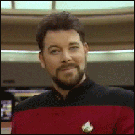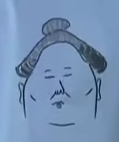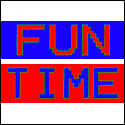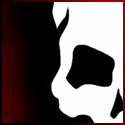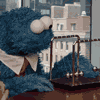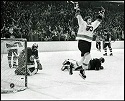|
kalibar posted:I'm actually kinda curious how most people handle this stuff. Do you guys just launch everything from the drawer (other than your 5 dock apps)? I typically pin a few icons to my homescreen with labels hidden, and I've tried doing the folders thing, but I don't really have a favorite way of handling the organization yet. I agree that a bunch of icons just plopped onto a homescreen looks lovely -- but the iOS paradigm definitely seems the most practical a lot of the time. I have a folder in my launcher bar called "Basics" that I dropped all of frequently used apps (camera, gallery, maps, market, etc) in.
|
|
|
|

|
| # ? Jun 7, 2024 09:48 |
|
kalibar posted:I'm actually kinda curious how most people handle this stuff. Do you guys just launch everything from the drawer (other than your 5 dock apps)? I typically pin a few icons to my homescreen with labels hidden, and I've tried doing the folders thing, but I don't really have a favorite way of handling the organization yet. I agree that a bunch of icons just plopped onto a homescreen looks lovely -- but the iOS paradigm definitely seems the most practical a lot of the time. Nested functionality, yo. I keep it pretty simple these days. Center: (The folder in the dock are all "chat" apps like Talk, SMS, Voice, Messenger, etc)  Left: Full page native gCal agenda widget  Right: Contacts page. Native 4x1 contact widgets that display last known social media post or chat status. Clicking on their picture brings you to the quick contact window with short cuts for contacting them. Very handy and looks nice.  Sensation running some lovely CM9 hack job. Clock redundancy removed, toggles in notification shade. Nova Launcher set to 5x5. Beautiful Widgets with ICS theme. Native Phase Beam live wallpaper.
|
|
|
|
kalibar posted:I'm actually kinda curious how most people handle this stuff. Do you guys just launch everything from the drawer (other than your 5 dock apps)? I typically pin a few icons to my homescreen with labels hidden, and I've tried doing the folders thing, but I don't really have a favorite way of handling the organization yet. For the folders I use Folder Organiser. I'll try to get a screenshot up later. I really do need to find a nice set of icons for my folders though. Tunga fucked around with this message at 17:52 on Feb 13, 2012 |
|
|
|
Tunga posted:I have all my apps sorted into folders on my homescreen. I have nine folders with the main app drawer button in the middle. Productivity, Games, Media, Social, Utilities, Root, etc. This is Nova Launcher on a GNex. I'd been using Folder Organizer (the free version), but didn't like the way it did some things, and it really didn't like that I changed the DPI. I switched to SiMi yesterday, and except for the icons only being in one row, I like it quite a bit. I too went in search of icons, and found this handy thread with 700 icon packs. Unfortunately, they're sorted by date submitted, but other than that it seems pretty comprehensive.
|
|
|
|
kalibar posted:I'm actually kinda curious how most people handle this stuff. Do you guys just launch everything from the drawer (other than your 5 dock apps)? I typically pin a few icons to my homescreen with labels hidden, and I've tried doing the folders thing, but I don't really have a favorite way of handling the organization yet. I agree that a bunch of icons just plopped onto a homescreen looks lovely -- but the iOS paradigm definitely seems the most practical a lot of the time. I try to keep my app drawer to one screen. (6x4 icon app drawer, everything else either hidden or in folders on the next screen along - Go launcher, horizontal app drawer). I only use 5 apps on the desktop too (phone/sms/app drawer/gmail/web), and I have a camera shortcut on the lockscreen. Seems like a decent organization method (everything important has zero-order or first order accessibility; everything else is hidden away until needed).
|
|
|
|
hooah posted:I too went in search of icons, and found this handy thread with 700 icon packs. Unfortunately, they're sorted by date submitted, but other than that it seems pretty comprehensive.
|
|
|
|
Tunga posted:This is the best because they are actually designed for Android and have the right kinds of icons. All I could find was a billion lovely Vista/OSX icon packs. Thanks! Well, there are a lot of packs intended for Windows/OSX/Linux, but when I only need icons for 5 folders, it doesn't matter too much.
|
|
|
Triggs posted:e: Where'd you get that wallpaper? Wallbase.
|
|
|
|
|
Thanks for the wallpaper Dudemang!
|
|
|
|
hotsauce posted:Just curious, why do you need the Wallet app on the homescreen? Doesn't it open automatically when you use NFC (for PIN entry)? It does, but I don't feel right if things aren't symmetrically divided and placed together categorically, if that makes sense. It literally bothers me to have apps organized just "however". The top row of my homescreen is for basic stuff that even dumbphones can do, that I might not use too often, but I really want to have quick access to. (Clock, Calculator, Calendar, News) The second row has messaging on the outer edges and maps/places on the insides. I use places instead of Yelp/Urbanspoon, and I use it frequently. The third row is for media. Camera/Gallery are placed together, as are Books/Music. I use these apps a lot. Fourth row is Social/Money. I've got Google+ and Latitude together because they're how I interact with friends. Google+ is my only social network. big mean giraffe posted:Same reason you need a maps and latitude shortcut on the homescreen. After the social part, there's the folder labeled "finances" which has my Credit Union's app and a check register app called Moneywise Pro. I suppose I could replace wallet by dissolving that folder and putting those two side by side, but I only just now thought of that because I'm dumb.
|
|
|
|
You have a point about Latitude being a great social tool if you choose to use it that way. I have a close circle of friends with whom we share Latitude location data and it makes things work so much more smoothly but the fact that it's way out there on the fringes of Google's radar makes it just a tad too inconvenient and a bit too useless for any hope of widespread adoption. Google's doing better with getting some interoperability in their products but they've got a long way to go. 
|
|
|
|
hooah posted:I too went in search of icons, and found this handy thread with 700 icon packs. Unfortunately, they're sorted by date submitted, but other than that it seems pretty comprehensive. There's a nice little thread full of wallpapers there as well.
|
|
|
|
anakha posted:There's a nice little thread full of wallpapers there as well. Lovely wallpaper lovely wallpaper SEXY WOMAN POSING lovely wallpaper. In every pack. Ahh, nerds.
|
|
|
MikeJF posted:Lovely wallpaper lovely wallpaper SEXY WOMAN POSING lovely wallpaper. Never understood it, but then I remembered when I was 14 and my desktop background was hot chicks in bikinis and it was so cool and manly.
|
|
|
|
|
anakha posted:There's a nice little thread full of wallpapers there as well. Great, now I have 284 wallpapers for Tasker to try to alter between. Took a bit to get out all the chick pics and various other things I don't care for (e.g cars, cats, stuff that looked like crap). Also TypoClock just stopped working for me altogether a few days ago. Every time I unlocked the phone it'd ask to force close it and the widget would go away. Even after a reinstall. No idea why, just started doing it one morning and there hadn't been any updates to anything as far as I could tell. Got Minimalistic Text telling me time for now but I'm not sure if I like the setup.
|
|
|
|
Hey guys. I'm new with the whole "having a droid phone" thing. I've managed to root mine so far, and I've been looking through this phone and I've got to say, in comparison mine looks like Babies First Phone. Any guides on making your phone look pretty like all of yours?
|
|
|
|
How did you just get a new Android phone that still has 2.2? Try to find a 2.3 ROM to get rid of that hideous gray bar at the top, install a third party launcher, and check out the app thread for recommendations on those and nice looking widgets. Just as an FYI, if you hit menu on the home screen, you can access settings directly that way too, so you can get rid of that shortcut. Plus a third party launcher will let you have up to 4 icons or more depending on how you set it up on the dock, so that'll free up a lot of clutter you have going on. big mean giraffe fucked around with this message at 03:18 on Feb 16, 2012 |
|
|
|
It's a Samsung Galaxy Precedent. From Straight Talk. From Walmart. So basically it IS Babies First Phone, and I'm OK with that.
|
|
|
|
 I don't know whether this is more goony or more minimilist, or equally both.
|
|
|
|
 Left screen http://i.imgur.com/XYkLu.png Right screen http://i.imgur.com/25d2Q.png AOKP with Nova Launcher.
|
|
|
|
I'm now done with the customization. The GUI now fits me like a glove. I also ordered a custom skin to match from Gela Skins.  I'm so giddy! I can't wait for it to arrive  I can finally have my gaudy neon space-phone that I've always dreamed of.
|
|
|
|
Web Jew.0 posted:
Are those notification toggles native to Nova or is that from an app?
|
|
|
|
Drifter287 posted:Are those notification toggles native to Nova or is that from an app? It's a modified Settings.apk so it's a ROM thing.
|
|
|
|
Oh well, guess I'll stick with Elixir. Also Bhm, that looks awesome.
|
|
|
|
Homescreen 1: Left homescreen:  Right homescreen is just blank to keep the scrolling background centered. Lockscreen:  Running GO Launcher EX, icons are from here, background from here somewhere.
|
|
|
|
Bhm posted:I'm now done with the customization. The GUI now fits me like a glove. ow could you post this and not include the source for the icons and background??
|
|
|
|
b0nes posted:ow could you post this and not include the source for the icons and background?? Given the amount of effort put into the whole package, I'm going to assume he made the icons and background himself. I know I wouldn't go that far (custom outer shell?!?!) without using my own source material. Hell, I didn't go that far and I still made my own icons for my main home screen.
|
|
|
|
I know the wallpaper is Light Grid, it's a pretty awesome live wallpaper. I bought the Pro version cause holy crap it has a lot of options.
|
|
|
|
Essobie posted:Given the amount of effort put into the whole package, I'm going to assume he made the icons and background himself. I know I wouldn't go that far (custom outer shell?!?!) without using my own source material. Looking back I should have made my icons for e-peen points but I'm going to do that when I flatten the phone and go with a completely different look. Lesson learned  Codiusprime posted:I know the wallpaper is Light Grid, it's a pretty awesome live wallpaper. I bought the Pro version cause holy crap it has a lot of options. Anyway, here's a writeup for the GUI. I call it iMEGA MAGIC LIGHT 2000©. The crazy moon language is Swedish. The phone is a Samsung G SII flashed with ICS 4.03, rooted. The Background is Light Grid Pro. It's loving lovely. For a customization nut like me it's perfect because of the multitude of options. Here's a video of the Live Wallpaper in action I'll start off with a description of the main elements and then run through the other four pages + the lock screens.  The cyan bar by the notification bar is the battery meter. The app is called ChargeBar. The icon set is Glow Legacy Pro (ADW theme) and I basically created my UI around it. It wasn't a conscious decision, since this 'project' snowballed out of control a few nights ago. The top most widget is Minimalistic Text that links to the alarm clock when you tap it. Then comes a row of basic app links and the row after that is a bunch of folders sorted by type. The bottom most widget is Widgetsoid. I love it to death. I'm planning on creating a whole set of tasks that I'm going to link to this. The only hosed up part is that it won't let you choose your own icons. That kind of pisses me off but you can't have everything. I've toned the icons, hidden the separators and chosen white as the indicator color. The launcher is, of course, ADW-Launcher EX. I also have SPB Mobile Shell but ADW is better by a wide margin and not as big of a drain on the battery. Here is page 1/5 (from the left):  It's my google calendar and the Widget is Jorte. I've created my own color scheme but sadly the customization options for this app is a loving mess and I barely understood half of the titles of the 6.5 million colors you can edit. loving annoying. Page 2/5:  It's my most used contacts in a scroll list. Quite handy when you're in a hurry. The widget is Android Pro Widgets using the ICS theme for this widget. Page 3/5:  It's the home screen. I've mapped my hardware home button to return to this page via ADW-Launcher. Page 4/5:  Here are my SMS/MMS messages in a list. The widget is, yet again, Android Pro Widgets using the ICS-theme. Page 5/5:  And this is my "driving" page. I use this when I have the phone docked while driving. I've set it up so it's easy to tap the buttons fast and safe so I don't get my self in a car crash trying to do something simple. I wanted to have CameraPro set up to record videos while I drive in case of an accident. The sad thing is that it can't record while in the background so I can't have the navigation running while using this. Does anyone know of an alternative that isn't a crashprone buggy piece of poo poo? The widget is Car Widget Pro. Here's my 'pre-lock screen'-lock screen:  The blurred part is my e-mail address. The app for the lockscreen is Widget Locker. The clock and text is Minimalistic Text and the flashlight widget is Tesla LED (donate) since I need it when navigating to my bed at night without dying on the way. And my lock screen: The background image:  which is a modified version of this wallpaper of unkown origins. Future things to sort out: -get the widget on the lockscreen to match my GUI. Any ideas? -get locale set up and running. -find a way to change the title of the "favorites" widget. Bleh. Aaaaaand I'm done. Now you can't complain about me not posting what I'm using :P Edit: Fixed the huge images. Bhm fucked around with this message at 19:34 on Feb 22, 2012 |
|
|
|
 It may look a little cluttered, but everything I use regularly is right there on one screen. Launcher is Trebuchet 0.1 from the CyanogenMod guys, though right now I think it only works on ICS. Pretty vanilla CyanogenMod 9 install aside from adding folders. randomidiot fucked around with this message at 06:08 on Feb 23, 2012 |
|
|
|
Inspired by this thread I started to play around yesterday  
|
|
|
|
Aargh posted:Inspired by this thread I started to play around yesterday Yeah, so I'm going to need the source for that background.
|
|
|
|
Bhm posted:Anyway, here's a writeup for the GUI. I call it iMEGA MAGIC LIGHT 2000©. The crazy moon language is Swedish. The phone is a Samsung G SII flashed with ICS 4.03, rooted. Dude, awesome work. You definitely made a setup that is perfect for you and I think that is what Android is all about. Nice job.
|
|
|
|
ManMythLegend posted:Yeah, so I'm going to need the source for that background. yes please.
|
|
|
|
http://forum.xda-developers.com/showthread.php?p=22820934 Some really cool Chrome inspired wallpapers, colorful and black and white.
|
|
|
|
ManMythLegend posted:Yeah, so I'm going to need the source for that background. Ive got an app called Pic Speed Wallpapers, its from there somewhere but I've done a bit of a search and cant easily find it.
|
|
|
|
Fairly new to Android, I've got a minimal homescreen going on but there's still a couple of things bugging me, and a lack of knowledge of what's available is holding me back: Is there any replacement for the games folder that would fit in a bit more with my plain-text icons? I'm using the standard Trebuchet launcher on my CM9 Touchpad if it makes a difference. Also, is there any way to get rid of the app-grid icon and just launch it with the hardware button? That's what I press first most of the time anyway (force of habit) and find it does nothing.
|
|
|
|
Froist posted:Fairly new to Android, I've got a minimal homescreen going on but there's still a couple of things bugging me, and a lack of knowledge of what's available is holding me back: Depending on if the trebuchet launcher allows you to replace icons, you can search deviant art for a ton of icon packs (or make your own if you're capable) and just place the icons in the sd card. Can you post the source for the wallpaper
|
|
|
|
Alternatively, since we're always TEXT EVERYWHERE OMG!!!! we might as well move the thread to PYF with a new Post Your Font title. 
|
|
|
|

|
| # ? Jun 7, 2024 09:48 |
|
I've only had my GNexus a week and I haven't really done much with it, but I like the style of the Beautiful Home Widget and the Pure Calendar Widget agenda thingy together.
|
|
|