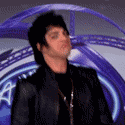|
Print to PDF! Any free solutions that don't look like they were written by Russian botnet admins? (Windows 7, 32-bit)
|
|
|
|

|
| # ? May 22, 2024 16:42 |
|
Phone posted:Print to PDF! Any free solutions that don't look like they were written by Russian botnet admins?
|
|
|
|
Chas McGill posted:Why does Word insist on opening on my second display, even when that display is turned off? I've dragged it to my primary display and closed it in the hope that it'd learn its rightful place, but to no avail. Also when it is open and active (the active window) Shift + Windows Key + Arrow key to bring it over.
|
|
|
|
Polsy posted:You don't actually need the language pack to display Japanese text in applications, it's only if you want to switch Windows itself to running in Japanese. You might want to check Install/Uninstall Display Languages and click Uninstall, possibly it's still listed. Apparently I do need it to display Japanese text, at least in window titles, because I managed to get it reinstalled and the squares turned back into the right characters. I uninstalled it like you said, but it still wasn't appearing in Windows Update, so I had to go into my hidden updates, unhide all of them, and then it appeared in the optional updates. What a pain in the rear end.
|
|
|
|
I can't seem to get my headphone jack on the front I/O panel volume to get above a mid range volume level, I've made sure that windows volume is turned all the way up, winamp volume all the way up, headphones in Sound control pane level turned all the way up, but the headphones remain pretty low. If I pull the headphone jack out of the I/O panel my 2.1 speakers kick in and shake the whole house though. I've tried two different sets of headphones to make sure it wasn't a problem with one, same thing. Plug them into a really old Win XP system and they blast my ears off, so it's got to be some Windows 7 setting, right? Integrated Realtek sound, up to date drivers. If I plug them into my 2.1 speakers headphone jack it plays it really loudly (like I need) 298298 fucked around with this message at 19:08 on May 11, 2012 |
|
|
|
Phone posted:Print to PDF! Any free solutions that don't look like they were written by Russian botnet admins? I use the native chrome support a lot, and I also use PDFCreator.
|
|
|
|
298298 posted:I can't seem to get my headphone jack on the front I/O panel volume to get above a mid range volume level, I've made sure that windows volume is turned all the way up, winamp volume all the way up, headphones in Sound control pane level turned all the way up, but the headphones remain pretty low. If I pull the headphone jack out of the I/O panel my 2.1 speakers kick in and shake the whole house though. I've tried two different sets of headphones to make sure it wasn't a problem with one, same thing. In the Sound control panel, Communications tab, make sure to set to "Do Nothing"
|
|
|
|
298298 posted:I can't seem to get my headphone jack on the front I/O panel volume to get above a mid range volume level, I've made sure that windows volume is turned all the way up, winamp volume all the way up, headphones in Sound control pane level turned all the way up, but the headphones remain pretty low. If I pull the headphone jack out of the I/O panel my 2.1 speakers kick in and shake the whole house though. I've tried two different sets of headphones to make sure it wasn't a problem with one, same thing. It won't make a huge difference but if you dig around your control panel sound properties, click on "speakers" and there's an "enhancements" tab and "loudness equalization" option you can check to make things a little louder.
|
|
|
|
Schweinhund posted:It won't make a huge difference but if you dig around your control panel sound properties, click on "speakers" and there's an "enhancements" tab and "loudness equalization" option you can check to make things a little louder. kri kri posted:In the Sound control panel, Communications tab, make sure to set to "Do Nothing" Done both of these, neither one did anything noticeable, messed around with every Sound control panel option and nada, the only way I can actually get the headphones playing at a high volume in Win7 is by plugging them directly into the headphone jack from the speakers, which doesn't help me since I'm sitting 20 feet away and the only way to go back to playing on speakers is by going all the way over there and unplugging the headphones, replugging to go back to them, etc (first world problems) Seems to be a common Win7 problem, googling it gives a ton of results but no fixes besides "get a sound card" or "plug in through amp" 298298 fucked around with this message at 19:54 on May 11, 2012 |
|
|
|
kri kri posted:I use the native chrome support a lot, and I also use PDFCreator. And don't forget that Office can natively print to PDF, at least in 2010. May need that free addon for 2007.
|
|
|
|
Phone posted:Print to PDF! Any free solutions that don't look like they were written by Russian botnet admins? I've always been partial to CutePDF.
|
|
|
|
Factor Mystic posted:And don't forget that Office can natively print to PDF, at least in 2010. May need that free addon for 2007. 2007 has a native "Publish to PDF or XPS" option; I guess that's pretty much the same thing?
|
|
|
|
I want to clone the SSD that has Windows 7 installed and put it on a larger SSD. I also don't want to deal with the fuckery of booting into a utility like Clonezilla. Anyone have a good utility, preferably free?
|
|
|
|
negativeneil posted:I want to clone the SSD that has Windows 7 installed and put it on a larger SSD. I also don't want to deal with the fuckery of booting into a utility like Clonezilla. Anyone have a good utility, preferably free? Most SSD manufacturers have their own software, I would check there first.
|
|
|
|
IT Guy posted:Most SSD manufacturers have their own software, I would check there first. I haven't used it myself, but I've seen it recommended enough times to assume it's better than utter crap.
|
|
|
|
EdEddnEddy posted:Also when it is open and active (the active window) Shift + Windows Key + Arrow key to bring it over. Thanks, this did the trick. Another thing: I want to design a mock-up 'ui' for a simple program (a timer application with some menus), does anyone know a program where I can just drag elements around to create buttons and so on and have it look like a real program? I was thinking of doing it in Illustrator, but then I thought there must be a better way. Chas McGill fucked around with this message at 20:12 on May 12, 2012 |
|
|
|
Is there any way to get a program to run from the system tray and not appear in the taskbar if that function hasn't been specifically coded into it? My desktop PC is hosting a Minecraft server over my network and I've set it to run on startup, but would like the server window to just sit in the system tray so I don't have to worry about accidentally closing it.
|
|
|
|
Party Boat posted:Is there any way to get a program to run from the system tray and not appear in the taskbar if that function hasn't been specifically coded into it? My desktop PC is hosting a Minecraft server over my network and I've set it to run on startup, but would like the server window to just sit in the system tray so I don't have to worry about accidentally closing it. There are third-party programs that let you minimize anything to the system tray, but I haven't used any of them, so I can't recommend one.
|
|
|
|
Is there a way to change the colour of the highlight bar in menus to something that you can actually see? This thing:  I've been through every personalisation option I can find, tried changing themes, etc, but the selection bar is always the same pale blue.
|
|
|
|
Party Boat posted:Is there any way to get a program to run from the system tray and not appear in the taskbar if that function hasn't been specifically coded into it? My desktop PC is hosting a Minecraft server over my network and I've set it to run on startup, but would like the server window to just sit in the system tray so I don't have to worry about accidentally closing it. The smallest/simplest one I found when I was looking for one is RBTray. As the name implies, you can right-click the minimize button of any program to send it to the systray instead.
|
|
|
|
Sweevo posted:Is there a way to change the colour of the highlight bar in menus to something that you can actually see? This is controlled by the 'style' of the current theme, which is jargon to refer to C:\Windows\Resources\Themes\Aero\aero.msstyles in the default configuration. Unfortunately for you these msstyles aren't readily configurable and while custom ones exist you'll need to either use a loader or patch a few system libraries or both. It's kind of a hassle.
|
|
|
|
m2pt5 posted:The smallest/simplest one I found when I was looking for one is RBTray. As the name implies, you can right-click the minimize button of any program to send it to the systray instead. This is perfect, thanks!
|
|
|
|
negativeneil posted:I want to clone the SSD that has Windows 7 installed and put it on a larger SSD. I also don't want to deal with the fuckery of booting into a utility like Clonezilla. Anyone have a good utility, preferably free? I always use a Gparted live CD for tasks like this. I always use dd to copy the drive then gparted to expand the partition, but I think gparted can copy as well.
|
|
|
|
Is it possible to move the 'fn' keys? For example on my acer laptop the volume and brightness are on the arrow keys I would like to move them on to F1, F2 and F9, F10 (they currently have no fn function). Then I could find some way to enable the fn button by default! It would make my life easier because I use the brightness, volume and arrow keys a lot but never the F keys. I already use a handy script that Flipperwaldt kindly wrote for me in the custom apps thread. It detects whether media is playing and enables the media keys without the Fn buttons, I just need a little more help adjusting this laptops crappy keyboard layout!
|
|
|
|
Anyone have a recommendation for a free replacement to Spacemonger? The free 1.x is a bit flakey on Windows 7 for me and Spacemonger2 hasn't been updated in quite some time (plus the trial nag is getting worse).
|
|
|
|
I've been using WinDirStat for a while and like it. It's not exactly the same but as far as I can tell it serves the same purpose.
|
|
|
|
Sri.Theo posted:Is it possible to move the 'fn' keys? For example on my acer laptop the volume and brightness are on the arrow keys I would like to move them on to F1, F2 and F9, F10 (they currently have no fn function). I don't think it's possible anyway. Not the way you want. Fn key functionality is something handled by propietary drivers, I think. If they don't offer configuration options, you're likely out of luck. EDIT: I mean, you could map poo poo to the function keys, but that would be independent from what the Fn key is doing. Ashex posted:Anyone have a recommendation for a free replacement to Spacemonger? The free 1.x is a bit flakey on Windows 7 for me and Spacemonger2 hasn't been updated in quite some time (plus the trial nag is getting worse). Flipperwaldt fucked around with this message at 19:57 on May 14, 2012 |
|
|
|
Ashex posted:Anyone have a recommendation for a free replacement to Spacemonger? The free 1.x is a bit flakey on Windows 7 for me and Spacemonger2 hasn't been updated in quite some time (plus the trial nag is getting worse). I like TreeSize Free http://www.jam-software.com/freeware/
|
|
|
|
Thanks for the suggestions guys, SpaceSniffer works the best for me so far. I just wish I could exclude directories.
|
|
|
|
Ashex posted:Thanks for the suggestions guys, SpaceSniffer works the best for me so far. I just wish I could exclude directories. code:Flipperwaldt fucked around with this message at 00:20 on May 15, 2012 |
|
|
|
Is there a good free program that will batch resize and/or rotate images, while keeping a copy of the originals? I don't need it to keep them organized or anything, just manipulate them if necessary
|
|
|
|
IrfanView, press B, look for Advanced Options.
|
|
|
|
Flipperwaldt posted:Check the filtering help. Stuff starting with | (pipe) excludes. Sweet! Thanks for the tip. I have several folders symlinked on a share so it counts them double which was making it hard to clean up.
|
|
|
|
What's a good podcast downloader? I used to use Juice, but apparently it doesn't work on Windows 7. I'm not looking for a fancy over the top media library/video player/streaming server/torrent client. I just want a little program that takes rss urls, and downloads mp3s into a folder. Sweevo fucked around with this message at 23:59 on May 15, 2012 |
|
|
|
I'm considering using an old atom board I've got to setup a baby monitor, are there any baby monitor apps out there that also have mobile apps?
|
|
|
|
Ashex posted:I'm considering using an old atom board I've got to setup a baby monitor, are there any baby monitor apps out there that also have mobile apps? I use VLC on my desktop and IP Camera Viewer on my Android phone.
|
|
|
|
Thermopyle posted:I use VLC on my desktop and IP Camera Viewer on my Android phone. How reliable has it been for you? If this works out I'm going to buy a cheap android tablet and leave it running 24/7 in the bedroom.
|
|
|
|
Ashex posted:How reliable has it been for you? If this works out I'm going to buy a cheap android tablet and leave it running 24/7 in the bedroom. I've never had a problem with it...but I use it with this camera. Not sure how it would work with whatever thing you're trying to rig up. I can whip out my phone on my home network or when I'm out and just on 3G, and get instant live video from my kids room. The only downside to using a setup like this as a baby monitor is that it doesn't have an alert function so that you can hear your baby when they start crying. We have a regular audio baby monitor so we can hear her start making noise and then flip on the video. Of course, with it running 24/7 you won't have a problem with that. That app I mentioned has a mode specifically made for 24/7 operation that can do recording and whatnot, but I haven't looked in to it. I also have it set up with XBMC on my HTPC so I can see it on my TV. edit: Here's the app. Thermopyle fucked around with this message at 03:24 on May 16, 2012 |
|
|
|
Sweevo posted:What's a good podcast downloader? I used to use Juice, but apparently it doesn't work on Windows 7. I wrote a program to do this quite awhile ago, Automatic Feed Downloader. It's pretty simplistic, though, no promises.
|
|
|
|

|
| # ? May 22, 2024 16:42 |
|
Thermopyle posted:I've never had a problem with it...but I use it with this camera. Not sure how it would work with whatever thing you're trying to rig up. I see, so you are connecting to the feed provided by the webcam. I haven't picked a webcam yet, I've got a really crappy IR webcam I got for 5 bucks but if I decide to set this up I'll buy a new quality one of some sort.
|
|
|