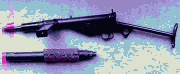|
Gothmog1065 posted:The remote desktop aside, is there a way for her to use QB itself without the remote control? It's just been too long since I touched quickbooks. What about shifting to the online version? It has a 30 day free trial, but be sure to read the fine print on how easy it is to shift back to local.
|
|
|
|

|
| # ? Apr 29, 2024 00:32 |
|
OldPueblo posted:It's just been too long since I touched quickbooks. What about shifting to the online version? It has a 30 day free trial, but be sure to read the fine print on how easy it is to shift back to local. Yeah, everything I'm seeing online points to no without buying a server computer with an actual multi-client server program and enterprise quickbooks which they probably don't want.
|
|
|
|
I have 2 linksys routers running dd-wrt. The first acts as a DHCP server so the second one I turned DHCP off so it pushes out DHCP from the first linksys. I saw a dropdown menu that has DHCP server and another option that says DHCP forwarder. What's the difference between the two or is leaving the option to dhcp server and setting it to disable the same thing?
|
|
|
|
Sten Freak posted:For desktop computers is USB or PCI card the way to go for a wireless adapter? In my case I'm pretty sure my current USB card isn't 2.0 so if I went USB I'd need to upgrade the USB card too. I just don't know if there's anything else to consider. How old is your computer? USB 2.0 was released in 2000/2001 and became standard equipment shortly thereafter. Anything pentium4 or newer should have USB 2.0, and if you're running anything older, throw it away.
|
|
|
|
I have an interesting thought exercise for you guys. Let's leave the potential TOS violations on the side for a separate argument and only speak about the technical aspects here. I have three neighbors that I am very close with that also live physically close, let's call it 200 feet to the furthest point of their houses. I've had the idea of getting an omnidirectional antenna and extending the range of my wifi to encircle their homes and share my internet connection with them, as well as creating a large home network. In order to reduce the impact of the walls degrading the signals, I think it'd be smart to put Routers in their attics to bridge the signal into their own homes and also provide another layer of security and control between the 'community network' and their private one. I wanted to pick your brains and see what you think you would do in this situation and how feasible it would be. Is it possible to do this reliably? Would P2P LOS antennas be a better solution, despite the increase in hardware? If this has been discussed already, I apologize, please point me in the right direction! edit: clarification: these are separated single family homes with about 10-15 feet in between them. Mostly brick and siding.
|
|
|
|
Triikan posted:How old is your computer? USB 2.0 was released in 2000/2001 and became standard equipment shortly thereafter. Anything pentium4 or newer should have USB 2.0, and if you're running anything older, throw it away.
|
|
|
|
TraderStav posted:Would P2P LOS antennas be a better solution, despite the increase in hardware? P2P LOS is always better than magic wall penetration because all walls present different variables. Setup a main router for distributing the ISP signal then setup the other 2 houses with wifi bridges down to routers on different subnets. Obviously, you'll need another router off the main router to be on your own network for privacy. edit: How fast is the distributed internet speed? keykey fucked around with this message at 21:23 on May 17, 2012 |
|
|
|
keykey posted:P2P LOS is always better than magic wall penetration because all walls present different variables. Setup a main router for distributing the ISP signal then setup the other 2 houses with wifi bridges down to routers on different subnets. Obviously, you'll need another router off the main router to be on your own network for privacy. It's quoted at 15MPBs, and it actually does come in pretty close to that. My SABnzbd fills up around 1800, so * 8 brings it close to that. P2P LOS seems like a hassle that could be avoided with a strong enough omnidirectional. I haven't really used one before, can they get powerful enough for the distance i'm using to sort of 'hammer' through the different variables the walls may have? I'm thinking the attic routers will help get around much of that. What would the equipment list look like? My home: Antenna (omni or P2P) -> Router? Or another device in between?
|
|
|
|
Gothmog1065 posted:The remote desktop aside, is there a way for her to use QB itself without the remote control? You already have the company file on a network share on Computer A, and QB hosting is set up, so.. Computer C connects to the VPN making Computer A's shares now "local." Quickbooks looks to the usual company file location as a truly local machine like Computer A would, and it may work. Granted, you'd need some hardware (or a good, cheap router flashed with DD-WRT to run the VPN). I could probably find some time to set QB up here and try this. I have several clients with pretty much the same setup. Tapedump fucked around with this message at 22:46 on May 17, 2012 |
|
|
|
Tapedump posted:I could probably find some time to set QB up here and try this. I have several clients with pretty much the same setup.
|
|
|
|
TraderStav posted:What would the equipment list look like? Your house omni, the other 2 houses directional. A router in your attic with the shared broadband connection plugged into it, a bridge in the other 2 attics. Then 3 more routers to route to private networks while maintaining a shared internet connection. House 1�����House 2�����House 3 DA ->�������<-omni->�����<-DA �|��������������|�������������| bridge�������router������bridge �|��������������|�������������| router�������router������router If you're wanting to do it on the cheap, you can accomplish this with 6 wrt54g routers running DD-WRT, you can run the DD-WRT firmware in bridge/ap/router modes. You can pick those up on ebay for about $30 a piece shipped: http://www.ebay.com/itm/Linksys-WRT54G-V8-Wireless-Router-With-Heatsink-DD-WRT-/290675627171?pt=COMP_EN_Routers&hash=item43ad9e14a3 The antenna's are going to be about $30-$50 a piece depending on what you want to get. The antenna wire to go from the bridges to the DA's and the router to go to omni is going to be around 5-15 per length depending on what you want. Also depending on what type of antenna connector you're going to, you may have to purchase converters for the wrt54g's to convert to the proper type of cable. Total cost for everything will be around $275-$375. edit: This option just came across my desk today: http://www.ubnt.com/store/airfiber/airfiber_24 In fact, nevermind anything else I said, you should just do that.. keykey fucked around with this message at 19:11 on May 18, 2012 |
|
|
|
Sten Freak posted:Thanks but that doesn't answer my question. Well, it matters if you wanted an answer. As in, if you did in fact need to buy a usb controller card, it would make sense to go ahead and get a pci wireless adapter. If you didn't, the answer would be something along the lines of there's no real difference between the two. Unless windows has a dialogue box when you plug in a USB 2.0 device saying it could be faster if it was plugged into a USB 2.0 capable port, you have USB 2.0. If it does do that, you probably still have USB 2.0, but don't have the correct drivers installed. In either case, I was trying to collect more information to help. Triikan fucked around with this message at 19:52 on May 18, 2012 |
|
|
|
grumperfish posted:You could get larger antennas since the adapter's stock antennas are removable. I'm definitely open to the idea of using a USB one instead. Any suggestions?
|
|
|
|
There ought to be a note in the OP about ancedotal evidence warning that some Linksys models tend to overheat (like the E3000.)
|
|
|
|
OldPueblo posted:It's been awhile, but it sounds like she wants to be able to do multiple RDP sessions without locking the console, having two people logged into separate sessions at once. I'm not sure that's possible on 7 Pro. There is a way with this: http://www.missingremote.com/guide/how-enable-concurrent-sessions-windows-7-service-pack-1-rtm
|
|
|
|
TraderStav posted:I've had the idea of getting an omnidirectional antenna and extending the range of my wifi to encircle their homes and share my internet connection with them, as well as creating a large home network. Sounds like fun. Mikrotik OS running on a Routerboard RB411 with an Atheros wifi card into an outdoor case to an omni. Bam - insane signal all over the place. There will be loads of coverage problems and all kinds of oddities, not to mention the slowdowns that will occur as all the families light up the airwaves trying to watch Hulu or Netflix or do anything else. It will probably work pretty good until two folks want to stream video over the air, then things will tend to get pretty choppy.
|
|
|
|
CuddleChunks posted:Sounds like fun. Was just talking about that with the neighbor just now. I'm getting around 12-15mbps. How much would really start screwing it up? I never kitice a problem. I set my usenet to start at midnight. One guy games at night, one doesn't go do much. Not sure about the other.
|
|
|
|
Binary Badger posted:There ought to be a note in the OP about ancedotal evidence warning that some Linksys models tend to overheat (like the E3000.) People seem to be more receptive to this being a fact. In the past there's been resistance to this. All linksys products have exceedingly poor passive cooling designs, in part this is due to undersized heat sinks and lovely case design. I'll consider some neutral wording to go closer to the start of the op.
|
|
|
|
The E3000 in particular is basically defective and that should probably be noted. Other Linksys products do have poor cooling, but the E3000 is basically unusable for some people. Also, the WRT400N is long gone (even the OP link is out of stock) and the E1000 has been replaced by the E900 and E1200. Both run DD-WRT.
|
|
|
|
NOTinuyasha posted:The E3000 in particular is basically defective and that should probably be noted. Other Linksys products do have poor cooling, but the E3000 is basically unusable for some people. I haven't had any issues with E3000s outside of a single refurbished unit that would constantly reboot itself.
|
|
|
|
Are there any dd-wrt'able routers that are not prone to ever resetting themselves to factory defaults? We deploy a lot of these, and by far the most common problem is the nvram settings getting wiped out for whatever reason. I know that people recommend putting them on battery backup to reduce the likelihood of this happening. But, are there any that simply will not reset to defaults?
|
|
|
|
Old versions of DD-WRT have issues with the nvram space slowly filling up because of bugs or whatever, once it fills up completely it will reset (or break), so the solution would be to use a newer build. That might be the issue, but DD-WRT sometimes just does things for no reason because it's lovely.
|
|
|
|
I don't think it's dd-wrt. I think it's the router hardware being triggered to reset due to random power surges / poor / cheap design.
|
|
|
|
Any particular reason you think that?
|
|
|
|
NOTinuyasha posted:The E3000 in particular is basically defective and that should probably be noted. Other Linksys products do have poor cooling, but the E3000 is basically unusable for some people. Thanks for this I'll get the op updated with this information. Might take me a day or two as I'm still recovering from a 48 hour film making competition.
|
|
|
|
Hey, I hope its okay to ask a basic troubleshooting question in here. I had a Linksys e2500 router for like the last 8 months or so and it was working fine on my network but last week or so it just stopped being able to communicate with my modem properly, it started as minor hiccups, going down for a few minutes at a time, not requiring me to do anything on my end and just coming back up again to yesterday, just not working at all, no matter how many times I power cycle etc... It definitely appears to be the router as the modem works just fine if I directly plug it into my laptop/desktop (and my laptop has a connection sharing feature so I can basically use it as a router but its not really like, a good solution) I tried resetting the thing to factory settings but still, nothing. Is it dead? Any other ideas how I can fix it? If not, I guess I need a new one huh? FishBulb fucked around with this message at 15:40 on May 21, 2012 |
|
|
|
keykey posted:Your house omni, the other 2 houses directional. A router in your attic with the shared broadband connection plugged into it, a bridge in the other 2 attics. Then 3 more routers to route to private networks while maintaining a shared internet connection. I'm an overly simplistic guy, I just came across this deal (http://www.mwave.com/mwave/SKUSearch.asp?scriteria=BA75902&px=DN) it claims to offer 1.25 mile range. Since I'm only going a couple hundred feet, if I put this sucker in my attic could I reasonably expect to share my internet with my neighbors within that 200 foot range? At the very worst would it reliably connect to a router in their attic which then shared to their homes from there?
|
|
|
|
TraderStav posted:Was just talking about that with the neighbor just now. I'm getting around 12-15mbps. How much would really start screwing it up? There's no good way to tell how it's going to work until you rig everything up and see how people connect. However, some basic principles apply: - weak signals drag everyone down to slower connect speeds. - wired connections dominate. Make sure you are wired into the router and your local home network for best speeds - more users generate more traffic which slows everyone down. - Non-Line-of-Sight systems suck compared to LOS systems. This is going to go through several walls to reach people so every radio will have to work harder to talk and be understood. More than likely casual users will be happy with the convenience while folks wanting to move lots of data (netflix) will be extremely unhappy once their neighbors start using the airwaves. Using good gear helps to alleviate this problem a little bit but it's still going to boil down to running a multi-user system on the cheap and that ends up making very few people happy. If you want to try that overblown MWave Monster Truck-lookin' XXTreme router, it may do the trick. For $44 bucks it's worth it just to see.
|
|
|
|
While we're at it, I'd like to nominate the Asus WL-520 GU for inclusion in the list of under $50 routers. The price at NewEgg is $42.95 and there's a $10 rebate currently going on to bring it to $32.95 total cost. It has DD-WRT and Tomato support and I've installed it for several clients upstate and they've said it's been rock solid; one unit's still running Tomato 1.27 and there's never been a need to update it. Yeah, it's only 2.4 GHz but for $33 it's an absolute steal. It also has a USB port for printers and actually has two antennas, one is the larger 5 dB detachable/upgradeable antenna, the other is an internal chip antenna, under Tomato you can select which one is transmit and which is receive. This actually used to get mentioned regularly in Calculon's old thread, but I guess since it's G only it's passe. But if you live in an unsaturated area for wireless this is a great router.
|
|
|
|
This isn't quite a home networking question, but it's not at enterprise networking level either so I'm throwing it in here. Apologies in advance if this is the wrong thread. I work for a small company (12 people) and as well as being a developer I'm also the networking guy. We only have 6 people in the office at any one time, with the others either working from home or out on the road. We currently have a Netgear FVX538 as our router in the office, which is generally ok but the site-to-site VPNs seem to drop once or twice a day and client-to-site VPN doesn't seem to be an option without paying for Netgear's own software. I've been asked to look into getting a new router that meets the following requirements: Dual WAN ports for failover/redundancy (We have two lines coming into the office) Minimum of 5 site-to-site IPSec tunnels running at the same time. Support for client-to-site VPN without having to buy a client (Either provide VPN client software for free or be compatible with Windows 7 VPN client. Preferably L2TP over IPSec but will settle for PPTP if every other box is ticked). No real budget has been set, I've just been asked to come up with options. I've found a few routers that meet the requirements, but would rather gather some anecdotal data about people's experience. I'm especially interested in the stability of the VPNs.
|
|
|
|
NOTinuyasha posted:The E3000 in particular is basically defective and that should probably be noted. Other Linksys products do have poor cooling, but the E3000 is basically unusable for some people. I was really thinking about buying the E3000 because it's a pretty nice router for the price. Is it worth buying and mounting it vertically or installing a little fan near it?
|
|
|
|
Also, you should update the info on the Airport Extreme thusly: Airport Extreme 5th Generation NOT DD-WRT OR TOMATO COMPATIBLE, 128 MB RAM, 16 MB flash, Marvell 88F6281 1.2 GHz processor, simultaneous dual band radio, Gigabit Ethernet All the specs were revealed in this AnandTech takeapart. True, they're not official, especially since Apple never really publicizes their components, but I'd trust them. Edit: Hmm, 1.2 GHz? No wonder it does well with multiple clients. Also there is separate radio hardware for each band, so no wonder it can do dual band without slowing down. Binary Badger fucked around with this message at 22:17 on May 21, 2012 |
|
|
|
Naffer posted:I was really thinking about buying the E3000 because it's a pretty nice router for the price. Is it worth buying and mounting it vertically or installing a little fan near it? I put a dual laptop fan under mine, it didn't seem to matter. By now though it could already have been "heat damaged" I don't know.
|
|
|
|
Naffer posted:I was really thinking about buying the E3000 because it's a pretty nice router for the price. Is it worth buying and mounting it vertically or installing a little fan near it? I'd get a Dremel and just saw / cut cooling holes in the casing, then get a dopey little $5 desktop fan at WalMart or HomeDepot and point it at the thing. I had to do the same thing for my WRT54G v4 after I overclocked it. Whoever does thermal design at Cisco for the commodity routers must have gotten the job via nepotism. Either that, or since they need to make money somewhere, they just sunk zero dollars into designing the case. "Hey, you mopping the floor there! Where should we put cooling holes in our case and how big should they be? Really? Okay." Binary Badger fucked around with this message at 20:33 on May 21, 2012 |
|
|
|
This is, I think, a pretty drat good deal: http://www.newegg.com/Product/Product.aspx?Item=N82E16833122462 The 3500 is supposedly a pretty good router, and for $35? Hell yeah! It fits my needs perfectly, including gigabit.
|
|
|
|
Naffer posted:I was really thinking about buying the E3000 because it's a pretty nice router for the price. Is it worth buying and mounting it vertically or installing a little fan near it? No, it really isn't, and you can buy a refurbished E3200 for less money now. I think the price of the old one is inflated because of the TomatoUSB crowd. DD-WRT lacks 5GHz support with the E3200, but the stock firmware is probably going to be better anyway at this point, unless you have a specific need for something that only a replacement firmware offers.
|
|
|
|
Is there any non-MikroTik consumer router that does VLANs without needing DD-WRT? That's really the only reason I need to use it at all.
|
|
|
|
I've just moved into a new house and encountered some networking woes. There's only one phone jack in the house and it's in the upstairs bedroom (the flat has the bed room on the ground floor and everything else in the lower ground floor). The router I currently have is a POS Technicolor 582N router/modem provided by my ISP (BeThere) and its signal isn't reaching anywhere downstairs. I swear the ceiling must be made of lead or something as I have zero 3G signal on my phone while downstairs too. I'm a fairly heavy internet user (gaming/downloading etc) and I need a way to have: Wireless in Bedroom 1 (upstairs with the phone line port) Wired & wireless in the Lounge (downstairs) Wired & wireless Bedroom 2 (downstairs) I don't mind buying any new equipment I'd need but as this is a rented flat I won't be able to drill any holes to run cable through etc. I have a pair of old Devolo D-Lan 85mbps homeplugs as well but I'm not sure the best way to use them. Any suggestions?
|
|
|
|
Binary Badger posted:Also, you should update the info on the Airport Extreme thusly: Jesus christ. I knew the hardware in those things was good, but those specifications are better than I expected! I might be ordering a Time Capsule soon.
|
|
|
|

|
| # ? Apr 29, 2024 00:32 |
|
So I've been tearing my hair out trying to get my house totally bathed in the sweet, sweet glow of wifi, but I've had a persistent problem that is making me crazy (and pissing off the girlfriend). I have a refurb E3000 downstairs that works like a charm when you're in the living room with it. Upstairs, my PC is in one corner of the room and gets a so-so signal (2-3 bars or so, the signal jumps around from 13-130mbps though) but basically anywhere else in the room is a giant dead zone. You can connect to the router, but get no signal or data transfer, or its connection is spotty at best. She generally uses her laptop in bed which is right in the dead zone and this is the main problem I'd like to solve. My upstairs has kind of a strange configuration that I think is interrupting the signal and causing my problems, but I can't be sure. Below is a crappy MS paint of how the walls in my apt. are, I think maybe the crazy zig-zag of my stairs might be causing the dead zone? My neighbor's wifi shows up with 5 bars!!! in our bedroom, as their cable comes in through their bedroom wall and is positioned basically next to our bedroom. I tried plugging in a range extender (Cisco RE1000) in the bedroom but its ability to connect to the network is really spotty as well, and when my computer is connecting through it the connection is actually slower and spottier since I think the RE1000 is having a hard time maintaining a connection for the same reason my girlfriend's laptop is. I guess my question is: does this sound like my router is faulty/crappy, or just that I live in a VERY unfortunately designed apartment? Running wires is out of the question, so is powerline my only option at this point? There's no outlets in that crazy zigzag stairwell either.
|
|
|