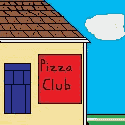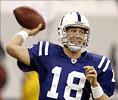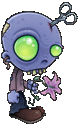|
What's up with Swiftkey being unable to tell that I want to use the word "I'm"? It keeps saying "im" unless I manually put the apostrophe in and won't let me delete the im option. It's kind of a drag to have to include a long-press in a two letter word. I've been using swiftkey for a year or so and this is a new problem.
|
|
|
|

|
| # ? Apr 29, 2024 14:30 |
|
Teeter posted:What's up with Swiftkey being unable to tell that I want to use the word "I'm"? It keeps saying "im" unless I manually put the apostrophe in and won't let me delete the im option. It's kind of a drag to have to include a long-press in a two letter word. https://twitter.com/SwiftKey/status/217194915183075329 quote:Problems with im -> I'm or ill -> I'll? Try Settings> Languages> menu button > Update languages then hit "update" by your active language.
|
|
|
|
What's the best way to sync photos from an Android phone to a PC, preferably via Google Drive (although I don't mind switching if another service is better)? iCloud has me a little jealous, and I'd quite like not to lose photos if the phone falls off a cliff or something.
|
|
|
|
Tasker, automate your photos being moved or copied into your phone's Drive/Dropbox/Box folder as they're taken. Some third-party camera apps already do this (no Tasker needed) and/or let you just specify your photo destination folder in the first place. Watch out for your bandwidth cap if you're taking big photos. You can probably set it up to only upload when Wifi's available. Splizwarf fucked around with this message at 14:07 on Jun 27, 2012 |
|
|
|
Death of Rats posted:What's the best way to sync photos from an Android phone to a PC, preferably via Google Drive (although I don't mind switching if another service is better)? iCloud has me a little jealous, and I'd quite like not to lose photos if the phone falls off a cliff or something. The Dropbox app does this automatically.
|
|
|
|
I just set up my phone a week ago and I'm pretty sure Google something offered to do that for me. It might have been drive, I can't remember. I don't have the Picasa app installed, if there is one, so it wasn't that.
|
|
|
|
MikeJF posted:I just set up my phone a week ago and I'm pretty sure Google something offered to do that for me. It might have been drive, I can't remember. I don't have the Picasa app installed, if there is one, so it wasn't that. Google+ can automatically upload to G+ but it doesn't automatically download to your PC.
|
|
|
|
Thermopyle posted:Google+ can automatically upload to G+ but it doesn't automatically download to your PC.
|
|
|
|
This is a stupid question but I don't immediately know how to do it. I have a "Lesser Important" label in Gmail. I want the Gmail app to notify me for everything except for that specific label. How do I do this?
|
|
|
|
Thermopyle posted:The Dropbox app does this automatically. Seconding this. As an added bonus (assuming the promotion is still running) they give you an extra 2.5GB of space just for using that feature for the first time. You can also set it to only sync when you're connected to WiFi so no need to worry about it munching up your data allowance.
|
|
|
|
rolleyes posted:Seconding this. As an added bonus (assuming the promotion is still running) they give you an extra 2.5GB of space just for using that feature for the first time. You can also set it to only sync when you're connected to WiFi so no need to worry about it munching up your data allowance. Adding to this, depending on what phone you have, you could also get an extra 25 - 50 GB in space (HTC One X and GSIII)
|
|
|
|
LastInLine posted:It does if you keep Picasa open on your PC and make the upload folder sync. As an aside, I love Picasa and use it to manage my photos, but it's another example of one of those Google things that just seems to have stagnated. Granted, they did that update to add G+ compatibility, but it just seems like they haven't done anything serious with it in years. ETA: I was just re-arranging my homescreen stuff and noticed something I do. Am I the only one who tends to put my most used icons/links/widgets on the right (or left depending on handedness) side of the screen because on these huge 4"+ phones its a easier to reach those one-handed? It seems to make more sense than the traditional arrange-icons-in-horizontal-rows arrangement...at least on some of the homescreens. Thermopyle fucked around with this message at 16:39 on Jun 27, 2012 |
|
|
|
Thermopyle posted:As an aside, I love Picasa and use it to manage my photos, but it's another example of one of those Google things that just seems to have stagnated. Granted, they did that update to add G+ compatibility, but it just seems like they haven't done anything serious with it in years. I'm more annoyed that it seems exempt from the 5gb of storage they've given for drive, but at the same time I can't elect to upgrade storage for Picasa separately from Drive. The old storage upgrade options for Picasa were a lot cheaper than the 25gb for $25/year option they have now.
|
|
|
|
Boywunda posted:Adding to this, depending on what phone you have, you could also get an extra 25 - 50 GB in space (HTC One X and GSIII) Wow, what's this all about and is it only for those two devices?
|
|
|
|
Thermopyle posted:ETA: I was just re-arranging my homescreen stuff and noticed something I do. Am I the only one who tends to put my most used icons/links/widgets on the right (or left depending on handedness) side of the screen because on these huge 4"+ phones its a easier to reach those one-handed? It seems to make more sense than the traditional arrange-icons-in-horizontal-rows arrangement...at least on some of the homescreens. Y'know, now that I think about it, I'm surprised nobody's done a radial-based launcher system. Take the old Origami Keyboard Concept of Microsoft's out to a systemwide conclusion.  rolleyes posted:Wow, what's this all about and is it only for those two devices? A promotion by the manufacturers, I believe. HTC did it first and then Samsung followed suit. First sign-in from one of the flagship phones into the Dropbox app automatically adds 25gb onto the account. MikeJF fucked around with this message at 16:49 on Jun 27, 2012 |
|
|
|
Awesome, thanks. I saw a brief mention of that fix but thought I was already updated because the button wasn't there in the settings. Never realized that it had the extra step to do it manually.
|
|
|
|
MikeJF posted:A promotion by the manufacturers, I believe. HTC did it first and then Samsung followed suit. First sign-in from one of the flagship phones into the Dropbox app automatically adds 25gb onto the account. Is this still canceled for the ATT versions?
|
|
|
|
Splizwarf posted:Is this still canceled for the ATT versions? Not a clue, I'm Australian. Sorry.
|
|
|
|
MikeJF posted:A promotion by the manufacturers, I believe. HTC did it first and then Samsung followed suit. First sign-in from one of the flagship phones into the Dropbox app automatically adds 25gb onto the account. I got the free space on my Dropbox account with my Sprint HTC. Only catch is that it's apparently a 2-year promotion, so if you've got 25gb of stuff there in a couple years, you'll need to pay for an upgrade to keep using it. (Assuming they don't have some super deal at that point with a freebie offer.)
|
|
|
|
Not quite Dropbox (won't sync your photos or anything) but if you're looking for an extra 50GB of storage and have an LG phone, install the Box app: https://play.google.com/store/apps/details?id=com.box.android More info here: https://support.box.com/entries/20768867-box-50-gb-promotion-faqs e: quote:LG Android phones and tablets: Now through 12/31/12, download Box for Android on your device and sign in to get your upgrade automatically.
|
|
|
|
Maps and Street View just updated and added in the nifty Compass Mode to Street View and offline downloads to Maps (among other things). Compass View really works nice and smoothly on the Nexus S and the map download seems pretty interesting. YouTube also updated and looks a LOT better now. It gives you the ability to predownload videos over Wifi and charging to play when you don't have reliable internet access. Google Currrents SEEMS to have an update, but I'm not quite sure. The icon changed to a blue swirl but I can't get it to show up on my phone. Google+ seems to slowly be updating for people.
|
|
|
|
ThermoPhysical posted:Maps and Street View just updated and added in the nifty Compass Mode to Street View and offline downloads to Maps (among other things). You beat me by seconds! The offline mode for maps is a huge deal for navigating areas where you dont get celular data. I hope the iPad version of Maps gets this functionality too. Youtube online is also a huge deal for travellers.
|
|
|
|
Chrome is no longer beta either.
|
|
|
|
Animal posted:You beat me by seconds! Seeing how apple is dropping google maps for their map provider on iOS6, I'm thinking not.
|
|
|
|
Animal posted:You beat me by seconds! Sorry about that! I have bit more info to add too: Google Magazine is on the Store now but not operational just yet (as in I couldn't buy any magazine subscriptions from the Play Store, but that seems to be changing soon).
|
|
|
|
I'm only a few days into my Android ownership but so far the Galaxy Nexus is amazing. Er, except for the lame battery life (JuiceDefender doesn't help). Anyways, here are the best apps I've found. Swype Beta- Draw your typing. Seemed very goofy at first but amazing. I find myself looking for things to type. PowerAmp- Awesome audio player combined with Scrobble Droid for Last.fm scrobbling. Prey- Recover stolen phones. I thought this was an iOS-only app. Nope, it's not. MobiMail- My work phone is really lame, but I don't want to sync my Nexus with our Exchange server. Instead I hook into our Outlook Web Access to get email and leave the blackberry in the office. Combined with iCal Exchange for publishing my Exchange calendar to WebDav I never have to touch my blackberry and don't have to let our Exchange server have control of my Android. edit: words Yikes A Zombie! fucked around with this message at 21:59 on Jun 27, 2012 |
|
|
|
bull3964 posted:Seeing how apple is dropping google maps for their map provider on iOS6, I'm thinking not. For the integrated map, yes, but they are going to release a standalone app. Also, Google makes almost no money from Android, but they make tons from ad sales/data mining. So they don't care which device you are using their services on, so there's no reason for them not to develop for iOS.
|
|
|
|
MikeJF posted:Y'know, now that I think about it, I'm surprised nobody's done a radial-based launcher system. Take the old Origami Keyboard Concept of Microsoft's out to a systemwide conclusion. If you put circle launcher in the corner it will do something like this.
|
|
|
|
Yikes A Zombie! posted:I'm only a few days into my Android ownership but so far the Galaxy Nexus is amazing. Er, except for the lame battery life (JuiceDefender doesn't help). Battery life gets better after the first week or so. Also, use wifi when you can. Cell radio use is usually the biggest battery eater on any smart phone. Doublely so if the cell signal is weak.
|
|
|
|
Google Earth has updated to v7 with the new 3D photo texture mapped buildings in some cities and guided tours and stuff. Maybe it's because I'm on my Touchpad but the 3D models and textures really are still pretty bad at least right now, much worse than what they just demoed at IO.
|
|
|
|
Anybody wanna hook a fellow goon up with a Scope invite? I'd love you forever.
|
|
|
|
What's the best way to completely back up my phone (i.e. image it) so that when I get my new Samsung Galaxy SII (AT&T, Skyrocket) to replace the current one with a cracked screen, I can just flash it or whatever and basically have my phone back? I'd rather not root if possible. Thanks.
|
|
|
|
tokki g posted:What's the best way to completely back up my phone (i.e. image it) so that when I get my new Samsung Galaxy SII (AT&T, Skyrocket) to replace the current one with a cracked screen, I can just flash it or whatever and basically have my phone back? I'd rather not root if possible. Thanks. If you're on Ice Cream Sandwich, I think you can backup all of your stuff through ADB but it's complicated and I don't know if it works 100% reliably. You'd be much much much better off just rooting it.
|
|
|
|
Google just released updates to almost all their apps. G+ has left that awful layout it went to in the last update which is nice. Oh and tablet support for the few people who not only have an android tablet but actually use G+. Mega Comrade fucked around with this message at 03:06 on Jun 28, 2012 |
|
|
|
Mega Comrade posted:Google just released updates to almost all their apps.
|
|
|
|
I mainly didn't like that I had to click on a post to see what it was. I actually use G+ and have a lot of feeds coming in so it made it really time consuming to go through then on the app before.
|
|
|
|
I'm actually really liking the new G+ app. I thought the metro one was nice too but it had a bunch of strange inconsistencies and it didn't jive with Android in the slightest.
|
|
|
|
So uhh.. How do you actually view a post in the tablet version? All it does is take me to the picture.
|
|
|
|
Does anyone have a problem with the Street View update with Compass Mode continuing to move even after you've physically stopped moving around? Hopefully my phone's geometer not being screwy...
|
|
|
|

|
| # ? Apr 29, 2024 14:30 |
|
Maker Of Shoes posted:I'm actually really liking the new G+ app. I thought the metro one was nice too but it had a bunch of strange inconsistencies and it didn't jive with Android in the slightest. Every G+ updates makes me sad that they seem to have abandoned the Messenger function. It was very promising for multi-chat or even as a Google Talk replacement, but with each update they do not replace the idiotic picture selection mechanism or add GIF support I care a little less about G+.
|
|
|