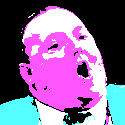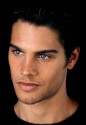|
In the last picture those two are clearly enjoying fresh baby.
|
|
|
|

|
| # ? May 12, 2024 10:41 |
|
Not sure I should be helping perpetuate HDR online, but Nik Software's HDR Efex brand-new version 2 is on sale this weekend: http://scottkelby.com/2012/nik-releases-hdr-efex-2-weekend-only-deal-for-you/ The tone-mapping is pretty badass. Remember to only use it for good.
|
|
|
|
While we're on the topic, anyone have any go-to plugins or software? I use Topaz Adjust a lot in my work
|
|
|
|
Does anyone know why Lightroom 2.0 installer was ~70mb and now 4.1 is 730mb? Sure some extra stuff was added but seriously 70mb vs 730mb? e: 64bit Win7 C:\Program Files\Adobe\Adobe Photoshop Lightroom 3.4 (56.9mb) Shaocaholica fucked around with this message at 20:56 on Jul 7, 2012 |
|
|
|
Because it's TYOL 2012 and we don't need to worry about tiny installers anymore.
|
|
|
|
I'm not worried, I'm curious what all that data is being used for. e: Doing some digging during a 4.1 install -Looks like the main installer is broken up into two 360mb installers, one for 32bit and one for 64bit. -4.1 64bit installed size is 798mb in Program Files (from the compressed 360mb 64bit installer) -New big hitters are: --lens profiles (184mb) --camera profiles (196mb) --templates for web/books/slideshows (220mb) --and some very big font files (66mb) Total executable bits (dll + exe) (180mb) Seems like they could save some bandwidth by merging redundant files between the 64 and 32bit installers. Shaocaholica fucked around with this message at 06:21 on Jul 8, 2012 |
|
|
|
It's 600mb worth of random photo details that are added back into blown highlights when you use the recovery slider.
|
|
|
|
eugh that's a lot of bloat for templates. I have 'em disabled in my LR
|
|
|
|
triplexpac posted:While we're on the topic, anyone have any go-to plugins or software? I use Topaz Adjust a lot in my work I pretty much pass every photo I publish through Color Efex these days.
|
|
|
|
I'm new to post processing and just started working with LR3. After applying a GND filter to an image, I get strange lines/noise across where the GND was placed. The strange thing is these lines do not appear in the develop module, but only appear when I export the image from LR or switch modules. Is there anyway to prevent or remove these lines? Here's an example, linked for size: http://imgur.com/YYOGH Any help would be greatly appreciated. MooseNoose fucked around with this message at 11:02 on Jul 9, 2012 |
|
|
|
MooseNoose posted:I'm new to post processing and just started working with LR3. After applying a GND filter to an image, I get strange lines/noise across where the GND was placed. The strange thing is these lines do not appear in the develop module, but only appear when I export the image from LR or switch modules. Is there anyway to prevent or remove these lines? I can barely make it out but it looks like banding/posterization. http://en.wikipedia.org/wiki/Posterization Your source image probably doesn't have enough information in that area and/or you're pushing the limits of what your monitor can show as far as a fine gradient. There's probably nothing wrong with your software or process. You can hide it with a little noise/grain. LR has that so you can do it in there.
|
|
|
|
Are you editing RAW files or jpegs? Jpegs have a lot less information than RAW so you run the risk of posterization if you do heavy editing on a jpeg.
|
|
|
|
Shaocaholica posted:
Thanks for the link and I'll have a go at adding noise. It may be caused in part by my monitor being the cheapest one I could find (yay, for being poor). I find it funny how it's appears on my monitor as giant blue bands, and that someone else can 'barely make it out.' In a "I must be high or crazy, because I'm seeing things, others do not" kinda way. Hotwax Residue posted:Are you editing RAW files or jpegs? Jpegs have a lot less information than RAW so you run the risk of posterization if you do heavy editing on a jpeg. Unfortunately, I shot that image in JPEG by accident; normally I use RAW. I did try adding a GND to a RAW image for giggles and it still produced banding, but it was significantly less noticeable on my monitor. I'm probably also doing too much editing as I'm still exploring the wonders of LR.
|
|
|
|
FYI, I couldn't make out the bands on a $2300 HP Dreamcolor. I think its your monitor. It can't be trusted. There's a great monitor thread in SHSC. e: couldn't make out the bands easily. They are there but not hugely noticeable. However, the brightness of my display is also set to less than 100cd/m2 so darks are super boosted. Shaocaholica fucked around with this message at 19:37 on Jul 10, 2012 |
|
|
|
Shaocaholica posted:FYI, I couldn't make out the bands on a $2300 HP Dreamcolor. I think its your monitor. It can't be trusted. There's a great monitor thread in SHSC.
|
|
|
|
Shaocaholica posted:FYI, I couldn't make out the bands on a $2300 HP Dreamcolor. I think its your monitor. It can't be trusted. There's a great monitor thread in SHSC. I can clearly see the banding on my Eizo ColorEdge CG275W 27" Widescreen LCD Display, and it cost $2689. While my Eizo has a built-in colorimeter, not to mention a viewing shade, your HP will require an external solution for ensuring the most accurate display of color. For your purposes I recommend the X-Rite i1Photo Pro Professional Color Management for Photographers, which costs a mere $1055. Of course, the problem should also be mitigated by using lossless 48-bit TIFF, which will keep as much detail as your camera is capable of providing.
|
|
|
|
Shaocaholica posted:FYI, I couldn't make out the bands on a $2300 HP Dreamcolor. I think its your monitor. It can't be trusted. There's a great monitor thread in SHSC. My 400bux Dell Ultrasharp does just fine. Also 99% of us dont need a $2300 monitor for editing pics of our kids or the backs of peoples heads.
|
|
|
|
Are people here actually including the cost of their monitor when discussing viewing images? That's pretty shameful.
|
|
|
|
Seriously. True gangstas are all 'bout their calibrators.
|
|
|
|
Fred Miranda Jr posted:I can clearly see the banding on my Eizo ColorEdge CG275W 27" Widescreen LCD Display, and it cost $2689. While my Eizo has a built-in colorimeter, not to mention a viewing shade, your HP will require an external solution for ensuring the most accurate display of color. For your purposes I recommend the X-Rite i1Photo Pro Professional Color Management for Photographers, which costs a mere $1055. The HP is properly managed. Its not personal, its the standard work deployment. I see the banding but its not noticeable until I get really close to the screen. I'm also using firefox and not anything fancy. I figured his target intent was web anyway.
|
|
|
|
Shaocaholica posted:The HP is properly managed. Its not personal, its the standard work deployment. I see the banding but its not noticeable until I get really close to the screen. I'm also using firefox and not anything fancy. I figured his target intent was web anyway. Sir, your spergy robot eyes are better than mine.
|
|
|
|
Shaocaholica posted:The HP is properly managed. Its not personal, its the standard work deployment. I see the banding but its not noticeable until I get really close to the screen. I'm also using firefox and not anything fancy. I figured his target intent was web anyway. Firefox has color management disabled by default. Apple's Safari is the only browser for which color management is enabled by default. You should be using a Macintosh anyway; it's common knowledge that they are better for color critical applications. If you can only see the banding on closer inspection, it may also be time for a visit to your friendly local optometrist. When was the last time you had your prescription checked?
|
|
|
|
Can someone recommend a colour management solution for my monitor? I'm not sure of the exact specs but I'm pretty attached to it: http://i50.tinypic.com/dxmvwk.jpg It turns out it's harder than expected to get desirable colour matching between the monitor and what comes back from the printer.
|
|
|
|
Don't bother, looks fine to me. If the printers aren't giving you what you're seeing, the problem is at their end.
|
|
|
|
|
Fred Miranda Jr posted:Firefox has color management disabled by default. Apple's Safari is the only browser for which color management is enabled by default. You should be using a Macintosh anyway; it's common knowledge that they are better for color critical applications. I don't think modern optometry can correct for tonal perception. Anyway I loaded the same image up in color managed nuke, don't have PS for linux and gently caress gimp. Against a black background its much more noticeable and even more if viewed horizontally with the image at maximum fill. I could probably coax even more out by turning up the backlight on the HP which is deliberately set very low but I'm not actually going to do that.
|
|
|
|
Shaocaholica posted:I don't think modern optometry can correct for tonal perception. Do you really have to derail every thread each time someone disagrees with you slightly? Jesus.
|
|
|
|
dukeku posted:Do you really have to derail every thread each time someone disagrees with you slightly? Jesus. How am I derailing? The guy asked if there was banding and thats all I've been talking about. Why single me out over all the other people?
|
|
|
|
Shaocaholica posted:How am I derailing? The guy asked if there was banding and thats all I've been talking about. Yes he asked if someone else could see the banding and you've spent several posts proving how your equipment lets you see no banding but maybe some if you look hard enough and
|
|
|
|
Shaocaholica, don't worry about posters like dukeku. It's important that we make the most of our tools; if you're not going to do that, why bother at all? I aspire to the highest standards.
|
|
|
|
Fred Miranda Jr posted:Firefox has color management disabled by default. Apple's Safari is the only browser for which color management is enabled by default. You should be using a Macintosh anyway; it's common knowledge that they are better for color critical applications. You suck
|
|
|
|
Genderfluid posted:You suck I don't appreciate the ad hominem. I believe it was uncalled for. Please go crawl back in the hole you and dukeku came from.
|
|
|
|
Uh oh, I smell a duel coming on. Who gets to choose the weapon? Options are a D3 or 5D. Must shoot full manual.
|
|
|
|
Alternately, clamshell cell phone no newer than 2000.
|
|
|
|
|
xzzy posted:Uh oh, I smell a duel coming on. Thats totally unfair. The D3 is a far more superior camera than the 5D could ever hope to be...
|
|
|
|
Just out of interest. Has anyone ever done a job where the client asks you about your autism and if you use a 30 000 dollar monitor and what colour profile and poo poo? Because none of mine have. Food for thought.
|
|
|
|
Steve McScene posted:Just out of interest. Has anyone ever done a job where the client asks you about your autism and if you use a 30 000 dollar monitor and what colour profile and poo poo? Because none of mine have. Food for thought. As opposed to all the other poo poo they would ask about? How much is your camera? Is it Canon/Nikon/Hassie? How much are those lenses? Can that lens shoot f/2? Can you shoot raw? *FYI I don't think a working photog needs a uber display but we're not all working photogs here.
|
|
|
|
That's what I'm saying. People get too caught up in irrelevant gear lust instead of going out and taking photos/making money.
|
|
|
|
I do all my post on a last-gen Macbook Pro screen. I calibrated it six months ago I think. And, oddly enough, it's just never been an issue. This is a pretty huge case of "you only see a problem because you're looking for that exact problem."
|
|
|
|
There's something to be said for dropping around $300 for a monitor - that's about what it costs to get an IPS panel (important for being able to look at the monitor at an angle without your colours going all funny) with 100% sRGB coverage. Some of them even come pre-calibrated so you're getting the best calibration straight out of the factory. Seems a little absurd to spend much more than that though, unless you are actually a working professional and you need spot-on AdobeRGB coverage for print work.
|
|
|
|

|
| # ? May 12, 2024 10:41 |
|
Cythrelo posted:Some of them even come pre-calibrated so you're getting the best calibration straight out of the factory. Well at least for this model the factory calibration isn't all that great: http://www.anandtech.com/show/6032/asus-pa246q-24-proart-monitor I've worked for a medium sized company and currently work for a large company and I don't think even they should spend more than $500(out of pocket) per ~24" display for artists(each should have 2). Maybe 1 or 2 uber displays per project or large team just to be sure. I just know that we are getting the $2300 HPs for waaaaaay less than the sticker price. Shaocaholica fucked around with this message at 00:10 on Jul 11, 2012 |
|
|