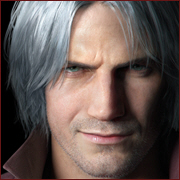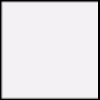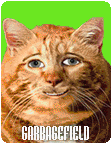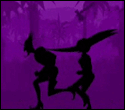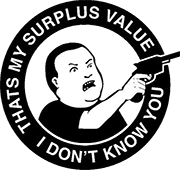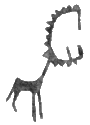|
Naky posted:That load order is kind of a mess. Drag them around in a proper order first. I have everything in the game folder now. To be more specific it's in the falloutnewvegas/data/mod folder that the FOMM created. Here is the new list using the boss auto sort. FalloutNV.esm DeadMoney.esm HonestHearts.esm OldWorldBlues.esm LonesomeRoad.esm GunRunnersArsenal.esm ClassicPack.esm MercenaryPack.esm TribalPack.esm CaravanPack.esm MoMod.esm The.Armory.esm Armor Collection.esm The.Armory.Sample.Sounds.esp The.Armory.Leveled.List.esp The.Armory.Leveled.List.Lonesome.Road.Patch.esp The.Armory.Leveled.List.Honest.Hearts.Patch.esp The.Armory.Leveled.List.Dead.Money.Patch.esp The.Armory.Immersion.Addon.esp The.Armory.Leveled.List.Old.World.Blues.Patch.esp The.Armory.HonestHearts.Patch.esp The.Armory.Performance.Killing.Ballistics.esp alternate_armor_system_v0999.esp AAS_Ammo.esp AAS_HonestHearts.esp AAS_DeadMoney.esp AAS_OldWorldBlues.esp AAS_GunRunnersArsenal.esp The.Armory.Crysis.Pack.esp AAS_LonesomeRoad.esp The.Armory.Cabinet.Addon.esp The.Armory.CaliberX.Patch.esp Total active plugins: 32 Total plugins: 32 Still I get CTDs everytime I fire it up. Any ideas? eta: it has something to do with the Armory mod, if I Disable it and it's ESPs it loads up fine. When I un-installed it and re-installed it. everytime I activated it it would just freeze up my FOMM. So I redownloaded it and did it again, still no joy. Any thing I can do to make it not freeze my FOMM while activating it? SirDrinksAlot fucked around with this message at 04:01 on Jul 20, 2012 |
|
|
|

|
| # ? Apr 29, 2024 11:59 |
|
Ok, trying to follow the awesome directions from the OP, specifically this... FAQ How the hell do I install these mods that I just downloaded from that Nexus porn site? Install them by extracting the contents (usually a .rar or .7zip) and dropping the extracted contents into your steam / steamapps / common / fallout new vegas / data folder. Question: What do you do when there is more than one folder from mods extracted into that "data" folder with the same name? I thought I'd just rename one... guessing that's a no no since I was met with raiders with gigantic red boxes with white ! in the middle. Caused by missing textures from the EVE mod - once I took away the Laser rifle from play, the red box was gone. To put it more specific... I renamed one of the data folders INSIDE my data folder because there were duplicates from various mods. Help
|
|
|
|
Don't rename anything, just let them overwrite each other if necessary. Windows will ask for confirmation when overwriting folders, but nothing already in the folder gets deleted when you say yes (you get another confirmation dialog for that). You're unlikely to run into any serious problems by hitting OK on all the overwrite confirmations. If you want to be absolutely safe, get a mod manager to handle the extracting for you (so it's easy to clean your mess if you decide that you've hosed up).
|
|
|
|
isndl posted:Don't rename anything, just let them overwrite each other if necessary. Windows will ask for confirmation when overwriting folders, but nothing already in the folder gets deleted when you say yes (you get another confirmation dialog for that). Thank you. I was afraid to hit YES to the overwrite question.
|
|
|
|
SirDrinksAlot posted:
Armory by itself is fine, it's something with your other mods, probably the armor thing, disable that and get project nevada instead imo.
|
|
|
|
Krime posted:Ok, trying to follow the awesome directions from the OP, specifically this... I'm not entirely sure what the question is, but I assume you're talking about an instance in which your folder structure looks like /data/data? You'll want to move the meshes and textures folders along with any esp/esms from /data/data into just /data. You should look into using FOMM for managing your mods. In case you don't like a mod, you'll have to go through your /data folder and manually remove every file the mod contains. With FOMM, all you do is tell FOMM to disable it and it'll clean up your /data folder for you. It may seem a little daunting at first, but it's really very easy and takes just a little bit of monkeying around to figure it all out.
|
|
|
|
Seriously does anyone know WHY I got a companion from Beyond Boulderdome before I even looked at the stuff it added, or why the companion acts like I did a quest that involved rescuing her before?
|
|
|
|
Coughing Hobo posted:I'm not entirely sure what the question is, but I assume you're talking about an instance in which your folder structure looks like /data/data? You'll want to move the meshes and textures folders along with any esp/esms from /data/data into just /data. Thanks. I am using FOMM and am slowly learning how to use it more effectively. I guess my question was sort of wordy, but another way to put it was this... I had 2 different mods that wanted to use the same filepath data/data so I renamed one data-eve
|
|
|
|
GreenBuckanneer posted:Armory by itself is fine, it's something with your other mods, probably the armor thing, disable that and get project nevada instead imo. No, now I think I know what he's talking about. He's using the fomod and because TA is so huge to extract it takes a few to several minutes to extract. Unfortunately there is no way to code a progress bar that I'm aware of due to how it works so people not used to it would think it's frozen. I plan on putting a warning in the fomod installation screen... So yes, if I'm right, install TA and go watch some YouTube and it should work fine.
|
|
|
|
Naky posted:No, now I think I know what he's talking about. He's using the fomod and because TA is so huge to extract it takes a few to several minutes to extract. Unfortunately there is no way to code a progress bar that I'm aware of due to how it works so people not used to it would think it's frozen. I plan on putting a warning in the fomod installation screen... Yeah it took a long time for me too, but because it never said "you installed this successfully" like all the mods do, I never touched the program and did something else until about 15 minutes later it finished.
|
|
|
xanthan posted:Seriously does anyone know WHY I got a companion from Beyond Boulderdome before I even looked at the stuff it added, or why the companion acts like I did a quest that involved rescuing her before? You'll probably fare better by explaining what's happening to the Mod's creators, since the mod is still a WIP.
|
|
|
|
|
Is there any sort of good, up to date guide on how to use FNVEdit? I've got it and I can't figure out how to get it to report conflicts or whatever. I figure I have to be experiencing conflicts of some sort since I have discovered a repeatable hard lock area and my game in general crashes every fifteen to thirty minutes.
|
|
|
|
GreenBuckanneer posted:Yeah it took a long time for me too, but because it never said "you installed this successfully" like all the mods do, I never touched the program and did something else until about 15 minutes later it finished. Well, either way, if I'm wrong and he or other people are having troubles installing it or using TA, you can always come along on our IRC channel on synirc, channel #thearmory. You might have to idle for a little bit until one of us stops idling to help but you'll catch us eventually.
|
|
|
|
Propaganda Hour posted:Yep, you have to edit fallout.ini in your documents folder and add in some stuff to the Fonts section. The stuff to add is on the download page for DarnUI along with a short guide on what to do. After that point you have to launch the game with FOMM or really anything but the default launcher, if you launch with the default steam shortcut the game will re-write all of the fonts in fallout.ini back to the original hosed up setting. I don't know any way around the second part. Oh well; it's worth it. There we go, thanks! I saw that stuff on the DarN page but must have overlooked it. When I did the mouse smoothing fix in the OP it says to change the file in My Games rather than the Steam folder, but I didn't see any difference until I went and added those entries to the file in the game install folder as well. Always possible I did something wrong somewhere, but I wasn't sure the game was really looking in My Games because of that.
|
|
|
|
So, is there an issue with Mod Configuration Manager or something? I have it installed and when I hit ESC to go to the menu it tells me that there's either a problem with NVSE (installed correctly), Microsoft's Visual Studio C++ (or something thereof) or UAC/Firewall stuff. I've run it as barebones as possible and with a bunch of mods and this happens no matter what. I can post my load order I guess. Actually nevermind. I installed Flashlight NVSE and now MCM works. But Flashlight doesn't. Oh well. Legs Benedict fucked around with this message at 07:26 on Jul 20, 2012 |
|
|
|
Chinese Tony Danza posted:Is there any sort of good, up to date guide on how to use FNVEdit? I've got it and I can't figure out how to get it to report conflicts or whatever. I figure I have to be experiencing conflicts of some sort since I have discovered a repeatable hard lock area and my game in general crashes every fifteen to thirty minutes. I use this manual, it is dated from 12/05/2010 but it was fine for learning how to combine mods with FNVEdit 3.0.21. FNVEdit Training Manual
|
|
|
|
cugel posted:I use this manual, it is dated from 12/05/2010 but it was fine for learning how to combine mods with FNVEdit 3.0.21. Yeah this guide is still very comprehensive.
|
|
|
|
Cream-of-Plenty posted:Legally? Probably not. Nobody's supposed to be hosting it while Bethesda figures out whether or not they're going to allow these sorts of mods to exist. Did the mod allow people who don't have FO3 to play FO3 content? Because otherwise I can't see why it wouldn't be allowed...
|
|
|
|
Hey does anyone know where PC Armor Compilation spawns the armor? Is it just throughout the game or is it like his armory mode where there are in some dressers next to the spawn point. I tried looking for the readme and searching online but to no avail. Thanks.
|
|
|
|
Bethesda have traditionally had a stick up their asses about those kinds of mods - Morroblivion, etc.
|
|
|
|
So, anybody know what else might cause CTDs at launch other than missing masters?
|
|
|
|
Corrupt INI files, missing masters, having more than (or exactly) 254 mods.
|
|
|
khy posted:Did the mod allow people who don't have FO3 to play FO3 content? Because otherwise I can't see why it wouldn't be allowed... It sounds like a much more complex situation than that. Something about a third party enabling people to combine two games (each one developed by a different company, in this case Bethesda and Obsidian) without the consent of both developers. I could be wrong, but that's what I had heard.
|
|
|
|
|
I'm not really sure whether this should go in this thread or the main New Vegas thread but does anybody else have an issue with transparency multisampling in that everything with transparency looks like it's a fine mesh? Ton of uniform 'holes' in objects, that sort of thing? Obviously if I disable multisampling it goes away, but then that leaves transparent objects and things jagged and all around terrible looking. Is there something I could do to fix this?
|
|
|
Upmarket Mango posted:I'm not really sure whether this should go in this thread or the main New Vegas thread but does anybody else have an issue with transparency multisampling in that everything with transparency looks like it's a fine mesh? Ton of uniform 'holes' in objects, that sort of thing? Obviously if I disable multisampling it goes away, but then that leaves transparent objects and things jagged and all around terrible looking. Is there something I could do to fix this? Could you post a screenshot of this?
|
|
|
|
|
Upmarket Mango posted:I'm not really sure whether this should go in this thread or the main New Vegas thread but does anybody else have an issue with transparency multisampling in that everything with transparency looks like it's a fine mesh? Ton of uniform 'holes' in objects, that sort of thing? Obviously if I disable multisampling it goes away, but then that leaves transparent objects and things jagged and all around terrible looking. Is there something I could do to fix this? If this is what I think you're referring to, I believe you need to disable AA in the launcher and then force-enable it through your graphics drivers (if you still want AA).
|
|
|
|
Cream-of-Plenty posted:Could you post a screenshot of this? The JPEG compression kinda mucked up the images but it's still visible. The effect is even more pronounced while in motion.     This image turned out dark so I brightened it in Photoshop.  isndl posted:If this is what I think you're referring to, I believe you need to disable AA in the launcher and then force-enable it through your graphics drivers (if you still want AA). I'll give this a try.
|
|
|
Upmarket Mango posted:(screenshots) Interesting. On my Nvidia card, I've never had luck forcing AA / AF / FXAA on through either the Nvidia control panel or Nvidia Inspector software, even after targeting both the original executable and the FNV4GB executable. Hopefully you won't have the same troubles. Probably irrelevant if you manage to fix it, but has the problem always been there, or is it a new thing? It seems like a driver problem, since I play the game on both an ATI Desktop and an Nvidia Laptop and have never had this issue (although I've had similar issues with AA + Transparency AA creating black outlines.)
|
|
|
|
|
Or use the SMAA injector, it works beautifully on this game.
|
|
|
|
The issue is gone now that I've disabled ingame AA and forced it through my card, although the performance loss is a little more than I would like even at a low AA setting. As for always having this issue, I certainly did not for a while after the games release. Probably sometime in the year following is when I first noticed it but I don't remember being bothered by it. Just now coming back to New Vegas after Skyrim the issue really stuck out and I couldn't help but notice it constantly. The lack of world shadows stands out terribly too. I can't help but think how New Vegas would instantly look ten times better if it had them, but nothing can be done about that. I'll look into this SMAA injector though. I know I've used a couple ENB presets for Skyrim that used a smaa.dll that did a fantastic job with no performance loss. EDIT: Bah. The SMAA injectors causes black outlines on trees for me. I think I'll just force it through my card and deal with the FPS drop. VVVV I've had it toggled but with ingame AA disabled it appears to have absolutely no effect either way. Proletarian Mango fucked around with this message at 22:37 on Jul 20, 2012 |
|
|
|
Might also be worth toggling the 'Transparency Multisampling' checkbox in the launcher options (it's on the first page when you hit Advanced).
|
|
|
|
Upmarket Mango posted:I'm not really sure whether this should go in this thread or the main New Vegas thread but does anybody else have an issue with transparency multisampling in that everything with transparency looks like it's a fine mesh? Ton of uniform 'holes' in objects, that sort of thing? Obviously if I disable multisampling it goes away, but then that leaves transparent objects and things jagged and all around terrible looking. Is there something I could do to fix this? Do you have an ATI card by the way? I never experienced anything like that with my old Nvidia card, but as soon as bought a new ATI card, that thing started happening.
|
|
|
|
Has anyone had any problems with the scripted sequence for the caravan that gets attacked by a legion ambush between Nipton and Novac? Some mod apparently has either broken it or hosed with the NPC alignments, and now the caravan just waltzes through the legion ambush while the recruits and veterans pick their noses, but if start shooting up the cosplaying pricks, the traders and mercs attack me too. First thing I thought was "Mission Mojave or NVEC done hosed up" and disabled them, but the problem didn't disappear. Can IWS cause this, has someone else seen this happen and knows why, or should I go back to suspecting MM & NVEC and load a much earlier save (I loaded one from Wolfhorn Ranch but it's possible the NPCs in question have already spawned by that point)? edit: This simple faraway terrain noise texture improvement should go into the OP http://newvegas.nexusmods.com/mods/46451 Deleuzionist fucked around with this message at 12:14 on Jul 21, 2012 |
|
|
|
Here comes another clueless "what mod is making FNV freeze at the Obsidian bit of the loading screen" thing! I know there was another goon who had the same problem, but I can't find their post.quote:FalloutNV.esm
|
|
|
|
Smol posted:Do you have an ATI card by the way? I never experienced anything like that with my old Nvidia card, but as soon as bought a new ATI card, that thing started happening. Yep. I've got a Radeon 6950.
|
|
|
Deleuzionist posted:edit: Agreed! JackMackerel posted:Here comes another clueless "what mod is making FNV freeze at the Obsidian bit of the loading screen" thing! I know there was another goon who had the same problem, but I can't find their post. Honestly, I don't even know what about 25 or 30% of those plugins are. If you can't find the post (there's a lot that will cause a freeze on start-up) I would recommend disabling half of your mods, executing the game, and repeating until you can start the game up without freezing.
|
|
|
|
|
Deleuzionist posted:This simple faraway terrain noise texture improvement should go into the OP http://newvegas.nexusmods.com/mods/46451 Did he fix the miscolouration on some types of terrain?
|
|
|
|
Doing a new weapon for a change
|
|
|
|
SplitSoul posted:Did he fix the miscolouration on some types of terrain? Never paid attention to that myself, modded or unmodded, can't say.
|
|
|
|

|
| # ? Apr 29, 2024 11:59 |
|
Deleuzionist posted:Never paid attention to that myself, modded or unmodded, can't say. It was a problem with his mod, dunno if he ever fixed it.
|
|
|