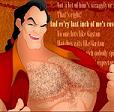|
BlackMK4 posted:Do they actually have software tests that can break the issue down that closely? There is a module in Apple System Diagnostics that solely tests the BT/WiFi or just WiFi card itself. Can't tell you how detailed it tests because I've never come across a failed WiFi module yet. As for the antenna/cable they should be able to either take the parts from a known good iMac and see, or just visually inspect the connection. I have seen on more than one occasion a wireless issue fixed by simply removing and then reseating the cable to the antenna connector; I'd imagine the guy on the assembly line might have been on a bender the night before. There was an incident where they put the antenna cables in the wrong connectors a while back..
|
|
|
|

|
| # ? May 4, 2024 00:42 |
|
Petey posted:Now that I have my Air, I'm thinking about getting an iMac. While my old black Macbook is still running OK, I only ever now use it as a desktop, and I figure if I am going to use it as a desktop I might as well get an actual desktop. That sounds like a really cheap price to me, but the processor is like middle of the road for 2008, so it might not even be much of an upgrade over your macbook, depending on what model you actually have. That being said, the HD is upgradeable, the instructions are here. The only way you would be able to add an SSD in addition to the HD is to remove the optical drive, which probably is possible, but you would have to do some research to be sure about that. You might actually be better off just plugging your air into an external drive/mouse/keyboard/screen whenever you want to use it like a desktop, it's faster than either your old macbook or that iMac. But that can be inconvenient of course.
|
|
|
|
illcendiary posted:Anyone have any NAS recommendations for a Mac Mini/MBA setup? I am using Time Machine to backup my MBA to a 2 TB Buffalo LS-XL. You have set up some stuff on the Buffalo but working so far.
|
|
|
|
Petey posted:Now that I have my Air, I'm thinking about getting an iMac. While my old black Macbook is still running OK, I only ever now use it as a desktop, and I figure if I am going to use it as a desktop I might as well get an actual desktop. I mean, the jump from C2D to Sandy Bridge/Ivy Bridge was a significant boost to CPU power, and the GPU is much better in the new ones as well. It really just depends what your needs are from a desktop.
|
|
|
|
For $300 you really can't go wrong. I use a 2010 13" MBP w/ 2.4 C2D/8GB Ram/SSD/HDD as my only system and it's still really not an issue speed wise for anything I do.ShadeofBlue posted:You might actually be better off just plugging your air into an external drive/mouse/keyboard/screen whenever you want to use it like a desktop, it's faster than either your old macbook or that iMac. But that can be inconvenient of course.
|
|
|
|
Petey posted:Now that I have my Air, I'm thinking about getting an iMac. While my old black Macbook is still running OK, I only ever now use it as a desktop, and I figure if I am going to use it as a desktop I might as well get an actual desktop. That's a good price - you could probably turn around and sell that machine for $600 if you wanted, then sell your blackbook for $400 and buy a refurb 21.5" i5 iMac for $999 If you want to keep it, it has the Geforce 9400M graphics and can take up to 8GB of RAM, Combine that with an SSD, and while it won't be a speed demon, it should be a fairly comfortable machine. I set two of those up with the 2.4GHz CPU for developers at work, they're alright but I want to get them new machines. One good, or bad thing about those is that the 20" models are 1680x1050 - not the 1920x1080 of the current 21.5" iMac. If you like things a little bit bigger on-screen it's a nice plus.
|
|
|
|
Why would you want a crummy ancient iMac if you had a new Air? Just get a monitor/kb/mouse/external hard drive instead.
|
|
|
|
Petey posted:Now that I have my Air, I'm thinking about getting an iMac. While my old black Macbook is still running OK, I only ever now use it as a desktop, and I figure if I am going to use it as a desktop I might as well get an actual desktop.
|
|
|
|
How can I verify if there's a problem with the harddisk in my 2011 iMac? Attempts to copy a large file are failing, and I'm getting this in the log: quote:kernel: disk1s2: I/O error.  EDIT: If I have to get this thing replaced, any idea what it'll run me? Small White Dragon fucked around with this message at 09:05 on Jul 25, 2012 |
|
|
|
I think getting it replaced out of warranty is under $300, based on what was on my applecare statement when mine died. That said, having just replaced mine again with an SSD last week, it's laughably easy if you take your time and read the ifixit guide.
|
|
|
|
Check with Disk Utility, hopefully it's just some repairable filesystem fuckup. Also check out SMART Utility, if the drive has been silently loving up it should show up there in the form of confusing names and numbers (I think "reallocated sector count" is the big one).
|
|
|
|
Small White Dragon posted:How can I verify if there's a problem with the harddisk in my 2011 iMac? Buy whatever brand 7200RPM drive you like and replace it. You can pop the glass off with a credit card and you'll need a T10 torx driver to get the screen off ($5). Or get an SSD.... http://eshop.macsales.com/shop/hard-drives/3.5-SerialATA/ Bob Morales fucked around with this message at 14:03 on Jul 25, 2012 |
|
|
|
I have some wireless router/modem that my cable company gave me. Everything works fine, but it can't reach into the rooms at the other end of my place. I have an Airport Express (old one) kicking around, so I thought I'd turn that into an extender of sorts. From what I'm gathering, and from the setup page, I'd need the Express to be plugged into ethernet for this to work, which I can't do. I just want to wirelessly put it a room or two "deep" so it'll help bridge that connection. What am I doing wrong, or can it only be done with wires?
|
|
|
|
So what are the implications of Apple not releasing a refreshed iMac today to coincide with ML? Everyone was waiting for that, as they've now gone longer than ever between hardware refreshes. Do such refreshes always coincide with some other release or milestone, or is it likely that they'll just "randomly" refresh the line at some point soon?
|
|
|
|
Dr. Video Games 0050 posted:I have some wireless router/modem that my cable company gave me. Everything works fine, but it can't reach into the rooms at the other end of my place. I have the same god drat problem. From my research it looks like you could do what you're thinking of if you had two Airport Expresses (or Extremes), with one essentially hard-wired to your cableco shitbox router/modem. The Airports can extend/repeat the range of other Airports wirelessly, but not non-Airport networks. Yeah, it sucks, totally share your pain on this one.
|
|
|
|
Transistor Rhythm posted:So what are the implications of Apple not releasing a refreshed iMac today to coincide with ML? Everyone was waiting for that, as they've now gone longer than ever between hardware refreshes. Do such refreshes always coincide with some other release or milestone, or is it likely that they'll just "randomly" refresh the line at some point soon? Well, for me, the implication is now I don't have the pressure to buy my first iMac while the summer education promotion is on, but can now just wait until there's 2012 (2013?) iMac refurbs. The current rumor grist is that iMacs will probably be updated this fall (September-October) in a superblast that will also include new iPod Touches, iPod Nanos, 13" Retina MacBook Pros, mini iPads, and the new iPhone. Which, well, is ambitious and a little quixotic-sounding but it's just rumors.
|
|
|
|
Transistor Rhythm posted:So what are the implications of Apple not releasing a refreshed iMac today to coincide with ML? Everyone was waiting for that, as they've now gone longer than ever between hardware refreshes. Do such refreshes always coincide with some other release or milestone, or is it likely that they'll just "randomly" refresh the line at some point soon? The implications are that Apple doesn't much care about their desktop line anymore given the success of the portables and the iPhones/iPads. It's really sad if that's the case.
|
|
|
|
Transistor Rhythm posted:So what are the implications of Apple not releasing a refreshed iMac today to coincide with ML? Everyone was waiting for that, as they've now gone longer than ever between hardware refreshes. Do such refreshes always coincide with some other release or milestone, or is it likely that they'll just "randomly" refresh the line at some point soon? It's also possible that they're going to do something big with them, possibly before the year ends. They've been spending a bit on R&D, likely spread between (potential) mini iPad and some sort of aTV (or retina display for a 27 inch imac?).
|
|
|
|
They've gotten some flak over the barely-an-update to the Mac Pros the other month, maybe they're waiting till there's actually more stuff to upgrade at a price point where they make $$$ but we pay the same as last year's model, who knows.
|
|
|
|
I'm getting a 13" Air next week. I'm thinking of the 256gb upgrade and/or the 8gig ram upgrade. Are they worth it? With an external drive plus online storage, I'm leaning towards no and yes, respectively. Is there a strong reason to do/not do either of them? (i.e. is buying 8gigs of ram going to make it usable for a year longer or something?)
|
|
|
|
What do you plan to do with the Air? If you don't already know you need 8 gigs of RAM for something then you will probably be fine with 4. To be honest if it was me I'd get the 256SSD and the 8gig RAM. I wouldn't be comfortable with any less than that with a new computer. Mu Zeta fucked around with this message at 20:48 on Jul 25, 2012 |
|
|
|
Mu Zeta posted:What do you plan to do with the Air? If you don't already know you need 8 gigs of RAM for something then you will probably be fine with 4. Not that I won't go for 8 GB RAM in my case, but I'm just curious.
|
|
|
|
Bob Morales posted:Buy whatever brand 7200RPM drive you like and replace it. You can pop the glass off with a credit card and you'll need a T10 torx driver to get the screen off ($5). Or get an SSD.... I believe you also need a T8 to get the studs out of the drive to put htem on the new one.
|
|
|
|
ufarn posted:Speaking of which, on the new line of Airs, what is the bottleneck? The video card would be the big one for things that leverage it, otherwise it'd be the processor. I'd probably get the i7 if the Air is going to be your main computer for a while.
|
|
|
|
I've noticed my clock is way off on every reboot, do the MBPs have a watch battery or anything like a regular motherboard (I don't think so but...)? It's super weird.
|
|
|
|
BlackMK4 posted:I've noticed my clock is way off on every reboot, do the MBPs have a watch battery or anything like a regular motherboard (I don't think so but...)? It's super weird. PRAM reset may help. Also, if you're frequently booting between OS X and Windows, the time will be wrong for a moment because it's stored differently in each OS.
|
|
|
|
Ahhh, that would make sense then. The issue is only when I boot between the two so I guess that is it.
|
|
|
|
Scienter posted:I have the same god drat problem. From my research it looks like you could do what you're thinking of if you had two Airport Expresses (or Extremes), with one essentially hard-wired to your cableco shitbox router/modem. The Airports can extend/repeat the range of other Airports wirelessly, but not non-Airport networks.
|
|
|
|
BlackMK4 posted:Ahhh, that would make sense then. The issue is only when I boot between the two so I guess that is it. I've done this and it's resolved the problem for me.
|
|
|
|
carry on then posted:I've done this and it's resolved the problem for me. Thank you 
|
|
|
|
japtor posted:Check with Disk Utility, hopefully it's just some repairable filesystem fuckup. Also check out SMART Utility, if the drive has been silently loving up it should show up there in the form of confusing names and numbers (I think "reallocated sector count" is the big one). Bob Morales posted:Buy whatever brand 7200RPM drive you like and replace it. You can pop the glass off with a credit card and you'll need a T10 torx driver to get the screen off ($5). Or get an SSD....
|
|
|
|
Transistor Rhythm posted:So what are the implications of Apple not releasing a refreshed iMac today to coincide with ML? Everyone was waiting for that, as they've now gone longer than ever between hardware refreshes. Do such refreshes always coincide with some other release or milestone, or is it likely that they'll just "randomly" refresh the line at some point soon? The most consistent rumours have pointed to September - October for a while now (possibly to coincide with the next iPhone event?). I hope there's truth to this because my 2008, heavily-used, full-to-bursting iMac is becoming increasingly temperamental and I've been waiting to upgrade for a long time. Even if the next update is a Mac Pro-style half-arsed affair, I'll probably be forced to pick one up. Add to the matter that there will presumably be a gradual move to retina screens from here on out, as someone who buys a computer every 4-5 years it might be hard to feel satisfied with either the 'last' generation of non-retina machines or the 'first' generation of retinas and any teething problems that might arise.
|
|
|
|
Tenterhooks posted:The most consistent rumours have pointed to September - October for a while now (possibly to coincide with the next iPhone event?). I hope there's truth to this because my 2008, heavily-used, full-to-bursting iMac is becoming increasingly temperamental and I've been waiting to upgrade for a long time. On another note, iMac users -- what are the normal operating temperatures for your Apple-provided SSD or HD?
|
|
|
|
Small White Dragon posted:Rumor mill is divided as to when the retina screen iMacs will arrive. Some sources are saying it won't be this update but the subsequent one. Yeah, I get the impression retina iMacs won't appear with this update but worry that'll leave whatever they put out feeling outdated much more quickly than normal when they finally do arrive. The built-in screen has always been one of the main criticisms of the iMac (though I personally need a big display and like having one simple thing to deal with) and this might add another reason to be wary of them for the time being.
|
|
|
|
Tenterhooks posted:Yeah, I get the impression retina iMacs won't appear with this update but worry that'll leave whatever they put out feeling outdated much more quickly than normal when they finally do arrive. The built-in screen has always been one of the main criticisms of the iMac (though I personally need a big display and like having one simple thing to deal with) and this might add another reason to be wary of them for the time being. I don't give nearly as much of a drat about retina iMacs as I do retina cinema displays. Ffffffffff.
|
|
|
|
Tenterhooks posted:Yeah, I get the impression retina iMacs won't appear with this update but worry that'll leave whatever they put out feeling outdated much more quickly than normal when they finally do arrive. The built-in screen has always been one of the main criticisms of the iMac (though I personally need a big display and like having one simple thing to deal with) and this might add another reason to be wary of them for the time being. This isn't supported by anything but my own assumptions but the first release of retina iMacs will probably have a parallel release of updated non-retina iMacs at the conventional price point, just like the MBP this time around. Eventually as the manufacturing and supply processes mature it'll be totally phased in (like the MB through to MBA) in a few iterations. So, like, don't worry about it? It's a long con, so it's the same old buying game of just get the thing you want to get when you want to get it.
|
|
|
|
Rumours about the 13" MBPr suggest the same 2x native resolution that the 15" has. I wish they'd use the 1440x res that the Air has. I don't think I could cope with 1280.
|
|
|
|
|
I'm actually surprised, but it seems like Mountain Lion has given my 2008 C2D iMac a bit of a renewed lease on life - it's WAY snappier than it was with Lion and just feels smoother throughout in almost all operation. I can more comfortably wait until the next hardware refresh. Surprised that FinalCutX and Logic both seemed to be operating even better too.
|
|
|
|
Edit : cool my iPhone is double posting for me. veni veni veni fucked around with this message at 17:00 on Jul 26, 2012 |
|
|
|

|
| # ? May 4, 2024 00:42 |
|
Ahaha. gently caress apple so hard. I am literally never spending another penny on one of their products. After all of this loving poo poo they decided there is nothing wrong with the airport on my iMac and I should reset my router. Even after after the genius bar guy couldn't get the Internet to work on their loving network and the guy on the phone yesterday said it failed 4 out of 5 tests,
|
|
|