|
I've read a lot of complaints about that behavior, but I feel like people are forgetting that the versions system exists. Once you get used to versions and have the confidence that all the old versions of a document are intact and accessible, autosave becomes great and reduces a lot of friction for the user. I don't love the current behavior in every way, but I think auto saving/versions more than makes up for some of these workflow alterations.
|
|
|
|

|
| # ? Apr 29, 2024 15:22 |
|
Well the auto save is always there, even if you have the "ask to save" option on (it just confirms the save on close in case you want to revert). Considering the new Save As is semi hidden it seemed like a concession to the old workflow, so working differently would gently caress up the people using it cause they'd expect it to work like it used to. vvvvv Just has to revert the original to the last opened version. It's basically duplicating and saving a new document while closing the original with autosave, to make it like the old one it'd just need to add the revert action. japtor fucked around with this message at 03:12 on Aug 8, 2012 |
|
|
|
quote:If one edits a document, then chooses Save As, then BOTH the edited original document and the copy are saved, thus not only saving a new copy, but silently saving the original with the same changes, thus overwriting the original. This behavior makes sense because the point of the new document model is that your changes are silently auto-saved while you work. So of course the original document will keep the changes you made. Everything is a live document now instead of a scratchpad. For the old Save As behavior to work, OS X would have to somehow know to stop auto-saving changes in anticipation of the fact that the user was going to save them to a new document.
|
|
|
|
Toady posted:This behavior makes sense because the point of the new document model is that your changes are silently auto-saved while you work. So of course the original document will keep the changes you made. Everything is a live document now instead of a scratchpad. For the old Save As behavior to work, OS X would have to somehow know to stop auto-saving changes in anticipation of the fact that the user was going to save them to a new document. It's versioned though, and one of the versions is "As Opened", so it shouldn't be that tough.
|
|
|
|
royalejest posted:It's versioned though, and one of the versions is "As Opened", so it shouldn't be that tough. How would OS X distinguish between changes made to the original document that should be kept and changes that should be discarded?
|
|
|
|
Choadmaster posted:New obnoxiousness discovered with the Safari 6 omnibar: When you're doing a Google search, the omnibar will show the search term, not the URL you are at (even after clicking to different pages, or image search). Want to copy/paste the URL so someone can see the search results? Well gently caress you, the omnibar knows better. What's also disgusting is that when you visit a search result, it appears in the History menu as something like http://www.google.com.au/url?sa=t&rct=j&q=&esrc=s&source=web&cd=1&ved=0CGcQFjAA&url=http%3A%2F%2Fen.wikipedia.org%2Fwiki%2FButte&ei=ItshUM6MNOejiAevmoGQAQ&usg=AFQjCNE5pDJpd79-kQUyvfLyqq3LH_6PXA rather than "Butte - Wikipedia, the free encyclopedia."
|
|
|
|
Why the hell does Pages (and presumably Keynote and Numbers) still have a button to share to iWork.com?
|
|
|
|
Is it possible to get Safari to display Chinese characters in a larger font while having another font size for latin characters? It's almost impossible to read the Chinese characters at the standard font size. I have tried googling but I haven't found anything that's useful.
|
|
|
|
Holy poo poo. Is there really no way to disable scroll acceleration?
|
|
|
|
Ziploc posted:Holy poo poo. Is there really no way to disable scroll acceleration? It's over in Universal Access, like a bunch of other trackpad options such as my precious drag lock. Arivia fucked around with this message at 16:04 on Aug 8, 2012 |
|
|
|
Hey, with all this hubbub from developers about the Sandboxing requirements for the Mac App Store, why are my iWork apps not sandboxed? Is it because I have them from a disc and not from the App Store? Can anyone with iWork from the App Store check them in Activity Monitor and see if they are sandboxed. If not, I think Apple is being a bit hypocritical..
|
|
|
|
echobucket posted:Hey, with all this hubbub from developers about the Sandboxing requirements for the Mac App Store, why are my iWork apps not sandboxed? Is it because I have them from a disc and not from the App Store? Can anyone with iWork from the App Store check them in Activity Monitor and see if they are sandboxed. If not, I think Apple is being a bit hypocritical.. I just checked my copy of Pages, which was a disc install but was just updated through the App Store. No, it's not sandboxed, but it's notable that the current standard setting for Gatekeeper is App Store stuff and things from recognized devs, so Pages definitely counts.
|
|
|
|
That Gatekeeper setting just means the dev/app is recognized, it doesn't mean it has to abide by the App Store rules like sandboxing.
|
|
|
|
I'm pretty sure it's the case that a lot of their apps aren't sandboxed though. I seem to remember complaints a while back that they weren't eating their own dog food in this area. Not like their apps on the iOS store are any different, they use plenty of private APIs.
|
|
|
|
echobucket posted:Hey, with all this hubbub from developers about the Sandboxing requirements for the Mac App Store, why are my iWork apps not sandboxed? Is it because I have them from a disc and not from the App Store? Can anyone with iWork from the App Store check them in Activity Monitor and see if they are sandboxed. If not, I think Apple is being a bit hypocritical.. Without some OS hacks or getting a developer certificate and resigning it yourself, I think you actually have to install them from the app store to get them sandboxed. I tried to find a reference for this distant memory of mine but I couldn't so I might be wrong. They themselves certainly don't have to play by the rules when distributing things like OS updates or Xcode through the app store. I'd be surprised if they didn't sandbox the iWork apps soon though, because if they're arguing it's for security then I'd expect iWork would benefit from that too. It looks like developers will have a Mac App Store alternative soon courtesy of Valve: http://store.steampowered.com/news/8584/
|
|
|
|
~Coxy posted:What's also disgusting is that when you visit a search result, it appears in the History menu as something like http://www.google.com.au/url?sa=t&r...yvfLyqq3LH_6PXA This fixes that: http://shauninman.com/archive/2012/01/19/detox
|
|
|
|
I thought I read in here that Mountain Lion removed the "time remaining" part of the battery meter. I still see it. http://db.tt/O6HC5vzy
|
|
|
|
TheState posted:I thought I read in here that Mountain Lion removed the "time remaining" part of the battery meter. I still see it. You can't set it as the default view. You can only toggle percentage on and off.
|
|
|
|
Jealous Cow posted:You can't set it as the default view. You can only toggle percentage on and off. Ah, got it.
|
|
|
|
Arivia posted:It's over in Universal Access, like a bunch of other trackpad options such as my precious drag lock. You are fantastic! Also, the battery thing is annoying. I kinda liked the time thing. That and the percentage is on the wrong side of the battery. What the hell, Apple?
|
|
|
|
Zenostein posted:Also, the battery thing is annoying. I kinda liked the time thing. That and the percentage is on the wrong side of the battery. What the hell, Apple? iStat Menus or Menumeters. Problem solved.
|
|
|
|
Zenostein posted:You are fantastic! It's because they knew that Mountain Lion would drop battery life significantly, so it was hidden under a layer of menu in order to get people to not notice as much
|
|
|
|
Peven Stan posted:It's because they knew that Mountain Lion would drop battery life significantly, so it was hidden under a layer of menu in order to get people to not notice as much Never underestimate the sneakiness of Apple.
|
|
|
|
Evis posted:Without some OS hacks or getting a developer certificate and resigning it yourself, I think you actually have to install them from the app store to get them sandboxed. I tried to find a reference for this distant memory of mine but I couldn't so I might be wrong. They themselves certainly don't have to play by the rules when distributing things like OS updates or Xcode through the app store. I'd be surprised if they didn't sandbox the iWork apps soon though, because if they're arguing it's for security then I'd expect iWork would benefit from that too. You can't really blame them on iWork not being sandboxed. It's highly likely that iWork '12 is nearing completion, and as such using up resources to sandbox the soon to be outdated version seems somewhat redundant.
|
|
|
|
Experto Crede posted:You can't really blame them on iWork not being sandboxed. It's highly likely that iWork '12 is nearing completion, and as such using up resources to sandbox the soon to be outdated version seems somewhat redundant. Yeah I guess that makes sense. There are also still lots of apps in the app store that haven't been sandboxed yet.
|
|
|
|
I just bought a samsung smart TV, and discovered that it can play all kinds of files over wi-fi from my iMac. The problem is, the iMac only shows up on the TV when it's booted into Windows. I tried enabling samba, but that didn't help. Google told me that I needed some kind of server software, like Serviio. But that software won't even start in Mountain Lion. Twonky was another one, and that actually works with it's strange web-interface set up. Is there any other TV-friendly server software for mac?
|
|
|
|
Evis posted:Yeah I guess that makes sense. There are also still lots of apps in the app store that haven't been sandboxed yet. It might be that all updated apps need to be sandboxed. Like my diary application was sandboxed in the last update. Why would you sandbox a diary app?! For pretty good reasons, seeing as one of its selling points is cloud integration.
|
|
|
|
Arivia posted:It might be that all updated apps need to be sandboxed. Like my diary application was sandboxed in the last update. Why would you sandbox a diary app?! For pretty good reasons, seeing as one of its selling points is cloud integration. Even a calculator or something should be sandboxed. Since unsandboxed apps have access to everything, a virus could target it to compromise the system. If a virus takes control of a sandboxed calculator it can't do much bad stuff except make your numbers add up incorrectly. Whether it uses iCloud or not shouldn't really matter (except that one of the deals with using iCloud is that you must sandbox your app)
|
|
|
|
Arivia posted:Why would you sandbox a diary app?!
|
|
|
|
mongoibur posted:I just bought a samsung smart TV, and discovered that it can play all kinds of files over wi-fi from my iMac. The problem is, the iMac only shows up on the TV when it's booted into Windows. I tried enabling samba, but that didn't help. I used to use MediaLink to share stuff from my Mac to my PS3, if it's DLNA that your TV needs then that should work.
|
|
|
|
Looks like Pixelmator 2.1 came out with Mountain Lion support and iCloud support. And they put it on sale for $14.99 (it's normally $59.99). So if you've been on the fence about getting it, now's the time.
|
|
|
|
I have an annoying issue. I have a timecapsule with backups on it but I cant access them via ethernet from the MBP. I have disabled wifi and it says is connected and has an ip on the ethernet but it doesnt detect the capsule at all... Please say I can get the data off. THe customer has brought the equipment in so the wifi is not an option. All i want is to migrate his home data folder over to the new system as he has issues with his osx install.
|
|
|
|
Heisenberg1276 posted:If a virus takes control of a sandboxed calculator it can't do much bad stuff except make your numbers add up incorrectly. The idea of a virus doing this is hilarious.
|
|
|
|
Isbiten posted:Is it possible to get Safari to display Chinese characters in a larger font while having another font size for latin characters? It's almost impossible to read the Chinese characters at the standard font size. I have tried googling but I haven't found anything that's useful. If you find a way to do this you will make various language learners happy for life. I know I want such a thing. Probably worth it to post in these threads (with appropriate introductions as to computer type etc.): Chinese Language thread: http://forums.somethingawful.com/showthread.php?threadid=3444259 Japanese Language Thread (same idea different language): http://forums.somethingawful.com/showthread.php?threadid=3438030
|
|
|
|
I need to do some standard cropping/resizing of photos for ID cards, and I want a program that does it fast and makes decisions for me so I end up with reasonable size etc. Graphic Converter is surprisingly a pain in the rear end about this, given the name, since it asks me a bunch of questions I don't want to have to think about, and the online solutions are pretty useless. Any ideas? I will pay if it works but.
|
|
|
|
echobucket posted:Looks like Pixelmator 2.1 came out with Mountain Lion support and iCloud support. And they put it on sale for $14.99 (it's normally $59.99). So if you've been on the fence about getting it, now's the time. Thanks for the heads up on this, I've been looking at Pixelmator for ages and for the £10 it works out to cost, it's worth a gamble.
|
|
|
|
echobucket posted:Looks like Pixelmator 2.1 came out with Mountain Lion support and iCloud support. And they put it on sale for $14.99 (it's normally $59.99). So if you've been on the fence about getting it, now's the time. It's normally $29.99, not $59.99. The outside sites are all repeating the same old info. (Is it really only available through the App Store?)
|
|
|
|
mongoibur posted:I just bought a samsung smart TV, and discovered that it can play all kinds of files over wi-fi from my iMac. The problem is, the iMac only shows up on the TV when it's booted into Windows. I tried enabling samba, but that didn't help. I use PS3 media server for streaming media to my Samsung smart tv from my iMac, and it works great. Simple to set up, and it will do on the fly transcoding, so you don't have to worry about how the media file was encoded. http://www.ps3mediaserver.org/
|
|
|
|
pupdive posted:(Is it really only available through the App Store?)
|
|
|
|

|
| # ? Apr 29, 2024 15:22 |
|
I have a really odd problem on Mountain Lion, and would appreciate goony insight: When I activate Mission Control to drag , say, two windows to another space, the first drag works fine. I can drag the window to the other space, which darkens, then release the mouse, and it's in that space, just as it's supposed to work. The second window I drag, the recipient space won't darken—it doesn't register that I'm dragging the window over it—and when I release the mouse button, the window will snap back to its original position as though I'd dragged it anywhere else. Then, I'll click on it and drag it again, and it'll work properly. Then, I'll drag another window and it won't work. This bug happens every other time I drag a window, with perfect regularity. The second, non-working drag doesn't have to be over a space for it to count. I can just "nudge" a window, then pick it up and drag it to another space just fine. The "new space" button seems to work fine. It's really annoying. Any ideas how to fix it? P.S. I tested it on the Guest Account, and the bug seems to occur there too.
|
|
|



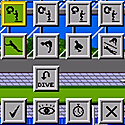
























 EVERYTHING I SAY ABOUT JAPAN OR LIVING IN JAPAN IS COMPLETELY WRONG, BUT YOU BETTER BELIEVE I'LL
EVERYTHING I SAY ABOUT JAPAN OR LIVING IN JAPAN IS COMPLETELY WRONG, BUT YOU BETTER BELIEVE I'LL 


