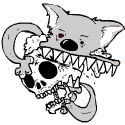|
TACD posted:Not natively as far as I know. My mouse is a third-party mouse with its own prefpane, and I just set the scroll direction the opposite way there (so, mwheeldown scrolls UP, but this is reversed back to normal with natural scrolling). Oh well... so annoying but whatever. Which mouse do you have? Maybe I'll just buy a decent mouse with its own (hopefully non-horrendous) software... I've been thinking of getting one anyway to replace my cheapo Logitech.
|
|
|
|

|
| # ? Apr 29, 2024 14:32 |
|
Decius posted:SALR does a lot more (no idea about the Safari version as I don't use Safari, talking about the Chrome and FF-versions), like colouring your posts if cited, coloring your posts period, colouring the posts of the OP, Mods, Admins, converting links to pics (configurable for spoilers/NMS/NWS), removing footer/header of the forum, allowing you to navigate with mouse gestures, thread filtering, quick navigation, quick reply, ignore threads, remove links... I don't use any of the other features, but SALR on Safari makes the forums look much more pleasant for me.
|
|
|
|
I recently switched (my laptop) to OS X, and I can't for the life of me get Chrome and Opera to remember my tab session. It works fine on Windows, but I'm apparently doing something wrong? I guess I either am missing some kind of setting, or I am not closing and restoring the browser properly. Obviously, this is really annoying.
|
|
|
|
ufarn posted:I recently switched (my laptop) to OS X, and I can't for the life of me get Chrome and Opera to remember my tab session. It works fine on Windows, but I'm apparently doing something wrong? I guess I either am missing some kind of setting, or I am not closing and restoring the browser properly. Tried this setting? https://support.google.com/chrome/bin/answer.py?hl=en&answer=95421&p=settings_reopen_pages
|
|
|
|
Bob Morales posted:Tried this setting?
|
|
|
|
Does Mail app play nicely with gmail since Mountain Lion released? In Lion, I had issues where labels and I believe "sent items" were all screwed up\mislabeling. I had to customize mail app to work properly. I switched to sparrow but it's missing some features I'd like.
|
|
|
|
lol internet. posted:Does Mail app play nicely with gmail since Mountain Lion released? I finally sat down and got Mail working well with gmail once I upgraded to Mountain Lion. It takes a bit of work; e.g. you need to map the mailboxes correctly... but once it's set up, it's actually quite seamless. My biggest complaint is that it doesn't have pull to refresh. By the way, I was a loyal Sparrow user until it got bought by Google and development halted.
|
|
|
|
Lexicon posted:I want my mouse's scroll wheel to scroll traditionally, and my trackpad to scroll naturally. Even though there is a setting for each in the Mouse and Trackpad Preferences respectively, setting one causes a corresponding change in the other. Is there really no way to have this, even on Mountain Lion? I use Scroll Reserver for that.
|
|
|
|
Lexicon posted:By the way, I was a loyal Sparrow user until it got bought by Google and development halted. Why would that stop you from using Sparrow if you don't mind me asking? Only thing I don't like about sparrow is I can't move mail between two gmail accounts (for archive purposes.) and I can't seem to directly copy and paste into an email from a image in Chrome.
|
|
|
|
TACD posted:Hm, this looks interesting. To avoid derailing the thread, is there a separate thread about this, or with discussion of comparable life-organizing philosophies? I could probably use one. I dropped the $40 and jumped in whole hog, it seems pretty cool and workable so far. OmniFocus has a bunch of video tutorials and other things to get you started, even without the book everyone recommends. I can definitely see this being an asset.
|
|
|
|
Lexicon posted:Oh well... so annoying but whatever. Arivia posted:I dropped the $40 and jumped in whole hog, it seems pretty cool and workable so far. OmniFocus has a bunch of video tutorials and other things to get you started, even without the book everyone recommends. I can definitely see this being an asset. TACD fucked around with this message at 20:11 on Aug 10, 2012 |
|
|
|
TACD posted:I have a Razer Orochi, which has its own issues to be honest (every time I load up TF2 the sensitivity resets to default until I command-tab out and change it again). You could also try BetterTouchTool - I've never used it but somebody else may be able to chime in on if it can do that specifically. Speaking of Razer, gently caress Synapse and gently caress the dock icon being green and goddamn black in OS X. It's a goddamn eyesore. And yeah, it's a lot - I had $26 left over from my Back to School card, but that's still $14 and then $20 for the iPhone, and then $19 for the book if I pick it up, Which I probably will.
|
|
|
|
lol internet. posted:Why would that stop you from using Sparrow if you don't mind me asking? Only thing I don't like about sparrow is I can't move mail between two gmail accounts (for archive purposes.) and I can't seem to directly copy and paste into an email from a image in Chrome. Simply put, if software, particularly client/server user-facing software, isn't being actively developed, it inevitably starts shuffling towards the grave. See: Meebo, Quicksilver, Tweetie, and thousands of others. I tend to be quite disciplined about the tools and processes I use, and I'm hyper aware about how "alive" software is. Of course, Sparrow is equally functional pre- and post- acquisition, but I know that at some point down the line, the Gmail API will change in some small way and Sparrow will eventually break. To quote from The Shawshank Redemption: "Get busy livin', or get busy dying".
|
|
|
|
Lexicon posted:I tend to be quite disciplined about the tools and processes I use, and I'm hyper aware about how "alive" software is.
|
|
|
|
What is a good folder sync app? Preferably free. My iTunes library is too big for my mbp so it is stored on an external and whatever I'm in to at the moment I copy onto my mbp. The problem is, when I get new music I sometimes forget what I have copied to the external and what I haven't.
|
|
|
|
Hotwax Residue posted:What is a good folder sync app? Preferably free. My iTunes library is too big for my mbp so it is stored on an external and whatever I'm in to at the moment I copy onto my mbp. The problem is, when I get new music I sometimes forget what I have copied to the external and what I haven't. DropSync is nice, it's just a gui on top of rsync, so you can always use rsync.
|
|
|
|
That will do nicely, thanks 
|
|
|
|
Wario In Real Life posted:You're a weirdo. Yeah, probably. But I've been burned in the past.
|
|
|
|
Lexicon posted:Yeah, probably. But I've been burned in the past. You're just jumping the gun a bit. I now know I will need to replace Sparrow one day, but Mail.app is right there, and until Sparrow actually stops working, I'll keep using it.
|
|
|
|
Does anyone have a suggestion for a cross-platform peer-to-peer folder syncing app? I've been using Windows Live So, if anyone had any other options that might work, it would be much appreciated. I like to keep my documents synced across computers, along with a family photo album.
|
|
|
|
P0PCULTUREREFERENCE posted:Does anyone have a suggestion for a cross-platform peer-to-peer folder syncing app? I've been using Windows Live DropBox is great, and SpiderOak is even more secure and flexible (at the cost of ease-of-use). I use both: DropBox as a shared working directory across all my machines, and SpiderOak to keep ~/Documents in sync across all machines.
|
|
|
|
My screensaver no longer recognizes iPhoto as a selectable folder (or icon or whatever). There was a fix online but it didn't work. Anyone have any ideas?
|
|
|
|
Anybody have a VNC client recommendation? I used to use Chicken of the VNC, but it seems like it's no longer in the app store (or maybe it never was!)
|
|
|
|
Less Fat Luke posted:Anybody have a VNC client recommendation? I used to use Chicken of the VNC, but it seems like it's no longer in the app store (or maybe it never was!) I just use the built-in one. Works well for me, though it's really light on the options.
|
|
|
|
smax posted:I just use the built-in one. Works well for me, though it's really light on the options.
|
|
|
|
+K, vnc://blah It has no options so it's only really any good on a LAN in my experience.
|
|
|
|
Or ScreenSharingMenulet if you use it a lot. Screen Sharing is fine for Macs but crappy for other VNC servers cause the said lack of options (particularly performance optimizations).
|
|
|
|
Does anyone know of a way to permanently delete Growl? Currently, Growl is magically being reinstalled everytime I launch Sonora which is incredibly annoying because that little loving paw keeps blinking in my menubar like a whore snorting coke. In short, I just want Growl gone forever.
|
|
|
|
Try something like Appzapper
|
|
|
|
I've tried using both AppZapper and AppCleaner, but it somehow keeps finding its way back. I've asked on Twitter and many people experienced the same thing without any avail. I'm starting to think my only option is to wait for Sonora to update with Notification Center banners.
|
|
|
|
Tried all the methods here? http://growl.info/documentation/growl-package-removal.php Otherwise I don't know, maybe remove the Growl framework from the Sonora app package and see if it still works.
|
|
|
|
noirstronaut posted:Does anyone know of a way to permanently delete Growl? Currently, Growl is magically being reinstalled everytime I launch Sonora which is incredibly annoying because that little loving paw keeps blinking in my menubar like a whore snorting coke. My favorite part of Growl is how it pops up every ten seconds notifying you that it has an update.... that you must pay for. gently caress Growl.
|
|
|
|
I've managed to remove it. It looks like I once had Growl from the App Store, but since I deleted that one, Sonora was stealthily installing the newest free version on my computer. However, the uninstaller wouldn't pick this up unless Growl was running, so I ran it, and then ran the uninstaller. After that, I just followed the prompts to close it and finally, uninstall it.
|
|
|
|
isomerc posted:My favorite part of Growl is how it pops up every ten seconds notifying you that it has an update.... that you must pay for. How dare a developer that commits hundreds if not thousands of hours to a widely-used utility expect some minor financial compensation.
|
|
|
|
isomerc posted:My favorite part of Growl is how it pops up every ten seconds notifying you that it has an update.... that you must pay for. They're fairly upfront about how to turn that off. Notwithstanding that, it's a good service and I was happy to pay them $4 for it.
|
|
|
Lexicon posted:I finally sat down and got Mail working well with gmail once I upgraded to Mountain Lion. It takes a bit of work; e.g. you need to map the mailboxes correctly... but once it's set up, it's actually quite seamless. My biggest complaint is that it doesn't have pull to refresh. Can you tell me how you did this? I don't mind using Mail, but it sucks that its inbox isn't synced to my GMail inbox.
|
|
|
|
|
Lexicon posted:DropBox is great, and SpiderOak is even more secure and flexible (at the cost of ease-of-use). I'll have to check out SpiderOak, thanks! I use DropBox too - but there's no option to just sync peer-to-peer for free there, I'd have to buy a ton of cloud storage space from them. Mesh was awesome for being totally free and just letting me keep all my computers synced up, and DropBox is awesome for letting me access things from public computers. edit: I can't quite tell from the SpiderOak website - is the space they charge for just for cloud storage/backup, or does it include folders you're syncing? P0PCULTUREREFERENCE fucked around with this message at 20:19 on Aug 11, 2012 |
|
|
|
P0PCULTUREREFERENCE posted:I'll have to check out SpiderOak, thanks!
|
|
|
|
TACD posted:Don't forget about Bitcasa - literally unlimited storage for free while it's in beta, and it seems like they intend to only charge $10/mo once it's out of beta which seems pretty reasonable for infinite storage. That's pretty cool too. I already pay CrashPlan for backup storage, so I am reluctant to pay anyone else for something I really just intend to use for syncing folders.
|
|
|
|

|
| # ? Apr 29, 2024 14:32 |
|
Rabid Koala posted:Can you tell me how you did this? I don't mind using Mail, but it sucks that its inbox isn't synced to my GMail inbox.
|
|
|