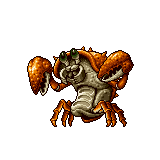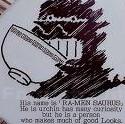|
DrDork posted:So it is going to compare favorably to a Dell U3011 or something? Hell no. The panel quality will be similar, and the Dell will win on literally every single other front (unless you're really upset by Dell's AG coating--the Korean ones typically don't have any AG at all) other than price. The 30" Korean monitors all have the same antiglare as the Dell monitors. Here is a German Prad review of the Shimian QH300 so go through it to see if you'll like it or not. Its not the same as the Crossover but all of these Korean monitors have similar traits to each other.
|
|
|
|

|
| # ? May 14, 2024 19:53 |
|
Just got two Shimian QH270-Lite. Delivery to Canada was quick, ordered on the 11th and delivered on the 18th. Had to pay about $20 in taxes and it came through Fedex. No glass on the front of the monitors and the stand is metal with a part metal and part plastic base. Two screws holding it in. The monitors can actually tilt forward/backward on the stand but it's kinda janky and I'm afraid if I tiled them back and forth too much it might get loose so I'm just going to set them and forget them. No dead pixels that I could find and Borderlands 2 plays beautifully on my Geforce 570 and first gen i5 cpu. Initially one monitor wasn't working but that was my fault because I forgot that one of the cables was a DVI->HDMI and then back to DVI using an adapter. Swapped it out for the DVI cable that came with the monitor and it was fine. Also, no screen output in the bios or during boot up. I'm not sure how to set a video card to scale outside of windows. Does anyone know how to set that? edit: I'll have to double check tonight actually. When I was rebooting one of the monitors wasn't working because of the bad cable before so maybe the display would have been going to that one. I'll reboot again tonight to check. Also: These monitors make me feel like I was looking through a filthy window for all those years with my Dell TN monitors. Squibbles fucked around with this message at 18:09 on Sep 20, 2012 |
|
|
|
Buying a 27 or 30" Dell plus a new video card is something I wish I had the money for. Instead I went with a U2312HM to compliment my older U2311. I know its been said before but call Dell and see what kind of deals you can get. I managed to get $20 off their discounted web price plus 2 day free shipping. Comparatively, its a far better deal than Newegg or Amazon were offering.
|
|
|
|
the Dell u2713HM is on the US order site now... looks like it ships October 11th. Here's hoping they've resolved some of the reported light leak issues by this batch. http://accessories.us.dell.com/sna/productdetail.aspx?c=us&cs=19&l=en&sku=225-4015&ref=1813MoreDetails
|
|
|
|
Anyone have the Dell ST2420L? It's on sale for $160 with free shipping and I really want to buy it because that's a sweet price for a 24". Right now I'm using a 22" Samsung I think, I can't remember since it was my dad's old (~3 years) monitor and I find when watching movies at night some scenes it looks like I'm just staring at a blank screen which is annoying. I guess that has to do with black levels? Main purpose is TV & movie watching.
|
|
|
|
Squibbles posted:Also, no screen output in the bios or during boot up. I'm not sure how to set a video card to scale outside of windows. Does anyone know how to set that? I believe this is a function of your video card and can't be changed. I know, for example, some of the eBay listings for the Korean monitors warn about XYZ graphics card "not recommended" and it's basically because the video card doesn't scale correctly for the monitor in the BIOS/boot screens and the monitor has no internal circuitry to handle those resolutions. I see this first hand with my Sapphire Radeon 5770 which can drive the monitor (same one, Shimian QH270-LITE) but doesn't show anything in bios or boot, while my new Asus GeForce 670 *can* drive the monitor at all times.
|
|
|
|
Roving Reporter posted:Buying a 27 or 30" Dell plus a new video card is something I wish I had the money for. Instead I went with a U2312HM to compliment my older U2311.  Edit: Nevermind. Dell employee it to me, for some reason it's hard to find the page with the discount. Now I just need to decide if the U2412M is worth the extra $60 over the U2312HM. Anyone wanna decide for me? I'll be using it mainly for gaming and Adobe CS design work. Running off the top end MacBook Pro from a year ago (AMD Radeon HD 6750M 1024 MB). I'm concerned I will see a performance drop in gaming by jumping to the higher resolution? Am I stupid to think that? vogonity fucked around with this message at 19:01 on Sep 21, 2012 |
|
|
|
whatupdet posted:Anyone have the Dell ST2420L? It's on sale for $160 with free shipping and I really want to buy it because that's a sweet price for a 24". Right now I'm using a 22" Samsung I think, I can't remember since it was my dad's old (~3 years) monitor and I find when watching movies at night some scenes it looks like I'm just staring at a blank screen which is annoying. I guess that has to do with black levels? It'll be a good, basic monitor for you. I'm not a huge fan of capacitive monitor buttons, but it's possible that these are better. That would never stop me from buying a display, though. At $160, I don't think you can really go wrong. It's TN, but you know that, and TN screens are fine 99% of the time these days - the vertical viewing angles will suffer, but the horizontal will almost certainly be fine.
|
|
|
|
mediaphage posted:It'll be a good, basic monitor for you. I'm not a huge fan of capacitive monitor buttons, but it's possible that these are better. That would never stop me from buying a display, though. Although it's smaller, I don't see any compelling reason to get that over this IPS monitor. That's because I highly value resolution over size, it's IPS, and it's cheaper.
|
|
|
|
coffeetable posted:a) I've had a XL2420T for a few months now and the swap from 60hz to 120hz was cool, but in hindsight it wouldn't have been worth the cash alone. 3D gaming though really is spectacular, so if you can find somewhere that sells the XL2420TX for less than the price of the XL2420T plus NVidia specs, go for it. I'm also impressed by the XL2420T in general. Colour and horizontal viewing angles could be mistaken for an older IPS, while the vertical angles aren't bad at all. The stand is really nice as well. I have a XL2420TX and it is phenominal. I picked up a refurbished model from Amazon/Benq for the same price as the XL2420T. The listed price right now is less than what I paid. For a "MLG Gaming Tournament demo model" it was in perfect shape. The packaging was clean and smelled new, the glasses were also clean and all of the cables were sealed in plastic. No scratches. I already liked the spec of the T and for this price it really was worth it.
|
|
|
|
DeePee posted:I'll be using it mainly for gaming and Adobe CS design work. Running off the top end MacBook Pro from a year ago (AMD Radeon HD 6750M 1024 MB). You can always drop down to a lower resolution - it isn't going to look great, but you don't have much choice with that laptop as I don't think its going to be up to 1080p in most games anyway.
|
|
|
|
http://en.community.dell.com/dell-b...e-projects.aspx I imagine we'll have to wait to see reviews for these, but the prices on these new Dell monitors seem pretty drat good. I know 1080p is low for a 27" monitor, but they have a couple others in this new s-series at smaller sizes that look appealing. My only question is, why is edge-to-edge glass a selling point? I would think that matte coating would be a selling point to reduce glare, but I haven't had much experience with the Apple Cinema Displays to see how they perform with a sheet of glass over them.
|
|
|
|
In theory, no color characteristics or other technical capabilities are different between glossy and AG-coated displays. In practice, people will be insufferable about how glossy displays look like a mirror and AG displays are covered in rainbow dust and film grain. Whichever one they're use to is IMMENSELY SUPERIOR and the other one is A PANOPLY OF DOGSHIT. AG is legit better because direct light and reflections don't make the display unreadable. Glossy is legit more appealing because humans have an inbuilt response to shiny things, probably an old evolution trick to find clean water. It's not wrong to prefer either of these things. But if you're looking to sell products to people who don't know the difference, glossy looks shiny whether you know it or not. Factory Factory fucked around with this message at 17:09 on Sep 23, 2012 |
|
|
|
Aww man, I had actually been looking for a 1080p 27" before I just bought my Shimian QH270 instead. I've got my monitor about 3 feet away from my head and I find the fonts at 2560x1440 to bee too tiny. So of course I have to crank up the font size in windows DPI settings, but that doesn't really have the best application compatibility. Also quote:Target audience
|
|
|
|
Caseman posted:My only question is, why is edge-to-edge glass a selling point? I would think that matte coating would be a selling point to reduce glare, but I haven't had much experience with the Apple Cinema Displays to see how they perform with a sheet of glass over them. It's why you see fewer and fewer matte screens in the mid-priced sector these days, while you almost always see a matte version for high-end professional or business-oriented displays (Apple nonwithstanding).
|
|
|
|
The prices of the smaller S series monitors aren't appealing at all to be honest. Dell is a little late with those monitors because companies have already released better monitors without the often-hated thick antiglare coating. For $250, you can get the Asus VG23AH on Amazon and that has height adjustment, passive 3D, and the ability to run at 76hz. If you live in Scandinavia, you can probably get an Eizo EV2335/FS2332 for a little more than that after you include taxes and whatnot. You're going to need a pretty good discount coupon to make those monitors worthwhile.
|
|
|
|
The release date (October 8th) and pricing ($699) for the ASUS PB278Q are now available: http://www.newegg.com/Product/Product.aspx?Item=N82E16824236294
|
|
|
|
Hey guys, I'm thinking about picking up 3x UltraSharp U2412Ms, and having them set up as follows: 1x portrait, for web/text 1x landscape, gaming/general use 1x landscape, media 1. Is there any reason I am retarded for doing so? 2. Can anyone recommend a good stand that will handle 3 of these at 24" and support easy rotation? I'm looking at this one right here tentatively. Doresain fucked around with this message at 08:58 on Sep 25, 2012 |
|
|
|
In Australia, there's a huge 30% off sale for the Dell U2713 going on right now. $560 is really darn cheap for what you get.
|
|
|
|
existential anger posted:In Australia, there's a huge 30% off sale for the Dell U2713 going on right now. $560 is really darn cheap for what you get. That's drat tempting, I'm interested in the Korean ones but know with the Dell I'll get guaranteed quality (and if not can easily call them out on it)
|
|
|
|
$560 in America too.
|
|
|
|
evensevenone posted:$560 in America too. got a link? is there a promotional code or something?
|
|
|
|
Ooops never mind. The first google result was taking me to the Australia page.
|
|
|
|
evensevenone posted:Ooops never mind. The first google result was taking me to the Australia page. you seriously just ruined my day, was minutes away from transferring funds in my bank account to pull the trigger :/
|
|
|
|
Newegg put the PA248Q on sale for $289 with coupon code TSHDQBL27, then Amazon pricematched. I just picked this up 4 days ago from Amazon myself, so they were more than happy to refund me the difference. Honestly at the size, I can't think of any other 24" IPS panel I'd like better. I spent a looooong time shopping around and thought this was my best bet, and now at almost $50 cheaper, it's really a steal. I think that newegg coupon expires on Sunday, though. So my setup now is a Dell 2209wa in portrait, the Asus PA248Q in landscape, and my trusty old Dell 19" 4:3 monitor I've had forever, all on desk mounts. I feel like I'm swimming in a sea of displays.
|
|
|
|
How does the PA248Q hold up to the U2412M? Everything I read about the PA248Q mentions a lot of panels with significant backlight bleed. Doresain fucked around with this message at 07:39 on Sep 29, 2012 |
|
|
|
The U2412M was actually the biggest contender for me when I was deciding on this one. Dell has been my go-to brand for flat panels but I liked a few of the smaller details on the Asus one a bit more(The OSD options, the harder corners, the buttons and 4-way controller). I've read some reviews talking about the backlight bleed and QC problems on this display, but I thankfully lucked out. I have a bit of bleed in the lower left hand corner, but not enough that it really bothers me, especially after turning the brightness down a bit. All of the inputs work on mine, though I haven't ever gotten the (probably terrible) speakers/headphone out to work. The picture-in-picture is handy for switching around from my ps3(on the HDMI the Dell doesn't have) while its updating, and the response times are a bit better on the Asus thanks to the adjustable overdrive. The factory calibration and slightly wider color gamut helped too.
|
|
|
|
Do we have a thread for projectors anywhere?
|
|
|
|
chippy posted:Do we have a thread for projectors anywhere? Seriously did you even look http://forums.somethingawful.com/showthread.php?threadid=2705815&goto=lastpost mediaphage fucked around with this message at 23:26 on Sep 29, 2012 |
|
|
|
I don't know if this is usual but there's a code on Dell: DTJHR33$9BQ744" that gets you a U2412m for $270. (expires Oct. 4) That said, you get hit by taxes so it comes out to the same price Amazon is doing at the moment which may or may not be intentional. I'm not sure if this is still considered a super awesome monitor but I already had one and wanted a second to match.
|
|
|
|
Amazon is now charging sales tax in several states, so if you're in one of them (CA for one) the Dell code ends up being cheaper.
|
|
|
|
If you buy a Dell monitor from Amazon do you still get the 3 year warranty as you would from buying direct from Dell?
|
|
|
|
Just wanted to share my experience with Samsung technical support: My Samsung 226BW appears to be dying. It flickers rapidly for several minutes when I first turn it on. A quick Google search shows me that this is an issue that is common to this particular model and that it will likely rapidly get worse. It appears to be irrepairable without replacing capacitors on the PCB itself. That's not something I'm comfortable even attempting so it looks like I'm going to have to buy a new monitor soon. It's not a huge expense, but it is an unforeseen and unwelcome one. I've had it for long enough that it is obviously outside of warranty by now. I decided to email Samsung's technical support to see if there was anything they would do. I wasn't expecting them to do anything but it doesn't hurt to ask. While I was impressed that they answered me in under an hour on a Sunday, their response actually managed to irritate me, which is quite a feat given that I didn't actually expect them to do anything. They told me that there is no such known issue with that model of monitor and implied that the problem might be all in my head. Five seconds of googling would disprove that statement. That answer bothers me enough that I don't see myself buying another Samsung to replace this thing because now I'm not sure I trust them enough to handle any in-warranty issues with a new monitor. I'm probably going to end up going with that Dell 24-inch one on the first page.
|
|
|
|
Looks like they don't stack coupons (unsurprisingly), well I jumped on it with the 30% off either way. VodeAndreas fucked around with this message at 11:30 on Oct 1, 2012 |
|
|
|
Do you guys have any recommendation on a good, native 8-bit (no dithering) screen? Anything from 23 to 27. I've been doing my research and it turns out all those Dell UltraSharps have 6-bits with dithering, which is a No-No for my work. Same for the Asus at the OP. I'm not sure about the Korean ones. I read they use the same panel as the Apple Cinema, but I couldn't find reliable information on their color depths, so I'm at a loss here. My screen is slowly but surely reaching the end and I can't pick up a decent display  . .I'm looking for something with good color reproduction as I'm gonna use it mostly for graphics-related work, but a low latency would be a plus too for gaming etc. Elentor fucked around with this message at 10:05 on Oct 1, 2012 |
|
|
|
FWIW, reviewers didn't catch on that the U2311H was a 6-bit+FRC until they actually looked at the signal processor. The temporal dithering on Ultrasharps is really good. You can probably still get the U2410. It's 8-bit+FRC to 10-bit, IIRC. It's a much pricier monitor, though. I'm staring at one now though and it's super-pretty.
|
|
|
|
VodeAndreas posted:
Did you give them a phone call? Because I'm about to do the same thing tomorrow morning and see if I can get a bit more from Dell.
|
|
|
|
existential anger posted:Did you give them a phone call? Because I'm about to do the same thing tomorrow morning and see if I can get a bit more from Dell. Nah just on the website, good luck if you give it a try.
|
|
|
|
Elentor posted:it turns out all those Dell UltraSharps have 6-bits with dithering, which is a No-No for my work. the u2713hm is 8bit, definitely not 6bit
|
|
|
|

|
| # ? May 14, 2024 19:53 |
|
VodeAndreas posted:
haha, I'd take the 30% off and run like a bandit. unless you actually directly work for Dell I can't imagine pulling off a discount much better than that. I just called a Dell rep and they said they could only give me 10% off for a corporate disscount... dunno why Australia is getting such a killer sale this soon after the monitor was released.
|
|
|