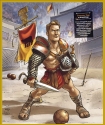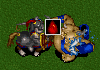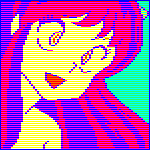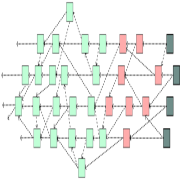|
ACID POLICE posted:The Samsung 840 Pro is hitting the market in 10 days, shouldn't be much more than the 830 as it is and has a 5 year warranty too.
|
|
|
|

|
| # ? May 2, 2024 20:02 |
|
Well on the bright side of things, I talked my boss into geting a few more 120GB SSDs and putting them into RAID-1 with the OCZ drives just to have a failsafe. No issues with RAID on SSDs? Sorry if that's a ridiculously dumb question.
|
|
|
|
I'd trust a single Intel drive over 2 OCZ's in RAID Assuming you have decent Intel chipsets I wouldn't worry about them
|
|
|
|
Yeah no I mean I'll get a different brand SSD to RAID with the OCZ.
|
|
|
|
ToG posted:I presume you're using BIOS. If you're using UEFI it doesn't work, It looks like it did but it doesn't do anything.
|
|
|
|
ACID POLICE posted:The Samsung 840 Pro is hitting the market in 10 days, shouldn't be much more than the 830 as it is and has a 5 year warranty too.
|
|
|
|
Wild EEPROM posted:Best choices are the Intel 330 and the Samsung 830. DrDork posted:Intel 330 and Samsung 830 are always solid choices. Between the two I'd go with the 830 since you get 8GB extra compared to the Intel. Thanks guys, my 830 arrived today. Still doing Windows updates as I decided to do a fresh install, but first impressions are it has improved the responsiveness of my Core2 Duo about 100 fold from the 7200rpm disk it's replacing.
|
|
|
|
Martytoof posted:Yeah no I mean I'll get a different brand SSD to RAID with the OCZ. Do the users store docs on a server? If you have consistent workstation hardware, just keep a couple imaged spares around to swap in when disaster strikes.
|
|
|
|
Glen Goobersmooches posted:What? It's going to cost a lot more per model, particularly with how often any of those established drives go on special. I could have sworn Anandtech said it would cost like $25 more than the 830 but I could be going crazy
|
|
|
|
Civil posted:Do the users store docs on a server? If you have consistent workstation hardware, just keep a couple imaged spares around to swap in when disaster strikes. The SSD is only the OS drive. The user data is stored on a (now) 8TB array. This is just so poo poo like Matlab loads quickly.
|
|
|
|
ACID POLICE posted:I could have sworn Anandtech said it would cost like $25 more than the 830 but I could be going crazy So the 128GB should be around $150, and the 256GB around $270. Compared to the cheapest 830s on NewEgg right now, that's a price difference of $60 and $80, respectively. If you're just talking full-install kits that drops to a difference of $40 for both. The 512GB is pretty close, though--at $600 it's only $30 more than the 830 full-install, and $60 more than the cheapest available. However, unless you seriously have no way to mount a 2.5" drive in your computer without an adapter sled, there's no real reason to bother with the full-install kits. Even then, $40 buys a lot of double-sided tape.
|
|
|
|
Alereon posted:Keep in mind there were failures in the review samples.
|
|
|
|
I'm thankful for backups... My 3 month old 512gb M4 just flaked out. Not sure what happened... no blue screens, no warning. I booted up this morning, and I couldn't make it past the Dell logo screen. Popped the old HDD back in and no issues. I have a ticket open with Crucial, hopefully there's a fix or repair in my future
|
|
|
|
evil_bunnY posted:Wait, there were more than one? Goober Peas posted:I'm thankful for backups... My 3 month old 512gb M4 just flaked out. Not sure what happened... no blue screens, no warning. I booted up this morning, and I couldn't make it past the Dell logo screen. Popped the old HDD back in and no issues.
|
|
|
|
Any idea why my Samsung 830 (as well as my HDD) show up labeled as SCSI drives in Windows 7 Device Manager even though they are connected via the SATA3 connection? Did I screw something up setting up my system? Should I be concerned?
|
|
|
|
Zwabu posted:Any idea why my Samsung 830 (as well as my HDD) show up labeled as SCSI drives in Windows 7 Device Manager even though they are connected via the SATA3 connection? Did I screw something up setting up my system? Should I be concerned?
|
|
|
|
Alereon posted:You may have them connected to the wrong controller. What motherboard do you have? http://www.asus.com/Motherboards/Intel_Socket_2011/SABERTOOTH_X79/ Edit: The spots I connected them on the board, and their cables, are labeled SATA3/6GBPS, so I'm not sure where else I should have connected them. Zwabu fucked around with this message at 01:13 on Oct 7, 2012 |
|
|
|
Alereon posted:I could be wrong, I remember the Anandtech failure and I thought there was at least one other report of issues. The Samsung 830 did also have a similar pattern of pre-release issues, but was mostly ok at launch, and fine after a firmware update. Actually I installed the new firmware a couple of nights ago
|
|
|
|
Make sure you have them connected to the brown ports, gray or green will not work properly. If you do have them connected to the brown ports, install the latest Intel Chipset INF drivers and Rapid Storage Technology drivers.
|
|
|
|
Alereon posted:Make sure you have them connected to the brown ports, gray or green will not work properly. If you do have them connected to the brown ports, install the latest Intel Chipset INF drivers and Rapid Storage Technology drivers. Yeah they are brown ports. I guess I'll try the driver thing.
|
|
|
|
Zwabu posted:Yeah they are brown ports. I guess I'll try the driver thing.
|
|
|
|
I think my Samsung 830 is defective :/ . It regularly locks up my 2010 MBP, and acts like this support discussion.. I guess I'll replace it under warranty. Edit: and just like this one too.
|
|
|
|
Alereon posted:Oh also, are you using any kind of RAID, and if not is the controller set to AHCI mode in the BIOS? I am not using RAID, and I am set to AHCI in BIOS. The Intel Rapid Storage Technology utility recognizes it as SSD and so does the Samsung utility that comes with the drive. I believe the Samsung benchmark programs show performance consistent with SATA3, so I don't know if it's just an issue of how it shows in Device Manager. BIOS recognizes it as SSD also.
|
|
|
|
Anyone got comments on this? http://www.newegg.com/Product/Product.aspx?Item=N82E16820226255 Lenovo is (fingers crossed) shipping my W530 next week. I got an mSATA Crucial m4 256GB that I plan to use as the OS drive and I want to replace the spindle 320GB with another SSD that offers more than 400 gb of storage.
|
|
|
|
shodanjr_gr posted:Anyone got comments on this?
|
|
|
|
I have a question that I think might best be answered here. I was wondering if there is anyway I can make a SSD into an external hard drive? Even if it required a power adapter or something it would be fine. I am looking to take it into a saturation diving chamber, and regular hard drives get hosed up from the pressure. The only other option is to get one of those externals with wireless capability and put it outside the chamber but it would be nicer to have something to take in there.
|
|
|
|
Of course you can. Take any modern external enclosure, open it, place SSD inside, done. SSDs don't use any different or fancier connector(s) than their normal HDD counterparts. If you get a 2.5" enclosure you should have no issues. Even if you got a full-size one designed for a 3.5" drive, you could make it fit with a 3.5" adapter ($5 or so) or with a bit of foam-tape. I assume you have some sort of pressure-resistant enclosure you were looking to use? I doubt your standard external enclosure would be any better off than a bare drive.
|
|
|
|
flashman posted:I have a question that I think might best be answered here. I was wondering if there is anyway I can make a SSD into an external hard drive? Even if it required a power adapter or something it would be fine. I am looking to take it into a saturation diving chamber, and regular hard drives get hosed up from the pressure. The only other option is to get one of those externals with wireless capability and put it outside the chamber but it would be nicer to have something to take in there. http://goo.gl/tWCjf edit: my assumption would be that hard disks are designed to allow air to enter and exit. This might be a problem in an environment with wacky pressure. Maybe not though.
|
|
|
|
I was thinking you might be able to do it without an enclosure since I'm not sure if that would handle it either. Point taken though and I should do some research on google for an adapter or something.
|
|
|
|
Welp turns out that I'm just going to replace the OCZ with two more reliable SSDs on a bunch of these machines since these are pretty critical workstations. Upside: I have a bunch of OCZ SSDs. If I raid a bunch of these together I should be able to mitigate a bit of the reliability. Thinking about throwing them in my VMware iSCSI datastore. Short of it: Thanks for this, thread. Managed to get a good rep at work for a proactive recommendation, got the ball to switch vendors (which I've been trying to do for a while), and I got a nice RAID array for my non-critical VMware lab. Merci
|
|
|
|
flashman posted:I was thinking you might be able to do it without an enclosure since I'm not sure if that would handle it either. Point taken though and I should do some research on google for an adapter or something.
|
|
|
|
Well, it appears the firmware update is what borkd my m4. Is it possible to roll the firmware back, or do I need to swap with Crucial?
|
|
|
|
Anandtech just released their Samsung 840 review. It looks like it will be a really good entry drive. It doesn't do so well in some of the synthetic benchmarks, and there were some minor quirks with TRIM, but on the whole it's a good performer. The MSRP is $200 for the 250GB drive, and street prices will likely be lower than that. So long as there aren't any firmware or TLC NAND issues, it looks like it'll be a good recommendation for people.
|
|
|
|
I'd give it some time on the market before recommending it.
|
|
|
|
DamnGlitch posted:I'd give it some time on the market before recommending it.
|
|
|
|
I installed a new SSD I bought and went into disk management to add it. I did "add new simple volume" wizard and I made sure not to format it, but then it just disappeared after a few seconds. Now not even my device manager detects it. Did I just brick it from trying to install it?
|
|
|
|
unpronounceable posted:The MSRP is $200 for the 250GB drive, and street prices will likely be lower than that.
|
|
|
|
Goober Peas posted:Well, it appears the firmware update is what borkd my m4. Is it possible to roll the firmware back, or do I need to swap with Crucial? I want to plug the awesomeness of Crucial tech support. Got a guy from Idaho on the line in under 5 min. Problem was with firmware causing the SSD to not wake up on boot. Tech says he's had a couple of calls daily for the past week on it. Solution is to power on and leave the system on the bios screen for 20 minutes. Evidently the bios wakes the drive up, which will allow the user to boot the os and roll the firmware back. Tech said there is no clear correlation with systems experiencing the issue. It's happening on Macs and PCs and various. chipsets. I'm up and running again!
|
|
|
|
It looks like I'm getting a 120GB OCZ drive for free (even then I'm tempted to set it on fire, gently caress OCZ), and my gameplan was to update the firmware immediately and then use it for caching but I have a P67 board so that looks like a no-go. Plan B I guess is to run frequent backups - I was thinking possibly to the point where anything I installed to the SSD would be mirrored on the HDD in software at install time, but I'm sure that would be annoyingly slow. I guess I could also dump a whole disk image every night at like 4AM but that also seems like it would be slow and take up more space than I might use since all that's going on it is probably a few Steam games and frequently used applications I use for game development work. What's the recommended incremental backup solution, then? Norton Ghost? I'm tempted to just set up symlinks for anything applications/games save locally and not to AppData, but it would be nice not to have to gently caress around in the command prompt. Srebrenica Surprise fucked around with this message at 05:26 on Oct 9, 2012 |
|
|
|

|
| # ? May 2, 2024 20:02 |
|
I use Norton Ghost. Using standard compression and imaging my 256GB SSD (~180GB used) once a week (I have it do it at 11pm on Sunday), I have about 15 restore points taking up about 170GB on an otherwise unused 250GB drive that came with a N40L I bought. It works well, it's unobtrusive, and most importantly, it actually loving works when it comes time to need to roll back for whatever reason. There are simlink tools you can use to help set those up, if you care to. There's even one that's specifically intended to help you move around all your Steam games, since that seems to be the most popular use for them.
|
|
|