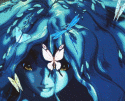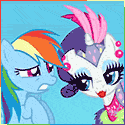|
Devian666 posted:The torrents are probably clobbering your upstream connection. QoS can only really help to a point. If you want to get into actual control of the traffic you probably need to go to a Mikrotik or pfsense router.
|
|
|
|

|
| # ? May 3, 2024 02:10 |
|
Well it's certainly delivering performance, just not the way you want it. There's nothing else for it but to limit the downstream to leave some bandwidth available (without going to a hardware solution).
|
|
|
|
Devian666 posted:The OP has evolved over time and is still a work in progress. There are a few critical points that you need to know from it. The under $100 category of routers sacrifice performance and features to meet the pricing. You should shop in the $100+ price range if you can afford it. The other benefit is most or all routers in this range have the benefit of having dual band wireless which is both 2.4GHz and 5GHz. Useful for all current wireless devices. Well, I don't know if this helps, but the reason we need a wireless router is because one of the computers (mine) is on a second floor, and with the remodeling my sister is doing, the ethernet cable we have running to the second floor is notlong enough, and it gets in the way. My sister uses the internet for work, and her work is more of a clerical kind, and has to work on a remote connection to the main office. As I said, I play WoW, but besides that, I don't do anything else but schoolwork. My concern is about lag issues because we've never used a wireless router before, and I don't know if me paying WoW will affect my sister's connection if she's working in the computer, or in my case, if I'll lag a lot with a wireless connection since my computer is on the second floor. Is this enough information? I don't know what else you may need to know  . .
|
|
|
|
Probably the main issue with wireless is the signal strength and quality are affected by passing through walls and floors. If you need a dependable fast connection wired is the first choice, then either wireless or powerline networking are the next choices. With wireless you can't be 100% sure it will work on another floor without testing it in place, partly why the thread title says this stuff is basically magic. For wireless the computer should be as close to the router as possible with the minimum number of walls and floors between. Whether playing wow will affect office type use, probably not. Depending on the size of the data being sent and received it may or may not have an impact on your gaming. Though I don't recall wow needing a lot of bandwidth compared to other games and latency isn't that big of a deal.
|
|
|
|
My room is right above my sister's office in the house, and my desk is almost directly above hers, so there would be only the floor in between. You suggested earlier that a netgear 3700 or 4000 could be an option, is there anything else I would need besides the wireless router? I don't know about my sister's computer, but for the one I'm putting together, I didn't consider wireless before, so I don't know if I should buy one more piece to make it work.
|
|
|
|
Chido posted:My room is right above my sister's office in the house, and my desk is almost directly above hers, so there would be only the floor in between. You suggested earlier that a netgear 3700 or 4000 could be an option, is there anything else I would need besides the wireless router? I don't know about my sister's computer, but for the one I'm putting together, I didn't consider wireless before, so I don't know if I should buy one more piece to make it work. I would not run wireless unless you have no other choices. If it's feasible, run some cat6 up to your room. With that short of a run, it should be very easy. But if you choose not to go this route, any wifi card, usb or PCI will work.. I've had the 3700 for a year and a half or so and I love it. With those guys, you have the option of using a 5 GHZ option.
|
|
|
|
I've just moved into a new house, and I'm having a few issues visualising exactly what the optimal network setup will look like. My house is a long narrow terrace-style house with a series of rooms running off one corridor. My ADSL is connected via the only phone line in the house, in the main bedroom right at one end of the house. I've set up my computer in the study about halfway along the house, and my TV/media centre is in the loungeroom at the other end of the house. At the moment my network is up and running, but I get only average reception in the study, and really lovely reception in the loungeroom. When renovating, the previous owner has hard wired LAN cables between the bedroom and the loungeroom. From a bit of basic research, it looks like I need a wireless bridge? That way I can plug it directly into the router via the hard-wired LAN cables, and it'll solve the wireless connectivity issues, right? If yes, are there any recommended brands/models? On another note, what's ethernet over power like in terms of ping and bandwidth? I do a bit of online gaming so I'd like to eliminate wireless entirely for my desktop PC's connection, but there's no LAN power in the study and my wife will be completely against spending money on a professional cabler running another cable between rooms (we live in Australia so no DIY cabling unfortunately). The wiring in the house should be pretty decent - the house itself is over 100 years old but it was totally renovated last year, and I expect all the wiring has been completely replaced. Any thoughts/opinions?
|
|
|
|
webmeister posted:I've just moved into a new house, and I'm having a few issues visualising exactly what the optimal network setup will look like. My house is a long narrow terrace-style house with a series of rooms running off one corridor. My ADSL is connected via the only phone line in the house, in the main bedroom right at one end of the house. I've set up my computer in the study about halfway along the house, and my TV/media centre is in the loungeroom at the other end of the house.  I would love confirmation on what type of device I should get (extender/repeater/bridge/access point?) that would plug into the wired lan to extend the wireless network (without making the tablets flip-flop between two separate wifi networks when going from one side of the house to the other). Their current router is one of the original Netgear wireless-N routers (the kind with the annoying half-dome full of flashing blue LEDs), and the signal is either too poor for decent speed or just drops completely when on the far side of the house (both for smartphones and their Kindles), so I was also thinking I could just replace their wireless router with a higher power one like this: http://www.amazon.com/Amped-Wireless-Wireless-N-Repeater-SR10000/dp/B005UBNGY6/ref=pd_bxgy_e_text_z
|
|
|
|
webmeister posted:I've just moved into a new house, and I'm having a few issues visualising exactly what the optimal network setup will look like. My house is a long narrow terrace-style house with a series of rooms running off one corridor. My ADSL is connected via the only phone line in the house, in the main bedroom right at one end of the house. I've set up my computer in the study about halfway along the house, and my TV/media centre is in the loungeroom at the other end of the house. Have two airport express on each end mounted fairly high on the wall behind a curtain or something and set them up with the exact same wifi settings/password while having them both connected to the LAN with ethernet cable. Now you should be able to roam between them automatically and seamlessly without dropping connection at all. Also adjust one of them closer to your study accordingly so you still get a decent connection there instead of being constantly switched between the front/back AP. IIRC wireless bridge will connect back to the original AP with wireless and essentially halfing the bandwidth. It can be a bit dodgy and there's really no need for that since you have ethernet cable setup already.
|
|
|
|
DaNzA posted:Have two airport express on each end mounted fairly high on the wall behind a curtain or something and set them up with the exact same wifi settings/password while having them both connected to the LAN with ethernet cable. Not the exact same settings, you need to put them on non-overlapping channels.
|
|
|
|
I hope this is the best place to ask this question. I can't find a better mega-thread for it. I'm trying to build a simple media server for my dorm; just something to use for backups, and streaming videos/music to other devices on my local network. As it is, because of the limitations of my dorm's networking, the only feasible way I can see to do this is to have the server connect to the dorm network via wifi for Internet, and then set up an ad-hoc network to make the local network between my computers and this server. I'm confused what hardware requirements would be necessary for this. Since every computer would need to both connect to the building wifi for Internet, and to the ad-hoc network for LAN, could this be done with only one network card on each device (or two on only the server)? If this is possible, could anyone give me a basic idea of what I would need to do to get this to work?
|
|
|
|
pseudorandom posted:I hope this is the best place to ask this question. I can't find a better mega-thread for it. It's been a while since I used a dorm network, but can't you just setup access to your files with SFTP, NFS or anything else? The internet connection you're describing is just a TCP/IP network, and the LAN you're describing is also another TCP/IP network (well it could include other protocols but if it's in the same dorm you can probably use those anyway on the local subnet). So, setup a secure fileshare on your PC and then access it from the streaming server with their normal connections. It should all be possible in software unless you really want to have some kind of dual network setup. A VPN would be easier than some kind of dual network setup, but it's still kind of overkill for what you're describing.
|
|
|
|
UndyingShadow posted:Not the exact same settings, you need to put them on non-overlapping channels. Good catch, either leave the channel on auto or just manual select separate channels 
|
|
|
|
Chick3n posted:UPnP is fine and you won't see any improvements by forwarding ports. Occasionally you may need to restart your router and Xbox if your NAT switches to strict, but that's about it. Dogen posted:Yeah just leave it alone. Now my wireless connections with the AirPort Extreme are giving me some problems. My laptop just straight-up loses connection for minutes at a time, for no apparent reason. The computer (Windows 7) will still see other nearby networks. Then, if I just leave it alone for a bit, it'll see my home network again and I'm right back at full strength. Any possible reasons for such flaky wireless performance? I never experienced problems like this with the crusty old D-Link router that I replaced. Oh and another weird thing is that the wired desktop computers on my network don't see it listed by its actual name. It just says "Network 2," although it seems to work fine so I suppose it's not a real problem, practically speaking. So yeah, having some problems with my AirPort Extreme. I am willing to give it the benefit of the doubt though based on the positive things I've heard. I think I'll be really satisfied with it once I've set things up correctly on my end. FAKE EDIT: aaaaand when I went to submit this post, my connection was out again. Dammit AirPort, I really want to like you  I bought this primarily for improved wireless performance, and it has severely underperformed in that department. I bought this primarily for improved wireless performance, and it has severely underperformed in that department.DOUBLE FAKE EDIT: I've noticed that my Wi-Fi lapses seem to correlate with landline phone calls. So if my Dad is on the phone, my Wi-Fi disconnects as if this was late-'90s dial-up. What the hell?
|
|
|
|
Tell dad to junk his cordless phone or switch your equipment to the 5 GHz band, which I bet doesn't get affected because he probably has a 2.4 GHz cordless.
|
|
|
|
Binary Badger posted:Tell dad to junk his cordless phone or switch your equipment to the 5 GHz band, which I bet doesn't get affected because he probably has a 2.4 GHz cordless. You can get 1.8 GHz wireless phones that are labeled as wifi friendly. In other news DARPA are seeking to develop 100 Gbit/s wireless. Don't expect this on your iphone just yet. They used an AESA radar to achieve 4.5 Gbit/s connection as a proof of concept. http://arstechnica.com/information-technology/2012/12/darpa-looks-to-create-wireless-skynet-with-fiber-like-100gb-bandwidth/ Devian666 fucked around with this message at 20:29 on Dec 18, 2012 |
|
|
|
Binary Badger posted:Tell dad to junk his cordless phone or switch your equipment to the 5 GHz band, which I bet doesn't get affected because he probably has a 2.4 GHz cordless. Devian666 posted:You can get 1.8 GHz wireless phones that are labeled as wifi friendly. So far it seems good. I tried calling and answering the landline number, and didn't experience any wi-fi lapse on my laptop this time. This type of change in settings wouldn't cause a change in download speed or performance, right? If I'm understanding correctly, the only issue would be if a device happened to use channel 10 on the 2.4GHz band... at which point I'd get a Wi-Fi lapse similar to what I had been experiencing with the cordless phone.
|
|
|
|
Using channel 10 will most likely occupy from channel 8 to 12. If the phone operates at the low end of the channels you might well be away from interference from it. If it works on channel 10 then stick with it.
|
|
|
|
If your laptop was 802.11n capable you could just create a 5 GHz network and be done with it. Is it?
|
|
|
|
Binary Badger posted:If your laptop was 802.11n capable you could just create a 5 GHz network and be done with it. Is it? Not necessarily. Compatibility with the 5ghz band is not part of the 802.11n standard. http://en.m.wikipedia.org/wiki/IEEE_802.11n-2009#_ Ergo, you may have a 802.11n device that is incapable of operating on the 5ghz band.
|
|
|
|
Right, it's possible to have a device that's 802.11n and that only works on 2.4 GHz, a lot of cheaper routers are like that. But these days, most laptops usually come with dual band NICs. Definitely not all of them (unless they're shipping Macs) but it's more likely to get 5 GHz capable hardware on your client than not.
|
|
|
|
I recently just bought a house and I'm trying to set up an ethernet network in all rooms. I've run cat5e (it was free ok?) everywhere I want it and I'm using cat6 wall jacks. The problem is that whenever I plug a computer into one of my wired up ports it detects it as a crossover connection and the link comes up at 10mbit half duplex. If I have a switch on both ends, it's fine, I get full gig-e speeds (115MB/s over the wire). I need to know either what I'm doing wrong or be pointed to some wall jacks that are idiot proof.
|
|
|
|
5ghz has worse range and is a worse performer through obstacles. It is good for some things, though. I too once had the 2.4ghz phone killing wifi problem, but that was back in 2004 when I still had a landline. Also with the airport, another setting you can try out to help with that is "interference robustness"
|
|
|
|
Goon Matchmaker posted:I recently just bought a house and I'm trying to set up an ethernet network in all rooms. I've run cat5e (it was free ok?) everywhere I want it and I'm using cat6 wall jacks. The problem is that whenever I plug a computer into one of my wired up ports it detects it as a crossover connection and the link comes up at 10mbit half duplex. If I have a switch on both ends, it's fine, I get full gig-e speeds (115MB/s over the wire). I need to know either what I'm doing wrong or be pointed to some wall jacks that are idiot proof. Sounds like the jacks are miswired. Grab your punchdown tool, pop open the jacks and repunch your entire house to the T568B standard everywhere. If you brought all your cables back to a central patch panel, make sure it's punched down to T568B on there. Once all your cables are in order then they should register as straight through and not need any fiddling to hook you up. Mixing CAT5E cable and CAT6 wall jacks won't cause this problem - having mixed standards (568A on one end, 568B on the other) will definitely show up like this. What's funny is that modern computers generally have auto-crossover NICs built in, they shouldn't need a switch to fix things for them.
|
|
|
|
I've got 2 questions about my ASUS RT-N16 1) I've been using Tomato USB for a while specifically this version: Tomato Firmware v1.28.9054 MIPSR2-beta K26 USB Ext Is this the best option for my router? It's got a build date of 11/30/2010. There's got to be something newer/improved 2) Assuming it is the best option, what are the optimal settings for getting the most out of the wireless? Are there any antenna upgrades for it?
|
|
|
|
crm posted:I've got 2 questions about my ASUS RT-N16 Look here: http://tomato.groov.pl/?page_id=164 I think he has builds for the RT-N16.
|
|
|
|
As it would happen, right after I sold off my spare routers... my WRT320N seems to have croaked. I haven't yet tried beating it with a stick or sacrificing a chicken but I woke up this morning to find no SSID being broadcast and being inaccessible via wired networking. Power cycling makes it seem to hang during boot. I don't use it as my actual router, I run a pfSense VM for that, so I don't give a flying gently caress about QoS performance / firewall / USB hosting / whatever else consumer routers come with now. I just use it as a wireless access point and a switch. So, assuming I can't resurrect the WRT320N, I'll be shopping for something to replace it with. I've had it in my head that it should be gigabit because I don't like the idea of a '300Mbps' wireless connection being choked down to a 100Mbps link to the rest of my network. However, as I think about this right now, I think I'm being overly paranoid on that - correct? Any particular recommendations anyone has for something cheap, ideally with concurrent dual-band?
|
|
|
|
Does anyone have experience with TP-Link's ADSL2 boxes like TD-8616? It has all the features I need (an rj45 port) and the price is only 20€. My old A-link modem I got for free stopped working and I need something that will last for another year. IOwnCalculus posted:So, assuming I can't resurrect the WRT320N, I'll be shopping for something to replace it with. I've had it in my head that it should be gigabit because I don't like the idea of a '300Mbps' wireless connection being choked down to a 100Mbps link to the rest of my network. However, as I think about this right now, I think I'm being overly paranoid on that - correct? Any particular recommendations anyone has for something cheap, ideally with concurrent dual-band? Have you tested wireless speeds? Are you able to get at least 10MB/s even with a '300Mbps' wireless?
|
|
|
|
IOwnCalculus posted:So, assuming I can't resurrect the WRT320N, I'll be shopping for something to replace it with. I've had it in my head that it should be gigabit because I don't like the idea of a '300Mbps' wireless connection being choked down to a 100Mbps link to the rest of my network. However, as I think about this right now, I think I'm being overly paranoid on that - correct? Any particular recommendations anyone has for something cheap, ideally with concurrent dual-band? Even if you are running one device right next to it on a 40Mhz channel and a clean signal environment, the real-world performance of a 300Mbps wireless router will still top out under 100Mbps. Don't worry about gigabit until you hit the 3x3 MIMO models which can actually go a bit over 100Mbps with perfect conditions.
|
|
|
|
I'm still running a 3700 v2 connected to my smoothwall box as an AP, and I like it for the dual-band and reliability. No idea if the routing functions are as flawless (although you won't need them anyways) but I can't complain about the speed or range on it. It has gigabit ports, not really useful for wireless throughput as mentioned, but it does allow it to be used as a gigabit switch if needed.
|
|
|
|
Ihmemies posted:Have you tested wireless speeds? Are you able to get at least 10MB/s even with a '300Mbps' wireless? Yeah, I'm ashamed to say I've never specifically tested them, at least not in any way that could be conclusively linked to wireless performance and not bottlenecked by something else. At any rate, the WRT320N has been resurrected after all - turns out the 12V brick it's been plugged into will only hold up 12V to the very lightest of loads. After plugging it into the WRT320N, the load voltage plummets to around 3V. Found another compatible 12V brick and it's back in business.
|
|
|
|
IOwnCalculus posted:Yeah, I'm ashamed to say I've never specifically tested them, at least not in any way that could be conclusively linked to wireless performance and not bottlenecked by something else. What made you pull out the multimeter to check for that kind of stuff? Otherwise great to hear though!
|
|
|
|
DaNzA posted:
Pure chance, basically  I hadn't yet tried a hard reset with it wired into my laptop and nothing else, so I took it out of the media center in my living room and took it into the garage. I didn't fish the brick out of my media center since I had some other 12V adapters out in the garage that were compatible with it and easier to access. As soon as I plugged it into one of those adapters, it came to life immediately. I hadn't yet tried a hard reset with it wired into my laptop and nothing else, so I took it out of the media center in my living room and took it into the garage. I didn't fish the brick out of my media center since I had some other 12V adapters out in the garage that were compatible with it and easier to access. As soon as I plugged it into one of those adapters, it came to life immediately.If I hadn't plugged it into a different brick out of laziness, I would've tossed the whole thing out.
|
|
|
|
So I looked at the OP but it didn't seem to really tell about network settings. I hope my hardware side is OK but I have no idea about what kind of stuff to put into all the various fields Windows, Wireless AP, my ADSL modem etc have. My setup looks like this:  My tablet, phone, ps3 etc. use a wireless connection. My aim is: - To access the stuff in my server with my other devices - Not let evil russian hackers in the internet to access my stuff As a bonus I'd like to be able to access a ZNC irc bouncer on my server from anywhere in the world. Are there any nice guides about this stuff? Or maybe a post earlier in this thread? I don't really know much about NAT's, DHCP's etc. Thanks in advance!
|
|
|
|
Put the router between the modem and switch. If your boxes are Windows-based (you didn't specify) the sharing from server should be easy. What kind of OSes? You basically want to make network shares (Samba/SMB) on the server to present to clients on the network. A lot of this is near-automated depending on the OS. The phone/tablet may require intermediary software depending on their OSes (need to specify), such as using Air Video Server with iOS, etc. Getting to a process on the server from outside the local network should require forewarning ports on the router to the server or othe box running said process. Hopefully your modem (specify..) is just a simple modem and not a combo modem/router, which will complicate that (due to what s called double NAT). There is no one general guide as so much is specific to your environment. With little prior knowledge/experience you are facing an uphill battle with a fair amount of complexity / learning curve, but your clear goals are a great start in tackling the project. A post in HoTS might get you more focused attention. Tapedump fucked around with this message at 09:07 on Dec 22, 2012 |
|
|
|
Ihmemies posted:Does anyone have experience with TP-Link's ADSL2 boxes like TD-8616? TP-Link is my preferred brand of networking gear. I've previously used a TD-8840T for my internet, which I was happy with, and am currently using a TD-W8950ND, which is working just fine. No idea how good your ADSL connection is, but my router is currently linked at (roughly) 1.2MByte/s downstream, 0.1MByte/s upstream using ADSL2+. At that price, I'd say go for it.
|
|
|
|
I'm being forced into a rather unfortunate networking situation where I will have to put my file server in a room without Ethernet. It's a tiny bedsit so I think wireless might be a solution to this. Whenever I've used wifi in the past it seems to crash often when you run it at high capacity for a while and just drop the connection which is super super annoying. My use case would be about 70mbit being pushed out of the file server as I copy some file or stream a blu-ray or something insane , and simultaneously download at 75mbit(the proposed speed the ISP claims I will be getting). Would the RT-N16 be able to deal with that? Would I be better off with some power over Ethernet thing? This place was wired in the 70s and still has the original cooker.
|
|
|
|
I have a $100 gift cert to future shop and want to use it to buy some sort of homeplug / powerline solution to solve a weak wireless signal from the basement to the third floor of my place. Is there anything wrong with this linksys with 4 port hub: http://m.futureshop.ca/defaultpage.aspx?lang=en#/catalog/productdetails.aspx?ajax=true&sku=10225867&lang=en-CA Speed isn't really a concern as long as I can do streaming video. I'm more worried about inter-brand operability and forward compatibility with future homeplug tech. Am I right to assume all homeplug products are brand agnostic and forward compatible, much like you can mix 100mb and 1000mb gear and still have it work at the lower speed? Is there anything better value on this page or brands or products that I should avoid? http://m.futureshop.ca/defaultpage.aspx?lang=en#/m/search_m.aspx?q=Powerline&lang=en-CA Mantle fucked around with this message at 21:10 on Dec 22, 2012 |
|
|
|
Teabiscuit posted:I'm being forced into a rather unfortunate networking situation where I will have to put my file server in a room without Ethernet. It's a tiny bedsit so I think wireless might be a solution to this. In most situations interior walls are hollow with no insulation. Dropping a cable could be just that, drilling hole in the top plate... drop.
|
|
|
|

|
| # ? May 3, 2024 02:10 |
|
Citycop posted:In most situations interior walls are hollow with no insulation. Dropping a cable could be just that, drilling hole in the top plate... drop. Rented place.
|
|
|