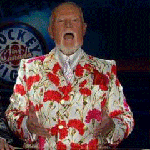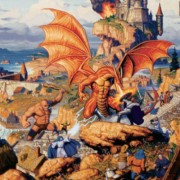|
My MacBook charger cord is really frayed, to the point where I can see the wires. If I take the charger to the Apple Store will I be able to get a free replacement? The laptop has been out of warranty for over a year now, though.
|
|
|
|

|
| # ? Apr 29, 2024 03:42 |
|
So I'm getting an apartment and I'm thinking of purchasing a MacBook Pro as my new computer for my new beginnings. I'm a designer by trade, so this may make things tricky for me. On one hand, i obviously want a decked out MacBook Pro Retina, but the screen is so nice it actually makes it difficult to see if typography would look good on 99% of computer screens (that, and InDesign is the only Adobe program to not have a retina update yet.) So I could get the regular MacBook Pro, as the screen would be better to design on, but Apple will only offer up to 8 gigs of RAM in it, and I'd like 16. I know I could add the RAM myself, but that also voids the warranty and with a product like Apple's I really don't want to do that. Advice, goons: if you were picking a MBP, which is ideal?
|
|
|
|
It doesn't void the warranty. You could also go to Best Buy and pick up a $99 LCD monitor and connect it to the Retina for the times when you need to see what a web page etc looks like to the rest of the world.
|
|
|
|
Okay I was planning to get my father a portable HD as a gift, but then remembered he uses a Mac at home and I don't know poo poo about compatibility. Do I have to get a special Mac-compatible drive, or will any USB 2.0 external drive work okay? Is it possible/impossible for it to work on both windows and Mac? Thanks in advance.
|
|
|
|
|
mentholmoose posted:My MacBook charger cord is really frayed, to the point where I can see the wires. If I take the charger to the Apple Store will I be able to get a free replacement? The laptop has been out of warranty for over a year now, though. Probably no luck at getting a free replacement since it's considered normal wear and tear. Magsafe is a nice concept but as all the sour review show online show it has lots of design issues such as not using thick enough wire and also using inadequate strain relief for all the connections. etalian fucked around with this message at 18:54 on Dec 22, 2012 |
|
|
|
ANIME AKBAR posted:Okay I was planning to get my father a portable HD as a gift, but then remembered he uses a Mac at home and I don't know poo poo about compatibility. Do I have to get a special Mac-compatible drive, or will any USB 2.0 external drive work okay? Is it possible/impossible for it to work on both windows and Mac? Any drive works, worst case he has to format it when he plugs it in. They sell Mac specific drives but they are just pre-formated with HFS+ and are usually silver in color and cost a little bit more. Making it work on both Windows and Mac is another issue. Macs can read NTFS (Windows default format) but they can't write it. Windows can't read or write HFS+ (Mac default format). You can use ExFAT but there are a couple other limitations, mostly issues with much older versions of both operating systems. etalian posted:Magsafe is a nice concept but as all the sour review show online show it has lots of design issues such as not using thick enough wire and also using inadequate strain relief for all the connections. Are you guys swinging your cords around like a ball and chain or what? I've never destroyed a magsafe and my girlfriend hasn't even destroyed hers. And it's usually on the floor in a big pile of junk or somehow threaded through the couch.
|
|
|
|
Bob Morales posted:Are you guys swinging your cords around like a ball and chain or what? I've never destroyed a magsafe and my girlfriend hasn't even destroyed hers. And it's usually on the floor in a big pile of junk or somehow threaded through the couch. A while ago I actually tried to destroy my old magsafe by using it like a ball and chain because the charger itself is dead, and I figured if I could get the ends to fray I could get it replaced for free. The one stupid magsafe with solid strain relief is the one I have, of course. I've pretty much given up at this point and am just going to buy a new one when I have the time/money.
|
|
|
|
etalian posted:Magsafe is a nice concept but as all the sour review show online show it has lots of design issues such as not using thick enough wire and also using inadequate strain relief for all the connections. Can anyone with a retina MacBook Pro tell me if they've had any issues with the new T-shaped MagSafe? There's a huge amount of reviews on Apple's online store saying the the magnet is far too weak and it often falls out of the laptop. Then again, that's hardly a representative sample...
|
|
|
|
lionlegs posted:Can anyone with a retina MacBook Pro tell me if they've had any issues with the new T-shaped MagSafe? There's a huge amount of reviews on Apple's online store saying the the magnet is far too weak and it often falls out of the laptop. Then again, that's hardly a representative sample... No problems here.
|
|
|
|
lionlegs posted:Can anyone with a retina MacBook Pro tell me if they've had any issues with the new T-shaped MagSafe? There's a huge amount of reviews on Apple's online store saying the the magnet is far too weak and it often falls out of the laptop. Then again, that's hardly a representative sample... It's designed in such a way as to not perturb the cord with stress ever. This also means the connection is a little weak to my liking. Sometimes I feel like sneezing near it will cause it to fall off.
|
|
|
|
Suqit posted:No problems here. Yeah, me neither. I've only had my rMBP for about a week, but the MagSafe clicks in well and I haven't had any issues where I thought it should have stayed connected when it popped out. Sorry if this has been covered before, but can I connect two Macs with a Thunderbolt cable and have them see each other through the Finder? I'm transferring ~10 gig photo shoots between an iMac and MBP over a Wifi N network, but I'd like something more speedy.
|
|
|
|
Violator posted:Yeah, me neither. I've only had my rMBP for about a week, but the MagSafe clicks in well and I haven't had any issues where I thought it should have stayed connected when it popped out.
|
|
|
|
I don't think you need to hold T down and do targeted disk mode. I'm fairly certain that they'll hook up over the network that way and you can just see the other computer through the network in the Finder window.
|
|
|
|
crazysim posted:I don't think you need to hold T down and do targeted disk mode. I'm fairly certain that they'll hook up over the network that way and you can just see the other computer through the network in the Finder window. In my experience at least one machine has to be in Target Disk Mode to be connected over Thunderbolt.. There's no network connection that appears in the Network Control Panel if you just plug in a live, already OSX booted Mac with a Tbolt cable. Binary Badger fucked around with this message at 22:50 on Dec 22, 2012 |
|
|
|
Worst case just wire up through cat5e/6 for gigabit speed...granted that may require a TB-ethernet adapter or two depending on which MBP and iMac you're talking about.
|
|
|
|
Binary Badger posted:In my experience at least one machine has to be in Target Disk Mode to be connected over Thunderbolt.. There's no network connection that appears in the Network Control Panel if you just plug in a live, already OSX booted Mac with a Tbolt cable. Ah, that's sad to hear. I guess there's not really a replacement for the network support like Firewire except for Gigabit Ethernet I guess. Perhaps a gigabit switch might be helpful here should avoiding use of Targeted Disk mode be desirable. crazysim fucked around with this message at 23:06 on Dec 22, 2012 |
|
|
|
crazysim posted:Ah, that's sad to hear. I guess there's not really a replacement for the network support like Firewire except for Gigabit Ethernet I guess. Perhaps a gigabit switch might be helpful here should avoiding use of Targeted Disk mode be desirable. Yeah. Even though the rMBP boots quickly, it feels like it would be a pain to have to boot into a special mode every time I want to transfer files. I guess 5 minutes of rebooting/transfer is better than 19 minutes over Wifi. I'll take a look at a TB->Gigabit adapter and see what's up with that.
|
|
|
|
I'm replacing my mac mini early 2009 with a mac mini late 2012. I basically want the drive to be identical to the old one and not have to reinstall anything. Both computers have a firewire 800 port; I assume this is the best way to go? Can I just copy it all over in disk utility or something? http://support.apple.com/kb/HT3478 http://support.apple.com/kb/HT5539 Maybe migration assistsant? Basically I want an exact replica of the system on the other and not just my user folder. Maybe time machine? I have an external drive running it. Could I just plug the external in to the new one and do a time machine restore? cowofwar fucked around with this message at 23:32 on Dec 22, 2012 |
|
|
|
cowofwar posted:Maybe time machine? I have an external drive running it. Could I just plug the external in to the new one and do a time machine restore? Yes you can.
|
|
|
|
I have colo'd mid 2011 MacMini Server currently serving my low traffic personal website, and email for my family. It's currently running two SSDs set up to mirror each other, but now that SD cards are cheap enough, I'd like add a large SD card, and replace one of the internal SSDs with a large spinning platter drive, to back up to while traveling. I see that 2.5" drives come in multiple heights, what are the height limitations of the internal drives for this model mac?
|
|
|
|
Runoir posted:I have colo'd mid 2011 MacMini Server currently serving my low traffic personal website, and email for my family. It's currently running two SSDs set up to mirror each other, but now that SD cards are cheap enough, I'd like add a large SD card, and replace one of the internal SSDs with a large spinning platter drive, to back up to while traveling. I see that 2.5" drives come in multiple heights, what are the height limitations of the internal drives for this model mac? What the hell are you going to do with the SD Card? You know those things are deathly slow, right?
|
|
|
|
Bob Morales posted:What the hell are you going to do with the SD Card? You know those things are deathly slow, right? I was planning on cloning the internal to the SSD once a week or so, just in case the SSD ever does fail.
|
|
|
|
Runoir posted:I was planning on cloning the internal to the SSD once a week or so, just in case the SSD ever does fail. I'd just back it up to the platter drive you plan to add. According to iFixIt you can cram a 12.5mm HD in there if you trim the insides a bit.
|
|
|
|
Bob Morales posted:I'd just back it up to the platter drive you plan to add. Awesome, thanks!
|
|
|
|
Runoir posted:I have colo'd mid 2011 MacMini Server currently serving my low traffic personal website, and email for my family. It's currently running two SSDs set up to mirror each other, but now that SD cards are cheap enough, I'd like add a large SD card, and replace one of the internal SSDs with a large spinning platter drive, to back up to while traveling. I see that 2.5" drives come in multiple heights, what are the height limitations of the internal drives for this model mac? Huh, never thought about co-loing a Mac Mini, I may have to consider that in the future for little projects. How much is that running you? Still running OS X on it? I don't know if I'd be confident enough in securing it vs. a Linux box, but its certainly cheap and small.
|
|
|
|
movax posted:Huh, never thought about co-loing a Mac Mini, I may have to consider that in the future for little projects. How much is that running you? Still running OS X on it? Yep still running OS X on it. I pay in the neighborhood of $20 a month.
|
|
|
|
Runoir posted:I was planning on cloning the internal to the SSD once a week or so, just in case the SSD ever does fail. Also being able to use 12.5 probably isn't a big deal since 1TB drives got down to 9.5 a while back and I'm not sure there's anything bigger in 12.5 currently (seems like the bigger ones are up to 15 or other funky huge sizes). As far as backing up the SSD I'd set it up to clone to the platter drive. With Carbon Copy Cloner it can do that while leaving the rest of your drive free for whatever other junk. Alternatively you could partition the drive to fully reserve space to be safe I guess.
|
|
|
|
IMHO I wouldn't put in anything bigger than a 9.5 mm drive in a Mini. Current shipping Minis have the power supply inside, right next to the logic board, and just ONE fan cooling the entire inside. 3 mm can make a big difference in terms of airflow in a space that small. "iFixit says.." to me translates to "A bunch of guys who love to disassemble machines (who are stumped half the time by Apple's decisions) trump the guys who actually designed and built the machine and had to overcome any number of engineering issues, and say it's okay to do something to YOUR machine because if you gently caress up, they'll make bank charging you for the parts to fix it." Edit: I want to see them do repairability reports for stuff like Zenith 19-inch TV, 1968 model. 'The back wooden panel comes off easily but getting access to the main chassis is a nightmare. Plus the main capacitors are encrusted in wax and make desoldering and removal difficult. Also their decision to string wires back and forth like a spider web makes discharging the CRT an exercise in futility.' Binary Badger fucked around with this message at 18:20 on Dec 23, 2012 |
|
|
|
Yeah the tolerances are small enough that I wouldn't risk messing with it. Speaking of Mac minis and drives, anyone know if they work without an internal drive at all? Like if the system was running off an external disk would it still need the internal drive for anything (firmware updates?) or would it screw up in some other way (like lack of drive temp sensor screwing up fans)?
|
|
|
|
Binary Badger posted:"iFixit says.." to me translates to "A bunch of guys who love to disassemble machines (who are stumped half the time by Apple's decisions) trump the guys who actually designed and built the machine and had to overcome any number of engineering issues, and say it's okay to do something to YOUR machine because if you gently caress up, they'll make bank charging you for the parts to fix it." Yea, I wouldn't do it either.
|
|
|
|
Apple has never done boxing day sales, have they? It's safe to buy now - before Christmas?
|
|
|
|
Staples has the 13 inch MacBook pro and air on for 1050 for boxing day but apple themselves don't do that usually, no.
|
|
|
|
lionlegs posted:Can anyone with a retina MacBook Pro tell me if they've had any issues with the new T-shaped MagSafe? There's a huge amount of reviews on Apple's online store saying the the magnet is far too weak and it often falls out of the laptop. Then again, that's hardly a representative sample... I accidentally knock it out occasionally, but it's not really an issue. I could see it getting pretty annoying if you regularly used it on your lap, though.
|
|
|
|
Alright, so I finished installing my SSD into my optibay. When I go to partition/format it though, it's giving me an error and quitting. Apparently this is a known issue if you install an SSD in the optical drive? Can anyone offer some advice short of putting the SSD in the HDD slot? e: This is an early 2011 MBP.
|
|
|
|
Can you do anything for a MacBook Pro with the green-dots problem (NVIDIA graphics) other than sell it on eBay as-is?
|
|
|
|
computer parts posted:Alright, so I finished installing my SSD into my optibay. When I go to partition/format it though, it's giving me an error and quitting. Apparently this is a known issue if you install an SSD in the optical drive? Can anyone offer some advice short of putting the SSD in the HDD slot? Can you plug the SSD into the main SATA port first to do the partition/format, and then plug it into the optical slot after your'e done?
|
|
|
|
Bob Morales posted:Can you do anything for a MacBook Pro with the green-dots problem (NVIDIA graphics) other than sell it on eBay as-is? I think you have to reflow the GPU, so essentially, nope, just sell it on eBay.
|
|
|
|
I got 16gigs of ram for my core-i7 mini along with a chronos 250gig ssd. Awww yeah.
|
|
|
|
computer parts posted:Alright, so I finished installing my SSD into my optibay. When I go to partition/format it though, it's giving me an error and quitting. Apparently this is a known issue if you install an SSD in the optical drive? Can anyone offer some advice short of putting the SSD in the HDD slot?
|
|
|
|

|
| # ? Apr 29, 2024 03:42 |
|
Mercurius posted:I was under the impression that the HDD was better off installed in the optibay and the SSD where the HDD was. My understanding is that the system actually turns off the SATA connector where the optibay is when it goes to sleep (because it's designed to have an optical drive connected to it) and the system can sometimes kernel panic or lock up entirely on waking up if you've installed the OS to the SSD while it's in the optibay. Maybe try swapping the drives around and see if that helps? From what I've read, it's actually that Apple doesn't let the optibay SATA port go to 6 GB/s, only 3, which is a problem for the SSD. I'll try swapping them, but ideally what I was trying is to have OS X on my main hard drive still and a bootcamp partition on the other one.
|
|
|