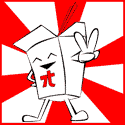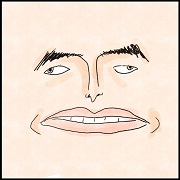|
HATE TROLL TIM posted:Alright, so I need two replacement batteries for Mid-2009 Unibody MacBook Pros. I know I can pay Apple $130 to do a swap, but I'd really like a cheaper DIY alternative. Anyone know of a reliable source for these batteries? I've seen some results on Amazon, but a lot of them are labeled "Six-Cell Replacement Battery" and as I understand it these system used molded LiPolymer batteries. I've also seen a few sites that are selling apparently used (with only a few discharge counts) batteries, but that seems sort of shady to me. Bob Morales posted:NuPower from OWC Bzzt, wrong, thanks for playing. Look again, the mid 2009 models and all models after use the built-in batteries that aren't user replaceable. NuPowers are only available for MacBook Pros up to Early 2009. Don't you read Apple's sales blurbs about making the battery built in? It's been like this for three years, snap out of it! iFixit has the battery for $109 and claims it's new, but the last time I bought a battery from them it had 14 hours use on it. Also for the mid-2009 MBPs you need a tri-wing screwdriver for the 13-inch and a pentalobe driver for the 15-inch to take the battery out. Edit: IMHO you are highly unlikely to find a reliable non-Apple battery for the internal models because no company is going to take the effort to clone Apple's batteries to the level of functionality that Apple puts in their batteries. Binary Badger fucked around with this message at 21:15 on Jan 13, 2013 |
|
|
|

|
| # ? May 5, 2024 02:50 |
|
For $109 you might as well spend the extra and go through apple.
|
|
|
|
Yeah, I've got a triwing driver, so that wouldn't be an issue. (I've basically got every specialized bit known to man.) The iFixIt battery is out of stock even. But their "New" batteries are pulled from new or like-new units that are scrapped for parts. There's one on Amazon for $60 that seems to have decent reviews. I might grab it and give it a shot, worst case Amazon has an easy return policy. If it doesn't work out I guess I'll just grab them from Amazon.
|
|
|
|
Let us know how it works out, give us the trip report after a month, as many people here have had bad experiences with Amazon no-names in their Mac laptops.
|
|
|
|
Or just go with the Apple replacement program since the reputable third party manufactures only save you $20 to $30. Apple on the hand will do the whole service and has handy options for either dropping the laptop in person or doing the mail in program that has a few days service time.
|
|
|
|
I just don't understand why Apple doesn't provide a user service option for the batteries. It's not like there's anything special to changing it out. You literally take two screws out and un-plug a connector from the motherboard. That's it. I mean, memory and hard drives are user serviceable and they require taking the bottom panel off as well. It just doesn't make sense to me.
|
|
|
|
I'm sure part of it is about ensuring the proper disposal of the old battery as well.
|
|
|
|
echobucket posted:Do they actually replace the screen or do they just give you a new rMBP? Apple Store will replace the top part of the laptop only. This includes the screen, hinge and the metal backing with the logo. The LCD itself is glued to the top of the laptops making replacement near impossible. 
|
|
|
|
HATE TROLL TIM posted:I just don't understand why Apple doesn't provide a user service option for the batteries. It's not like there's anything special to changing it out. You literally take two screws out and un-plug a connector from the motherboard. That's it. I mean, memory and hard drives are user serviceable and they require taking the bottom panel off as well. It just doesn't make sense to me. Well at least for all the later unibody designs Apple made big improvements to power capacity while keeping the slim form factor for things like the MBA by not making the batteries easily replaceable. But the other half is tied to Apples devious planned obsolescence model for how they always change basic connectors during new project line refreshes or provide other not so subtle means to provide incentives for upgrading to the latest and greatest.
|
|
|
|
It's more to do with the safety aspect of soft-sided batteries. There's a minuscule chance that flexing/puncturing them can cause what Apple's lawyers call a "thermal event" (and everyone else calls a "fire"), so rather than risk it, they just limit service options. There's even a test that service techs have to take to repair the new machines, and it's centered around "embedded battery safety."
|
|
|
|
So Belkin updated their Thunderbolt Dock again. They dropped the eSATA port and also dropped the price down from $399 to $299. All in all it has the upstream and downstream Thunderbolt ports, Gigabit Ethernet, FireWire 800, 3 USB 3.0 ports, and audio in/out. It's still not available though. I wonder if this thing will actually ever be available for purchase.
|
|
|
|
I encountered my first unibody polycarbonate MacBook over the holidays (a late 2010). That thing is a really pretty, solid computer IMHO. It feels better than any other iBook/MacBook. My dad asked me to repair it for someone; apparently chicken soup and glow stick had spilled into the air vents and onto the logic board, causing it not to charge or boot. Complete disassembly and isopropyl alcohol (plus drying time) actually fixed it right up, which was wonderful for the impoverished owner, apparently. Glow stick fluid actually left little tiny indentations all over the topcase wherever it dripped; it looks like the Mars surface now. Stuff's toxic. Anyway, if I were on a budget and needed a packable, used MacBook that's the one I'd look for. edit: vvv True dat; I'm not trying to pick up a C2D at all. I mean as far as white goes, one could do worse! I love the rounded pill shape. kuskus fucked around with this message at 21:04 on Jan 14, 2013 |
|
|
|
kuskus posted:I encountered my first unibody polycarbonate MacBook over the holidays (a late 2010). That thing is a really pretty, solid computer IMHO. It feels better than any other iBook/MacBook. My dad asked me to repair it for someone; apparently chicken soup and glow stick had spilled into the air vents and onto the logic board, causing it not to charge or boot. Complete disassembly and isopropyl alcohol (plus drying time) actually fixed it right up, which was wonderful for the impoverished owner, apparently. Glow stick fluid actually left little tiny indentations all over the topcase wherever it dripped; it looks like the Mars surface now. Stuff's toxic. Although those are much better than the non-unibody whitebooks, technology wise, the bodies still crack and discolor, I'd shoot for a 2009+, preferably 2010+ Macbook Pro. The 2009 Pros and the aluminum MacBooks are nice but the can have issues with the NVIDIA chipset when upgrading to an SSD if that's in your plans.
|
|
|
|
MBA protection question: I hope this question hasn't been asked too many times before, but I bought the MBA and now I'm trying to figure out what to do for the protective gear. I was planning on buying some sort of Invisishield to protect the metal from getting scratched and a sleeve like the Booq Viper or the Skinny Sleeve by Acme to protect it while I'm in transit. I was considering the plastic cases, but they look like they add bulk and can get awkward when they pop off. Has anyone used these sleeves? What do you guys prefer?
|
|
|
|
I just have a laptop sleeve from Rickshaw Bags. It's naked when I use it.
|
|
|
|
Pigasus posted:MBA protection question: I ended up going with an STM Jacket (has pockets for the AC adapter and whatever else), and the Speck Pixelsleeve (no pockets but obviously smaller) for both my 11" and 13" Airs. The STM seems extra bulky on the 13" (I think you could stick a Pro in it) so I use the Speck sleeves more, unless I'm going to put the laptop in a backpack or carry-on, I like the extra protection the STM bags offer.
|
|
|
|
Can you put a rMBP in target display mode? I'm guessing not.. right?
|
|
|
|
Mu Zeta posted:I just have a laptop sleeve from Rickshaw Bags. It's naked when I use it. Or Waterfield designs in SF makes a nice product.
|
|
|
|
Mu Zeta posted:I just have a laptop sleeve from Rickshaw Bags. It's naked when I use it. This- but my sleeve is an Incase one that I found at TJ Maxx for $7. One of the seams is unraveling, but I can't really complain for the price and the amount of time/travel it's been through. In my experience, a plastic cover case is unnecessary. The aluminum is totally resilient enough to look great through everyday use unless you go out of your way to damage it. Just take care not to scratch it carelessly with keys/coins or rivets on your pants.
|
|
|
|
Electric Bugaloo posted:In my experience, a plastic cover case is unnecessary. The aluminum is totally resilient enough to look great through everyday use unless you go out of your way to damage it. Just take care not to scratch it carelessly with keys/coins or rivets on your pants. I magically got a nick in the corner of one of mine   I want to try a plastic cover but I'm afraid of trapping some dust inside and having it rub into the body like I did with my iPhone.
|
|
|
|
Bob Morales posted:I magically got a nick in the corner of one of mine I prefer the padded sleeve option best, the MBA is pretty robust as long as you don't directly shove it in a backpack without any padding. Also helps to wipe down the Mac every week with a damp cloth to remove any dirt and other grime that can scratch the screen/nick the case over time.
|
|
|
|
On sleeve-chat I got a case from Saddleback Leather to protect my macbook air. I have only had the computer one day, but I will do a trip report as I break in the nice full grain leather.
|
|
|
|
Bob Morales posted:I magically got a nick in the corner of one of mine I'm not going to deny that mine's got a bunch of nicks (falling from low heights onto thinly carpeted floors multiple times will do that) along the edges, but they're seriously impossible to notice unless you're looking for them. By and large, my computer's in great aesthetic shape. I have the exact same fear of plastic covers.
|
|
|
|
Electric Bugaloo posted:I'm not going to deny that mine's got a bunch of nicks (falling from low heights onto thinly carpeted floors multiple times will do that) along the edges, but they're seriously impossible to notice unless you're looking for them. By and large, my computer's in great aesthetic shape. The aluminum is a pretty durable material and also adds to the overall visual appeal. Not exactly thinkpad level of durability where you can push it off a table with any damage but still robust overall: https://www.youtube.com/watch?v=l_0CN-12npY A friend at work did the classic table drop clumsy move and despite a badly dented corner still works without issue. etalian fucked around with this message at 01:17 on Jan 16, 2013 |
|
|
|
Yeah, I had mine sitting on the raised tines of a forklift and the vibration caused it to flip off backwards, dropping 5' onto solid concrete. The only damage was was scuffing on the bottom right corner edge of the display. I slid this Air in and out of a backpack twice a day for two years without a case or sleeve and there's no scratching or other damage aside from the scuffing mentioned above. These things are really durable and accidents will happen. Why spend your time babying it? Just relax and enjoy it. 
|
|
|
|
My MBP from 2008 or 2009 (can't remember) has been carried around in my backpack almost every day and also traveling around the world without any case or anything. It has a few minor scuffs on the bottom from working on top of rough pavement and some dents on the top where my u-lock got loose and banged into it but I didn't notice any problems until recently when I got some dead pixels (a year or 2 after the bike lock smashed it so I don't know if that was the cause). I just think of it all as battle scars, aluminum damages a lot more gracefully than plastic, not counting corrosion, but I've never heard of that happening to someone's computer. I checked out the MBA on this thread's recommendation but I think I'm just going with another MBP, I'd feel safer with the bigger hard drive and the ethernet port for when I need to talk to unruly computing devices.
|
|
|
|
etalian posted:Also helps to wipe down the Mac every week with a damp cloth to remove any dirt and other grime that can scratch the screen/nick the case over time.
|
|
|
Mine has some pretty ugly scratches at the bottom and I can't figure out how they got there. Huge resale value drop right there. 
|
|
|
|
|
I'd rather have my next to mint so that I can resell it in a year for the maximum value. And I just keep the case.
|
|
|
|
Fortuitous Bumble posted:I just think of it all as battle scars, aluminum damages a lot more gracefully than plastic, not counting corrosion, but I've never heard of that happening to someone's computer. Skin oil can slightly change the color over time or cause weird spots. It's another reason to wipe down your Mac per Apple's instructions with a damp lint free cloth once a week and also clean the screen with a LCD safe cleaner. A weekly wipe-down keeps the glass trackpad gliding nicely.
|
|
|
|
My mbp got all full of coffee and has been sent away for my insurance company to determine its hosed. I popped out my ssd and replaced the original hdd so I could still get shut done while they piss about. The problem is that when I stick it in a white MacBook it's the c2d one I get a loading screen on boot with a progress bar and after a couple of mins it bombs out and shuts down. Am I in the poo poo? Oh and I just found out my insurance will give me the value of a replacement mbp 13" in vouchers, for pc world of all loving places! Looking at a 13" MBA for £919....
|
|
|
|
thegasman2000 posted:I popped out my ssd and replaced the original hdd so I could still get shut done while they piss about. The problem is that when I stick it in a white MacBook it's the c2d one I get a loading screen on boot with a progress bar and after a couple of mins it bombs out and shuts down. Am I in the poo poo? I don't know, but my backup plan would be looking at external adapters for the ssd (SSD/HDD caddy).
|
|
|
|
thegasman2000 posted:My mbp got all full of coffee and has been sent away for my insurance company to determine its hosed. I popped out my ssd and replaced the original hdd so I could still get shut done while they piss about. The problem is that when I stick it in a white MacBook it's the c2d one I get a loading screen on boot with a progress bar and after a couple of mins it bombs out and shuts down. Am I in the poo poo? Well, since you didn't tell us the year/model we'll just have to assume that it was running Mountain Lion, which isn't supported on older Macs. If you have a spare drive handy, install something that can run on the MacBook like Lion and see if Migration Assistant can't pull the stuff over from the SSD.
|
|
|
|
A progress bar sounds like its trying to do some kind of firmware update.
|
|
|
|
Don Lapre posted:A progress bar sounds like its trying to do some kind of firmware update. I think there's also a progress bar when OS X detects file system problems and runs fsck in the background.
|
|
|
|
Yeah my original was on mountain lion and the old was lion but thought core 2 duos were supported in ml? Ended up loosing a couple months poo poo which was a pita but poo poo happens.
|
|
|
|
Any success stories on getting a new 27 iMac? I just pulled the trigger on one and this is going to be the longest 3 to 4 weeks of my life  I assume the timeframe on the website is pretty accurate?
|
|
|
|
thegasman2000 posted:Yeah my original was on mountain lion and the old was lion but thought core 2 duos were supported in ml? Ended up loosing a couple months poo poo which was a pita but poo poo happens. Not all core 2 duos are supported by ML. For macbooks it has to be unibody aluminum or plastic or newer.
|
|
|
|
Well that makes sense then. I am looking at the MBA 13" as the screen on my mbp was loving poo poo! Think pcworld only has 4gb options in though.... 
|
|
|
|

|
| # ? May 5, 2024 02:50 |
|
thegasman2000 posted:Well that makes sense then. 4gb is fine for 99% of MBA buyers.
|
|
|