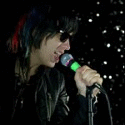|
Santa is strapped posted:Bigger is better biotches What's going on here?
|
|
|
|

|
| # ? May 24, 2024 10:20 |
|
Zlatan Imhobitch posted:What's going on here? Something wonderful.
|
|
|
|
Zlatan Imhobitch posted:What's going on here?
|
|
|
|
evil_bunnY posted:Paint emulsion on sheet, hand in hangar, turn it into a camera obscura, profit. That's cool as heck.
|
|
|
|
Ya'll are crazy. You can take my RAW from my cold dead hands. Unless I'm shooting sports on deadline. Then JPEG all the way.
|
|
|
|
Is there an inexpensive online service that's good for printing and matting/framing photos? Or am I better off doing this myself? It's been a few years since I've matted anything so keeping options open
|
|
|
|
Shooting RAW means fixing white balance in post (just shoot a grey card once in a while), and since everyone's sperging, JPEG means trying to cram 14-bits of glorious A/D sampled data into a lovely 80s 8-bit container.
|
|
|
|
Iím disappointed weíre using a lossy image format from two decades ago. I like my data raw, but if I didnít, JPEG‐2000, WebP, and soon H.265 all kick JPEGís rear end by a substantial margin. H.265 will have 10‐bit support, with 12‐bit experimental.
|
|
|
|
For that matter, why not png? Is there some reason camera manufacturers don't seem to like it?
|
|
|
|
|
Looking forward to the day when people export images to JPG just to get that gritty authentic look of the 2000s in their images.
|
|
|
|
Bad Munki posted:For that matter, why not png? Is there some reason camera manufacturers don't seem to like it? PNG is anything but optimized for photographs.
|
|
|
dukeku posted:PNG is anything but optimized for photographs. I honestly don't know much about it, except that it's lossless and does provide some compression. Even if that compression isn't awesome for the application, wouldn't it be better than lame jpegs?
|
|
|
|
|
Bad Munki posted:I honestly don't know much about it, except that it's lossless and does provide some compression. Even if that compression isn't awesome for the application, wouldn't it be better than lame jpegs? A compressed png will still produce a bigger file than comparable jpeg compression because png's algorithms aren't optimized for smooth color transitions (which translates into bigger file sizes). It also has no support for exif data.
|
|
|
|
Bad Munki posted:I honestly don't know much about it, except that it's lossless and does provide some compression. Even if that compression isn't awesome for the application, wouldn't it be better than lame jpegs? A PNG of the same resolution would be larger than the raw file, nevermind a JPEG. Raw files have more bits per colour, but they only have one colour per pixel. A PNG would try to store three eight‐bit pixels, two of which arenít telling you anything you didnít know without them. Most raw formats have lossless compression. Theyíre better than PNG in every way at storing the original photo.
|
|
|
|
Having some issues with my new Takumar 55 f1.8, I'm a little worried that the aperture is sluggish. There are no signs of oil as far as I can tell, but it takes maybe twice as long to close as another Tak that I have. I tried testing it using the method at http://dpanswers.com/content/tech_stickyap.php and the results are nearly identical to the pristine lens, but don't match their test. The histogram is wider at wider apertures for both lenses which isn't what their tests show. This video is almost exactly the level of sluggishness I am experiencing: https://www.youtube.com/watch?v=eYB2bT0cJac&t=36s Do I crack it open and try a repair, and are there any decent guides on this? I don't really want it to be a lost cause, as it's a really, really sharp specimen. edit: I'm also a little confused. I've got it mounted on my Fuji X-E1 with an adapter, and the aperture doesn't open or close at all when I press the shutter. Is that normal? If it is, it seems like a sticky aperture wouldn't even be a problem. luchadornado fucked around with this message at 02:21 on Jan 29, 2013 |
|
|
|
Helicity posted:edit: I'm also a little confused. I've got it mounted on my Fuji X-E1 with an adapter, and the aperture doesn't open or close at all when I press the shutter. Is that normal? If it is, it seems like a sticky aperture wouldn't even be a problem. Generally purely mechanical adapters (as in, it lets you mount the lens on your camera) provide absolutely no control over focus or aperture. The camera has no idea the lens is even there, and vice versa, much less able to control it.
|
|
|
|
SoundMonkey posted:Generally purely mechanical adapters (as in, it lets you mount the lens on your camera) provide absolutely no control over focus or aperture. Ah, I guess that makes sense. There's really no downside to a slightly sticky aperture on a lens mounted this way then, is there?
|
|
|
|
Helicity posted:Ah, I guess that makes sense. There's really no downside to a slightly sticky aperture on a lens mounted this way then, is there? Not all, since you'll be opening and closing it by hand with the aperture ring.
|
|
|
|
Helicity posted:Ah, I guess that makes sense. There's really no downside to a slightly sticky aperture on a lens mounted this way then, is there?
|
|
|
|
I'm not quite sure where to put this so I suppose this is a good starting point. My friends SD card has died, so she sent it back to the manufacturers to try and get it fixed. They said it couldn't be fixed and the photos on it can't be recovered because the controller chip is broken. She also looked online and found this website which said they can fix it for £100. Basically she's not sure whether they can actually fix it and it's not all some kind of scam. I was wondering if anyone else has had experience with memory cards failing and if you have, have you been able to do anything about it?
|
|
|
|
It's probably legit (the company seems to be a real one), but it seems pretty hard to do. If the controller chip is fried they'd probably have to solder a new one on to read the memory, which doesn't sound fun. On a related note, if it's an actual hardware failure I don't think you'll be able to do anything yourself to fix it, short of buying a matching sd card and swapping controllers (assuming there isn't some sort of software lock or some nonsense). Basically, is it worth 100 pounds to get some pictures of a card, versus just buying a new card and moving on?
|
|
|
|
Mr. Despair posted:Basically, is it worth 100 pounds to get some pictures of a card, versus just buying a new card and moving on? When I worked at best buy, I encountered customers that kept 5+ years of photos on a card from their 3mp dinosaur of a camera. A lot of people would have begrudgingly paid that price to get their trip to europe to see their now-dead grandparents, etc back.
|
|
|
|
I bought a D7000 over the weekend and have a weird problem. When shooting vertically, I get a dark shadow over the right half of the image. I think it's the af illuminator hitting the lens. Isn't the illuminator supposed to turn off after the auto-focus before the shot? Is there an adjustment in the settings I can make?
|
|
|
|
Substar posted:I bought a D7000 over the weekend and have a weird problem. When shooting vertically, I get a dark shadow over the right half of the image. I think it's the af illuminator hitting the lens. Isn't the illuminator supposed to turn off after the auto-focus before the shot? Is there an adjustment in the settings I can make? Using a flash?
|
|
|
|
Yes. If I give the autofocus more time before I push the shutter all the way down, I don't get the effect, but if I depress the shutter all the way it happens almost every time. It seems clear it's the assist light. Here is an example:  
|
|
|
|
Well its obvious what time it is at your house. As for the camera, is it still under warranty? If its only happening when you turn the camera vertical, I would guess that there is something shorting the flash and leaving the focus assist as a long duration flash instead of quickly shutting it off, then flashing at the correct interval. That or you've got a strap or your arm getting in the way when you're holding it.
|
|
|
|
I was taking random snapshots in bed last night, and I thought I might try to get some neat low light shots of this turtle nightlight that illuminates the ceiling with LEDs (a gift for my newborn). The photos looked okay on the camera, but when I imported them to Lightroom the illuminated part was craaazy blown out: Comparing the preview on the camera, the turtle's back has way more detail and is way less saturated. Is this due to some kind of RAW vs JPG preview issue? I wish I could show you how they look on the camera's screen as a comparison.
|
|
|
|
It's common with LED lights. It's the bane of the modern concert photographer. The only satisfactory solution I've seen for it is to use DxO Optics Pro. There's a slider to protect saturated colours that works awesome for such things. You'll often see it in video of live events like concerts or hockey game intros or whatever because no one has found a way to deal with it in video in real time.
|
|
|
|
That sucks, but why does it look unaffected on the camera? I wish I could show you. I took a cellphone picture of the camera's LCD screen  Even from this lovely cellphone picture you can see there's a lot more detail and it's way less saturated. The original photo I posted was straight from Lightroom with no modifications.
|
|
|
|
A little bit of background on why LEDs are so hard to photograph: http://redfishingboat.com/2012/02/led-problems-in-concert-photography/ As for why it looked okay on the liveview, I don't have a good guess. My suspicion is that the charge is being read off the sensor frequently enough that the sensor isn't getting saturated. Do you get more detail if you use an extremely short exposure?
|
|
|
|
xzzy posted:A little bit of background on why LEDs are so hard to photograph: I think he's saying that the photo itself looks fine on the camera, but the RAW processing is blowing out the blue. Did you try changing the profile to "Camera Standard"? That supposedly processes it the same way as the camera.
|
|
|
|
Kazy posted:I think he's saying that the photo itself looks fine on the camera, but the RAW processing is blowing out the blue. Hot dang, that fixed it. Should I be importing all my photos as Camera Standard? It was set to Adobe Standard before.
|
|
|
|
BANME.sh posted:Hot dang, that fixed it. Should I be importing all my photos as Camera Standard? It was set to Adobe Standard before. Pages and pages of autism will be written about this, but "what you think looks good" is generally a good thing to do.
|
|
|
|
SoundMonkey posted:Pages and pages of autism will be written about this, but "what you think looks good" is generally a good thing to do. I basically just don't want to cause any kinds of conflicts with color profiles. These camera profiles are different than color profiles, right? I like it when the photo on my camera's LCD ends up looking the same once I look at it on my PC, so I might import all new photos with the Camera Standard calibration from now on. Thanks!
|
|
|
|
Wait, there is a "camera standard"? All I have ever seen is "Adobe standard".
|
|
|
|
rio posted:Wait, there is a "camera standard"? All I have ever seen is "Adobe standard". They're used in ACR to mimic the various picture modes in cameras, like Vivid, Landscape, etc.
|
|
|
|
BANME.sh posted:Hot dang, that fixed it. Should I be importing all my photos as Camera Standard? It was set to Adobe Standard before. Import as whatever you think looks best for most photos. For me, thatís Adobe Standard.
|
|
|
|
I'm not seeing any options with names like "Adobe Standard" or "Camera Standard" in my Lightroom. I'm running 3.6, is this thing you guys are discussing a feature of LR 4?
|
|
|
|
ExecuDork posted:I'm not seeing any options with names like "Adobe Standard" or "Camera Standard" in my Lightroom. I'm running 3.6, is this thing you guys are discussing a feature of LR 4? I donít know if itís a new feature or not, but in LR 4 itís under ďCamera CalibrationĒ at the bottom of the main develop panel.
|
|
|
|

|
| # ? May 24, 2024 10:20 |
|
ExecuDork posted:I'm not seeing any options with names like "Adobe Standard" or "Camera Standard" in my Lightroom. I'm running 3.6, is this thing you guys are discussing a feature of LR 4? Camera calibratiions are available in 3.6. If you're using some "alternative" camera, Adobe may not offer them; once you step outside of Canon and Nikon it gets kind of thin. As do the lens profiles.
|
|
|